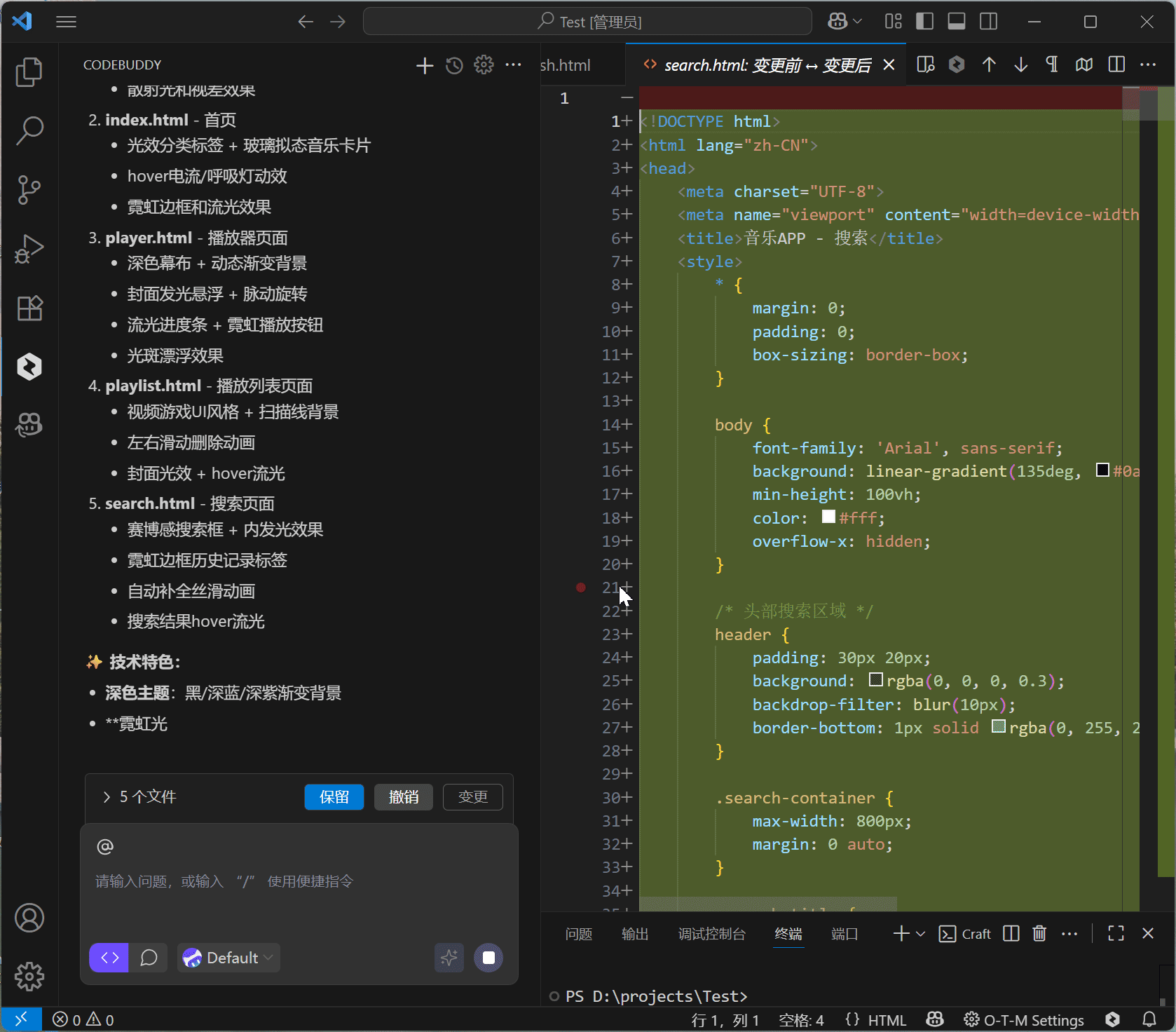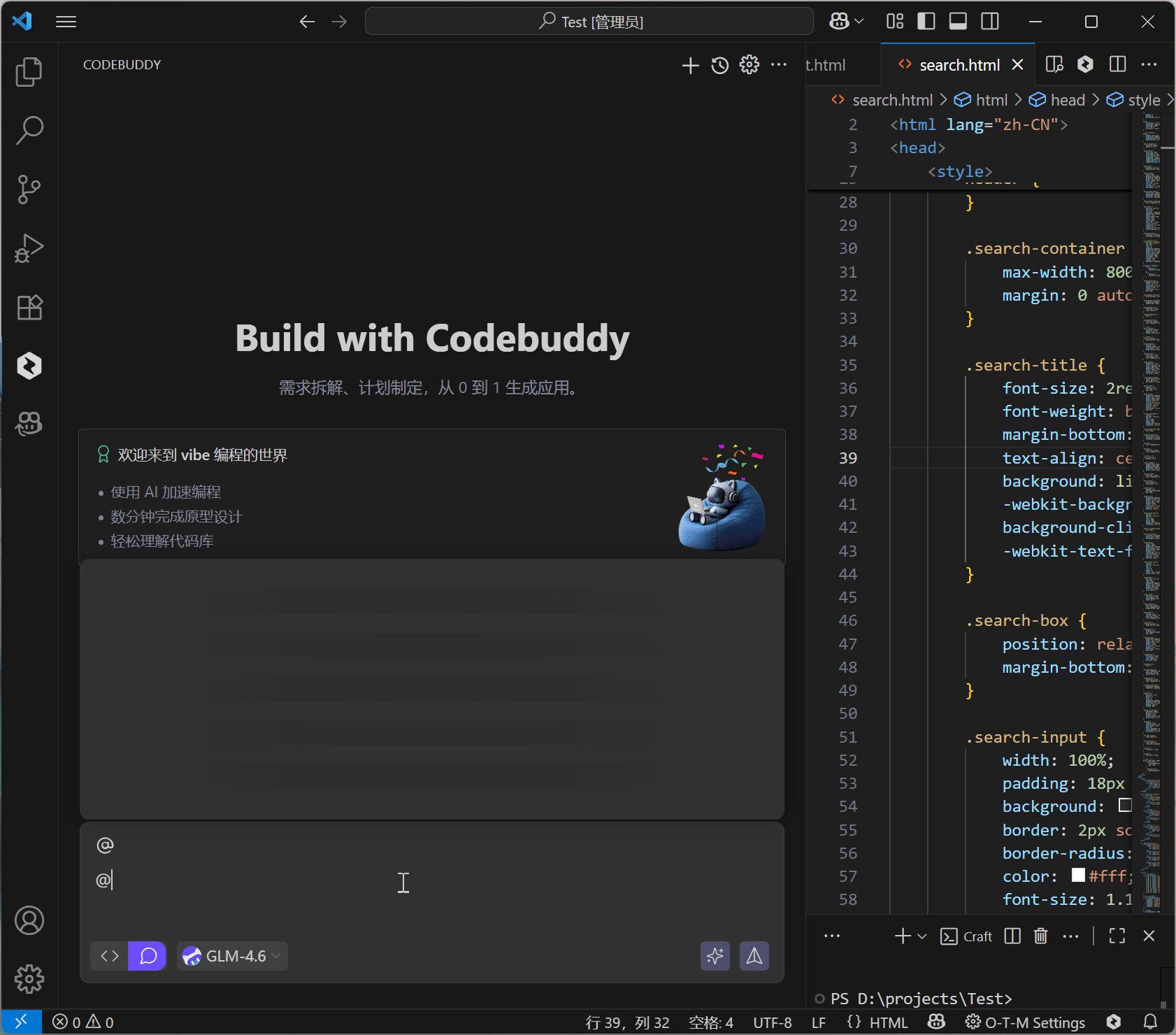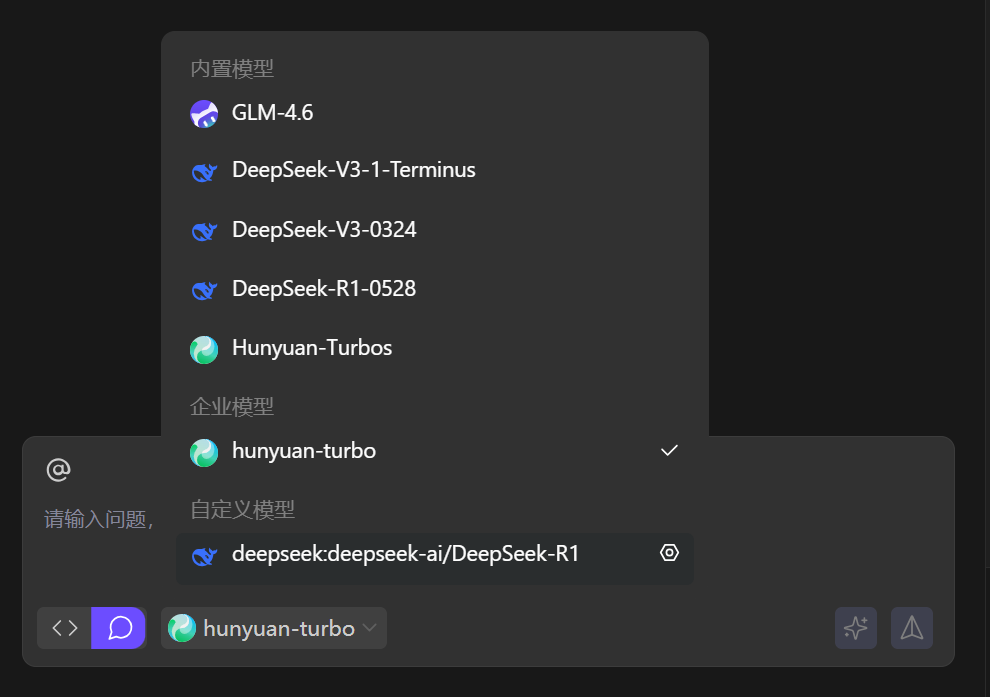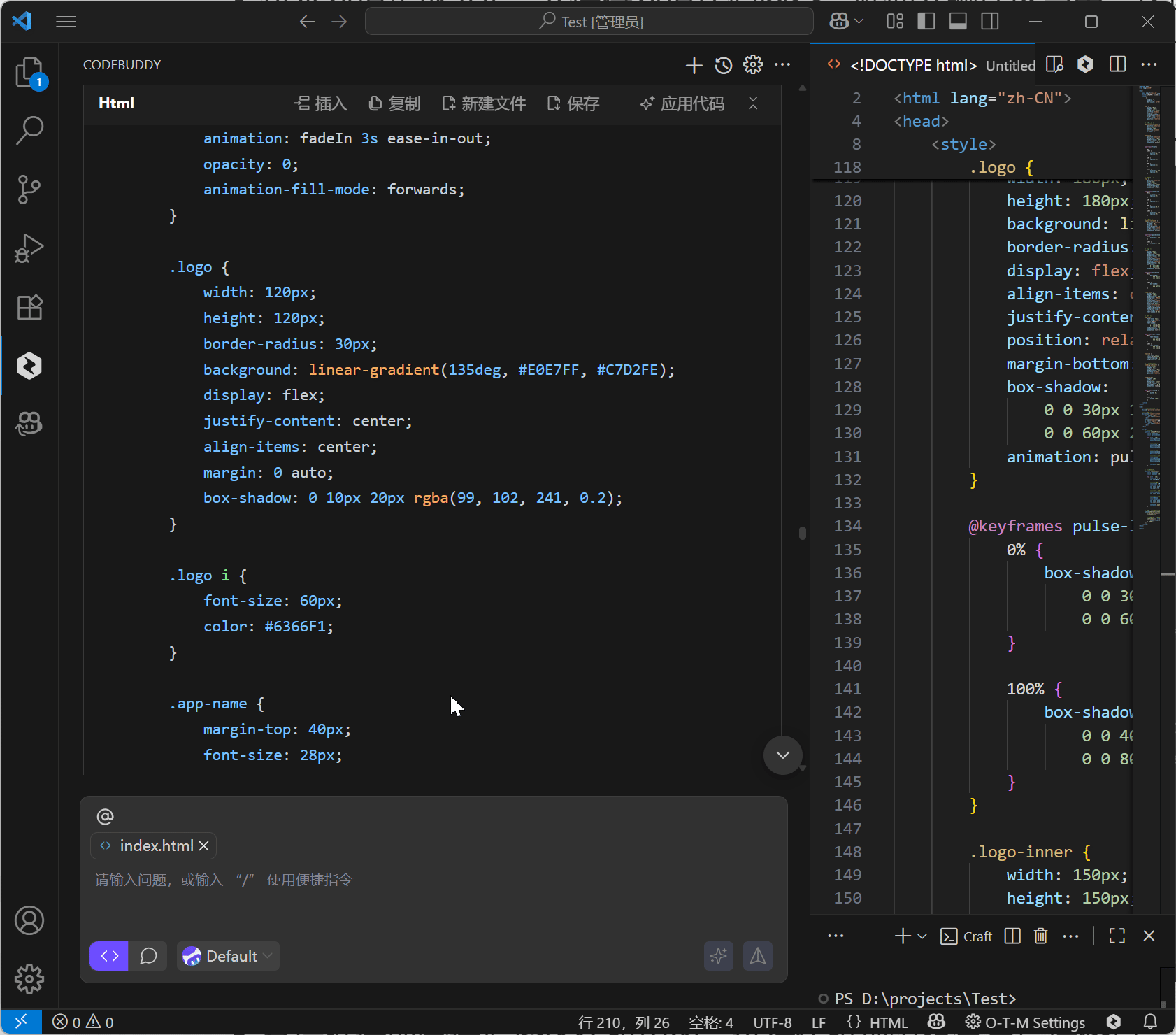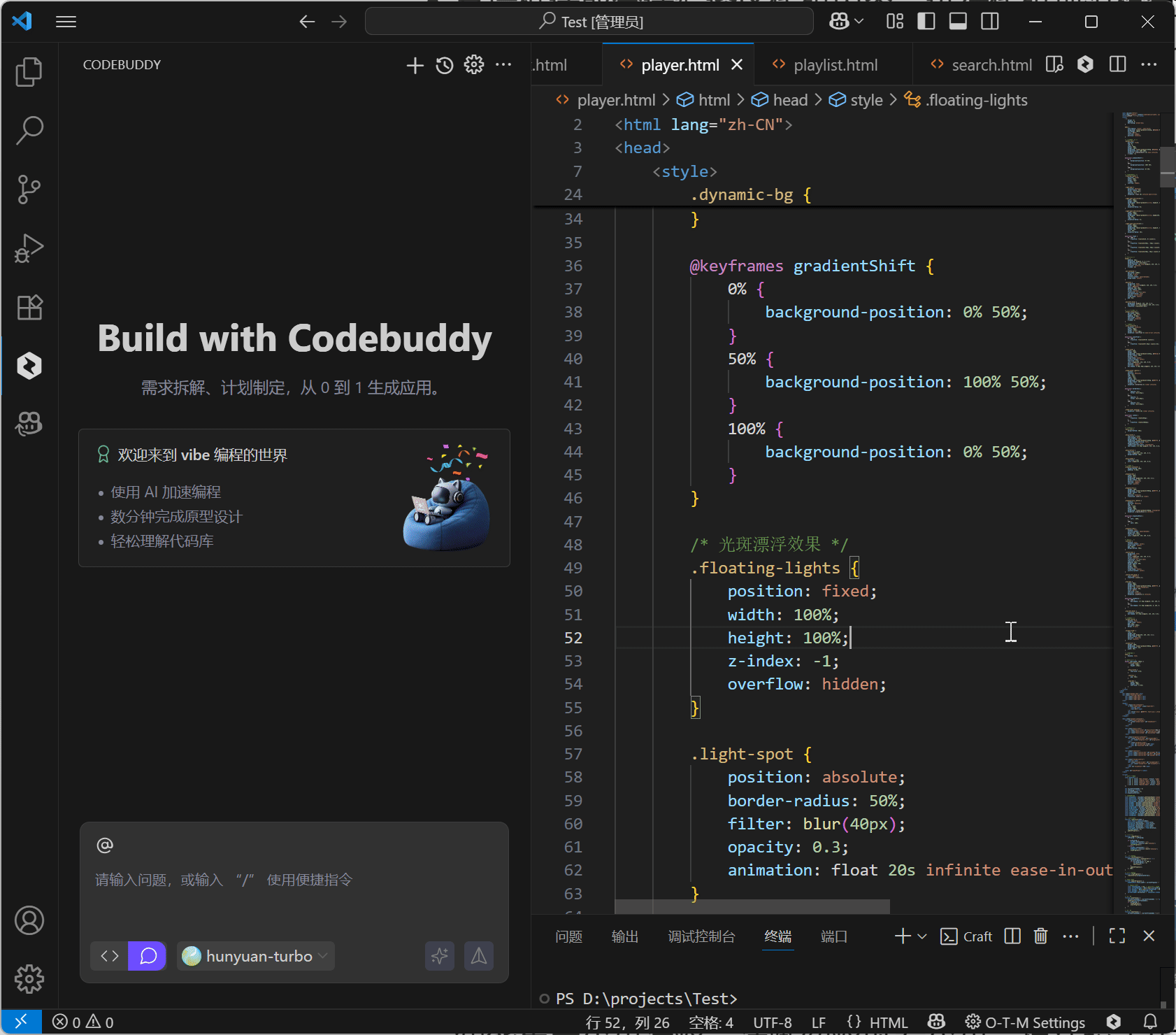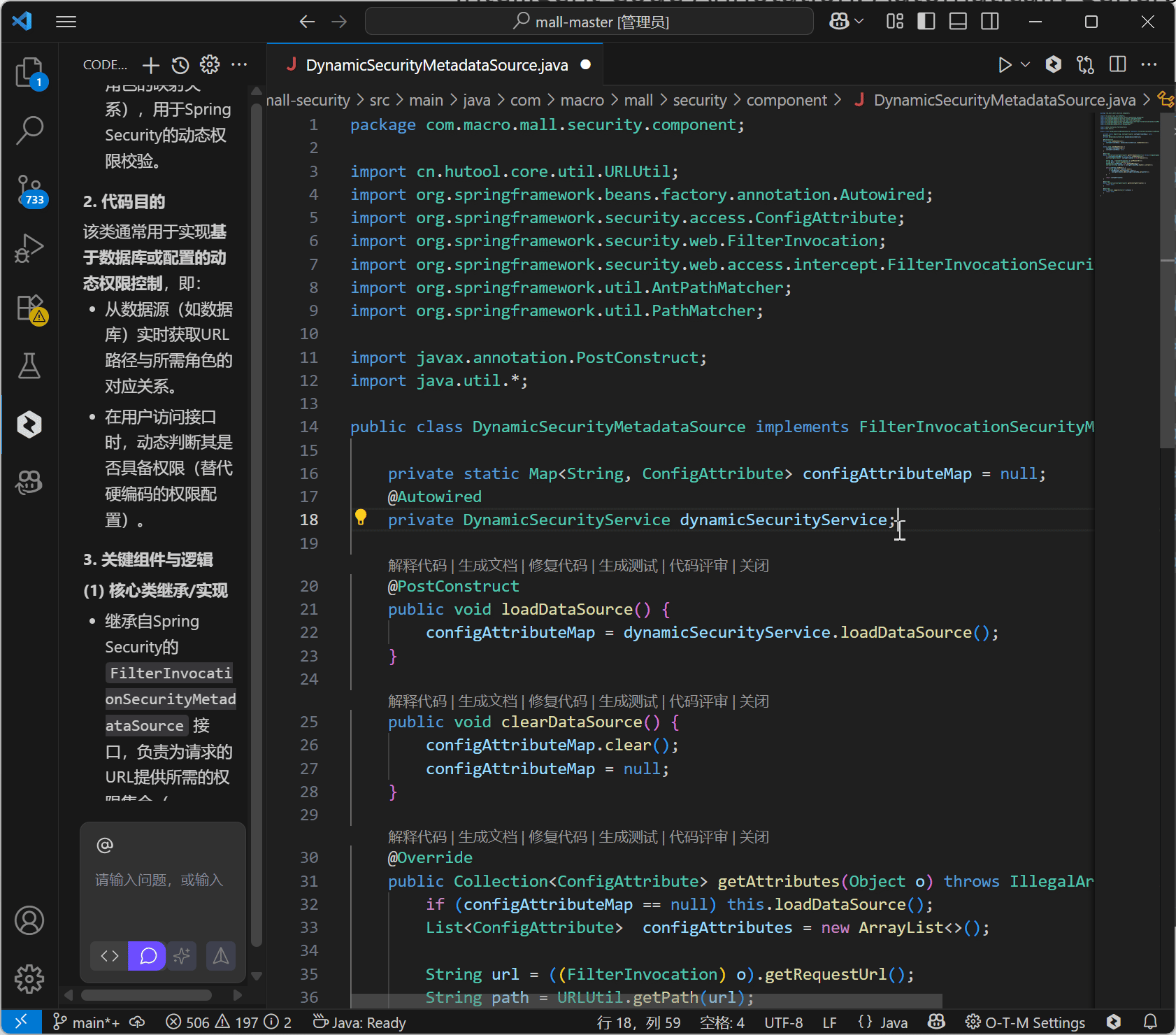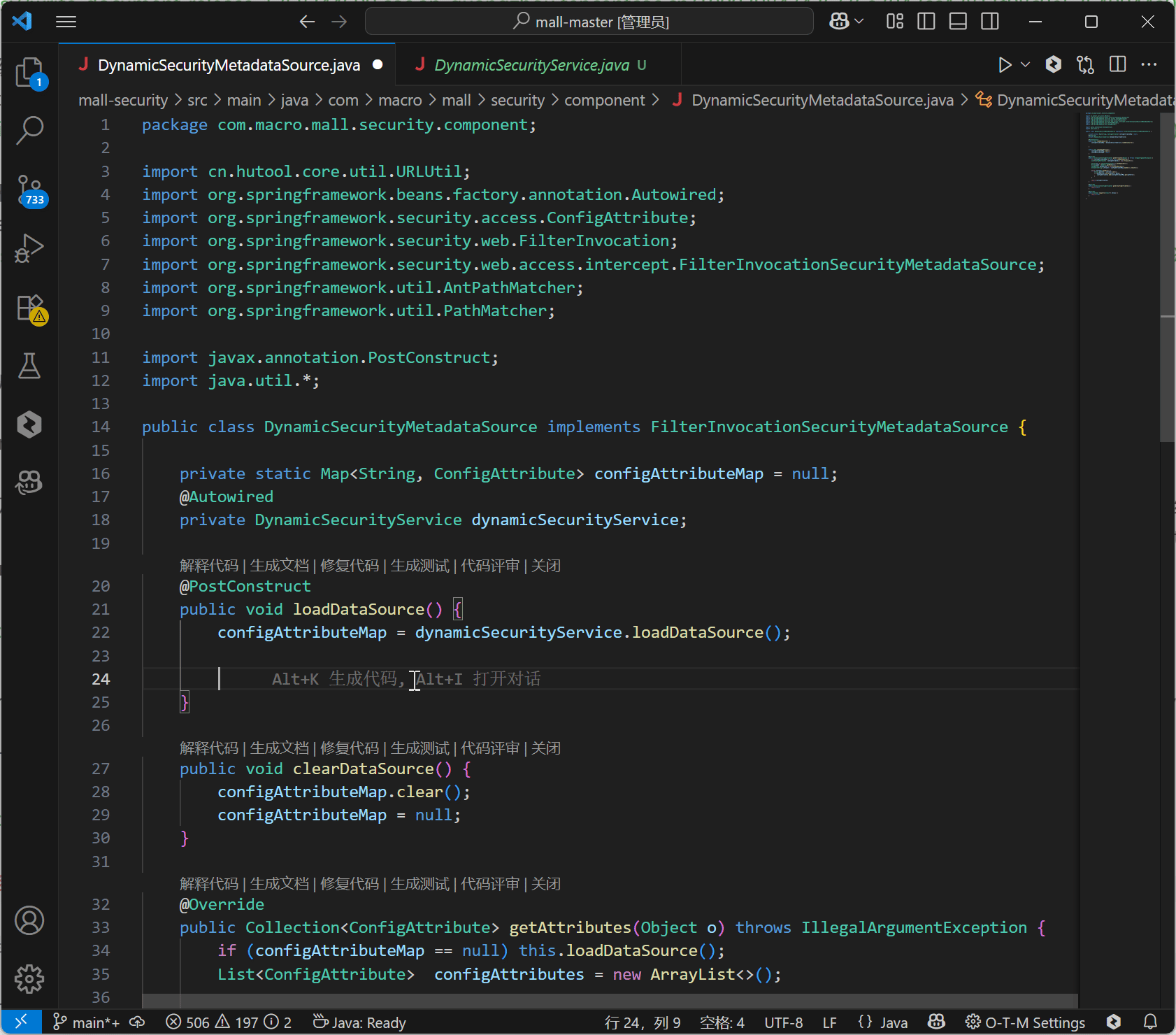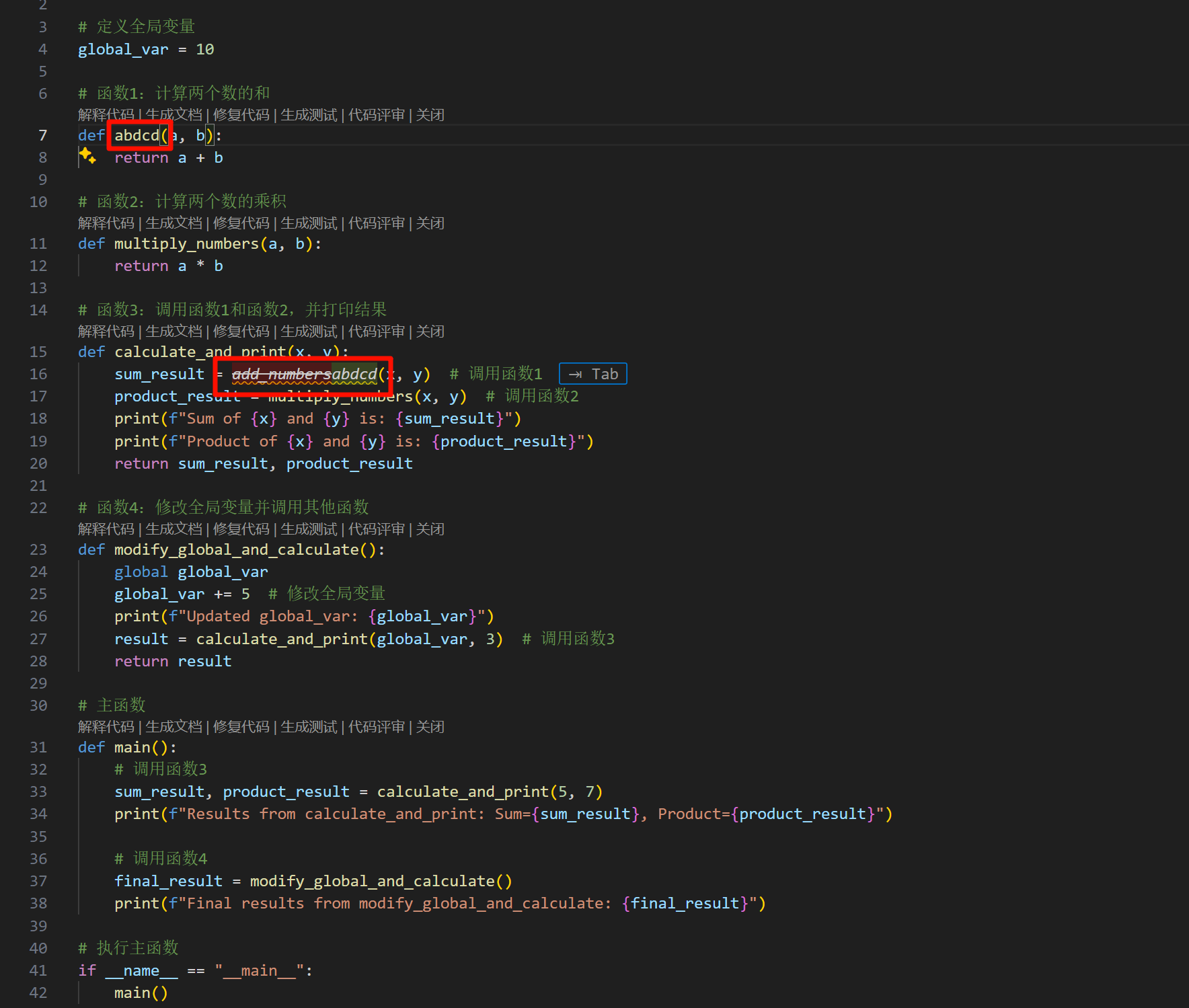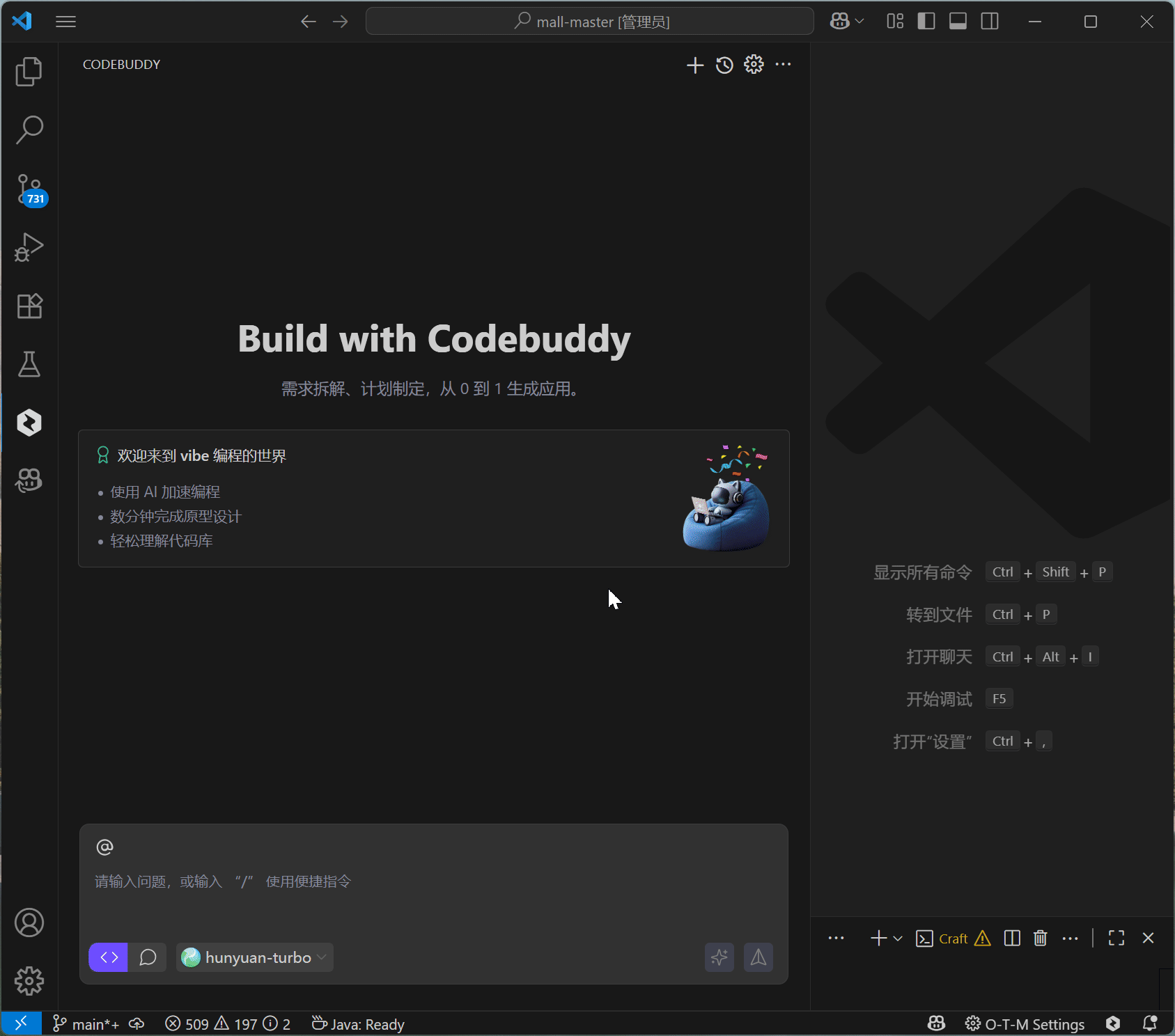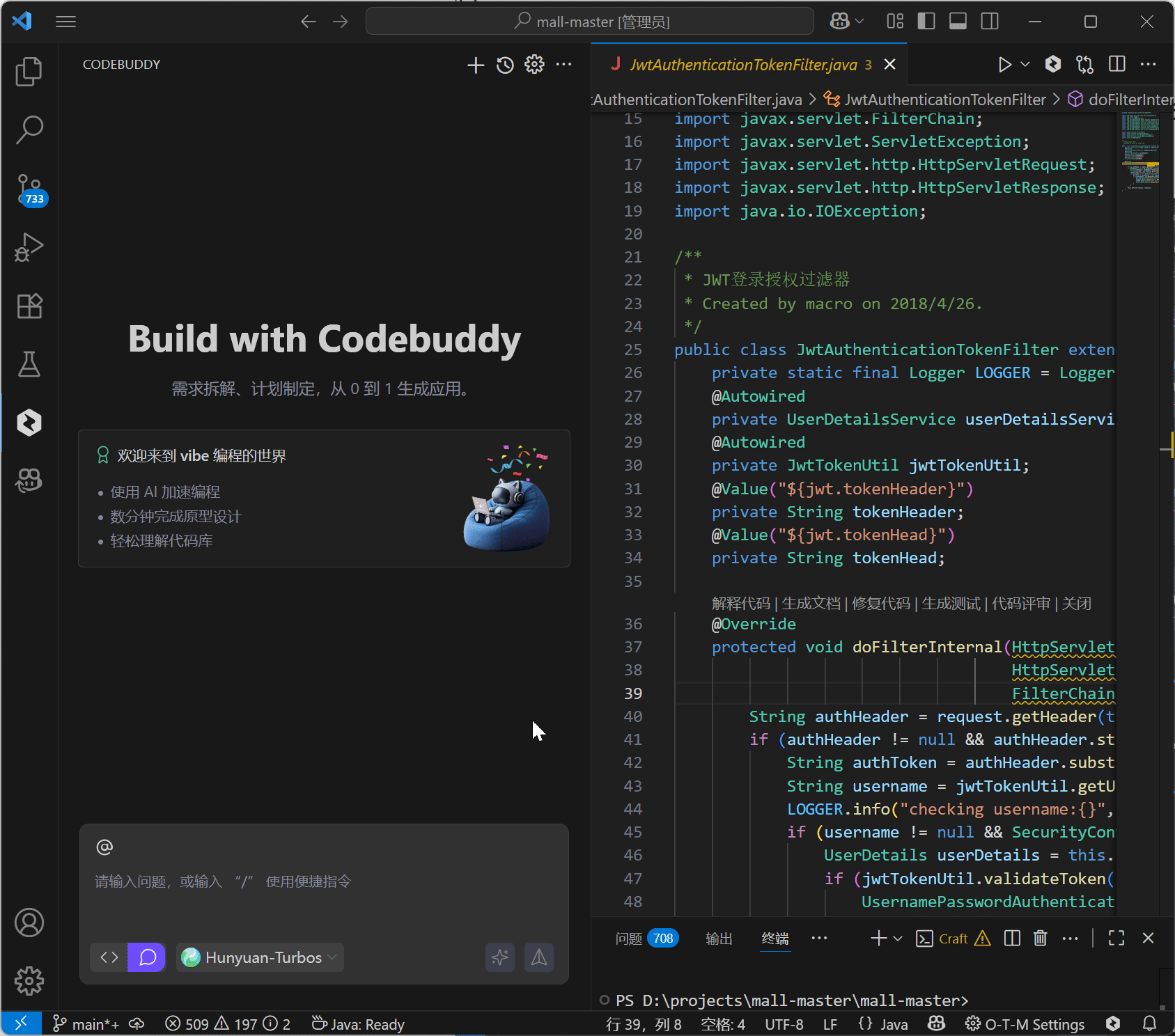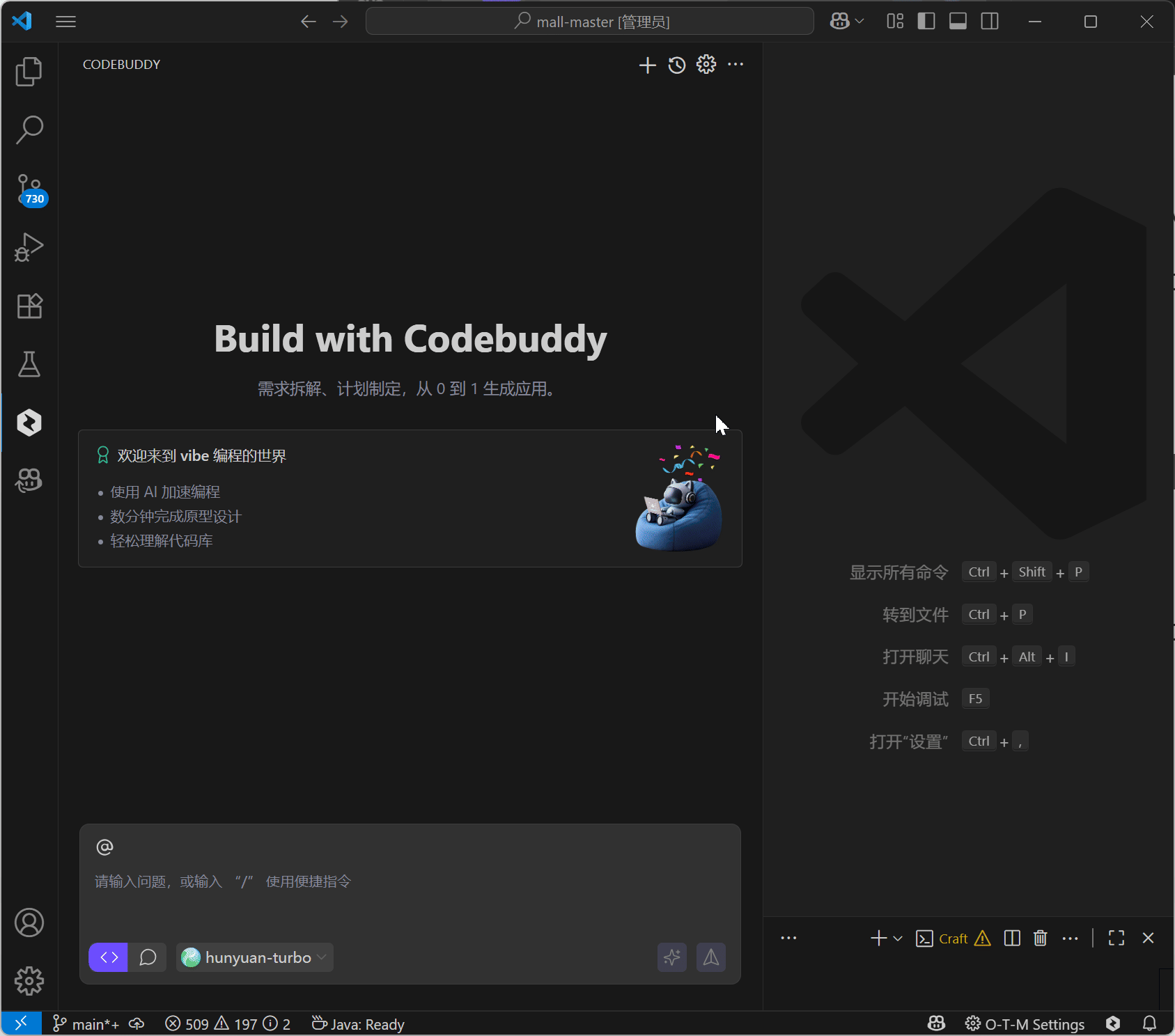腾讯云代码助手 CodeBuddy产品介绍 Product Introduction腾讯云代码助手(Tencent Cloud CodeBuddy,以下简称 CodeBuddy),由腾讯云自研的一款开发编程提效辅助工具,基于腾讯混元 + DeepSeek、GLM 多轮模型驱动,构建对开发者友好,好用易用的代码助手,为开发者提供AI技术问答、Craft软件编码智能体、智能代码补全、单元测试、智能评审、代码修复等 Agent 智能体拓展能力,新增 Rules 规则管理,兼容 MCP 开放生态,并可支持团队知识库管理、自定义智能体与指令管理、多模型接入、企业账号集成等功能,辅助开发者提升编码效率和质量,助力研发团队提质增效。 Tencent Cloud CodeBuddy (hereinafter referred to as CodeBuddy) is a developer productivity tool independently developed by Tencent Cloud. Powered by Tencent Hunyuan + DeepSeek and GLM multi-turn models, it delivers a developer-friendly, easy-to-use coding assistant.CodeBuddy provides AI technical Q&A, Craft coding Agents, intelligent code completion, unit testing, smart code review, code repair, and other Agent-based capabilities. It introduces Rules for rule management, is compatible with the MCP open ecosystem, and supports team knowledge base management, custom Agents and command management, multi-model integration, and enterprise account integration.CodeBuddy helps developers improve coding efficiency and quality, supporting R&D teams in achieving higher productivity and better results. 主要特点
(注:产品功能存在持续更新,部分IDE因版本发布原因,存在滞后,请以官方文档最新信息为准) Key Features
(Note: Product features are continuously updated, and some IDEs may experience delays due to version release schedules. Please refer to the latest information in the official documentation.) 产品特性 Product Features全新软件开发智能体 Craft自主完成多文件代码生成和改写 New software development intelligent agent Craft: autonomously completes multi-file code generation and rewriting 输入指令,AI 深度理解,支持多文件代码编写与修改,自动生成可执行的应用。 Simply input your instructions—AI deeply comprehends your requirements, supports multi-file coding and editing, and automatically generates executable applications.
AI 技术对话人工智能技术对话,复杂问题轻松解决 AI-Powered Tech Chat: Intelligent AI-driven conversations to effortlessly tackle complex technical challenges.
代码补全智能补全 · 高效完成编程工作 Code Completion: Smart suggestions to efficiently complete your programming tasks.
支持MCP协议兼容MCP开放生态,与外部系统实现标准化连接 兼容 MCP 开放生态,推动 AI 与外部系统标准化连接,串联端到端的开发全流程
Supports MCP protocol and is compatible with the MCP open ecosystem, enabling standardized connections with external systems. Compatible with the MCP open ecosystem, it promotes standardized AI-to-external-system connectivity and streamlines end-to-end development workflows.
智能代码评审智能体 Intelligent Code Review Agent支持代码批量评审,及时发现问题,并给出优化建议。自动生成commit message,规范开发流程 Supports batch code reviews, promptly identifies issues, and provides optimization suggestions. Automatically generates commit messages to standardize the development process.
支持自定义创建规则支持创建用户规则和项目规则,通过给大模型提供上下文,从而规范大模型的行为。 Support creating user rules and project rules, providing context to the model to standardize its behavior.
开始使用 CodeBuddy Get Started with CodeBuddy快速安装 Installation打开你的IDE,在插件市场中搜索「腾讯云代码助手 CodeBuddy 」,下载安装与登陆即可。 Open your IDE, search for "Tencent Cloud Code Assistant CodeBuddy" in the plugin marketplace, then download, install, and log in.
快速使用 Quick Start快捷键 Keyboard Shortcuts
快捷指令问答 Quick Command Q&A在对话输入框中,输入 / 调用预置的快捷指令: In the conversation input box, type / or @ to access preset quick commands:
@ 符号 @ symbol在对话输入框中,您可以输入 @ 或直接点击输入框上方的 @ 符号,为大模型提供上下文,提升模型响应的质量。 In the chat input box, you can type @ or click the @ icon above the input box to provide context to the model and improve response quality. File & Folders:选择文件或文件夹作为对话上下文信息;Select files or folders to include as contextual information for the chat. Git:引用当前未提交的文件变更;Reference current uncommitted file changes. Docs:选择添加知识库作为对话上下文信息,包括官方知识库和自定义知识库;Add knowledge bases as chat context, including both official and custom knowledge bases. Terminal:添加终端最后执行的命令作为对话上下文信息;Add the last executed terminal command as contextual information. Rules:引用创建好的规则,约束大模型的行为;Reference created rules to constrain the model’s behavior. 知识库列表在对话输入框中,输入 @ 调用预置的知识库。知识库涵盖主流的代码仓库集合: Type @ to access premium code knowledge bases: 前端开发 Frontend Development
后端与AI框架 Backend Frameworks
云原生与微信生态 Cloud Native & WeChat Ecosystem
腾讯云服务 Tencent Cloud Service API
Tencent Cloud API: Tencent Cloud API References 自定义知识 Customization
#Custom: Your Private Knowledge Base 您可以通过[联系我们]推荐需要新增的代码库。 注:查询时请在命令前添加#符号(例如:#React useState用法示例) You can recommend new code libraries through [Contact Us]. Note: Prefix commands with # to query specific knowledge bases (e.g., #React useState hook examples). 更多帮助 For more assistance请访问腾讯云在线帮助文档 https://cloud.tencent.com/document/product/1749/105967 For more assistance, please visit the Tencent Cloud online documentation at: https://cloud.tencent.com/document/product/1749/105967 数据隐私/安全性 Data Privacy & Security您的代码是安全且属于您私有的财产,我们将根据隐私声明遵循负责任的做法,以确保您的代码片段不会被用于其他用户的建议回答,以及被训练。 Your code is secure and remains your private property. In accordance with our Privacy Policy, we follow responsible practices to ensure that your code snippets will not be used for model training or suggested to other users. 联系我们,获取最新动态 Contact Us for the Latest UpdatesCodeBuddy 用户交流群: 欢迎随时和我们反馈问题,我们第一时间解决 CodeBuddy User Community: We welcome all users to join our official communication channel for real-time support and feedback! 
CodeBuddy 官方公众号 
|