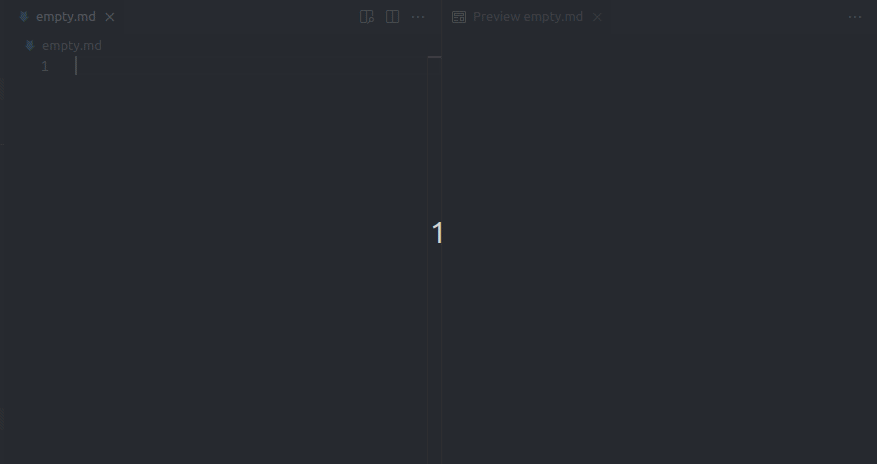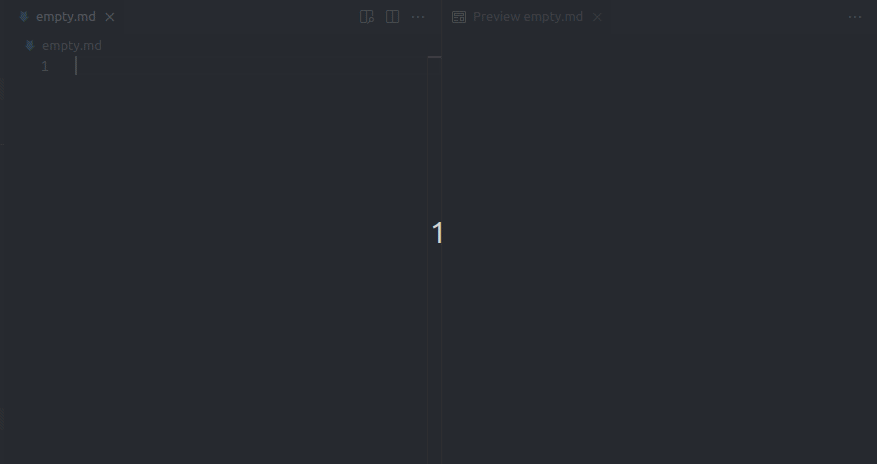A set of non general-purpose markdown tools for personal use, they are developed to solve particular problems, but if you find them interesting or have an new idea about a new feature, you are welcome to join the project.
Obfuscate Markdowm Images
Remove images' footprints by renaming and removing exif and gps information
Usage:
- Install the extension.
- Select code which contains the images to be obfuscated. Or select nothing, the extension will take it that all images in current file are selected.
- right click, choose the command "Obfuscate Markdowm Images", and observe file changes.
Sort Markdown Excerpt List
The idea comes from my daily note-taking routine, I copy a sentense from somewhere and highlight one keyword by wrapping it with **, this can be done easily with Ctrl + B, then I want this keyword to appear in the head of the sentense, followed by the original sentense.
For example:
to take or publish extracts from (something, such as a book)
After Ctrl + B
to take or publish **extracts** from (something, such as a book)
After Processing:
_**extracts**_: to take or publish extracts from (something, such as a book)
And these list entries are sorted by keyword.
To use this command, a frontmatter is needed, in the matter specify a pair: listType: keyword
The shortcut is set to be ctrl+shift+-
Paste Url
Paste Url with ctrl+v as usual, the selected text along with the Url in clipboard will be combined into a markdown link. If no text is selected, the extension will take it that you want to choose the word the cursor is in. If the cursor is not within any words, the extension will let you paste the Url as plain text.
If what you want to paste is not a Url, you should move the cursor to a clean and less suspicious place.