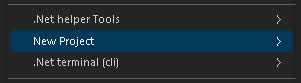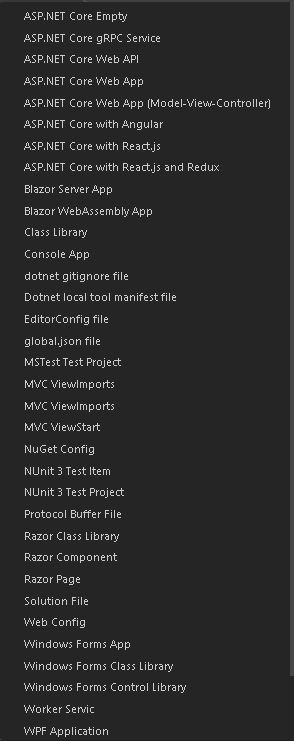Dotnet HelperDotnet Helper is a VS Code extension that helps you work more easily with .NET projects. It uses VS Code terminal and dotnet CLI to provide various tools and commands for .NET development. It supports dotnet seven (.NET 7). FeaturesYou can use the tools by right-clicking on the project or solution files in the VS Code explorer:
RequirementsTo use this extension, you need to have the following installed:
InstallationYou can install this extension from the VS Code Marketplace or by searching for "dotnet helper" in the VS Code extensions view. UsageAfter installing the extension, you can use the tools by right-clicking on the project or solution files in the VS Code explorer or on the editor. You can also access the tools from the command palette by typing "dotnet helper". Some of the tools are:
LicenseThis extension is licensed under the terms of the GPL v3 license. See LICENSE.md for more details. ContributingThis extension is developed by Taran (Ternd Smart). If you have any questions, suggestions, or feedback, you can contact me via:
|