Takeoff VSCode Extension (Alpha)
IntroductionTakeoff is a Visual Studio Code extension that enables effortless, click-based unit test generation powered by AI. Streamline your testing workflow and boost productivity with just a few clicks. Let your unit tests Takeoff! 🚀 Features
How to Use
Enjoy faster, smarter test creation with Takeoff! |
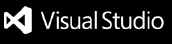



 the extension tool from the sidebar.
the extension tool from the sidebar.