Dired+
A file manager like Emacs Dired for VS Code Extension.
You can open dired+ with Ctrl + X, Ctrl + F. Alternatively, you can open it by executing dired-plus.open in the command palette.
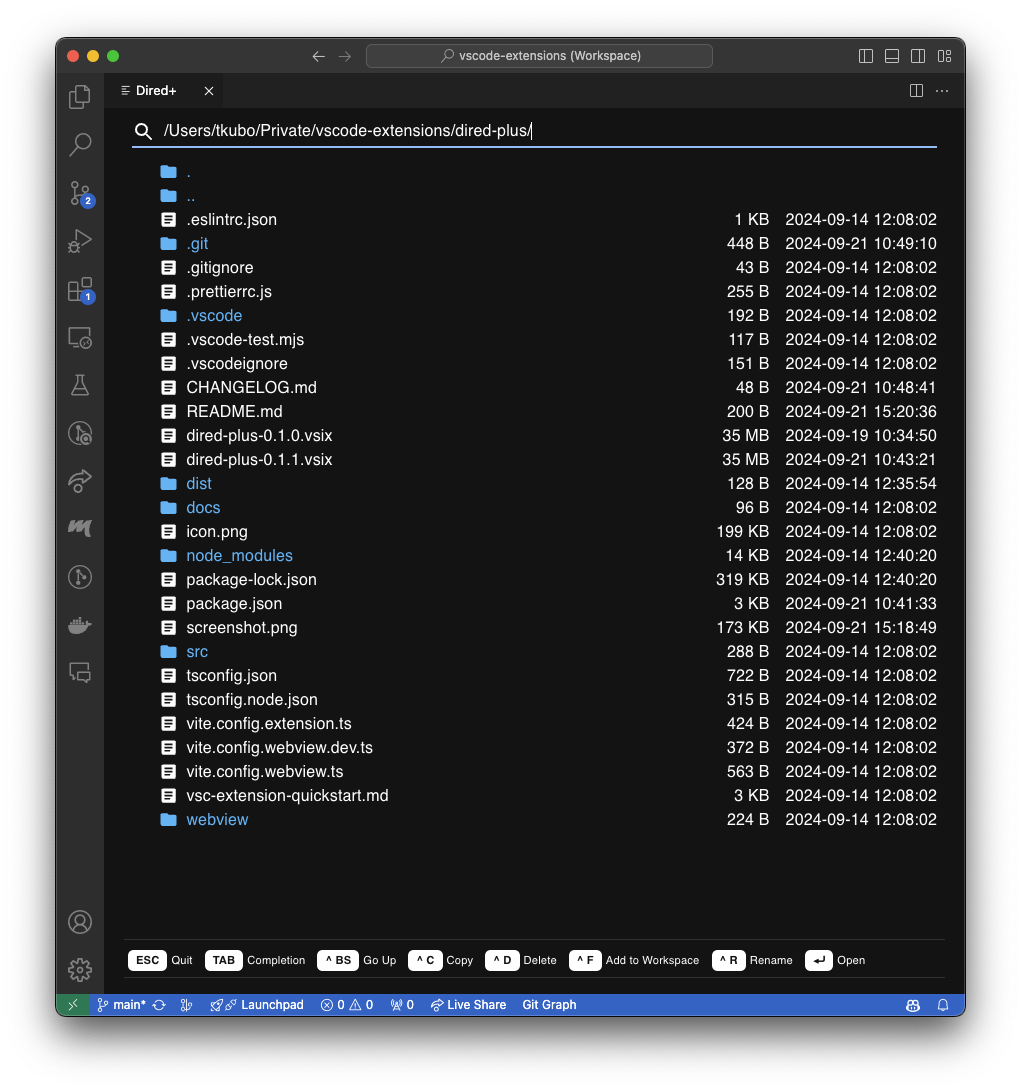
Keyboard shortcuts
| Key |
Description |
| Enter |
Open |
| Ctrl + Enter |
Create a file |
| Shift + Enter |
Create a directory |
| Ctrl + C |
Copy |
| Ctrl + R |
Rename or move |
| Ctrl + D |
Delete |
| Ctrl + U |
Reload |
| Ctrl + Backspace |
List items in the parent directory |
| Ctrl + Space |
Mark an item |
| Tab |
Autocomplete |
| Ctrl + F |
Add to workspace |
| Escape |
Quit dired+ |
| |