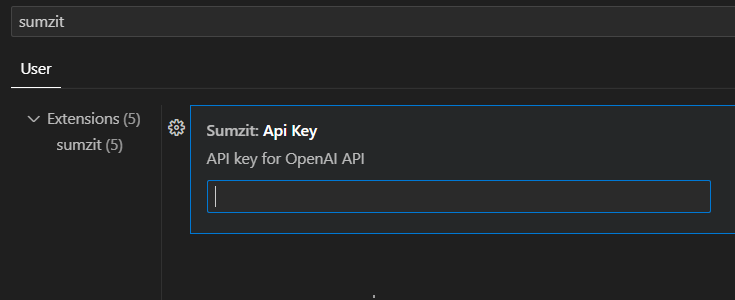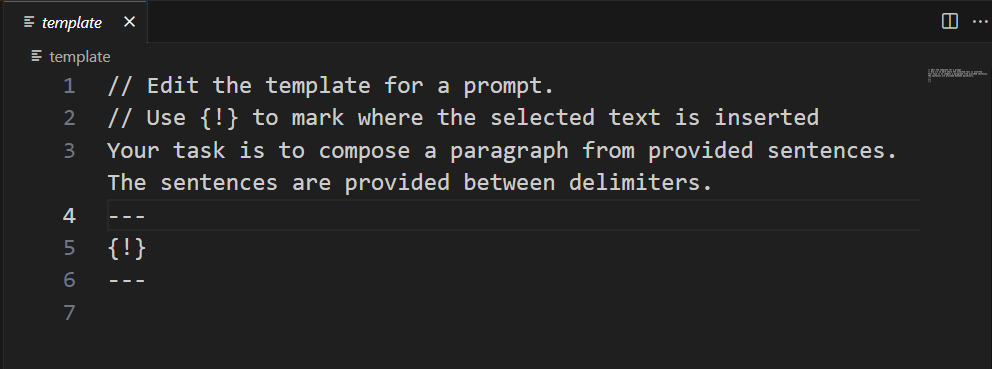sumzit - AI Assisted Authoring ToolFeatureThis extension allows you to complete a selected region in a text editor using OpenAI Text completion API and use the completion result in a few different ways.
You can customize the prompt for OpenAI chat completion to articulate the task with a selected region, giving you more control over the output. How to Use CompletionFirst, you need to configure your API key for OpenAI API in the settings. You can get one here.
Then, edit the prompt template to use for completion by invoking
To use completion, invoke one of the following commands.
NOTE: If you do not select a region, it's considered that the entire file is selected. Settings
Known IssuesCompletion can take some time, especially when the prompt is complicated. This asynchronicity can lead to confusion, especially when using the Release Notes1.0.0Initial release of sumzit. 1.0.1Changed the default language model to 1.0.2Fixed a bug where not activating the extension when a template file is being edited. |