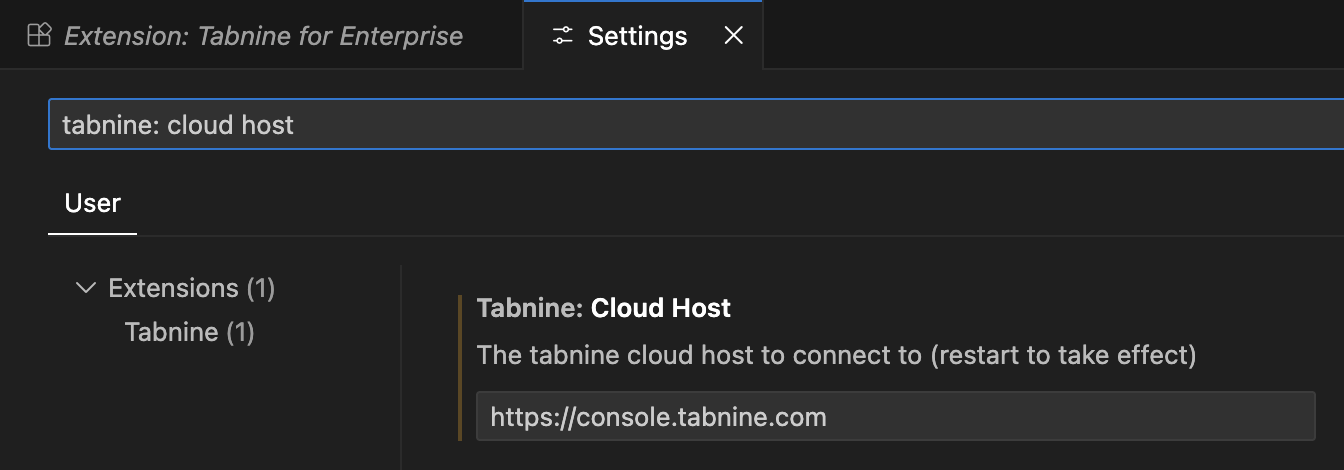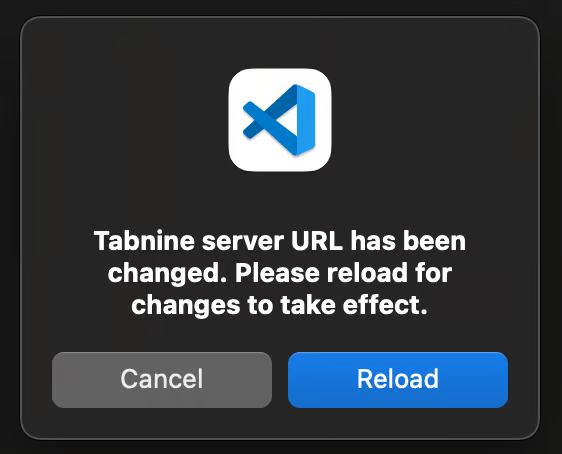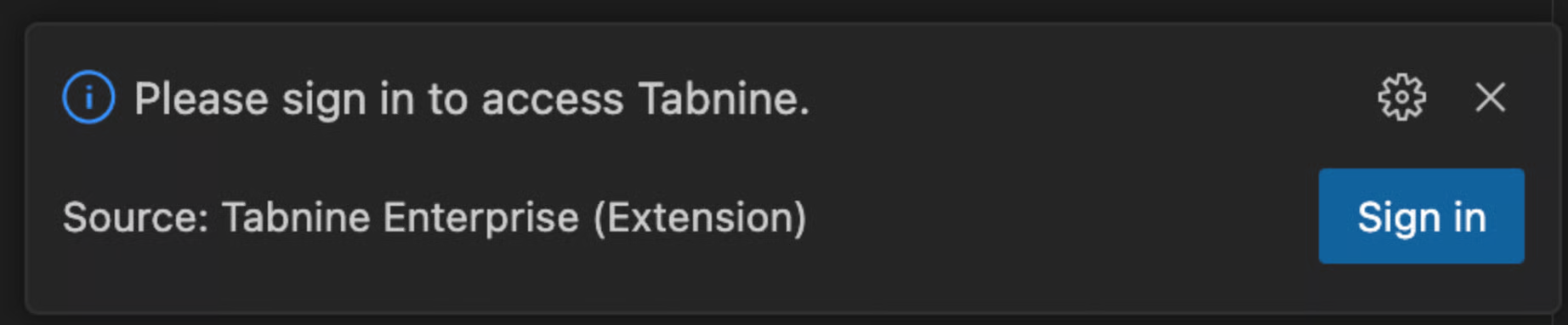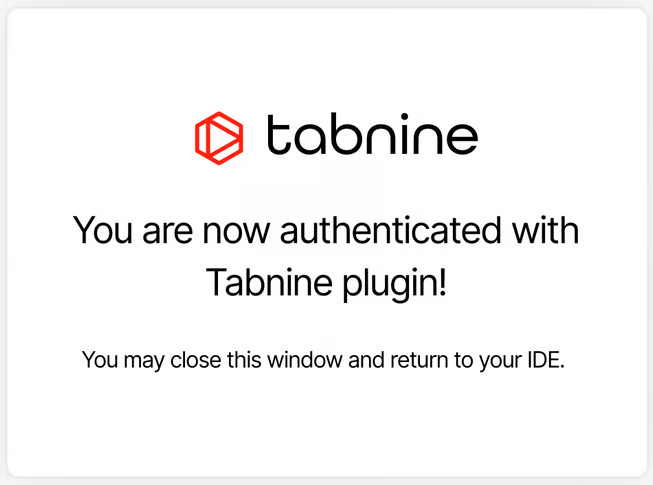Tabnine for Enterprise UpdaterAfter installing the Tabnine for Enterprise extension, you will be prompted to restart VSCode. Hit Restart. When you come back into VSCode, you will be prompted to configure the Tabnine Server URL. Select Set Server URL. If for some reason you are not prompted, you can set the server URL by going to Manage (⚙) in the bottom left-hand corner of your IDE. Hit Settings. Search for “Tabnine: Cloud Host” and update the URL in the bar to the relevant Tabnine Server URL.
Once saved, you will be prompted to reload for changes to take effect. Hit Reload. Once you have successfully signed in, you will see a message like the following:
You will then see a prompt like this at the bottom of the screen.
Click Sign in and you will be taken to your Tabnine Server URL to sign in. Once you have successfully signed in, you will see a message like the following:
|