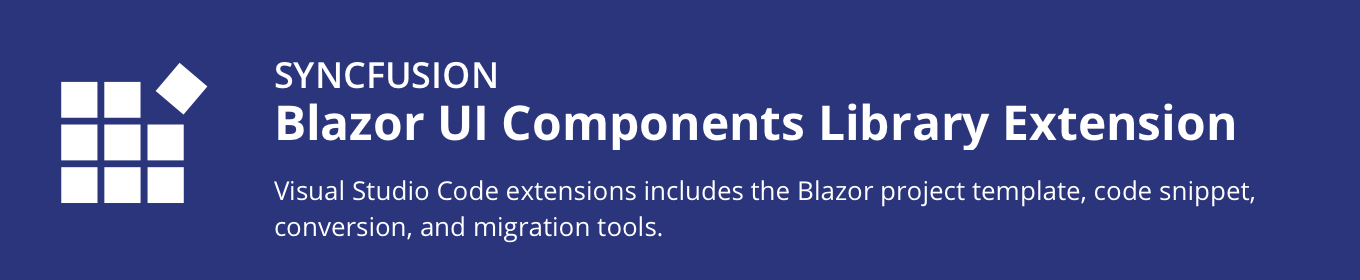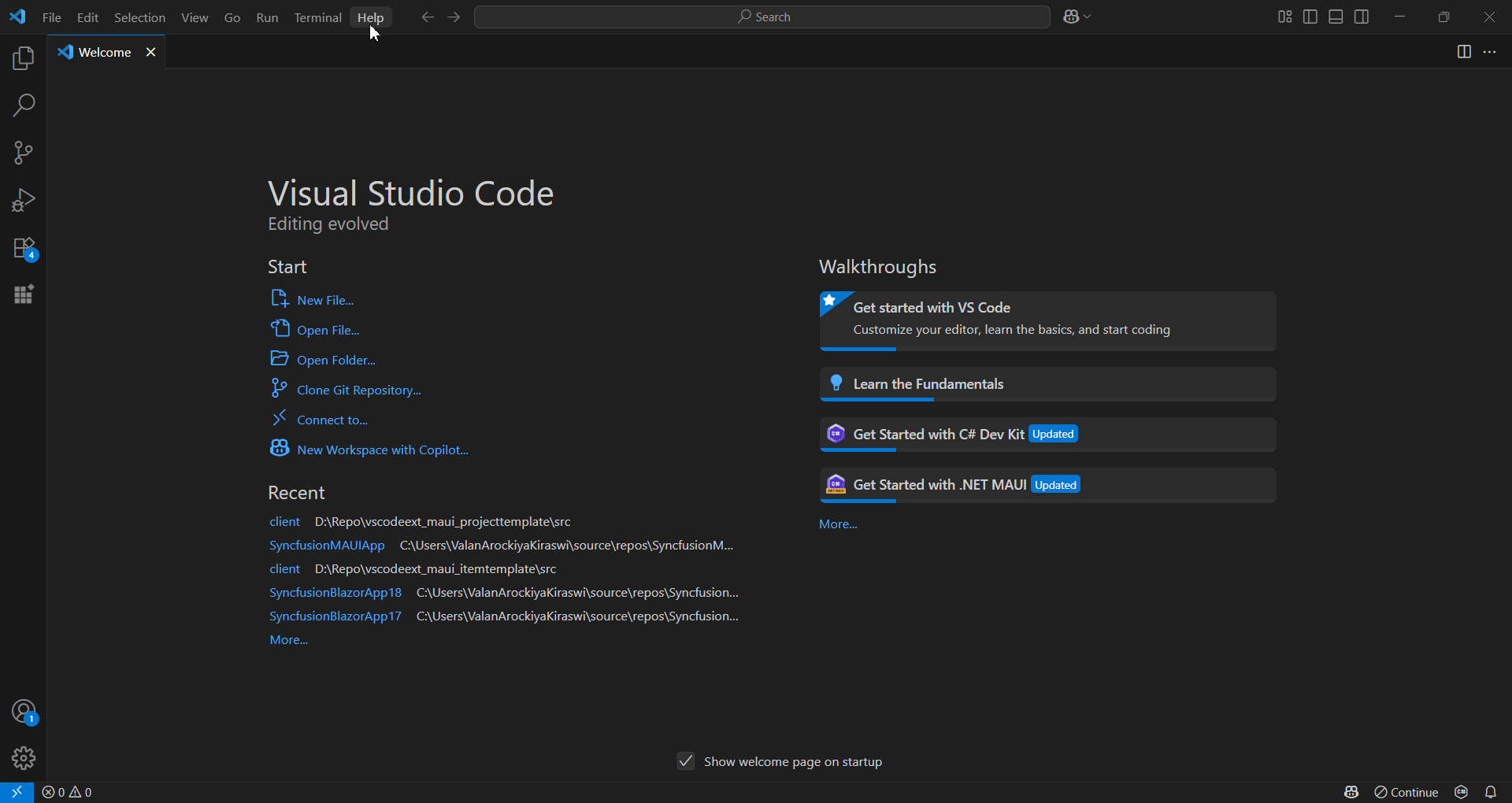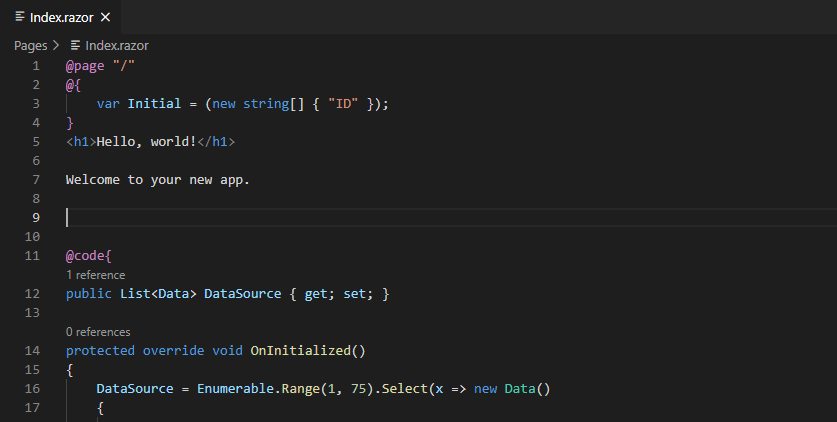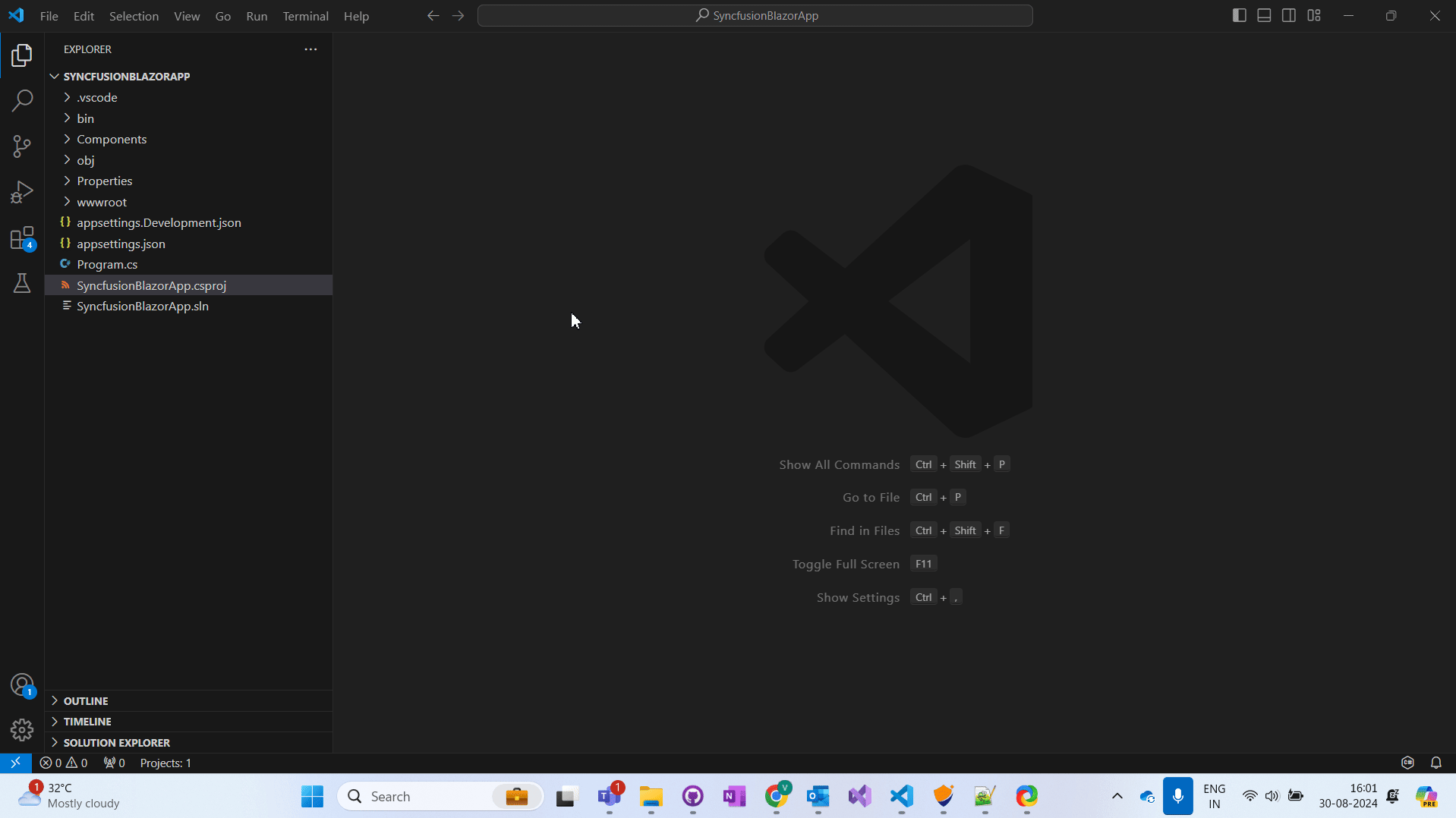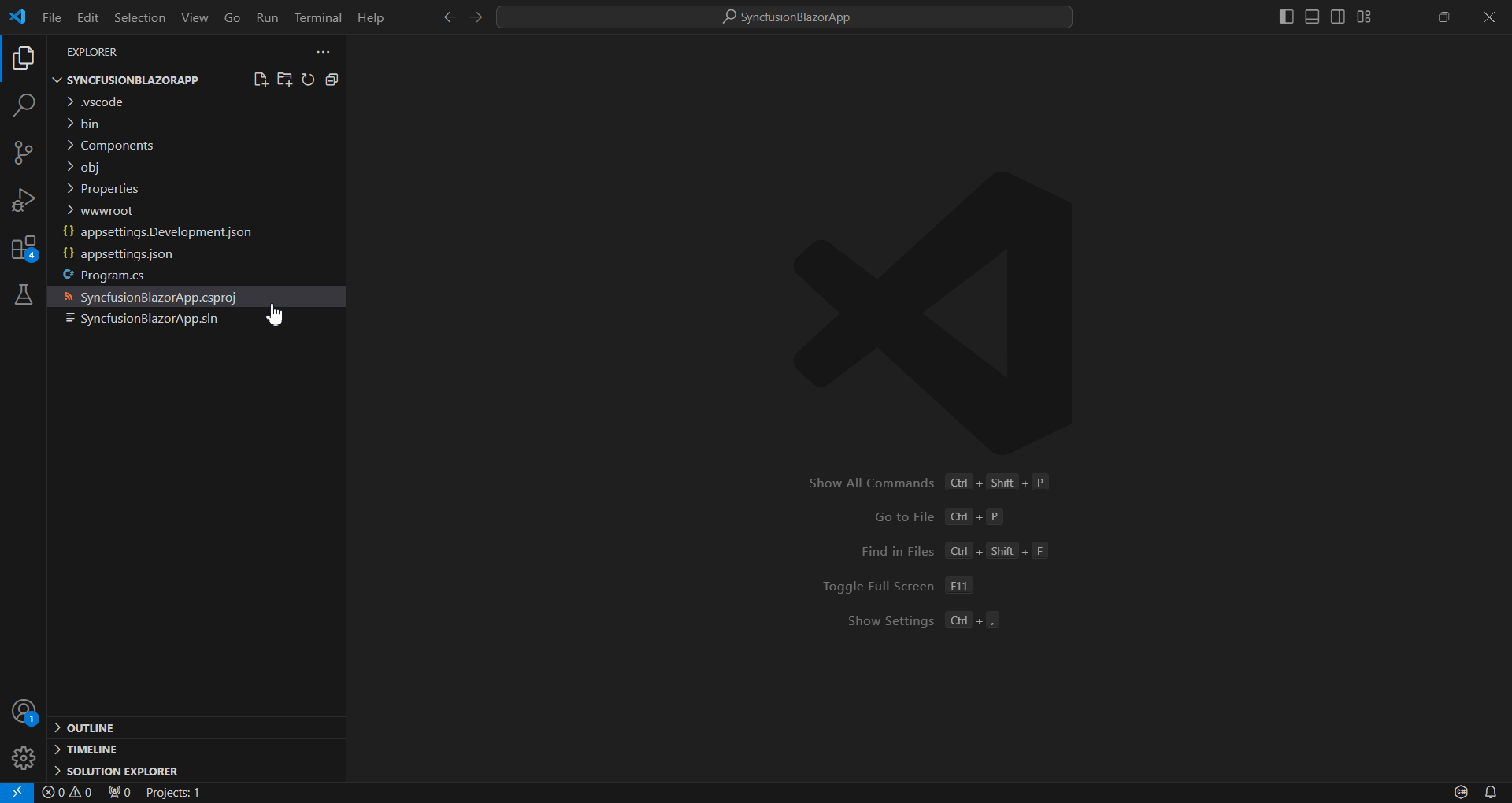The Syncfusion Essential Studio® Blazor extensions for Visual Studio Code allow you to create a Blazor app using prebuilt templates. They will greatly increase your productivity when creating Blazor projects in Visual Studio Code. They come with ready-to-use Blazor project templates, allowing you to configure the appropriate Syncfusion Blazor application type based on the version of the .NET SDK you are using:
In the Syncfusion Blazor Web App application type, you can configure the following options:
In the Syncfusion Blazor WebAssembly App application type, you can choose ASP.NET Core hosted, Progressive Web Application, or both. Furthermore, the extensions include a conversion and migration, which allow you to convert or migrate the Blazor app quickly to the required Syncfusion version without a manual process. The Syncfusion Blazor Visual Studio extensions offer a bunch of advantages and are ideal for getting new users going with predefined native Blazor components. Highlights
Create a New Syncfusion Blazor App in Visual Studio CodeThe Syncfusion® Blazor Template Studio is a Visual Studio Code extension that uses a wizard to streamline the creation of Blazor applications. The generated Blazor project contains clean, structured code that incorporates Syncfusion® Blazor components and features. Once you’ve installed the Syncfusion® Blazor Visual Studio Code extension, you can launch the template studio from the Command Palette by navigating to View > Command Palette... > Syncfusion Blazor Template Studio: Launch. The next steps are to provide a project name and location, then click Create. You will then be taken to a configuration screen where you can select the desired Syncfusion® Blazor project type, choose the required components, features, and configurations, and finalize the setup for your new Blazor application.
To learn about the project template, refer to this documentation. Blazor Code SnippetThe Syncfusion Blazor code snippet utility for Visual Studio Code provides snippets for adding a Syncfusion Blazor component with various features in the Razor file when developing a Blazor application. These snippets significantly shorten development time.
To learn more about code snippet, refer to this documentation. Convert to Syncfusion Blazor ApplicationIf you already have a Blazor application that needs to be enhanced with Syncfusion Blazor components, the conversion will help you do so with just a few clicks. This project conversion Visual Studio Code add-in converts a Blazor app into a Syncfusion Blazor app by adding the necessary NuGet packages, namespaces, and CSS links. Once you've installed the Syncfusion Blazor Visual Studio Code extensions, you'll find the conversion by right-clicking on the project and navigating to Convert to Syncfusion Blazor app. You will then be taken to a screen from which you can select Syncfusion Blazor versions and themes for your Blazor project.
To learn more about the conversion, refer to this documentation. Upgrading Apps to the Latest Syncfusion Blazor VersionIf you have a Syncfusion Blazor application that needs to be upgraded to the latest version, the migration will help you do so with just a few clicks. This project migration Visual Studio Code add-in allows you to migrate a Syncfusion Blazor app from one Essential Studio® version to another. Once you've installed the Syncfusion Blazor Visual Studio Code extensions, you'll find the migration by right-clicking on the project and navigating to Migrate Syncfusion Blazor app to another version. You will then be taken to a screen where you can select Syncfusion Blazor versions for your Blazor project.
To learn more about migration, refer to this documentation. Related linksLearn more about Blazor UI components About SyncfusionFounded in 2001 and headquartered in Research Triangle Park, N.C., Syncfusion® has more than 36,000 customers and more than 1 million users, including large financial institutions, Fortune 500 companies, and global IT consultancies. Today, we provide 1600+ components and frameworks for web (Blazor, Flutter, ASP.NET Core, ASP.NET MVC, ASP.NET WebForms, JavaScript, Angular, React, Vue, and jQuery, mobile (.NET MAUI, Flutter, Xamarin, UWP, and JavaScript), and desktop development (WinForms, WPF, WinUI, .NET MAUI, Flutter, Xamarin, and UWP). We provide ready-to-deploy enterprise software for dashboards, reports, data integration, and big data processing. Many customers have saved millions in licensing fees by deploying our software. sales@syncfusion.com | Toll Free: 1-888-9 DOTNET |