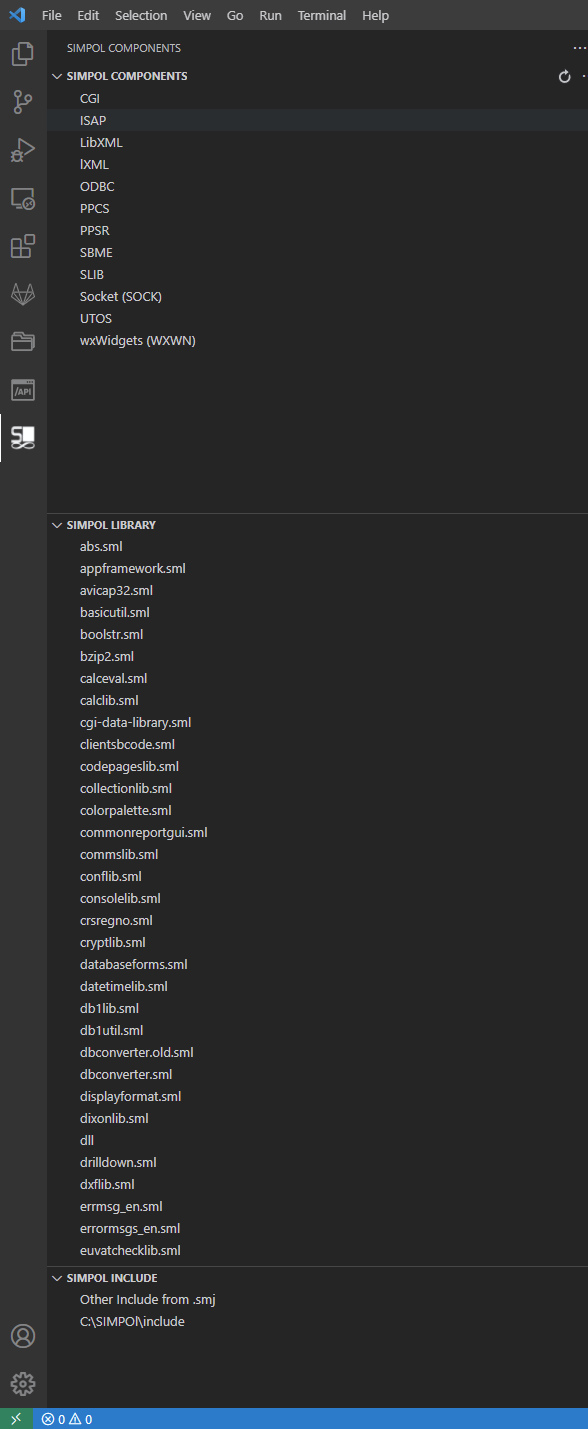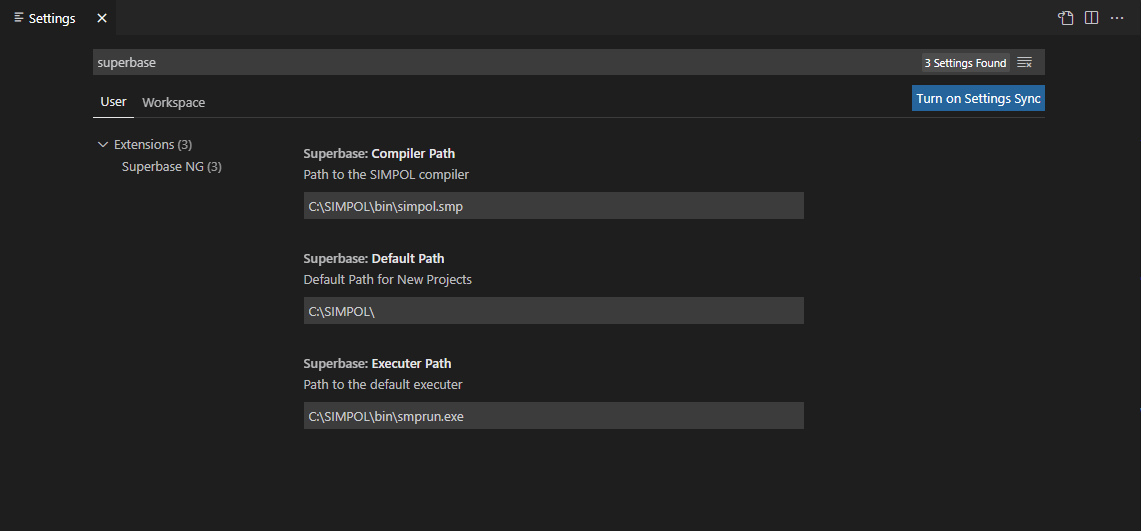Superbase Next Generation (NG)Superbase NG is our most up to date and comprehensive product. Containing all the components required for building and debugging web server applications, pure server programs and desktop applications. The resulting applications can be deployed on Windows and Linux, with more platforms planned. Web server applications can be designed as standalone systems or integrated into desktop applications that can be produced with the same toolset. FeaturesThis is a constantly improving alpha product for Superbase NG / SIMPOL. Currently implements very basic Syntax Highlighting, some settings and a create project task Syntax Highlighting
Sidebar
Settings
RequirementsThis Plugin requires a valid Superbase NG installation, more information on how to download / purchase can be found on our website Extension SettingsThis extension contributes the following settings:
Known IssuesCalling out known issues can help limit users opening duplicate issues against your extension.
Release Notes0.0.6Creating New Projects
|