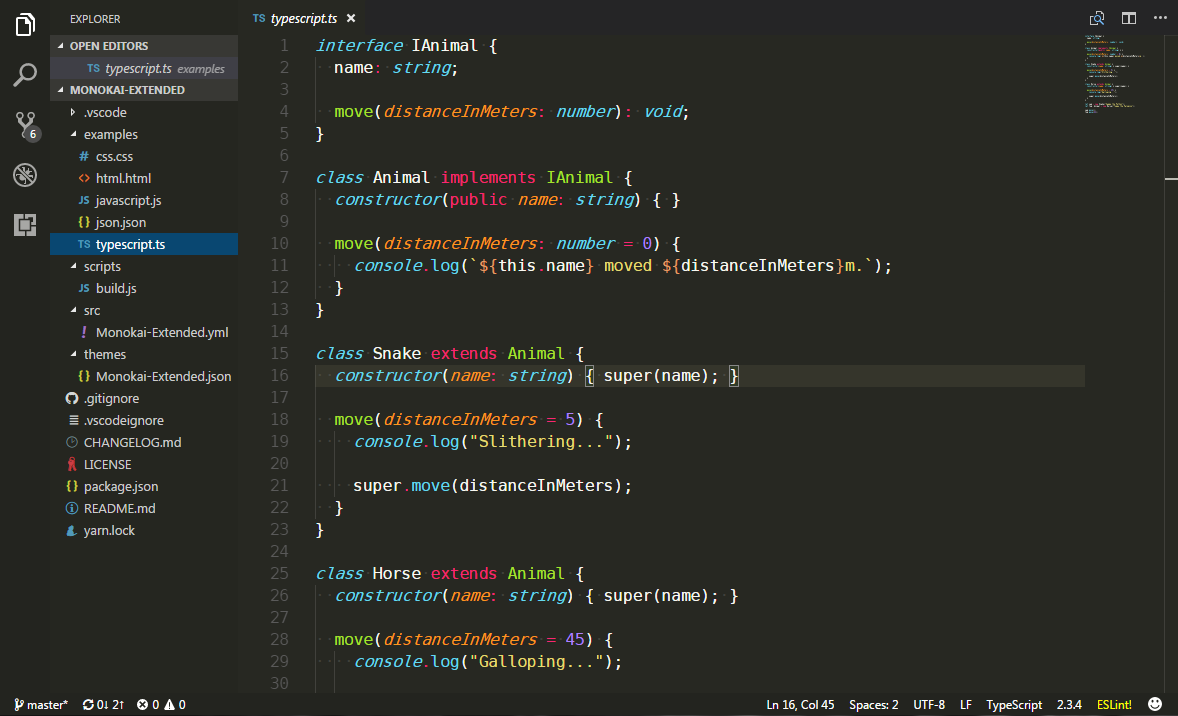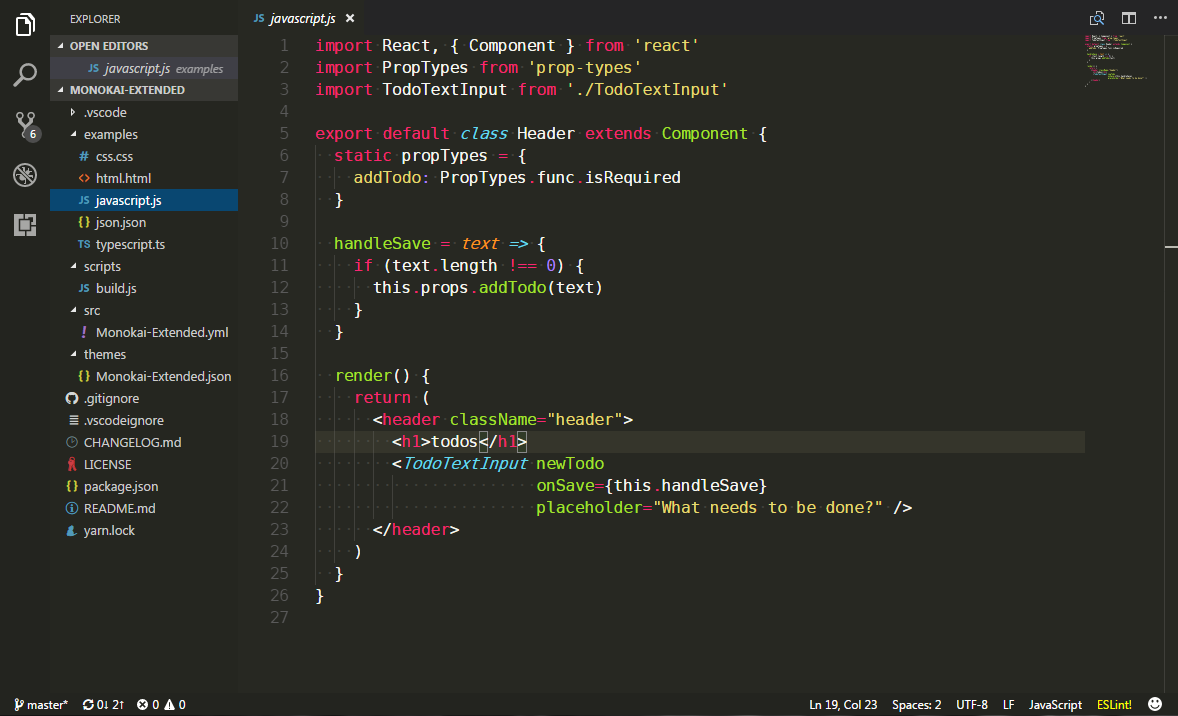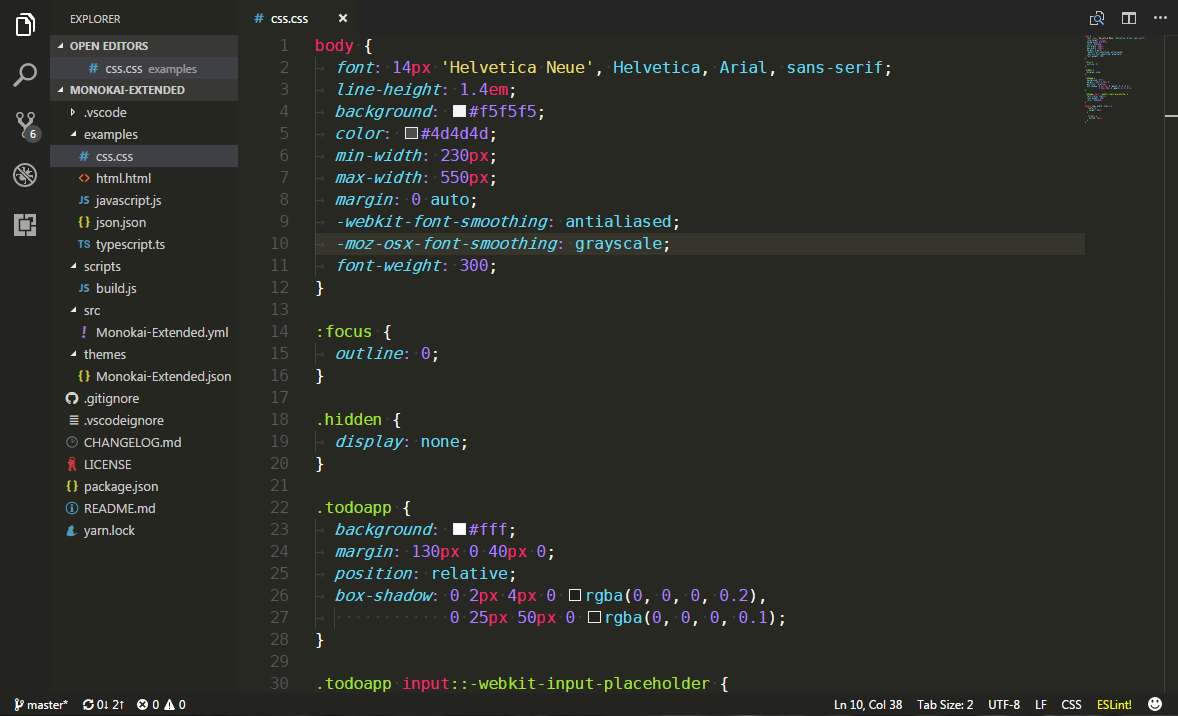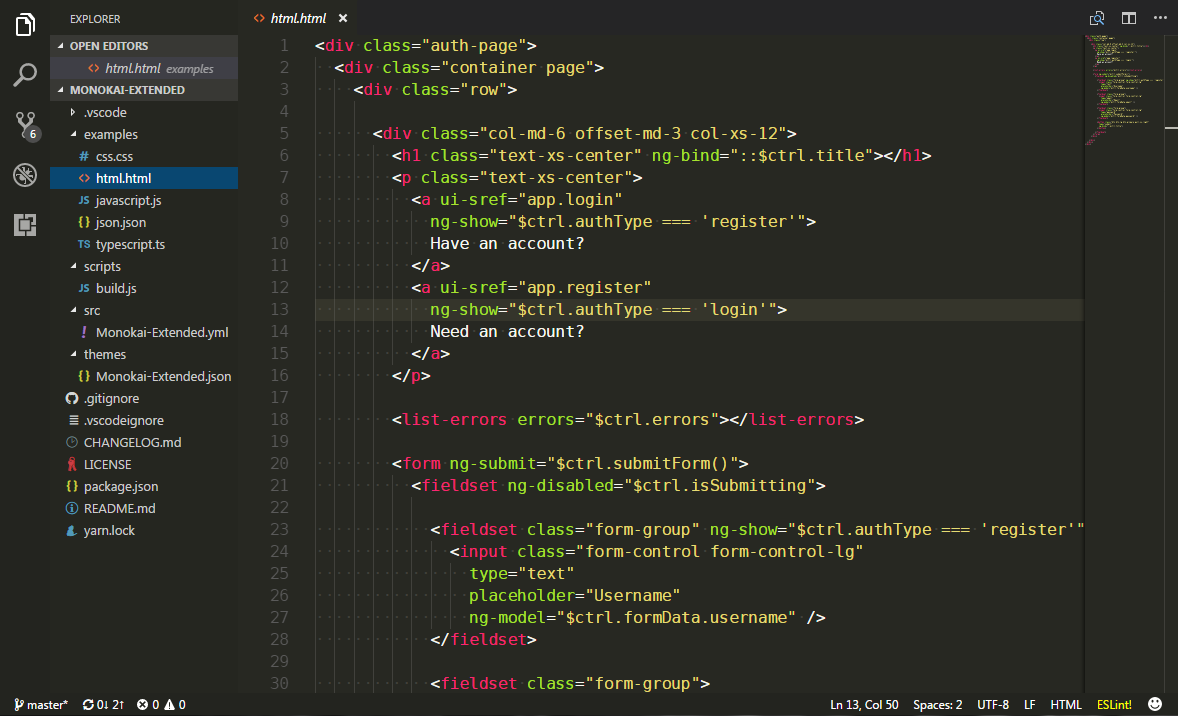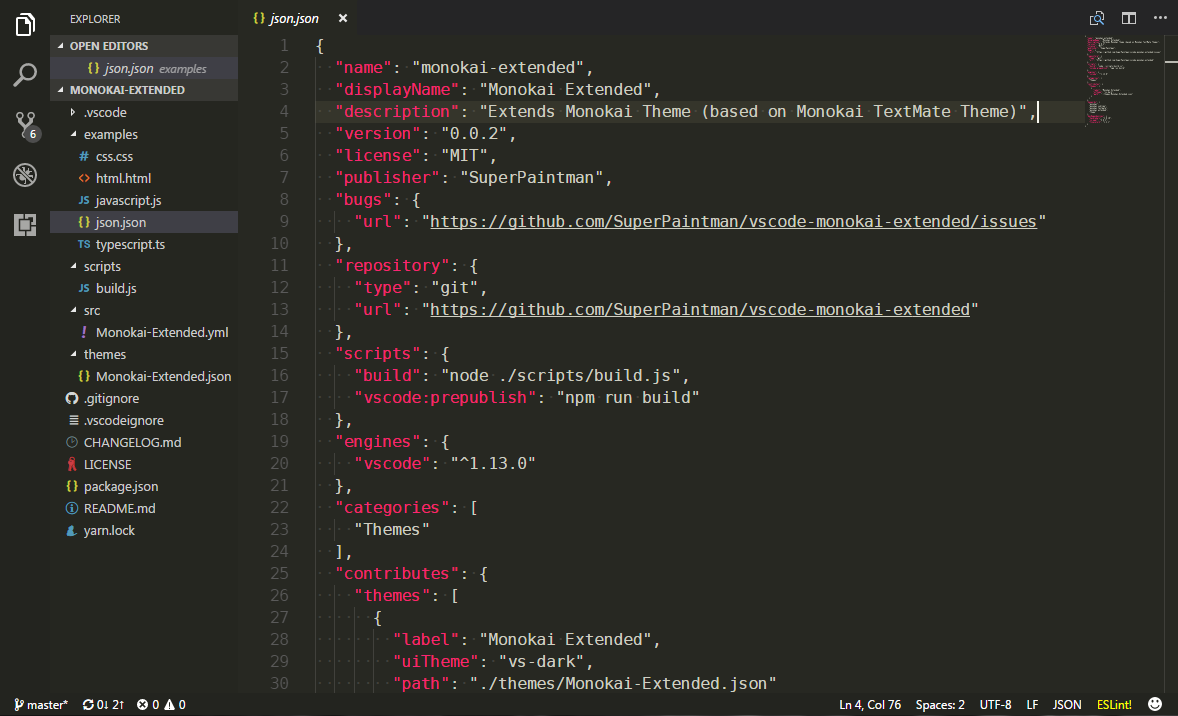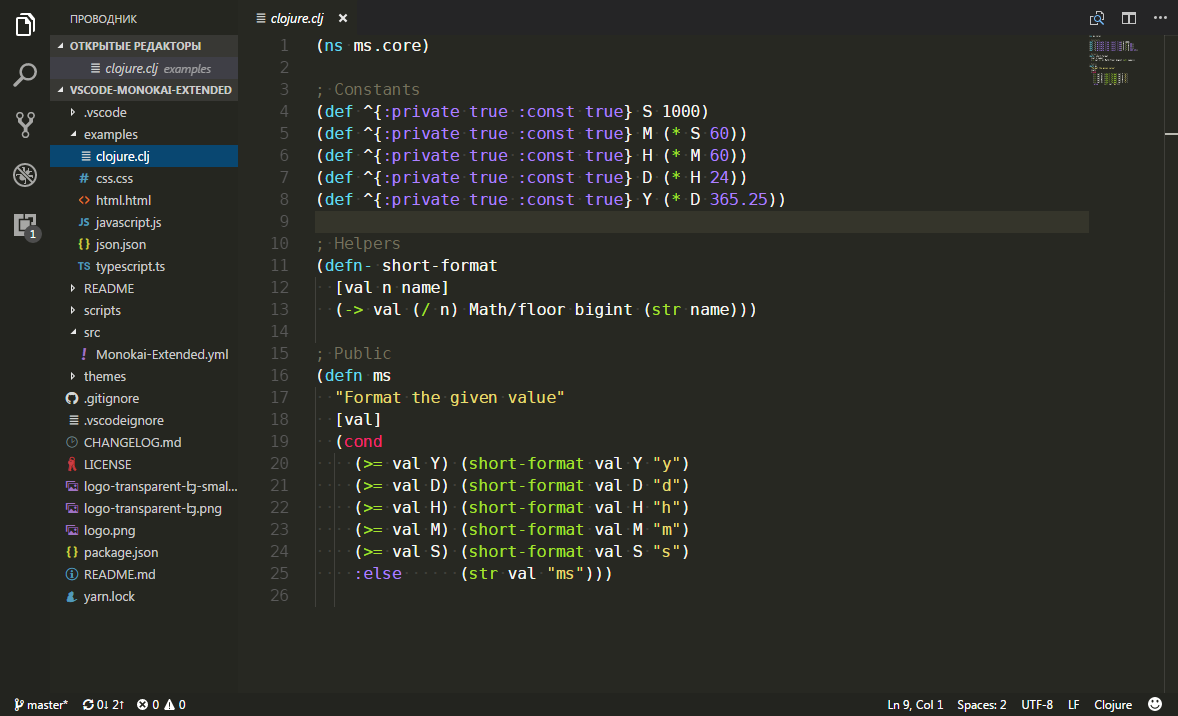Monokai ExtendedExtends Monokai Theme (based on Monokai TextMate Theme) InstallingThis extension is available for free in the Visual Studio Code Marketplace ScreenshotTypeScript
JavaScript
CSS
HTML
JSON
Clojure
Colors
Contributing
Contributors
ChangelogLicense |