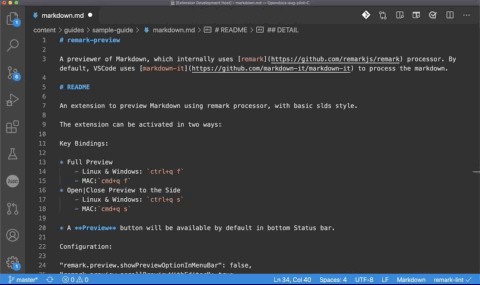remark-previewA previewer of Markdown, which internally uses remark processor. By default, VSCode uses markdown-it to process the markdown.
READMEAn extension to preview Markdown using remark processor, with basic slds style. The extension can be activated in two ways: Key Bindings:
Configuration: "remark.preview.showPreviewOptionInMenuBar": false, "remark.preview.scrollPreviewWithEditor": true,
Just press the same key when you want to go back to the original view. DETAIL
|