Simplicity Theme for VS Code
Basically this is the CobaltNext theme with some slightly brighter fonts. All credits to the original authors.
Original Version - "Simplicity Next"

Dark Version - "Simplicity Dark"
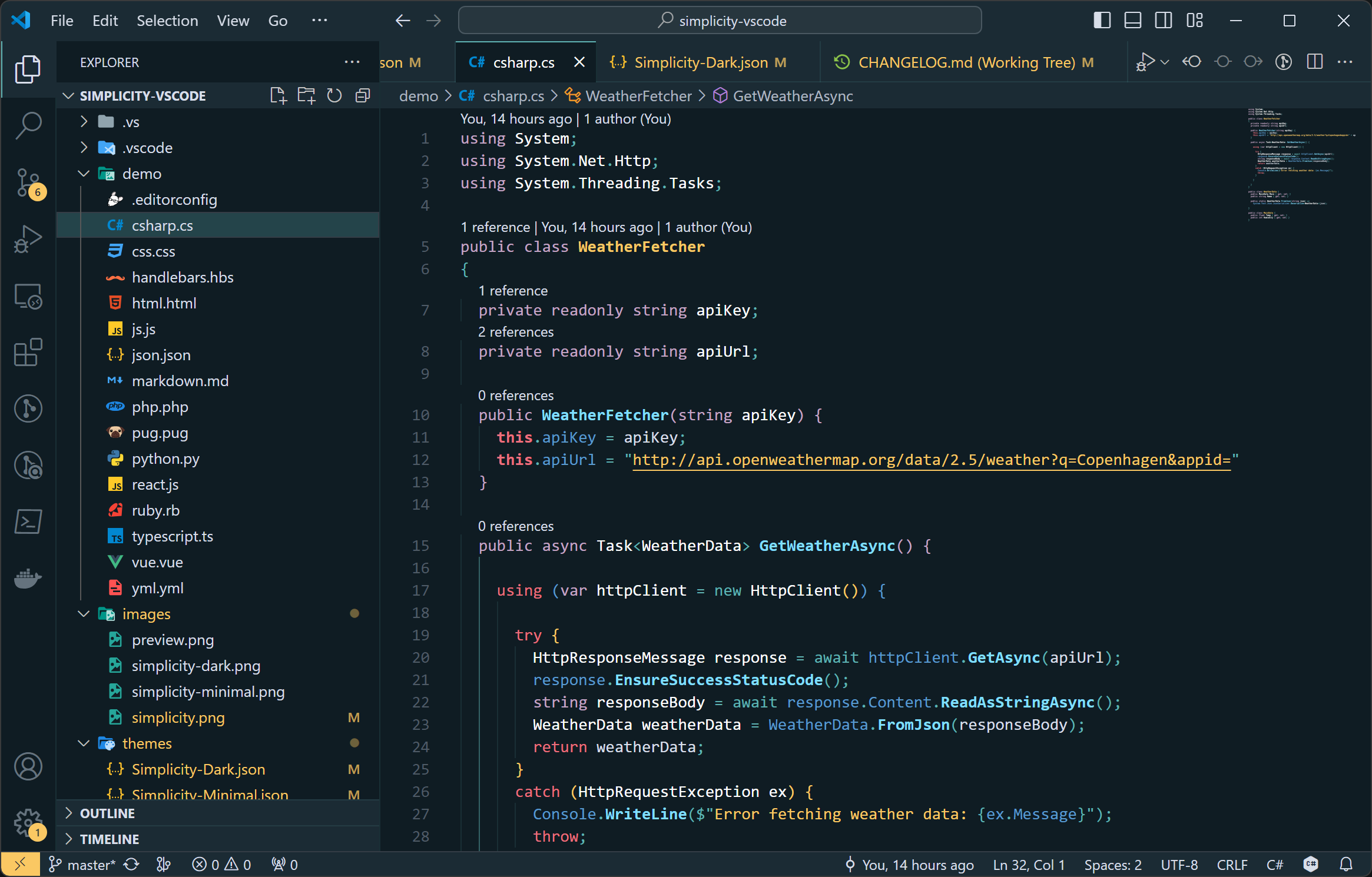
Minimal Version - "Simplicity Minimal"
 *This one is not super different from
*This one is not super different from Simplicity Dark, but it has a few extra treats to clean things up a bit.
Installation
- Open Extensions sidebar panel in VS Code.
View → Extensions
- Search for
Simplicity.
- Click Install to install it.
- Click Reload to reload the your editor
- File > Preferences > Color Theme > Simplicity or change it in User Settings.
- Try the dark version with Simplicity Dark.
- Try the minimal version with Simplicity Minimal.
- Optional: Use the recommended settings below for best experience
| |



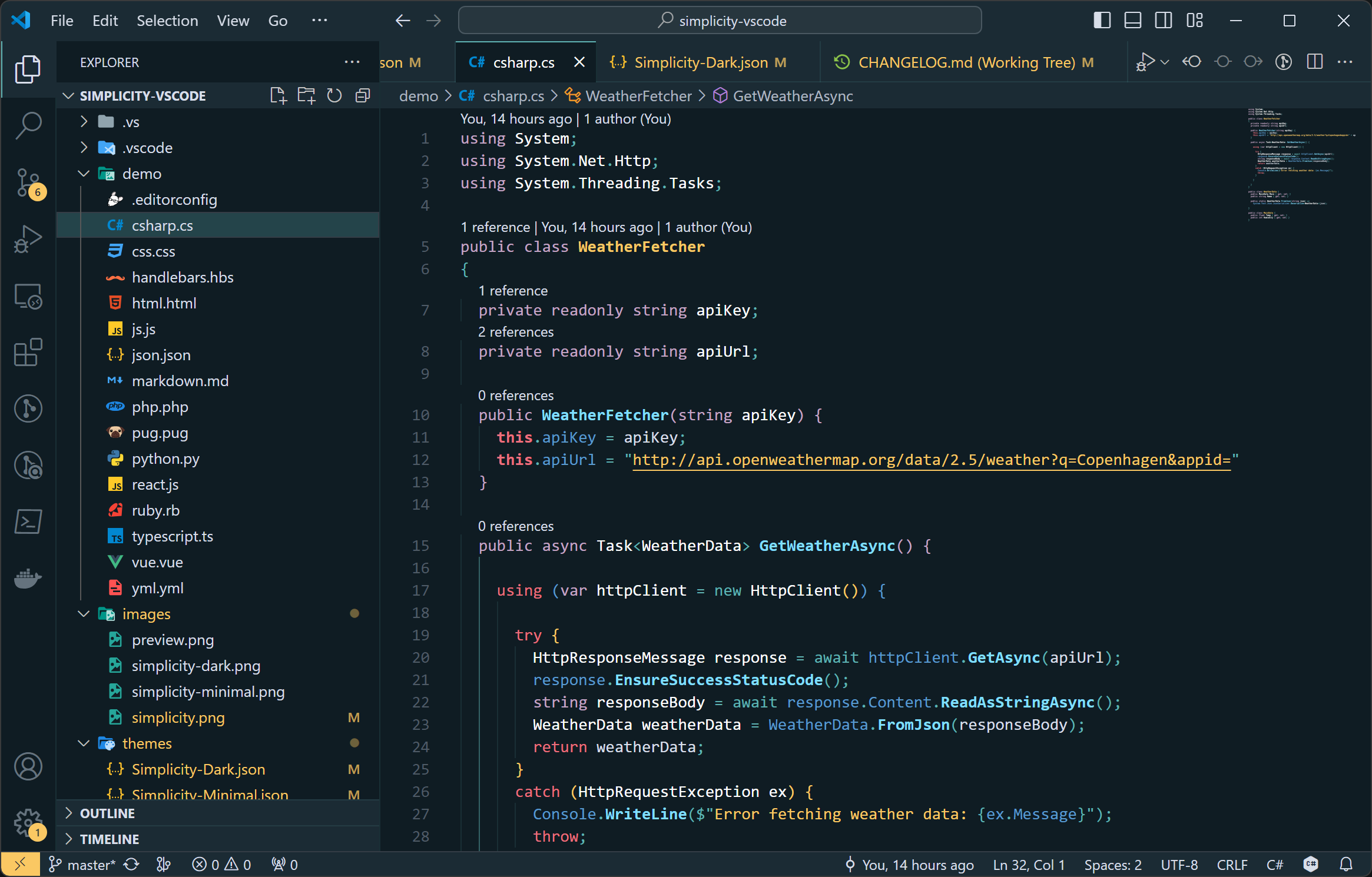
 *This one is not super different from
*This one is not super different from