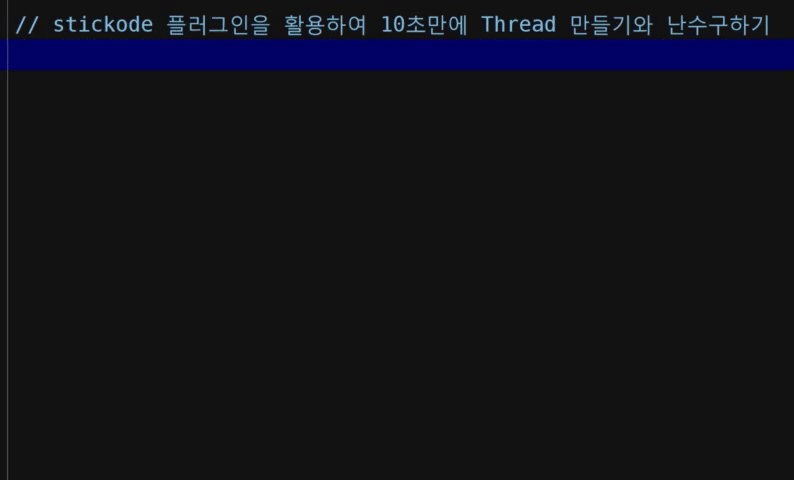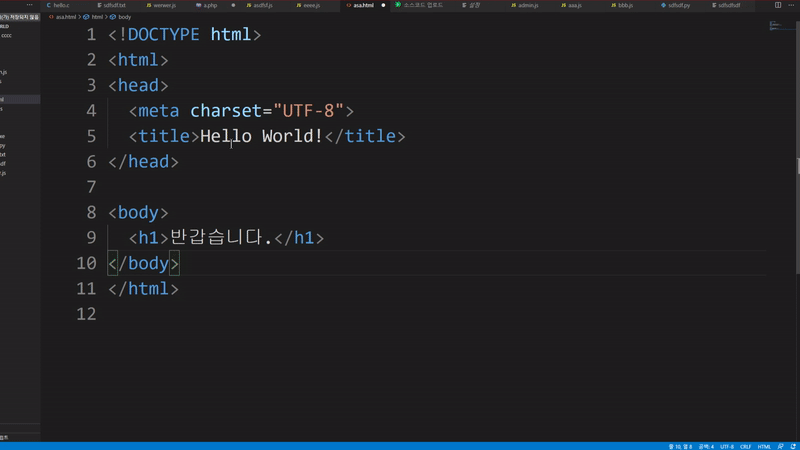english & 한국어 supported (한국어 설명은 아래) Stop wasting unnecessary time!Stickcode ( http://stickode.com ) is a tool that allows you to auto-complete by uploading frequently used codes. You can share your code with other developers. The development speed is much faster.
main function1. Code saving & autocomplete (cloud snippet)No more wasting time looking for code you wrote on past projects! Much of programming is repetitive. Using a stick cord can minimize repetitive work. Reducing repetitive work reduces work time and increases development productivity. Now upload and load frequently used codes to use. It can be used casually even if the working environment changes. Even if you reset your computer, you can use it immediately by logging in.
(If you search and find it, tasks that take 20 to 30 minutes can be completed in 10 seconds as above if you register once.)
(You can also upload and use my code.) 불필요한 시간낭비는 이제그만!스틱코드( http://stickode.com )는 평소 자주 사용하는 코드를 업로드하면 자동완성 할 수 있게 만들어 주는 도구 입니다. 다른 개발자에게 코드를 공유 할 수 있습니다. 개발 속도가 훨씬 빨라집니다.
주요기능1. 코드 저장 & 자동완성 (cloud snippet)더 이상 과거 프로젝트에서 작성했던 코드를 찾느라시간낭비 하지 마세요!
(일일히 검색해서 찾으면 20~30분 걸리는 작업도 한번만 등록해놓으면 위처럼 10초만에 끝날 수 있어요.)
(내코드도 업로드해서 사용 할 수 있어요.)
|