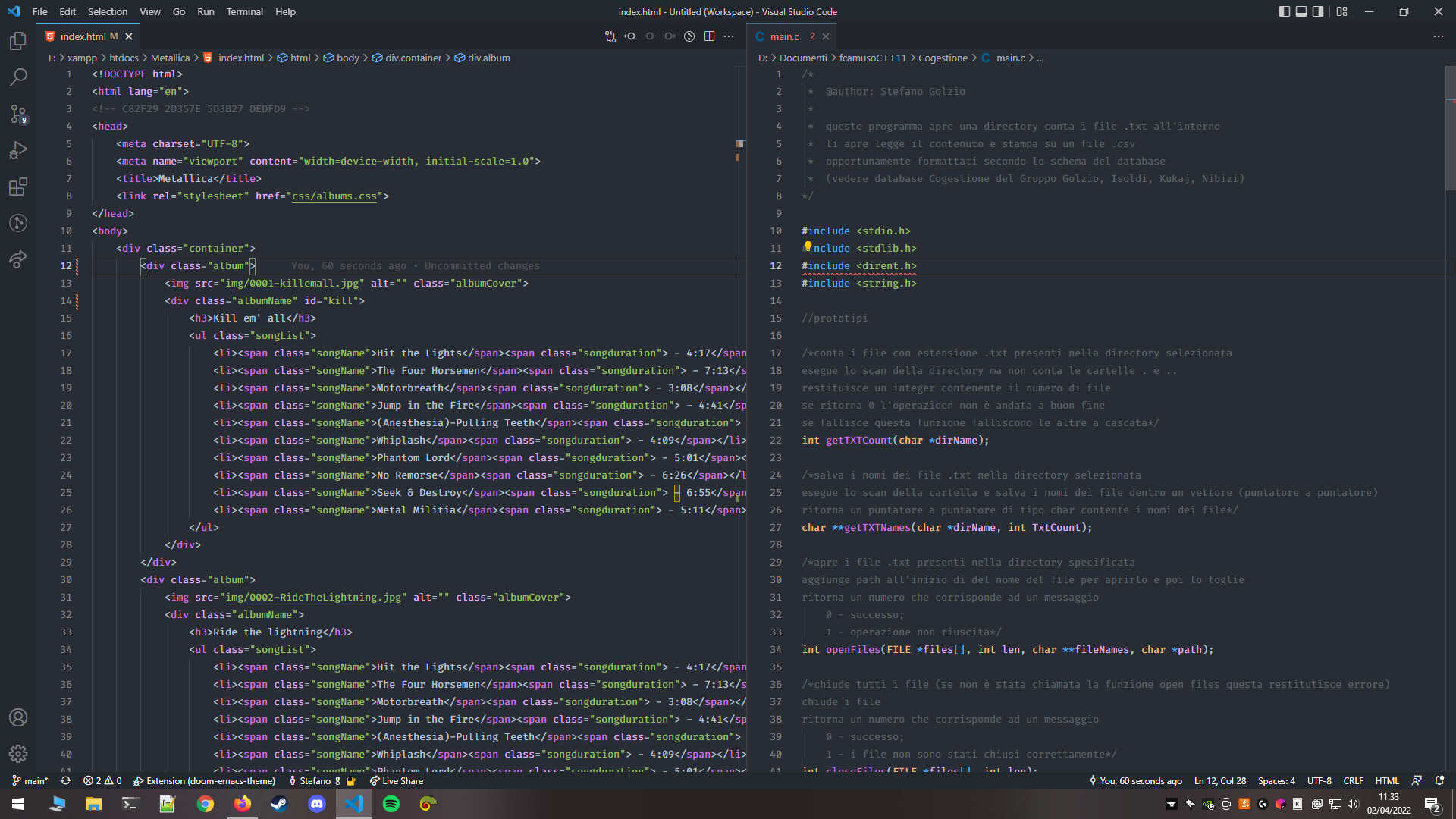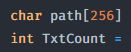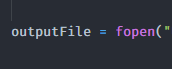Doom Emacs ThemeThis is my personal favourite theme, copied from Doom Emacs default theme (doom one)
Enjoy! Unfortunately vs code support semantic highlighting only for javascript and typescript at the moment,
so you may encounter some errors when using this theme
Examples:
In Doom Emacs variablers are highlighted only when delared
In Doom Emacs the functions are highlighted only when declared while in vs code boh declaration and call is highlighted |