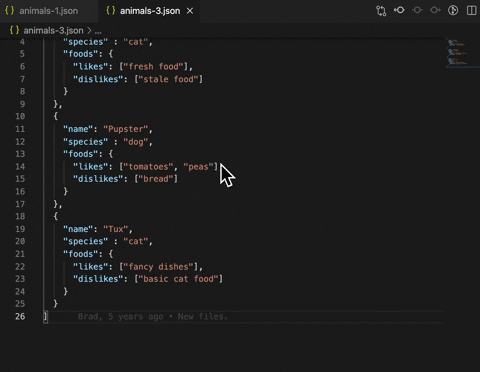JASPERThis extension shows the path to the JSON attribute you are hovering over. Useful if you want to know why a package is referenced in package-lock.json or to understand the path to an attribute within a deeply nested XHR JSON response. FeaturesDisplays hover text path for JSON at the root level in modules (javascript) or in JSON files.
ActivationOpen any JSON or Javascript/Typescript file and hover over JSON The hover popup will display the path to the attribute that you hover over AttributionsIcons made by Freepik from www.flaticon.com
|