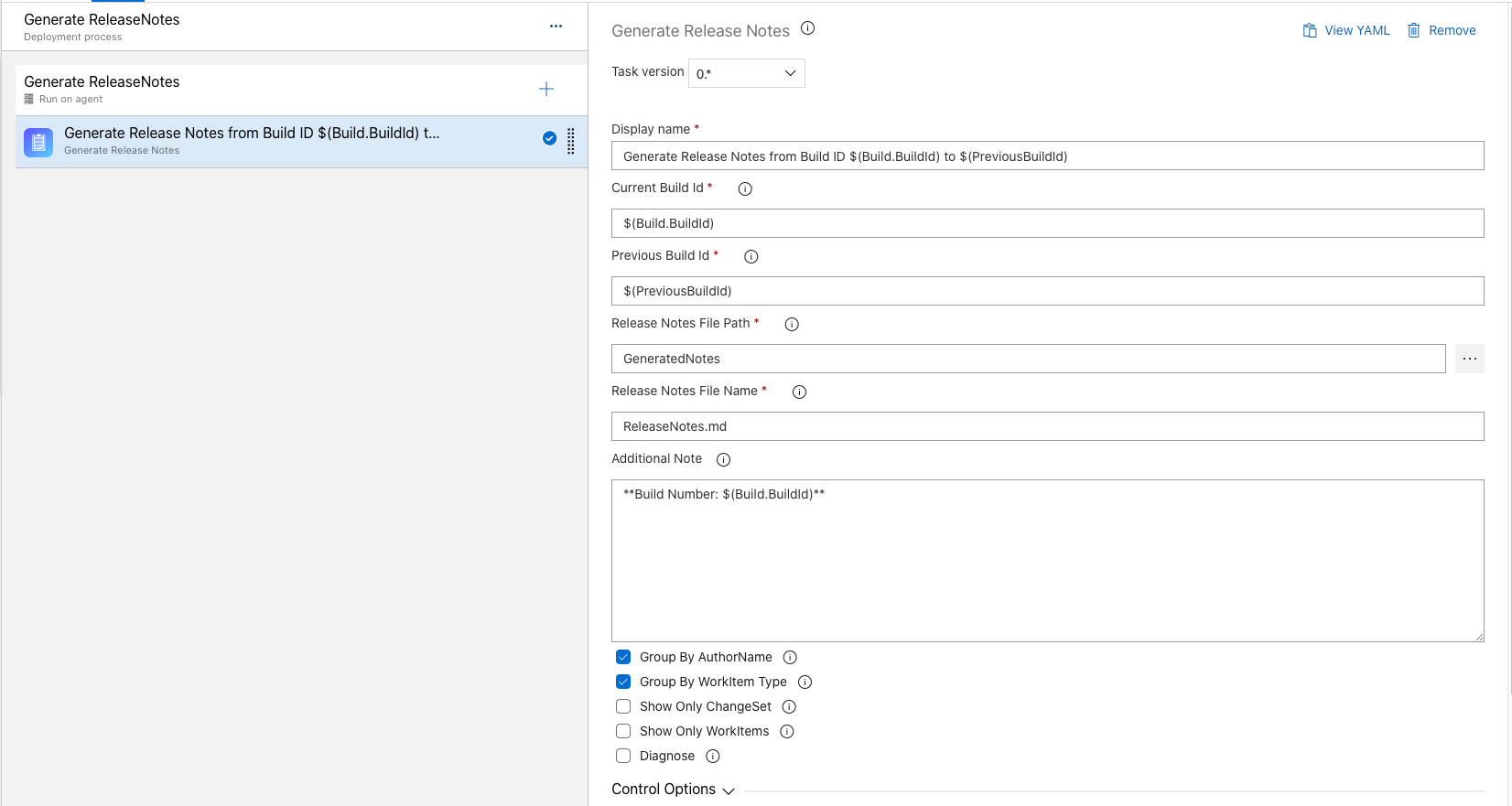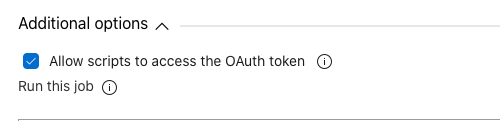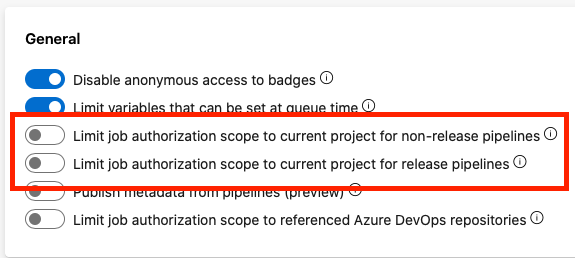Generate Release Notes
This Extension is used to Generate Release Notes based on difference in Commits and WorkItems between two BuildId's
Classic Build and Release Pipeline
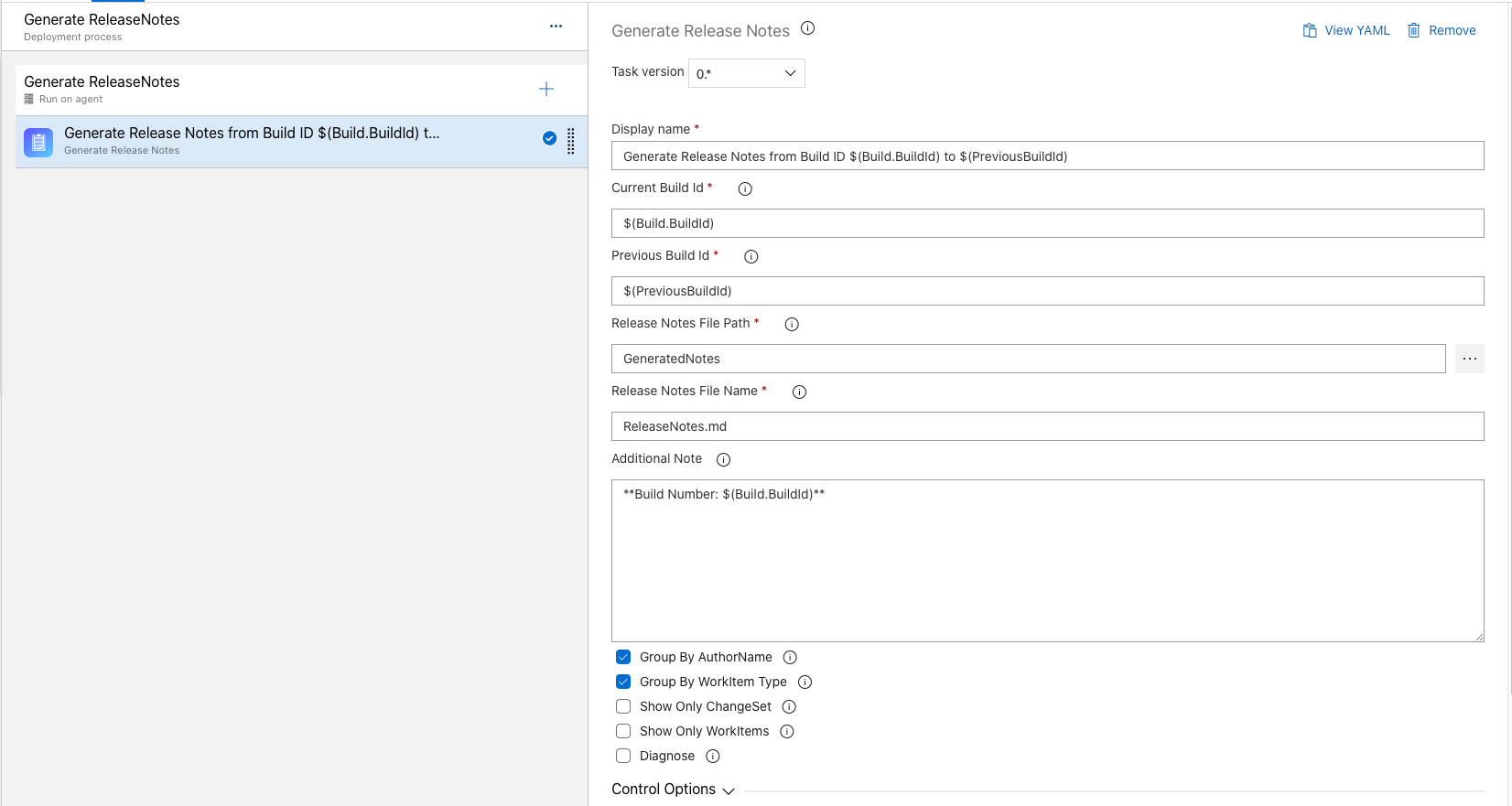
and Allow scripts to access the OAuth token at the job level
- Navigate to the job
- Under Additional options, check the Allow scripts to access the OAuth token box.
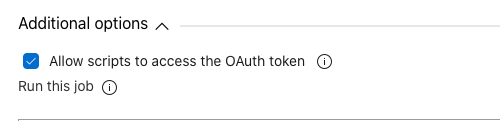
For Full Wide Angle View Click on the link
YAML Pipeline Syntax
- task: GenerateReleaseNotes@0
inputs:
FromBuildId: "$(Build.BuildId)"
ToBuildId: "$(PreviousBuildId)"
ReleaseNotesPath: "GeneratedNotes"
ReleaseNotesFile: "ReleaseNotes.md"
AdditionalNote: '**Build Number: $(Build.BuildId)**'
env:
SYSTEM_ACCESSTOKEN: $(System.AccessToken)
If you have same task Name as GenerateReleaseNotes@0
Use Full Task Name as below
- task: SpeedTechSolutions.GenerateReleaseNotes.GenerateReleaseNotes.GenerateReleaseNotes@0
Additional Note
The Additional Notes is inserted at the top of the change log
Sample Output
This is where Additional Notes is inserted
Build Number: 898
End Additional Notes
Associated Change Sets
TEJA VEJENDLA (2):
- Merged PR 106: Generate ReleaseNotes with Additional Notes and and Addition Flags
- Merged PR 105: GetWorkItems Fix
TEJA SPEED (1):
- Merged PR 104: GenerateReleaseNotes and Updated Icons for AppCenter Extensions
Associated Work Items
User Story
Bug
Additional Checks
If either Change Sets or WorkItems is missing
Check if job authorization scope is limited or not, By default it is disabled
To check
- Navigate to Project Settings
- Click on Settings Under Pipelines Section
- Under General Make sure the below Items are disabled
- Limit job authorization scope to current project for non-release pipelines
- Limit job authorization scope to current project for release pipelines
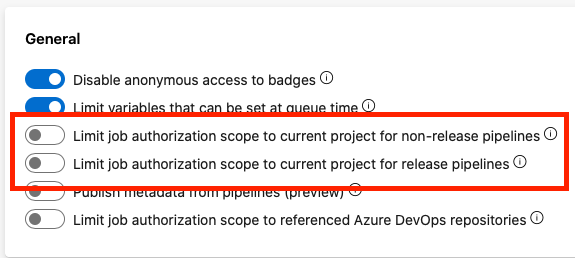
For Full Wide Angle View Click on the link
| |