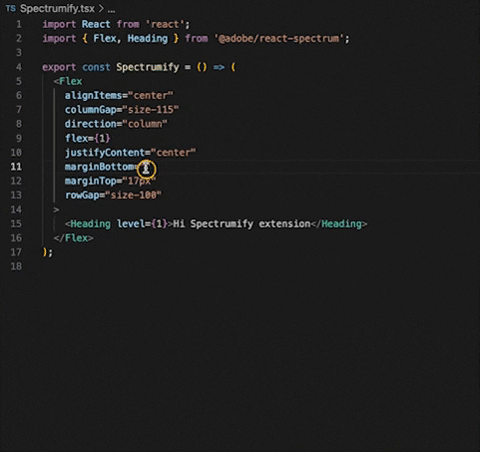spectrumify
DescriptionThe "spectrumify" is a Visual Studio Code extension designed to simplify the process of using Adobe Spectrum sizes in styling, when we need to translate pixel sizes to Adobe Spectrum's size values (e.g. "16px" to "size-200"). This extension automates the conversion, saving time and effort for developers. Usage
FeaturesThe "spectrumify" extension offers easily convert px values to Adobe Spectrum sizes with a simple command (CMD + .). RequirementsBefore using this extension, ensure you have the following:
How to Use
Enjoy! |