CTRL/CTRL++ for Visual Studio CodeIssues | DocumentationThis release of the "CTRL/CTRL++ for Visual Studio Code" extension adds language support for "SIMATIC WinCC Open Architecture*" CTRL/CTRL++ to Visual Studio Code, including features such as IntelliSense, code highlighting, snippets, static code analyse (CtrlPPCheck), ... Supported features
Currently unsupported features
Quick start1A. Install the extension 1B. IntelliSense for functions, constants and variable types 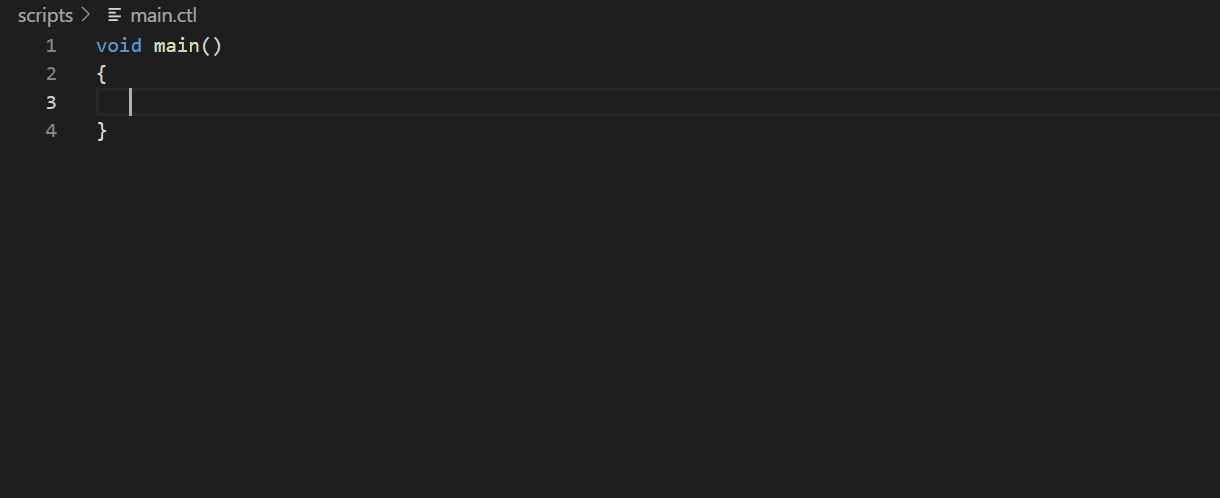
1C. Hover information for functions, constants and variable types 
1D. Insert code snippets 
2A. Download & install the Quality Check & CtrlPPCheck from the SloopTools store. 2B. Check CTRL/CTRL++ code 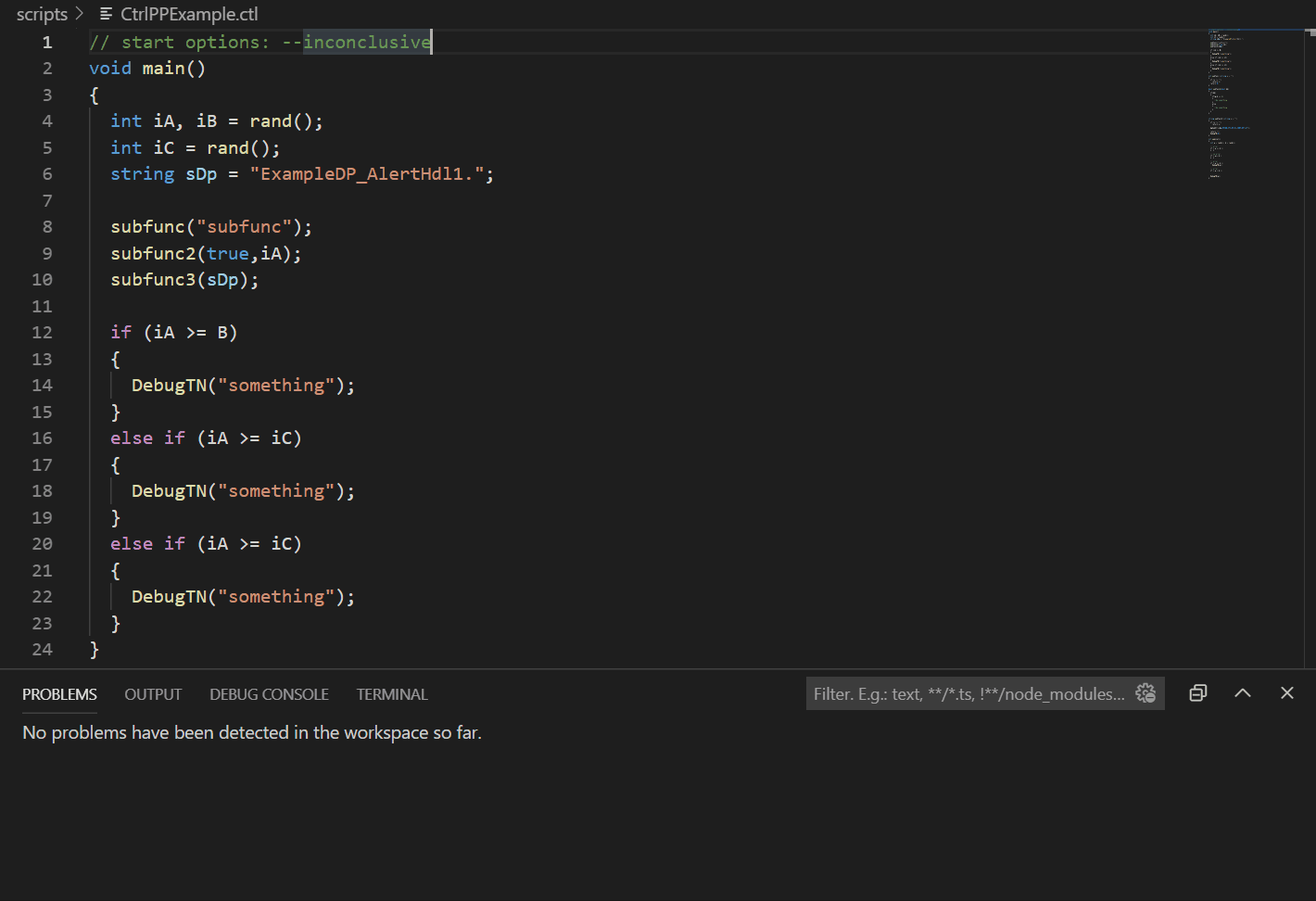
2C. Check result as hover information 
2D. Or look at the results in the problems log. 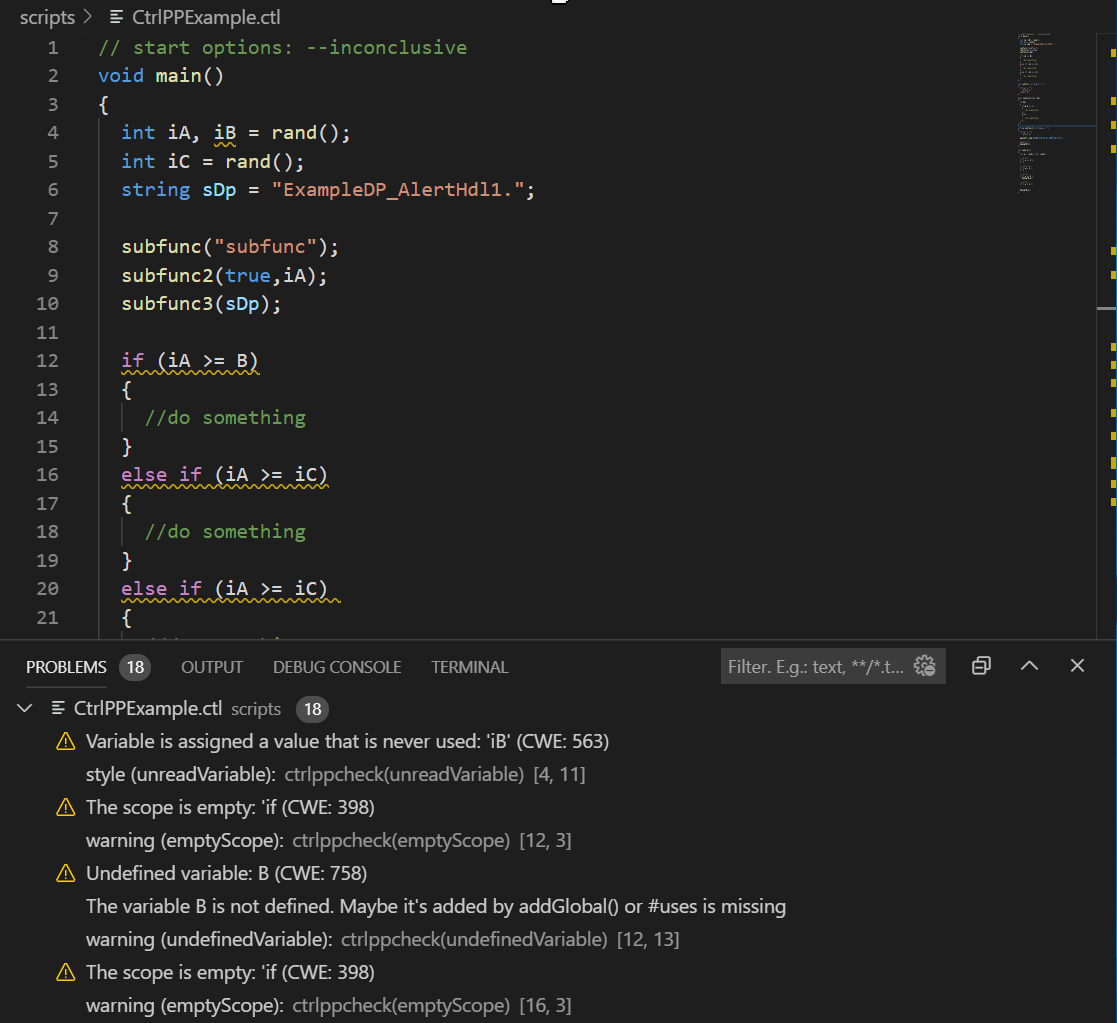
Questions and feedbackFAQs
Provide feedback
Known issues
FeaturesSyntax highlighterFully integrated syntax highlighter for CTRL language.
Quality ChecksA collection of various Code Quality checks that are easy to use. With the SloopTools Quality Checks, we want to improve the Code Quality of WinCC OA* projects and offer a comprehensive service. CtrlPPCheckThe static code analysis tool CtrlPPCheck is a variation of the well-known cppCheck that understands WinCC OA* CTRL and CTRL++. Included are, among many others, these checks:
CtrlPPCheck has configured all known CTRL functions and constants. Note: The configuration was carried out with the WinCC OA* version 3.16 P12. If you have any problems, please let us know and create an issue. FREE version of CtrlPPCheck included in DEMO version! Get more information here. RoadmapShort Term
Medium Term
Long Term
Limitations
ContributionIf you want to contribute in the CTRL/CTRL++ extension, please contact us on following mail: info@slooptools.com *registered trademark and product of ETM professional control GmbH - www.etm.at |



