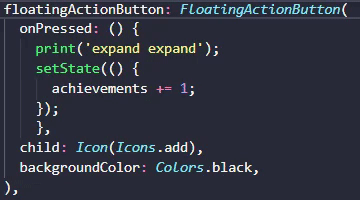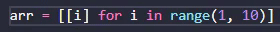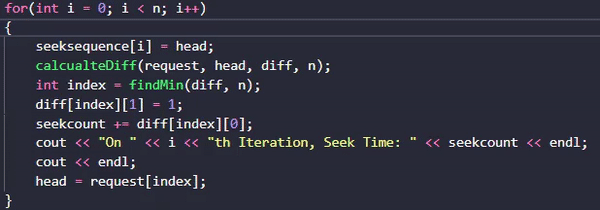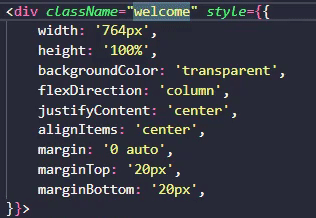VSParanthesisHighlighterA simple vs code extension made in JavaScript to select and highlight all content within a pair of parenthesis/bracket. UsageParanthesis/Circular BracketsTo highlight everything inside a circular bracket simply press CTRL + 1
Square BracketsTo highlight everything inside a square bracket simply press CTRL + 2
Curly BracketsTo highlight everything inside a curly bracket simply press CTRL + 3
Angular BracketsTo highlight everything inside a angular bracket simply press CTRL + 4
|