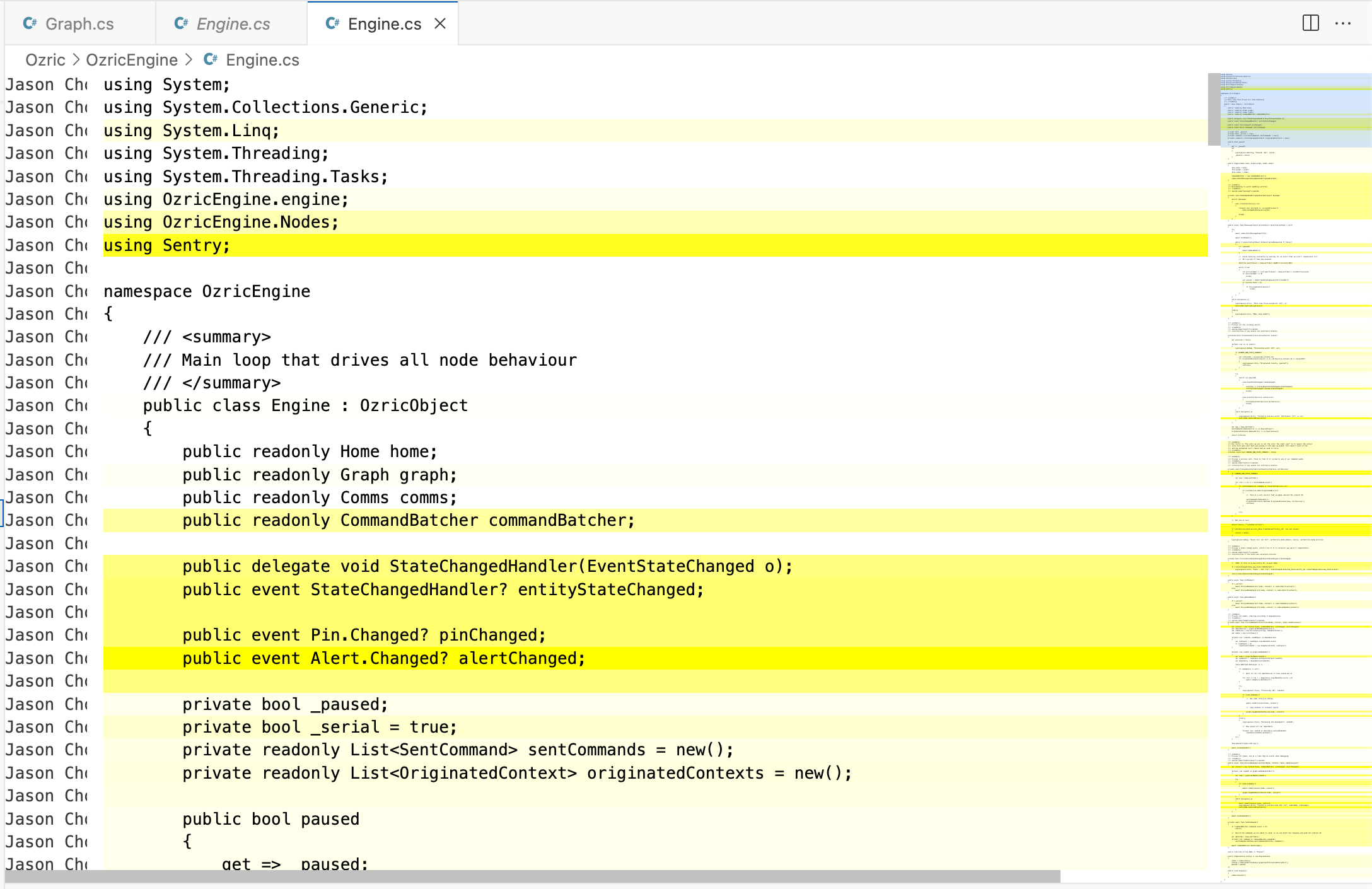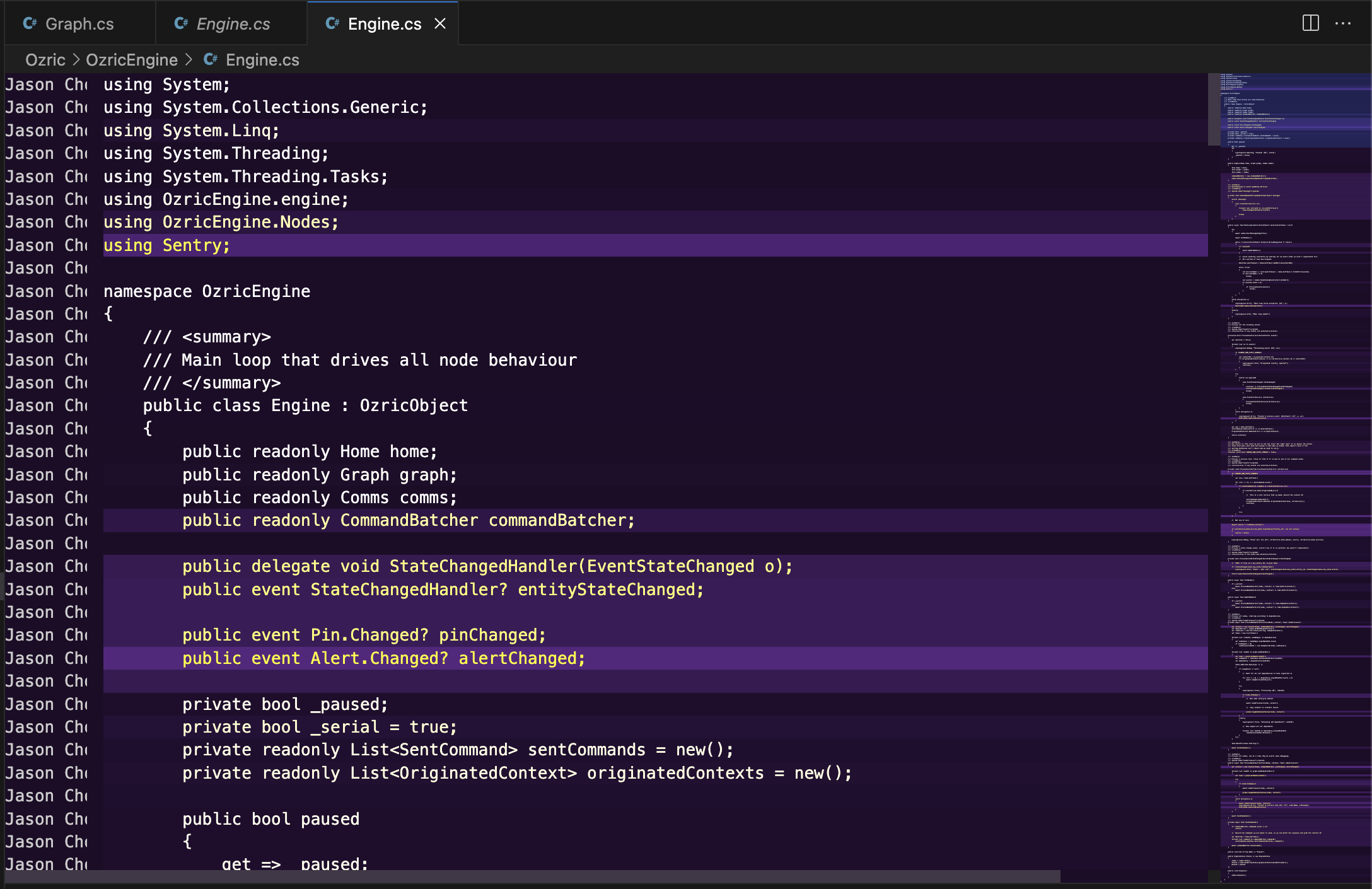Yellow SnowSee where your fellow developers left their mark.OverviewThis extension offers a way of viewing the recency of edits to a text file, using its git history. In this way, it is very similar to a standard blame/annotate, but it is coloured using a gradient such that more recently changed lines are immediately more obvious. It is the author's opinion that the most recent bug is often due to the most recent change...
UsageTo open a text file in this view, use the hotkey* or the * SettingsThis extension currently contributes two settings:
The theme by default is
Version HistorySee change log. CopyrightCopyright © 2024, Jason Chown. Issued under an MIT license. PRs gratefully received. |