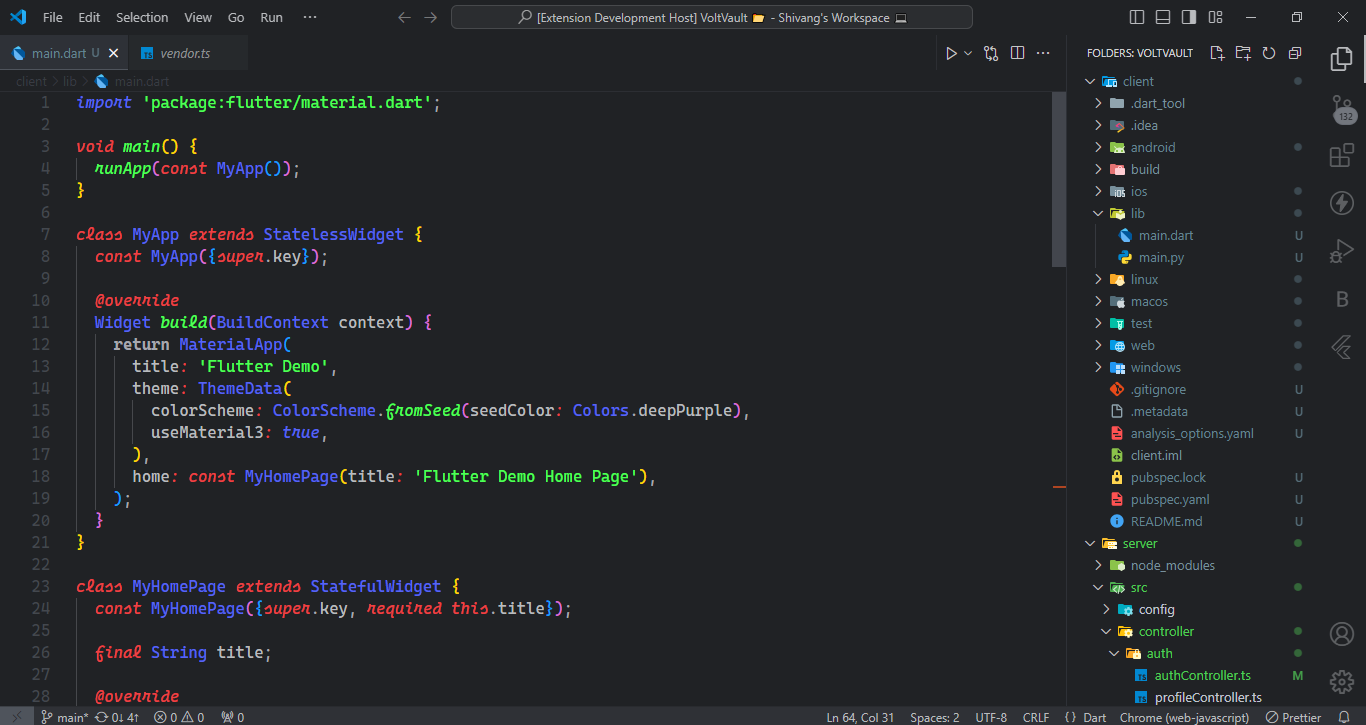Midnight Modern Theme for Visual Studio Code
An elegant and contemporary dark theme for Visual Studio Code, designed to enhance readability and aesthetics.
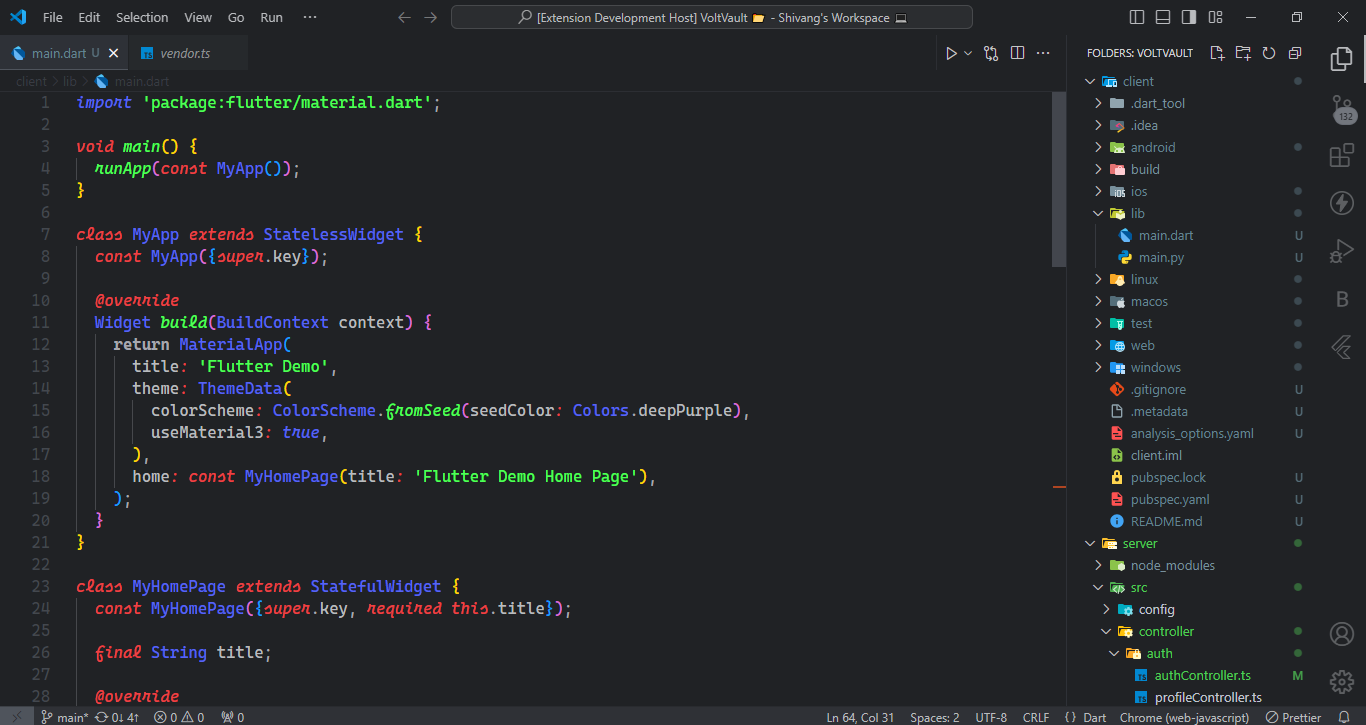
Features
- Sleek Dark Palette: Modern, stylish colors that are easy on the eyes.
- Enhanced Readability: Carefully chosen contrast to ensure clear visibility of code.
- Elegant Interface: A sophisticated look that complements your coding environment.
Syntax Coloring
- Default: Based on the VS Code Dark+ theme for optimal readability.
- Custom Highlighting: Enhanced highlighting for better syntax differentiation.
Installation
The extension is hosted on the Visual Studio Code Marketplace.
Via VS Code:
- Open the Extensions sidebar (Ctrl+Shift+X).
- Search for
Midnight Modern.
- Click Install.
Via Command Palette:
- Hit F1, clear the angled bracket, and type
ext install midnight-modern-theme.
Changelog
v0.0.1:
- Initial release of Midnight Modern theme.
- Added custom token colors for better syntax highlighting.
- Improved sidebar and activity bar integration.
Contribute
Follow development and contribute by visiting the GitHub Repository.
Enjoy coding with Midnight Modern!
| |