File Tree Generator
this extension is Directory and Files convert tree text.
how to
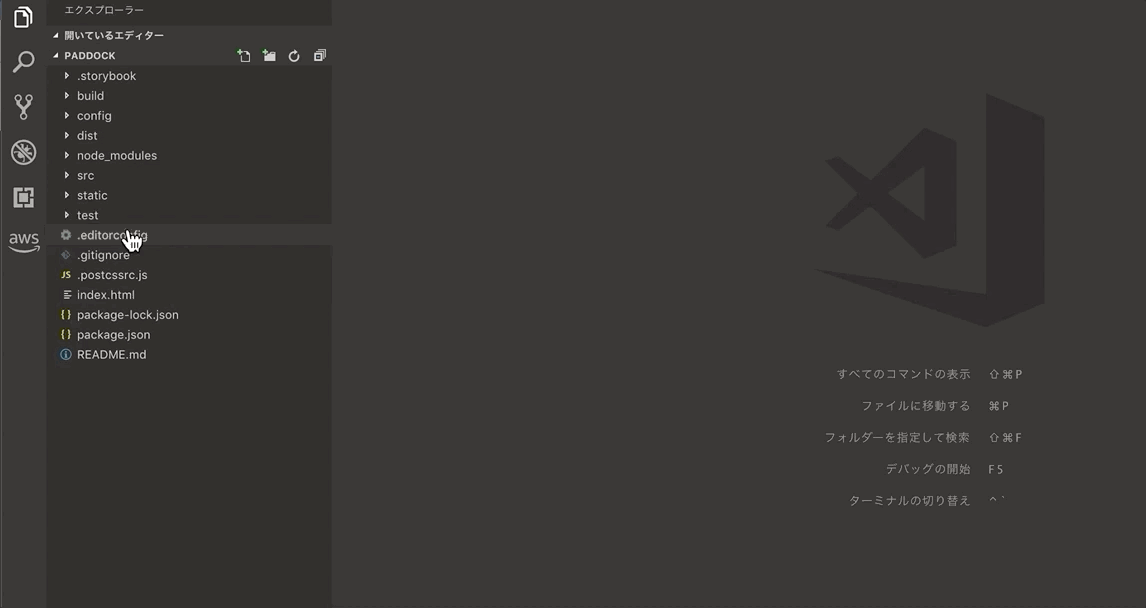
- Install this extension.
- Enable and Reboot to Visual studio code.
- Show Explorer, context menu in "Generate to Tree"
- processing to generate.
release
1.1.0 -> 1.1.1
add feature to switch path icon visible.
bug fix to can't copy by select all.
1.0.3
Multi OS compatible.
1.0.2
bug fix for windows.
1.0.1
edit description and more...
0.0.1
first publish
| |