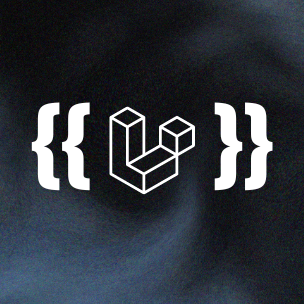Laravel Blade Localization Wrapper Extension
This extension will help you to auto-select all your blade static strings and wrap those into localization syntax.
Screenshot

Features
- Wrap static strings with Laravel localization syntax one click.
- Auto detect static strings from file.
- Auto ignore strings that have special characters.
- Blazing Fast.
Installation
- Open Visual Studio Code.
- Click the Extensions icon (the four squares icon) in the Activity Bar.
- Search for "Wsus Laravel Localizer".
- Click the Install button next to the extension.
Usage
- Open a Laravel Blade file in Visual Studio Code.
- Press
Ctrl+Shift+P to open the Command Palette.
- Type "Laravel Blade Localizer" and select the command and execute.
Example
<h1>Hello world!</h1>
<h1>{{ __('Hello world!') }}</h1>
Feedback
If you have any feedback or suggestions, please feel free to create an issue on the repository.
| |