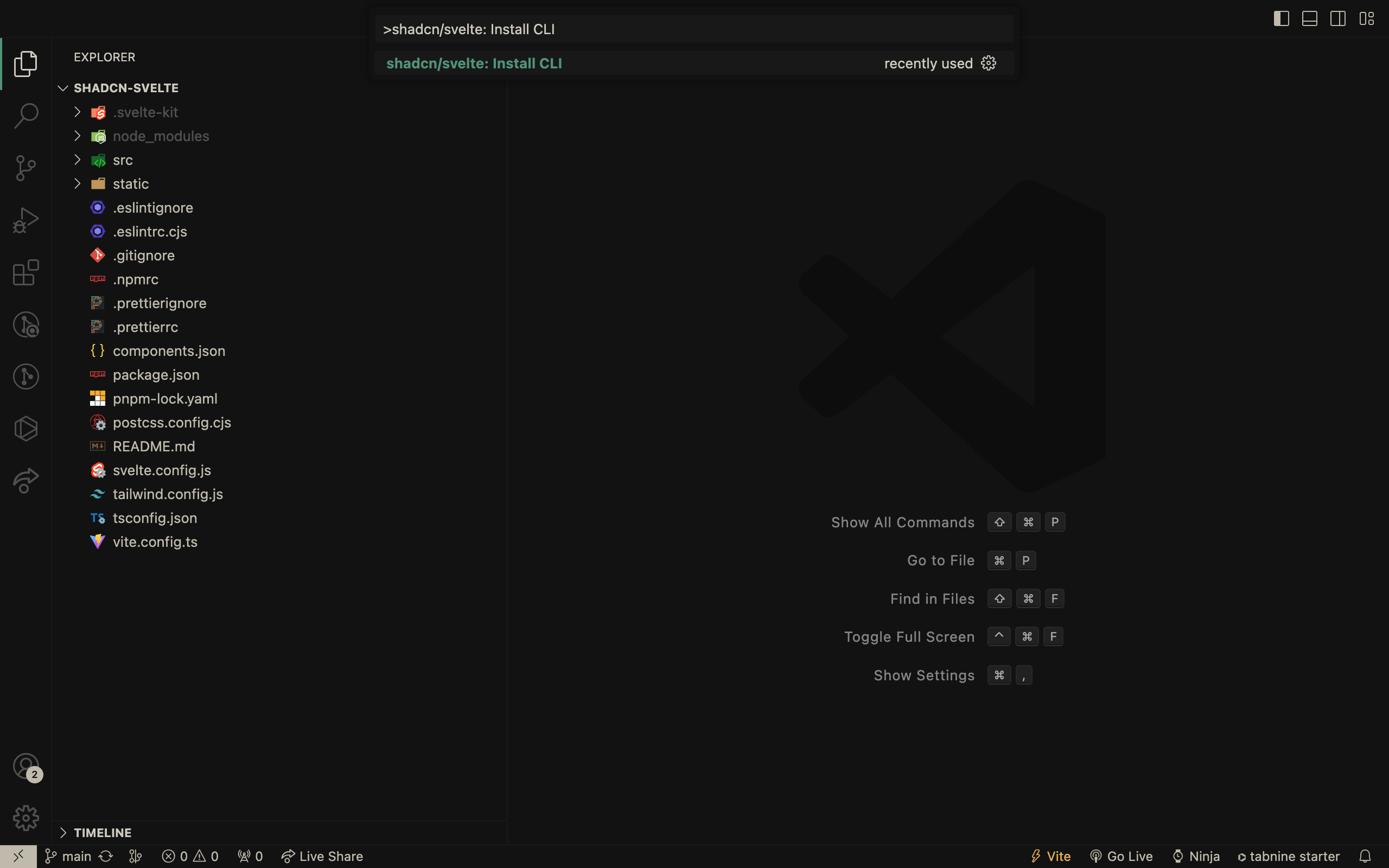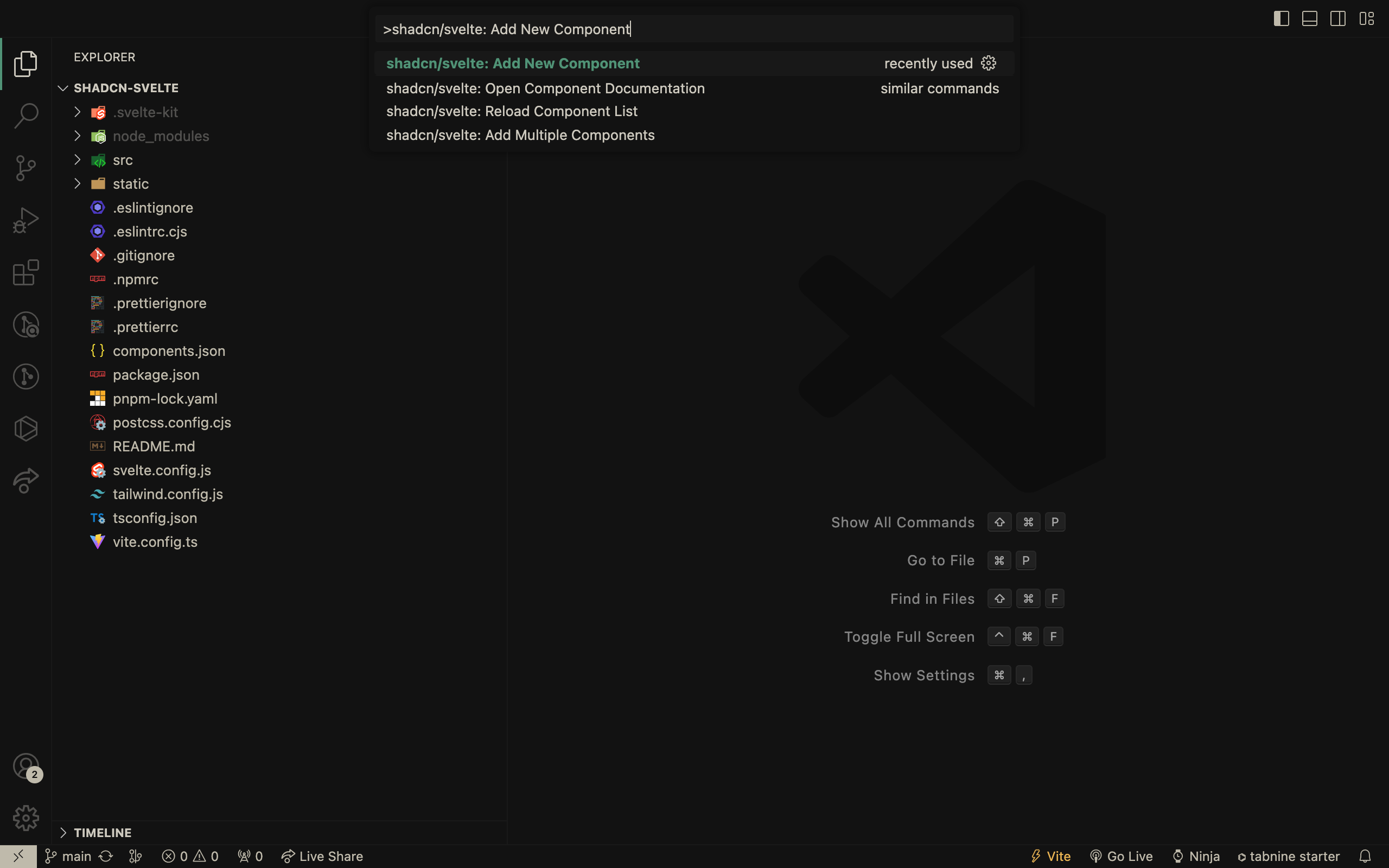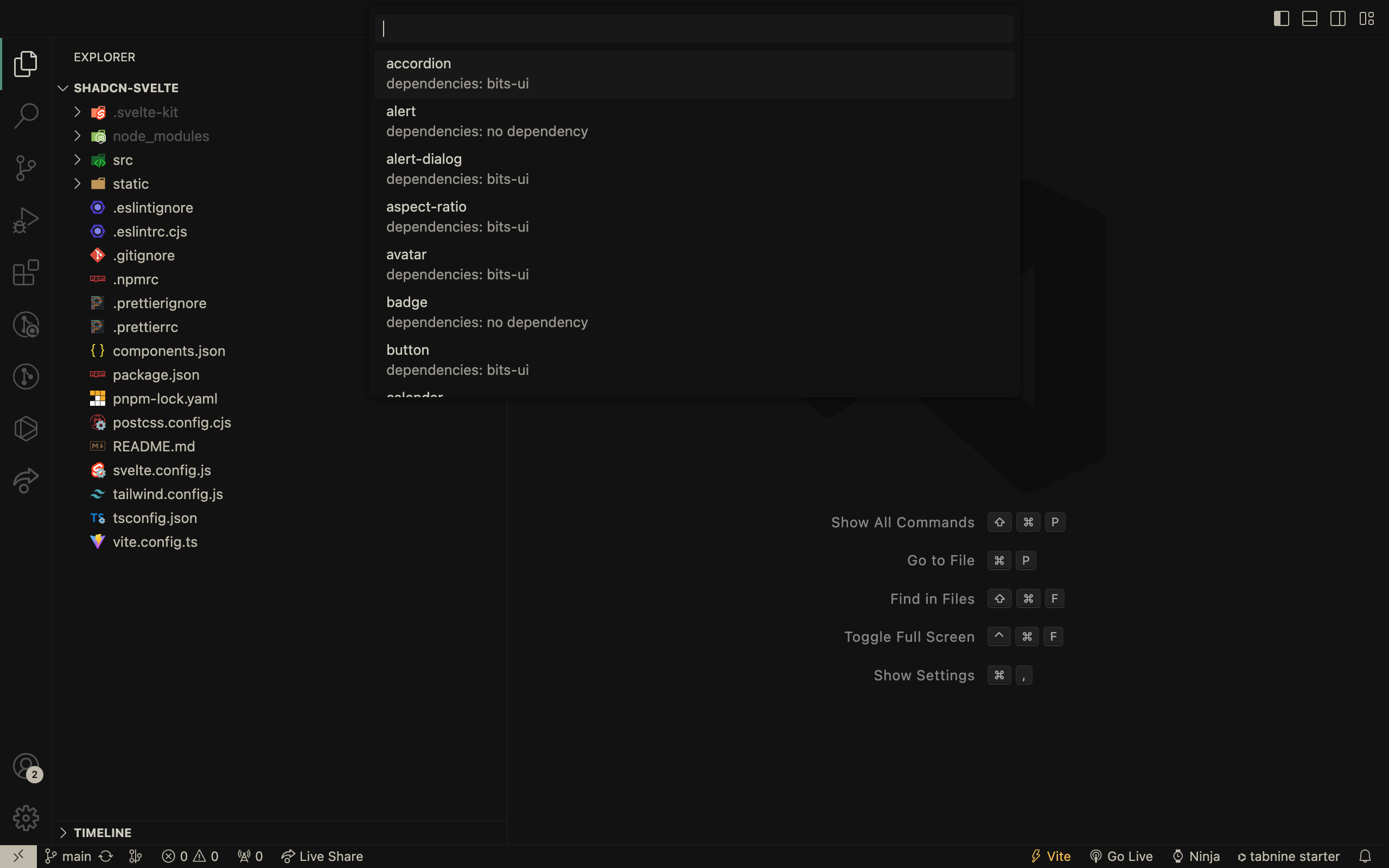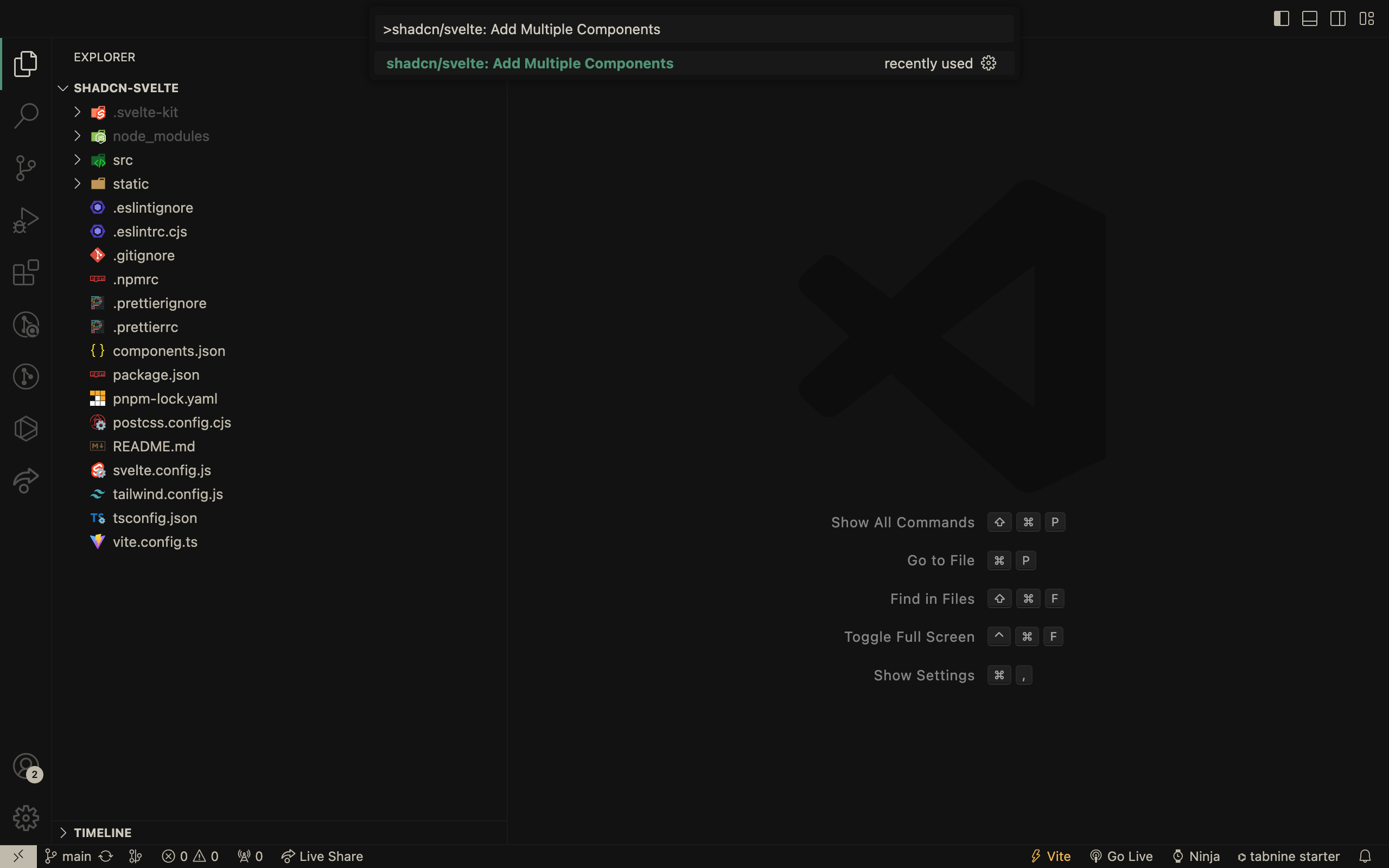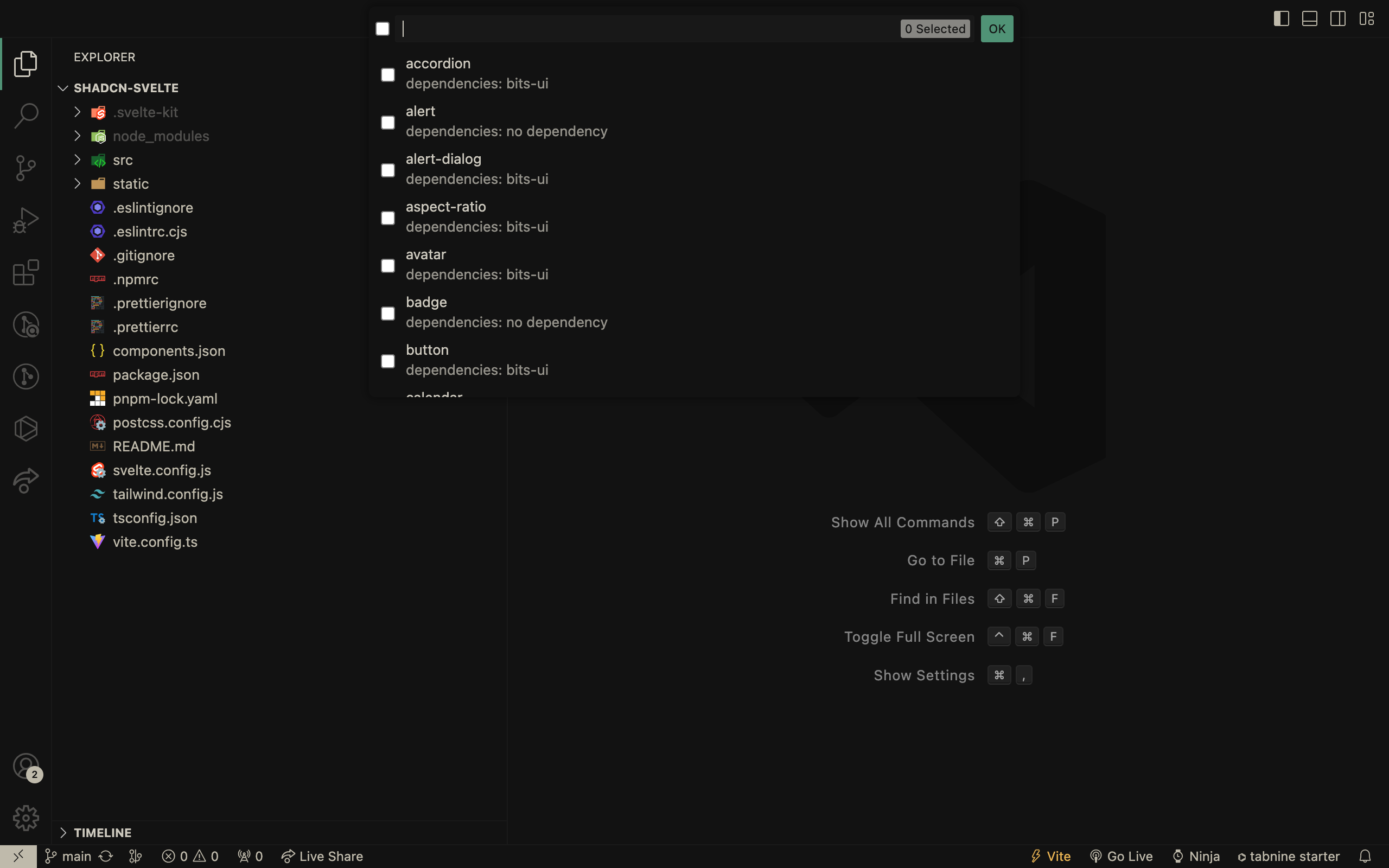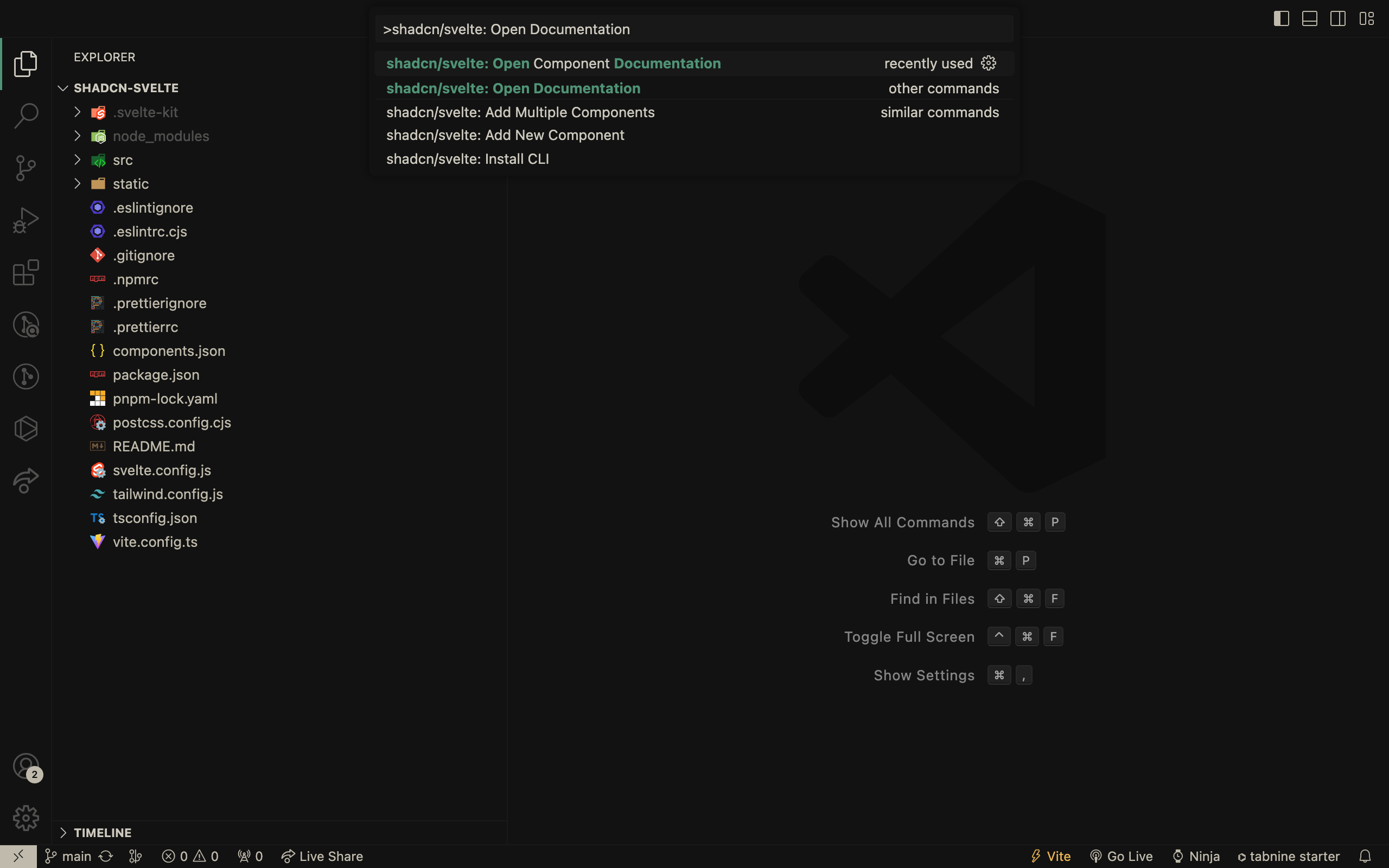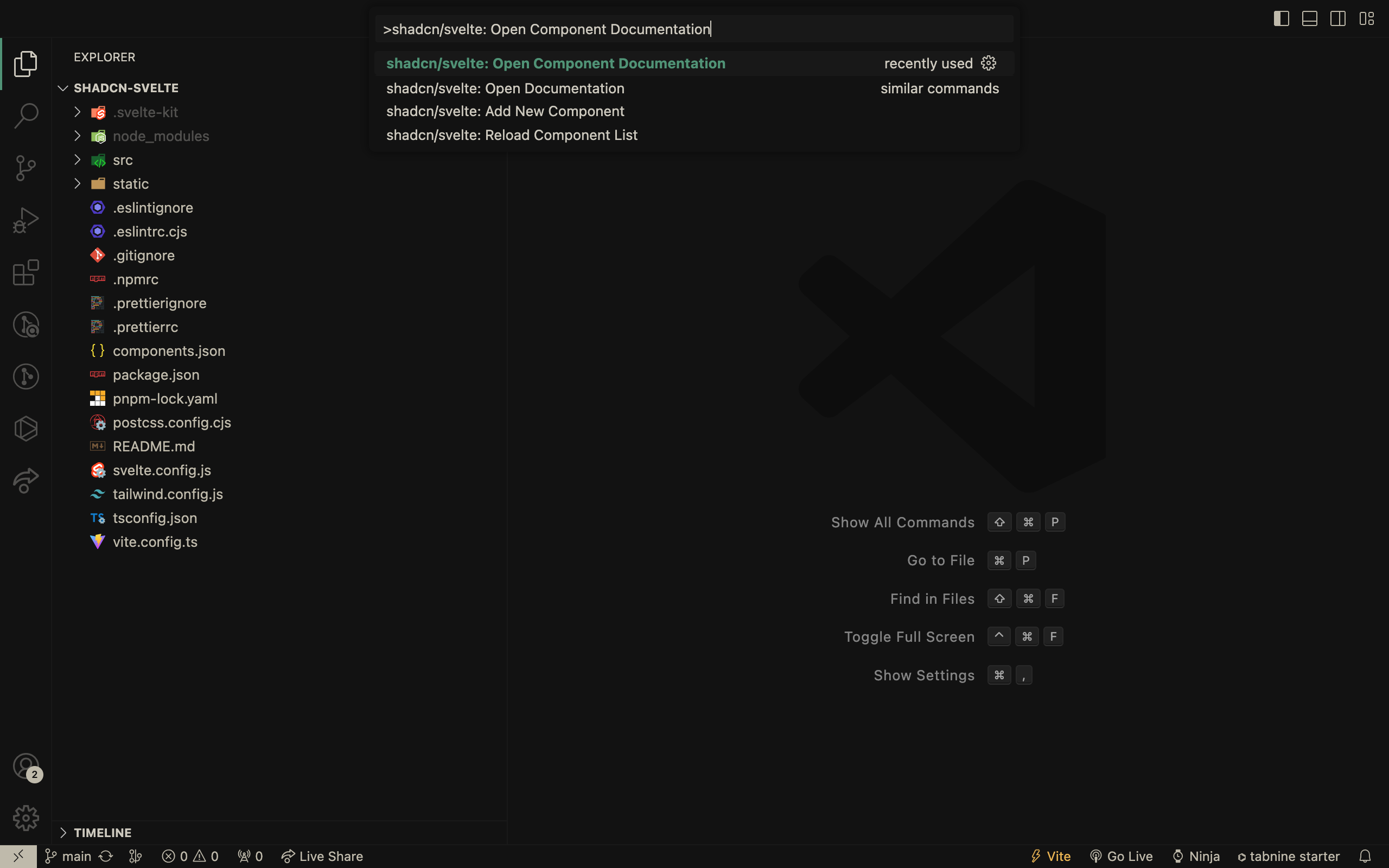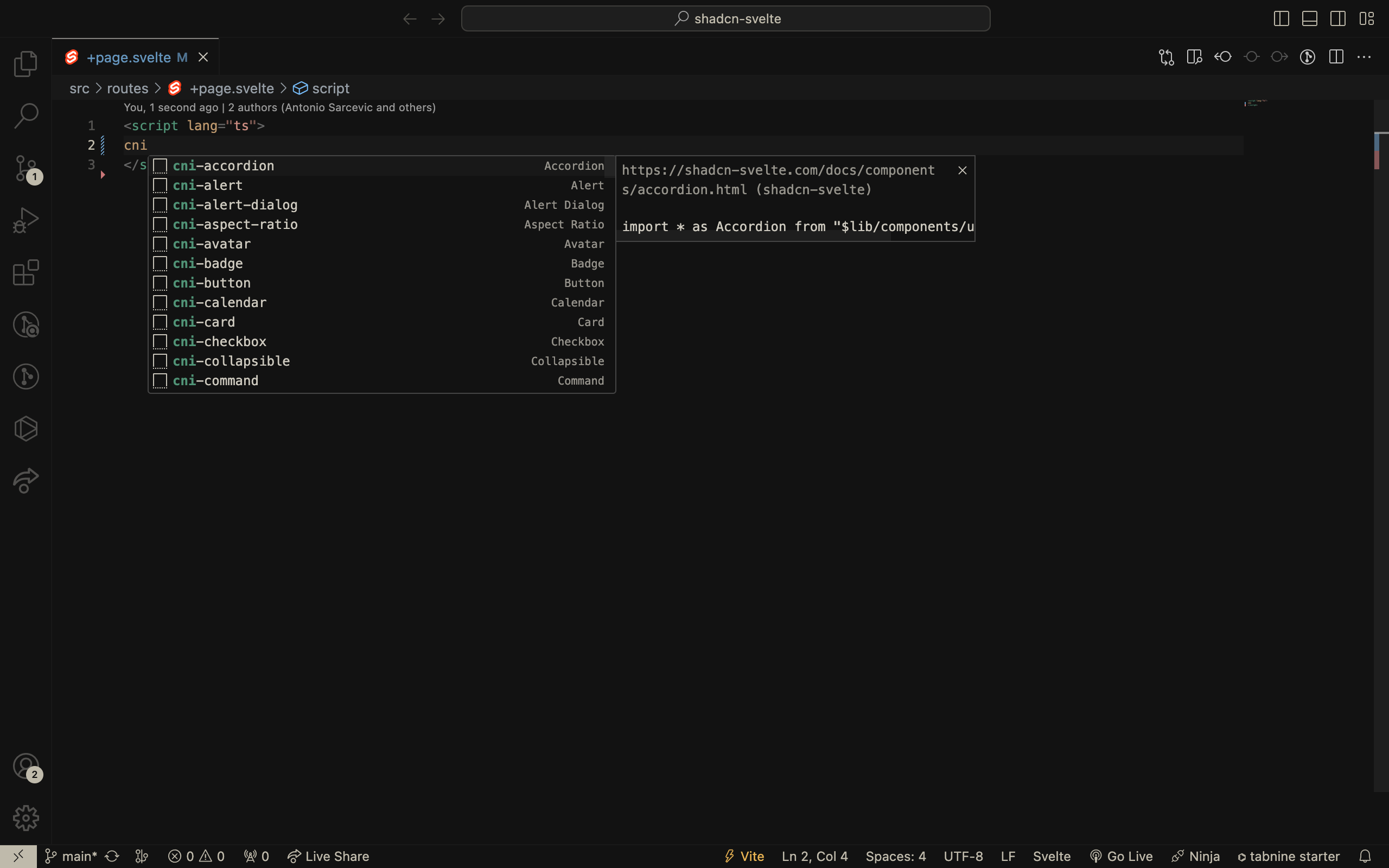shadcn-svelte
[!NOTE]
The Shadcn Svelte VSCode Extension now supports both Svelte 4 and Svelte 5. The following are the abbreviations for help, imports, and usage specific to their respective Svelte versions: Svelte 4: cn-help, cni-accordion and cnx-accordion. Svelte 5: cn-x-help, cni-x-accordion and cnx-accordion-next.
This VSCode extension enables you to install shadcn/svelte components directly from your IDE ✨.
Initialize the Shadcn/Svelte CLI
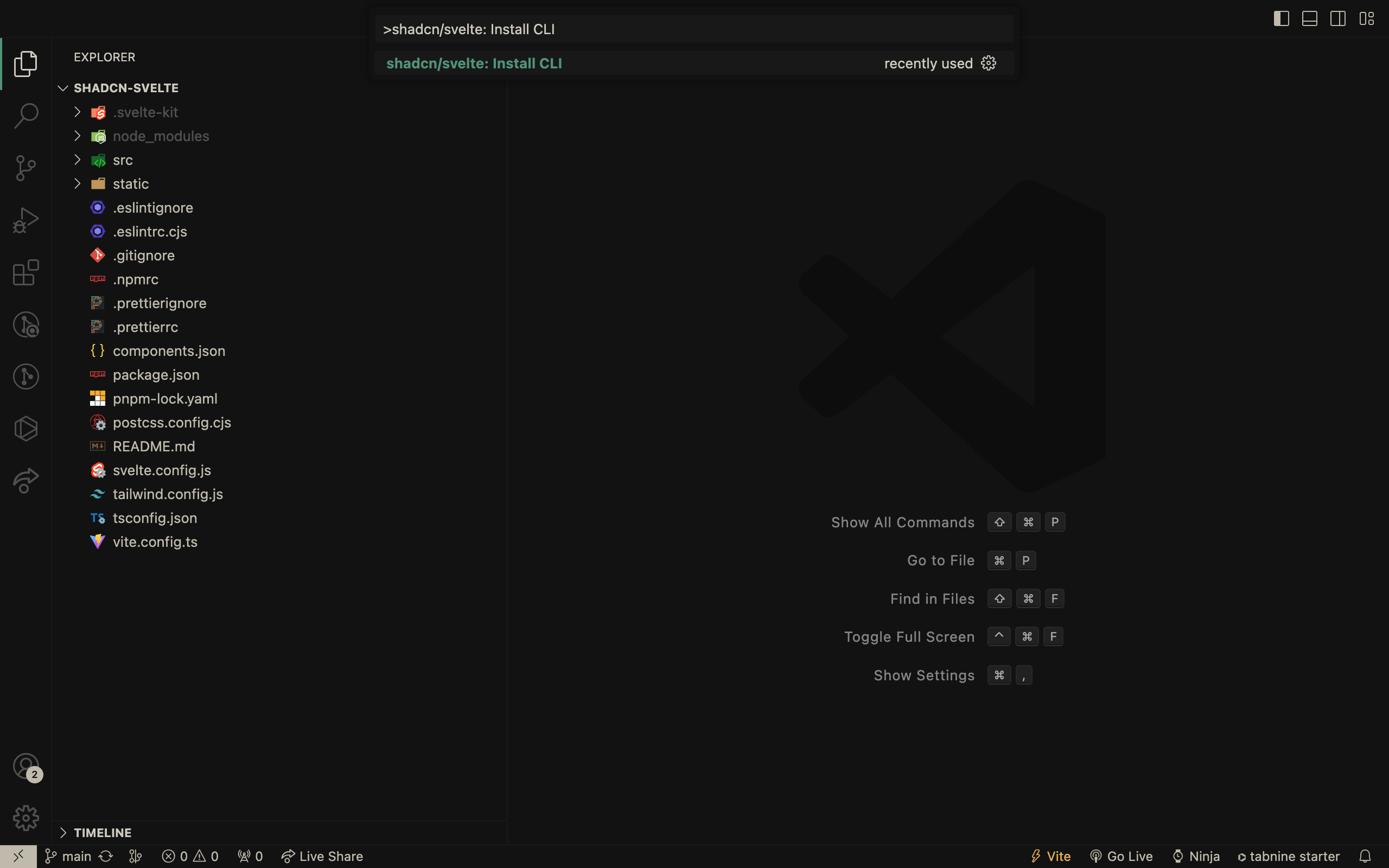
Install components
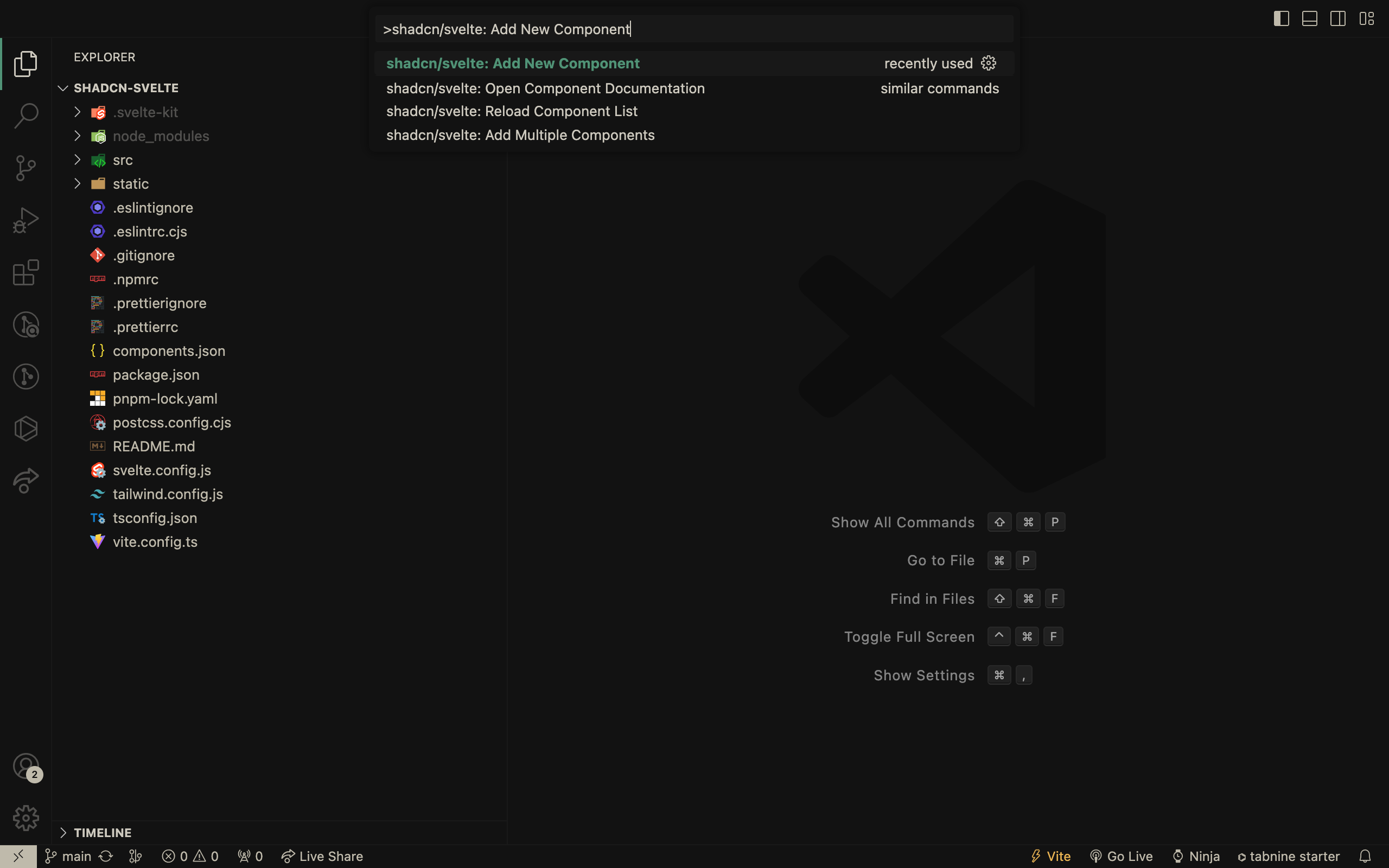
Choose a component to install from the list
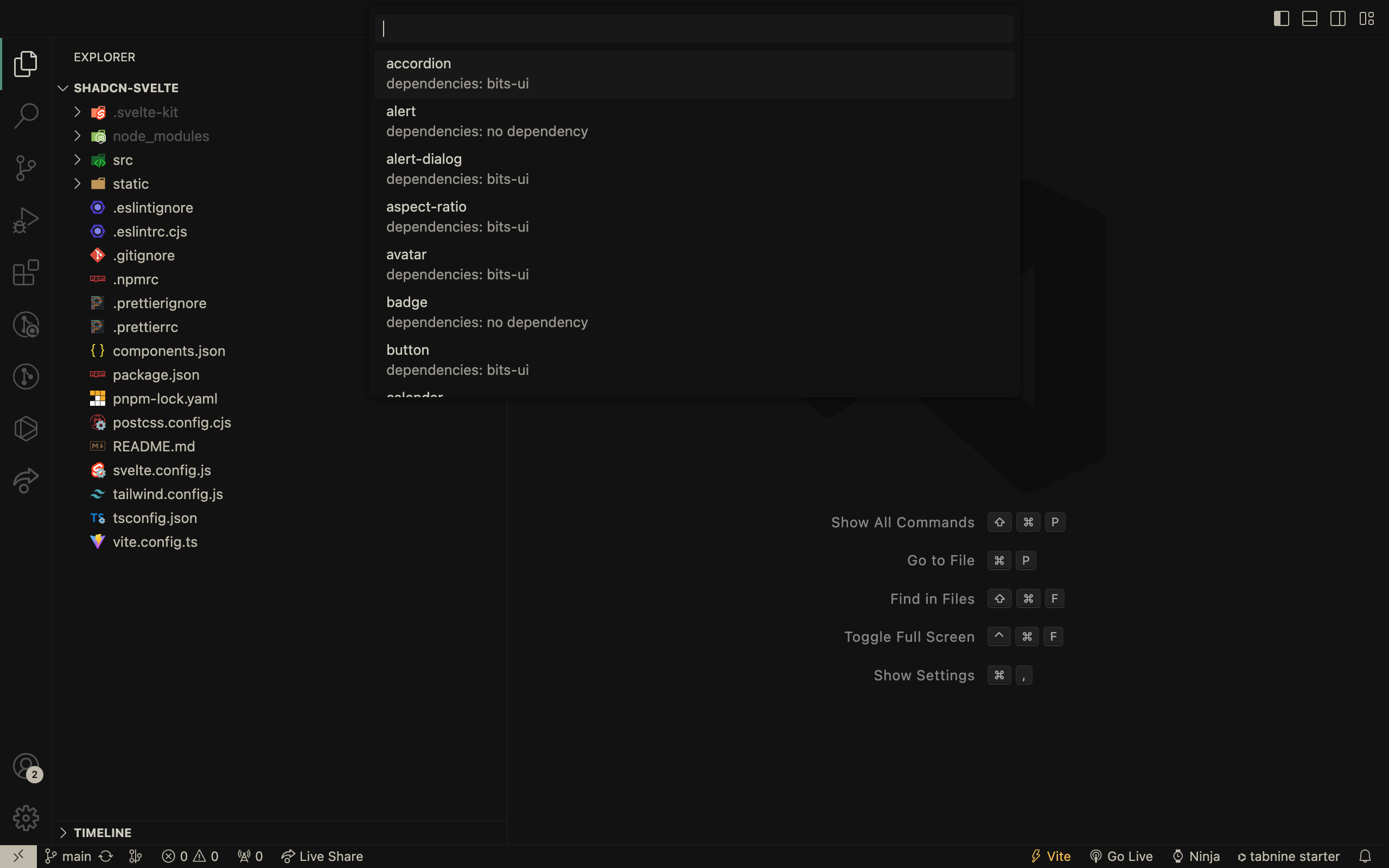
Install multiple components
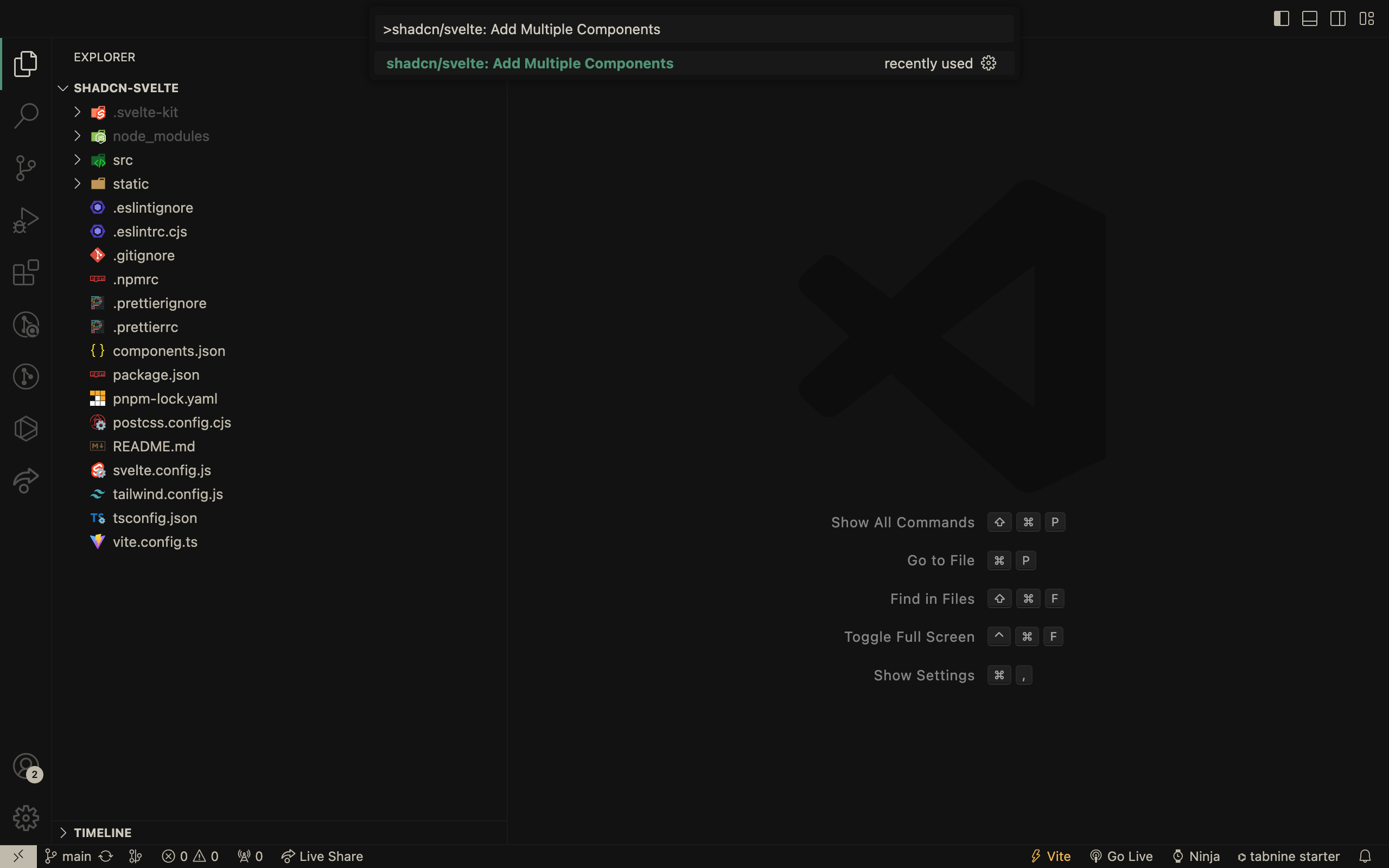
Choose components to install from the list
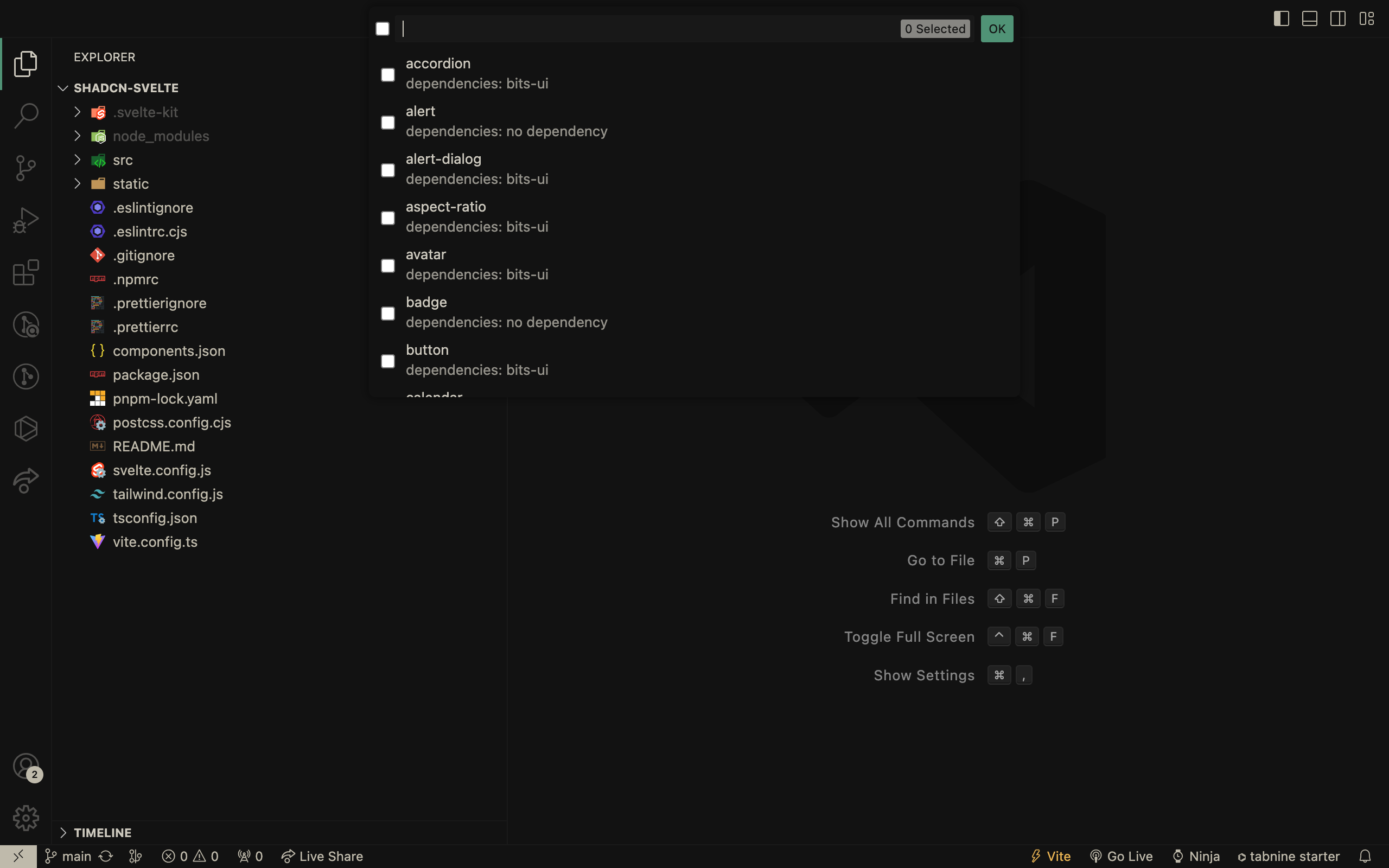
Open the Shadcn-Svelte documentation
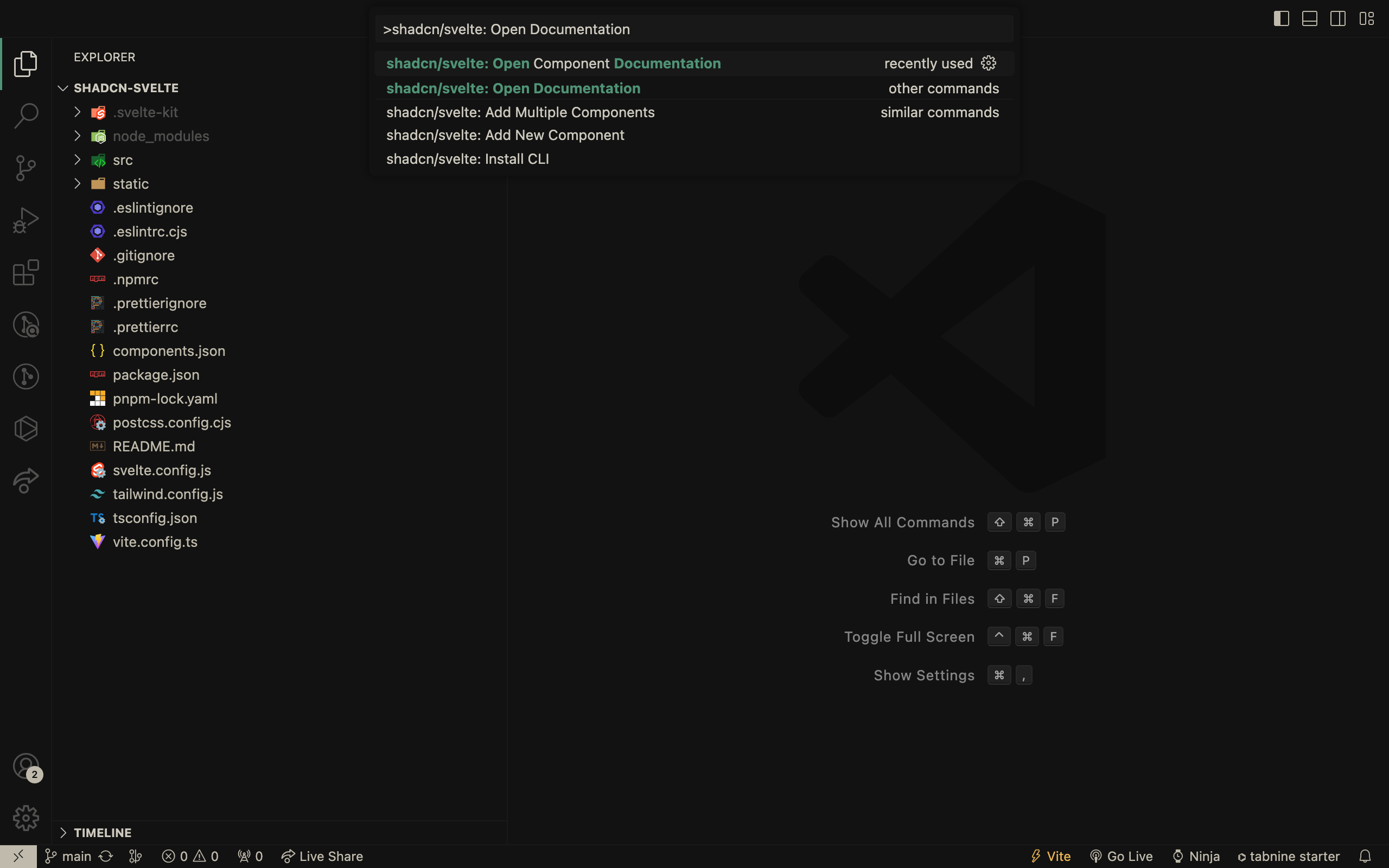
Navigate to a particular component's documentation page
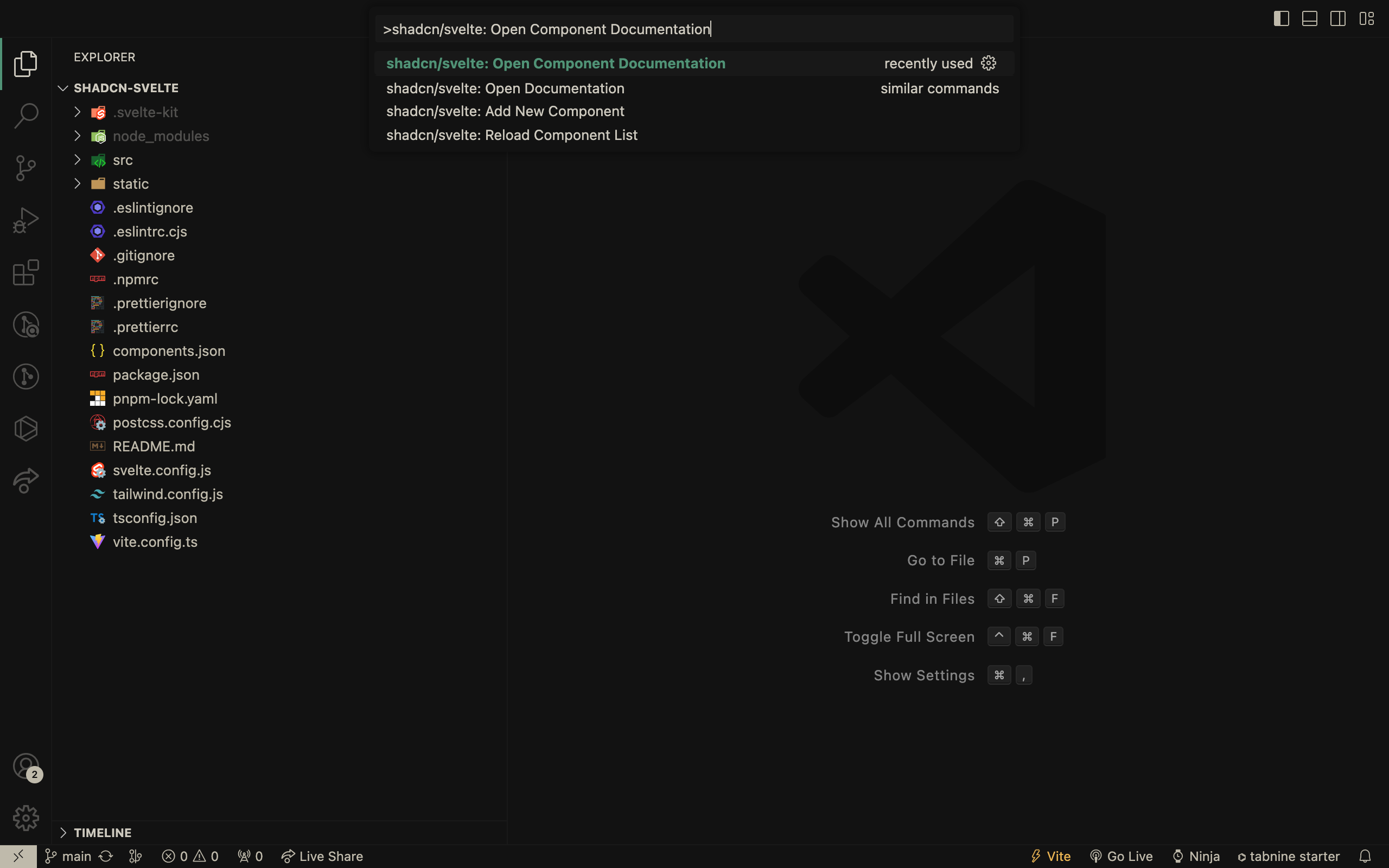
Shadcn/Svelte Snippets
Easily import and use shadcn-svelte components with ease using snippets within VSCode. Just type cn or shadcn in your svelte file and choose from an array of components to use.
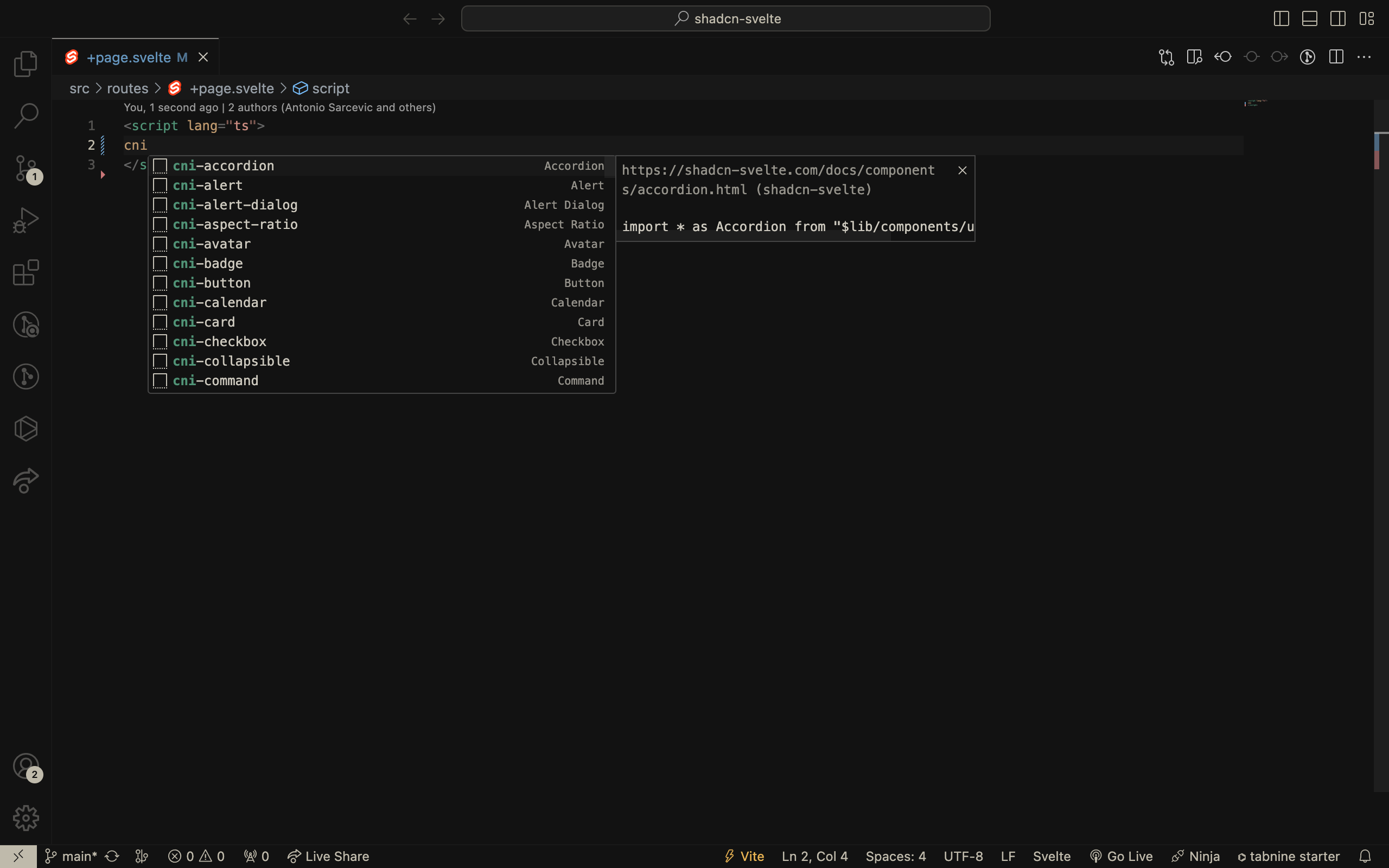
How it works
| Snippet |
Description |
cn-help |
How to use shadcn/svelte snippets |
cn-x-help |
How to use shadcn/svelte@next snippets |
cni-[component] |
Adds imports for the component |
cni-x-[component] |
Adds imports for the shadcn/svelte@next component |
cnx-[component] |
Adds the markup for the svelte component |
How to use?
- Components
For Alert component, type cni-alert to add imports in your svelte file, and to use the component, use cnx-alert.
Similarly, for any other component, use cni-[component] to add imports and cnx-[component] to use.
// cni-alert - Svelte v4
import * as Alert from "$lib/components/ui/alert"
// cni-x-alert - Svelte v5
import * as Alert from "$lib/components/ui/alert/index.js"
// cnx-alert
<Alert.Root>
<Alert.Title>Heads up!</Alert.Title>
<Alert.Description>
You can add components to your app using the cli.
</Alert.Description>
</Alert.Root>
How to contribute?
Contributions are welcome and encouraged! If you have any ideas or suggestions for new features, or if you encounter any bugs or issues, please open an issue or submit a pull request on the GitHub repository.
Developers interested in contributing should read the Code of Conduct and the Contributing Guide.
Use this link - Snippet Generation to generate snippets and add/update them to the snippets folder that is located in the src accordingly.
Credits
All credits go to the creators of these amazing projects:
- Shadcn UI for creating this amazing project.
- Shadcn Svelte for creating the Svelte port of Shadcn UI.
- Bits UI for doing all the hard work to make sure components are accessible.
- Suhel Makkad for creating the Shadcn UI VSCode extension.
- Neeraj Dalal for creating the Shadcn UI Snippets VSCode extension.