Silent Red
A low(ish) contrast dark red theme for VSCode
Screenshots
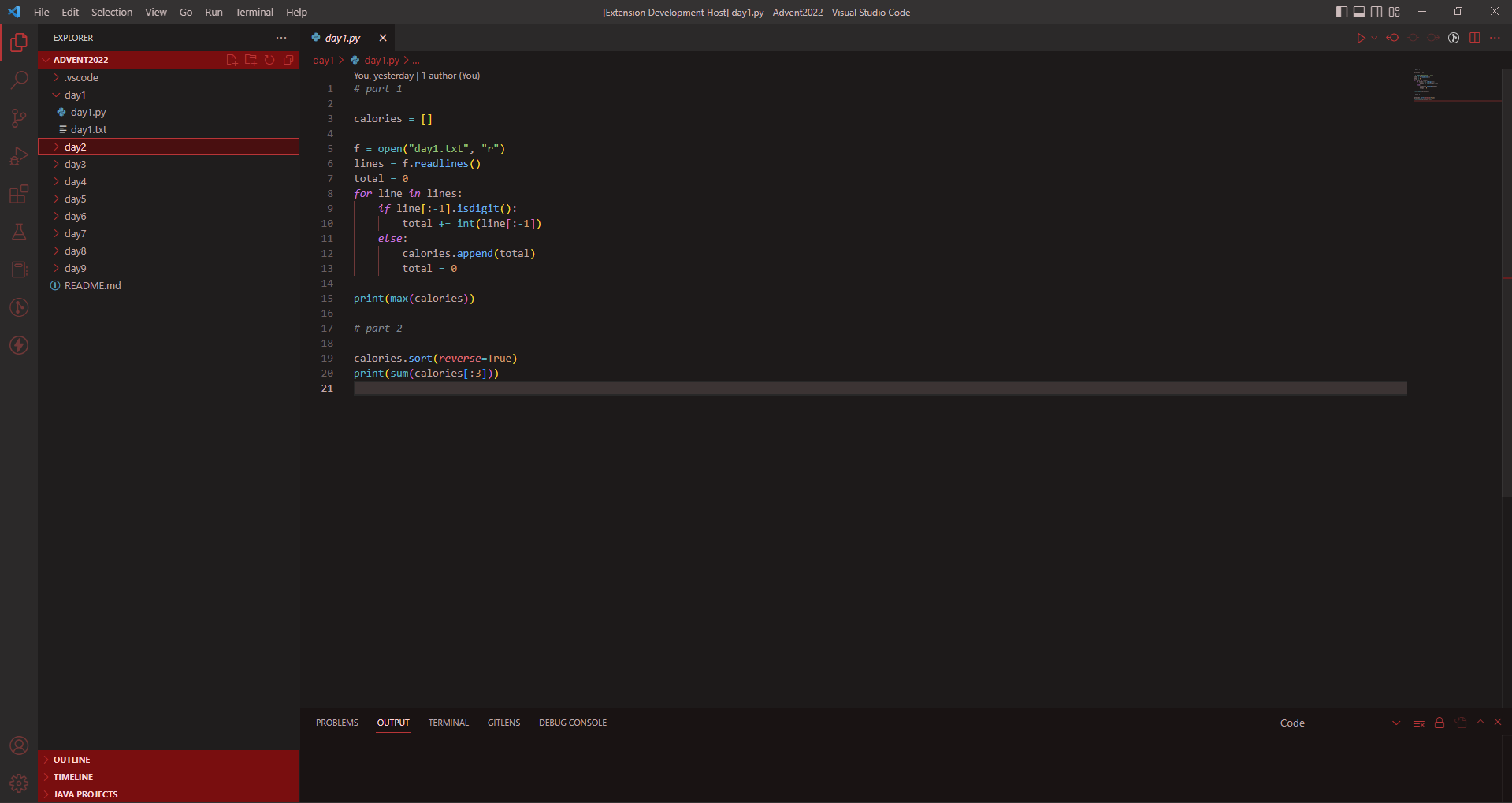 Python command line program
Python command line program
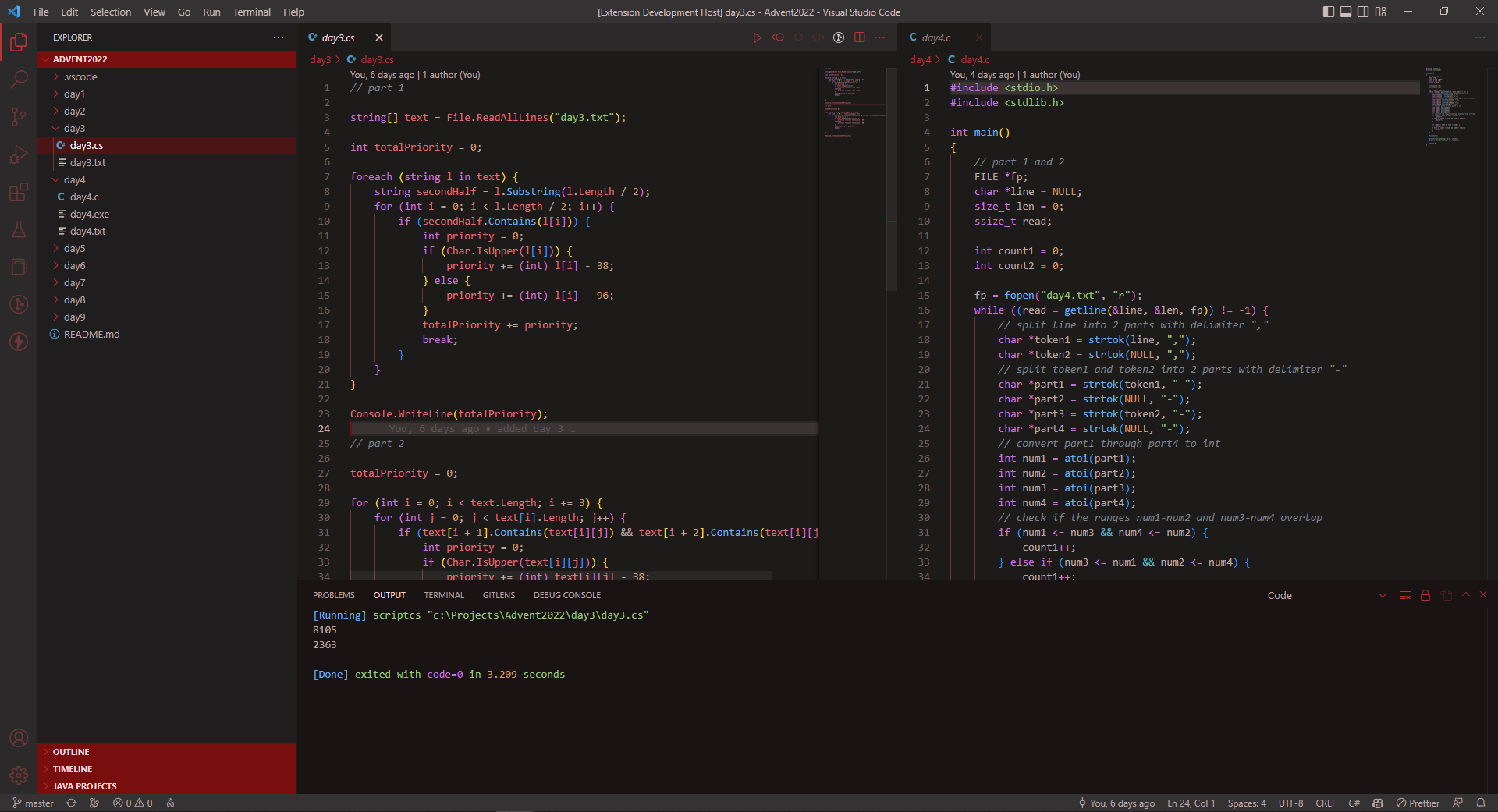 C and C# code using the split editor
C and C# code using the split editor
Installation
- Open the Extensions sidebar in VS Code.
View → Extensions
- Search for
Silent Red
- Click Install to install it.
- Select the Silent Red theme from the File → Preferences → Color Theme menu .
| |