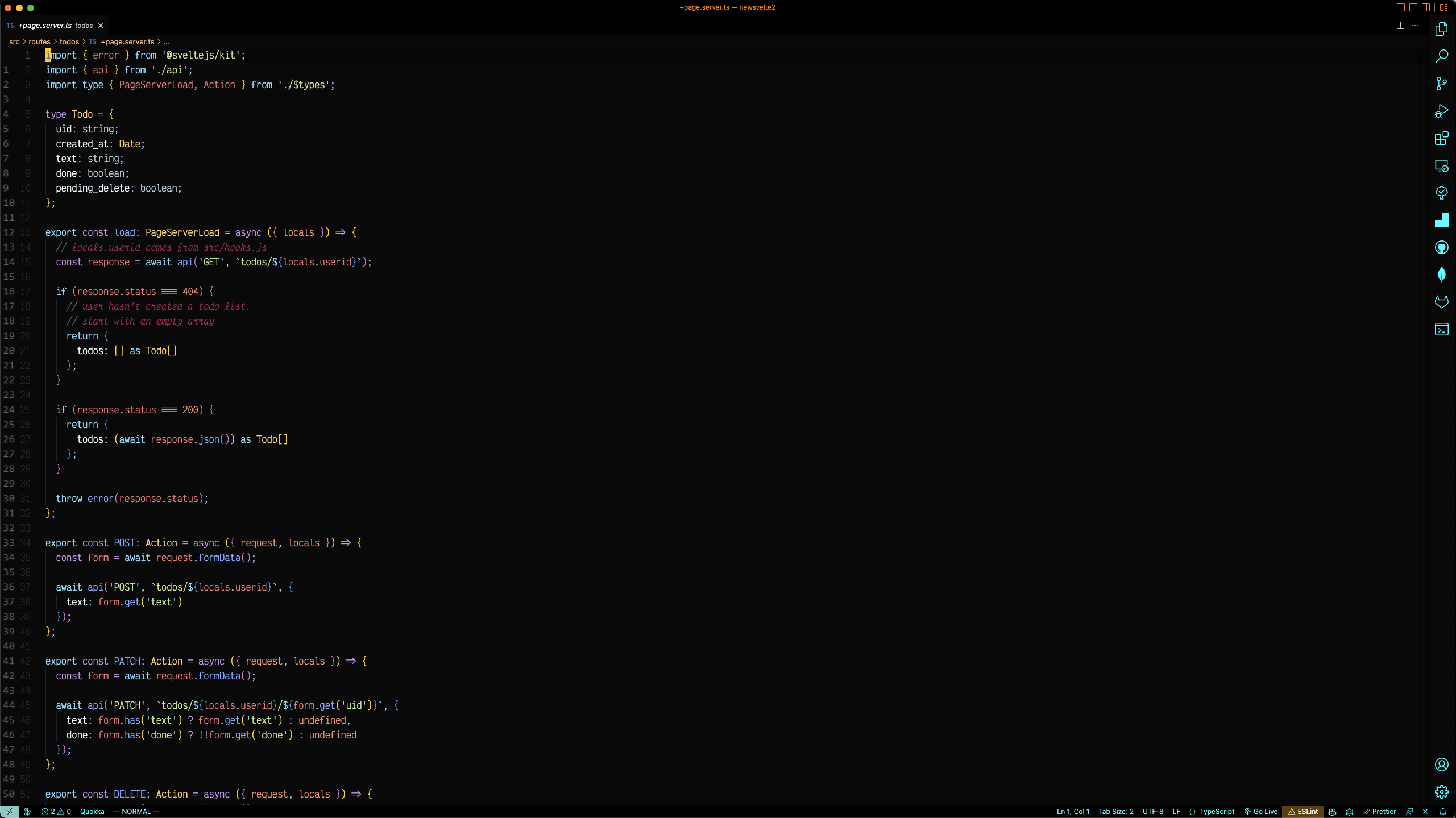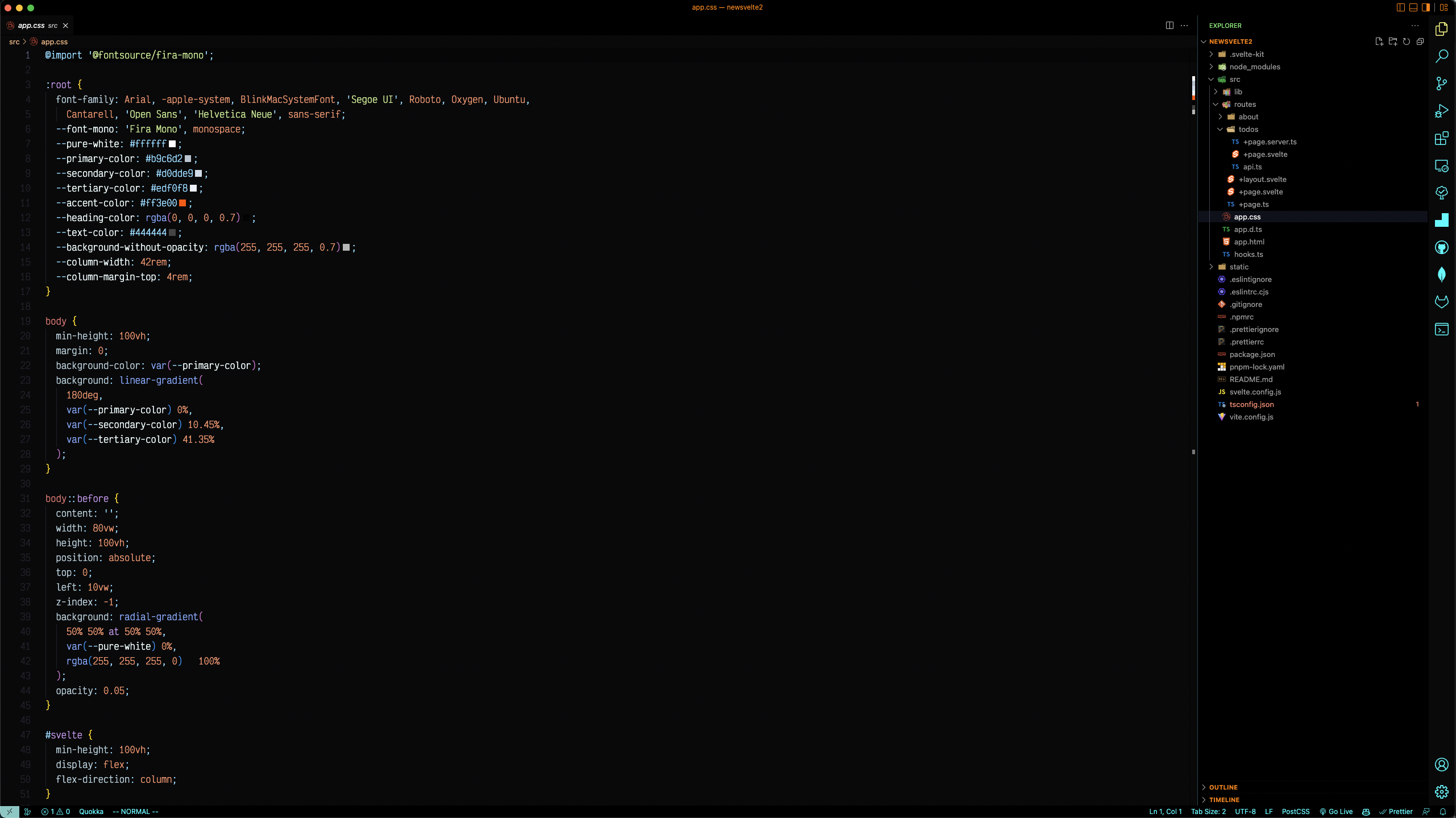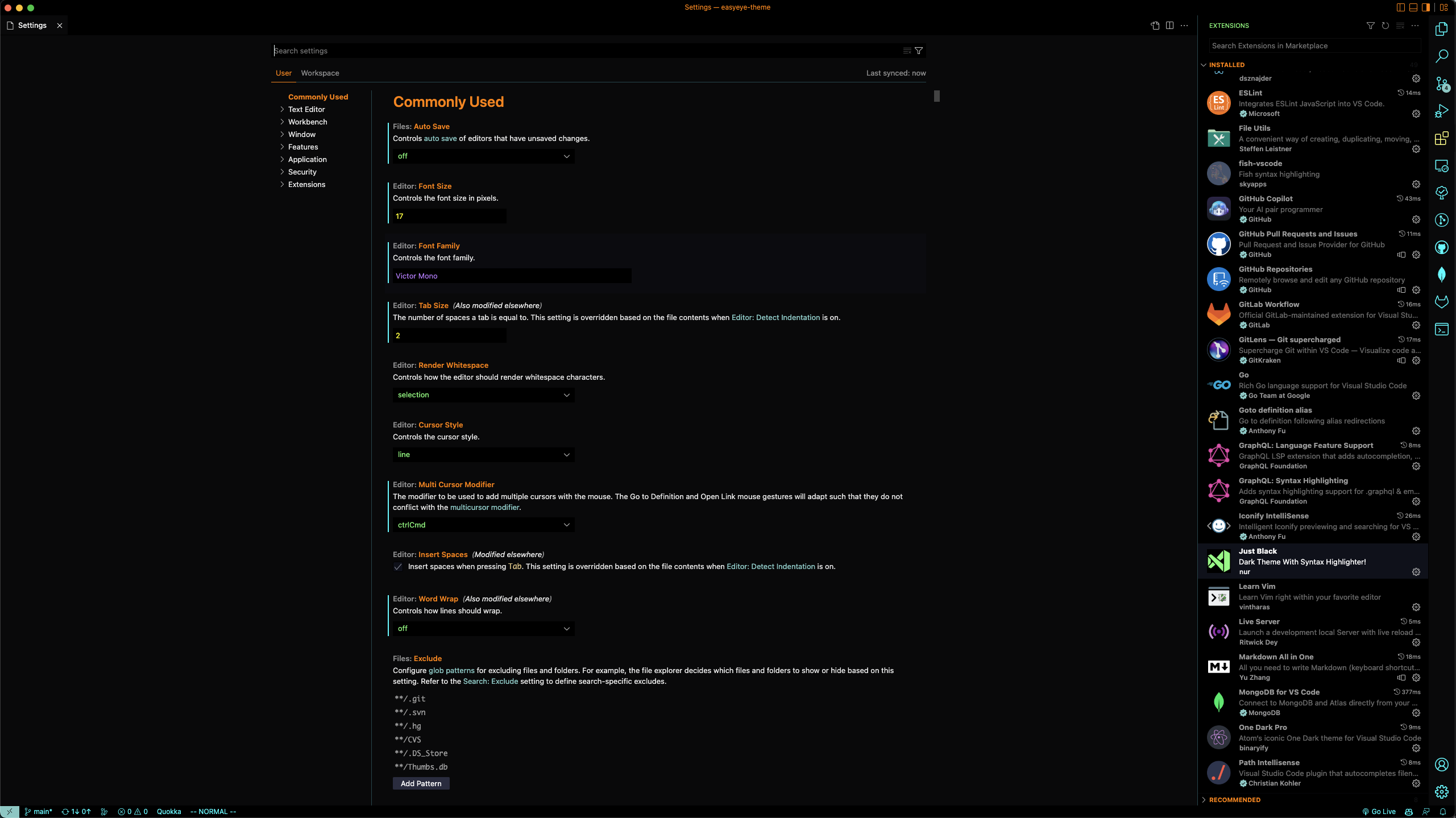Easyeye theme
This extension is for Visual Studio Code, adds a theme titled EasyEye theme.
Installation
- Open Extensions sidebar panel in Visual Studio Code.
View → Extensions
- Search for
EasyEye theme
- Click
Install to install it.
- Click
Reload to reload the your editor
- File > Preferences > Color Theme >
EasyEye theme
Screenshots
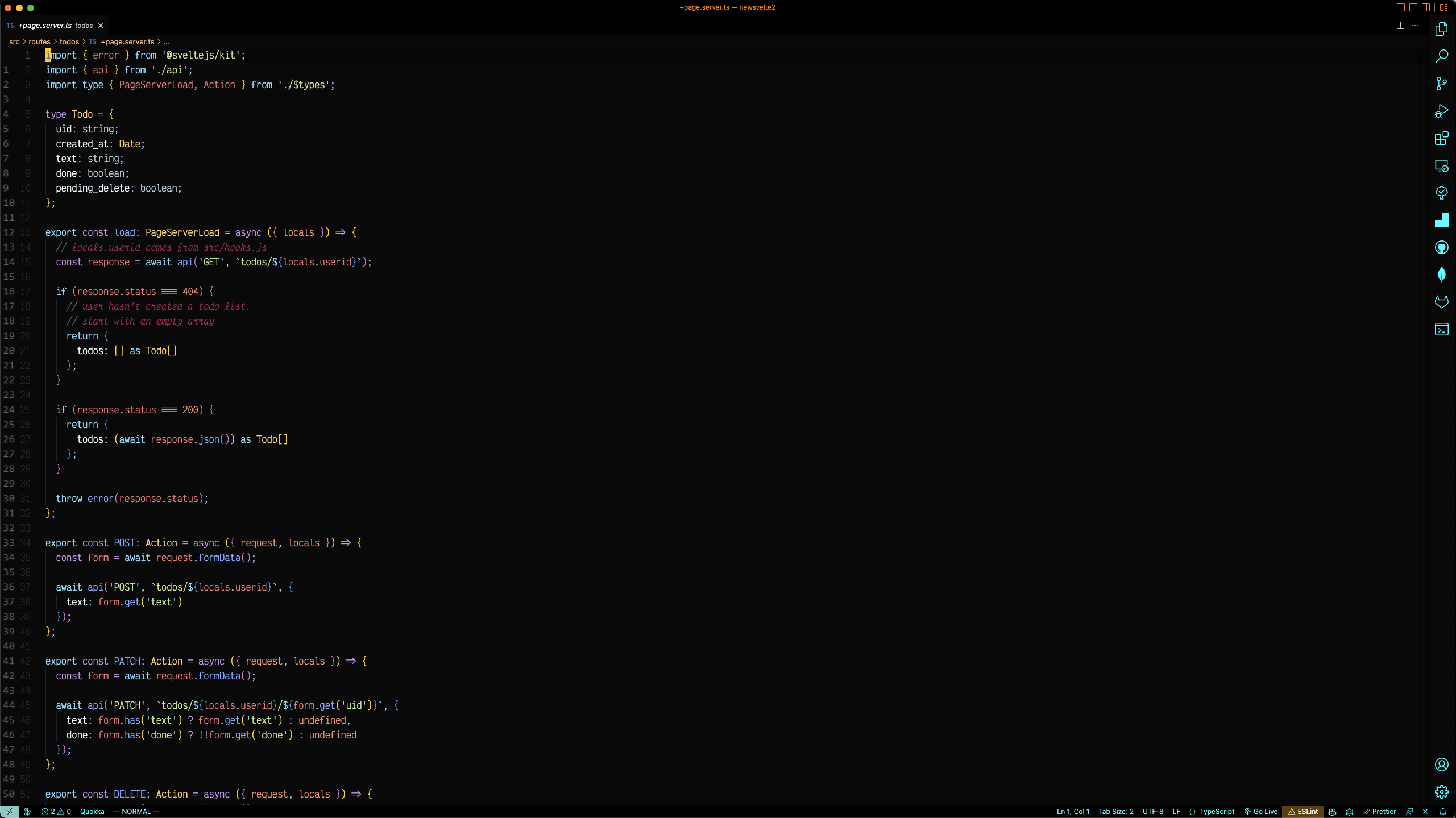
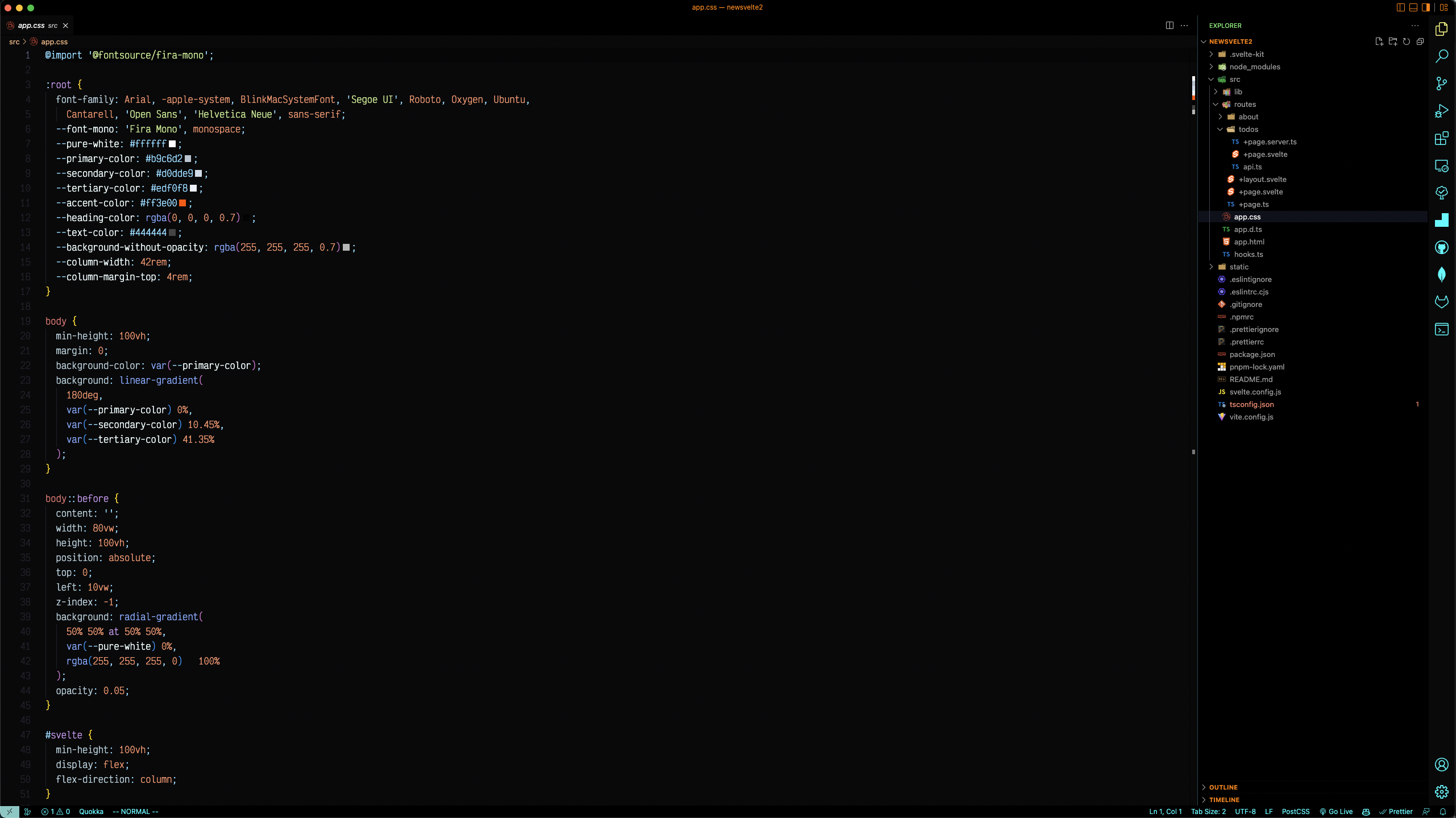
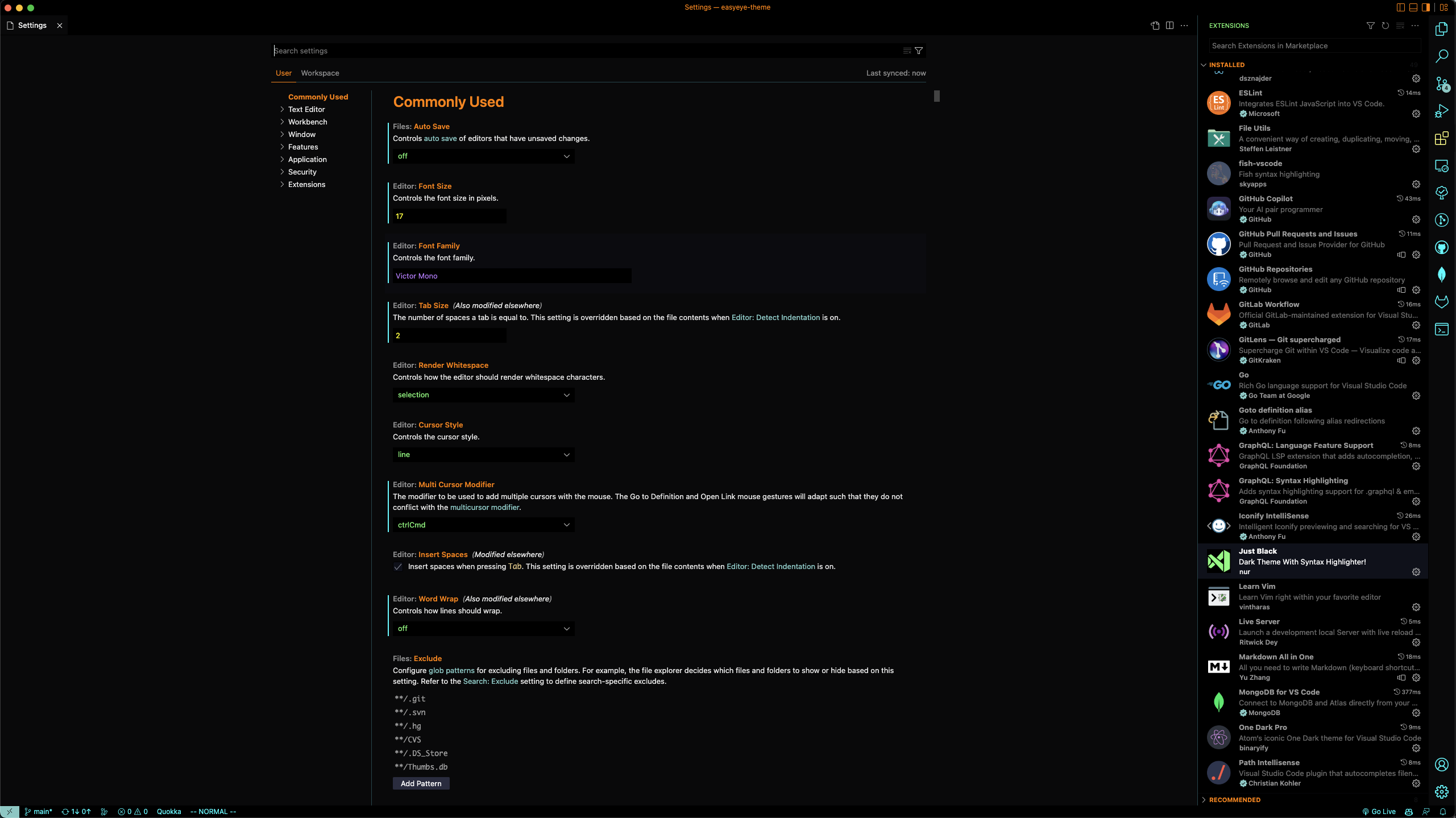
Recommended Settings (Just my preferences, find what you like best)
{
"editor.autoIndent": "full",
"editor.cursorBlinking": "expand",
"editor.cursorSmoothCaretAnimation": true,
"editor.cursorStyle": "block",
"editor.fontSize": 17,
"editor.fontFamily": "Victor Mono",
"editor.fontLigatures": true,
"editor.formatOnPaste": true,
"editor.formatOnType": false,
"editor.formatOnSave": true,
"editor.lineHeight": 0,
"editor.minimap.enabled": false,
"editor.multiCursorModifier": "ctrlCmd",
"editor.suggestSelection": "first",
"editor.tabCompletion": "on",
"editor.tabSize": 2,
"editor.snippetSuggestions": "top",
"files.autoSave": "afterDelay",
"files.autoSaveDelay": 1000,
"search.showLineNumbers": true,
"workbench.iconTheme": "vscode-icons",
"workbench.editor.labelFormat": "short",
"workbench.sideBar.location": "right",
"workbench.colorCustomizations": {
"[Default Dark+]": {
"editor.background": "#09090A",
"sideBar.background": "#111111"
}
},
"workbench.colorTheme": "EasyEye Theme",
"zenMode.centerLayout": false,
}
Font Suggested
I use an open-source monospaced font Victor Mono with optional semi-connected cursive italics and programming symbol ligatures.
Feedback
If you have suggestions, please open an issue. Please stay within the design of original theme pull request, oh and don't forget to star it.
Authors
Authored by Scott Mackey
Enjoy!