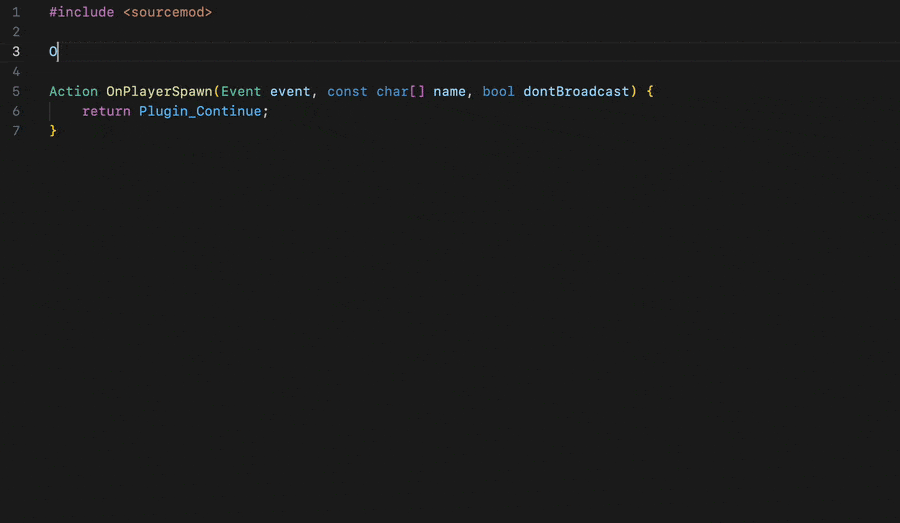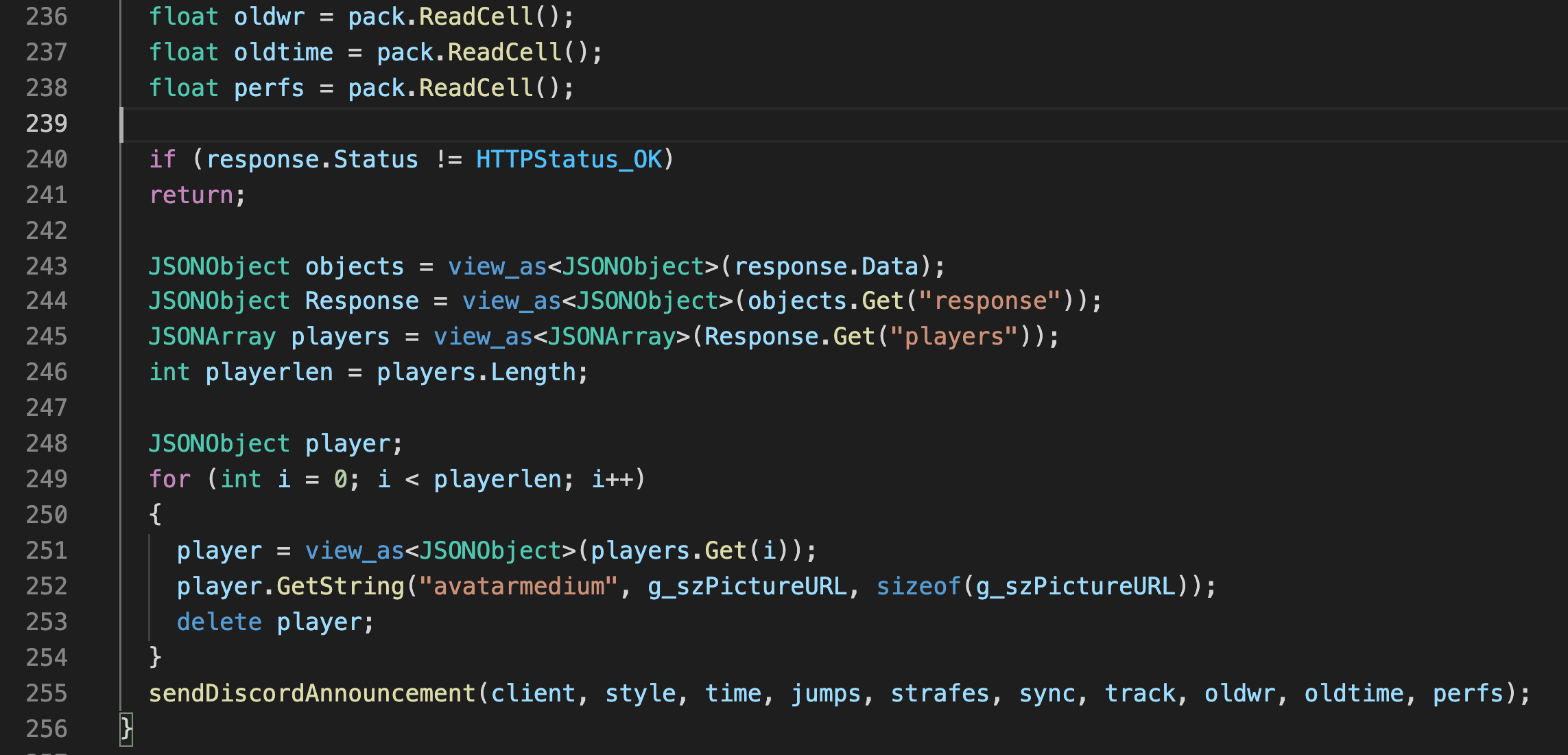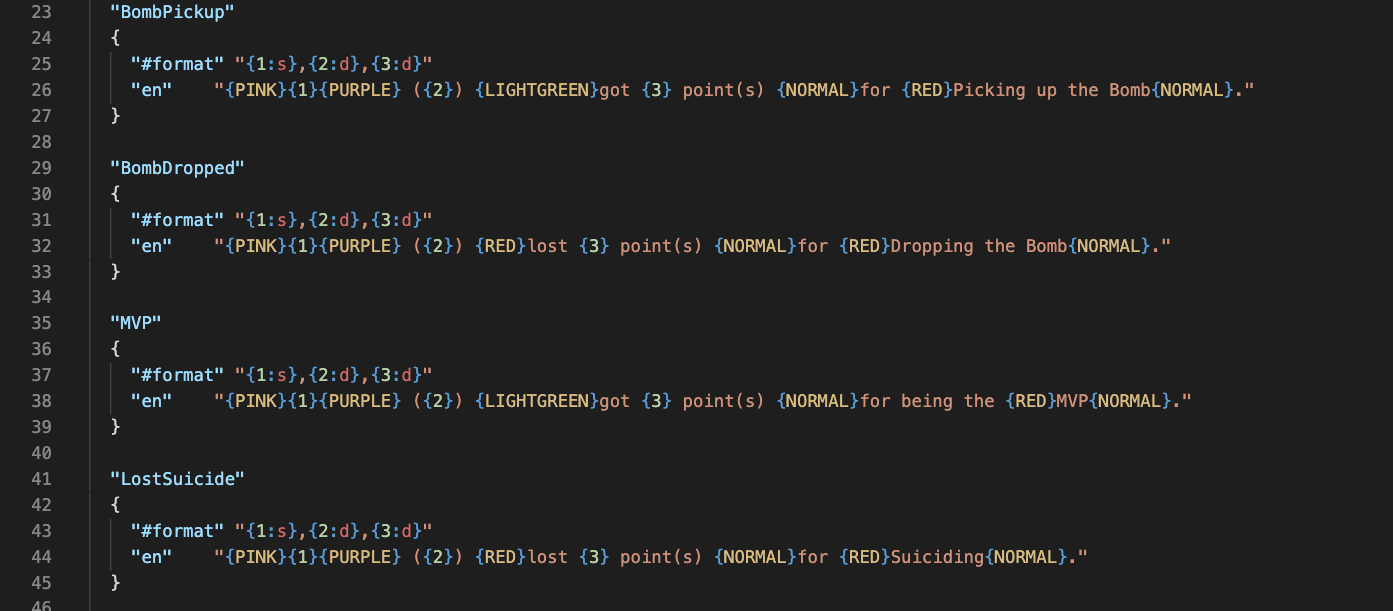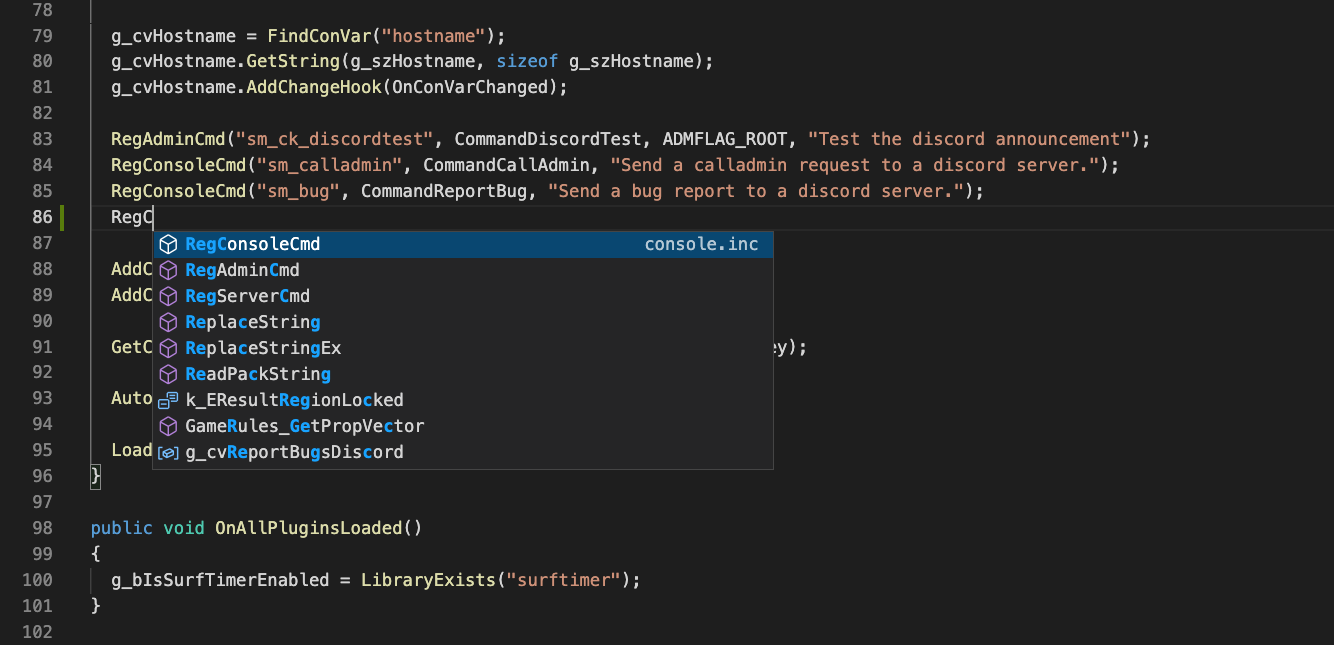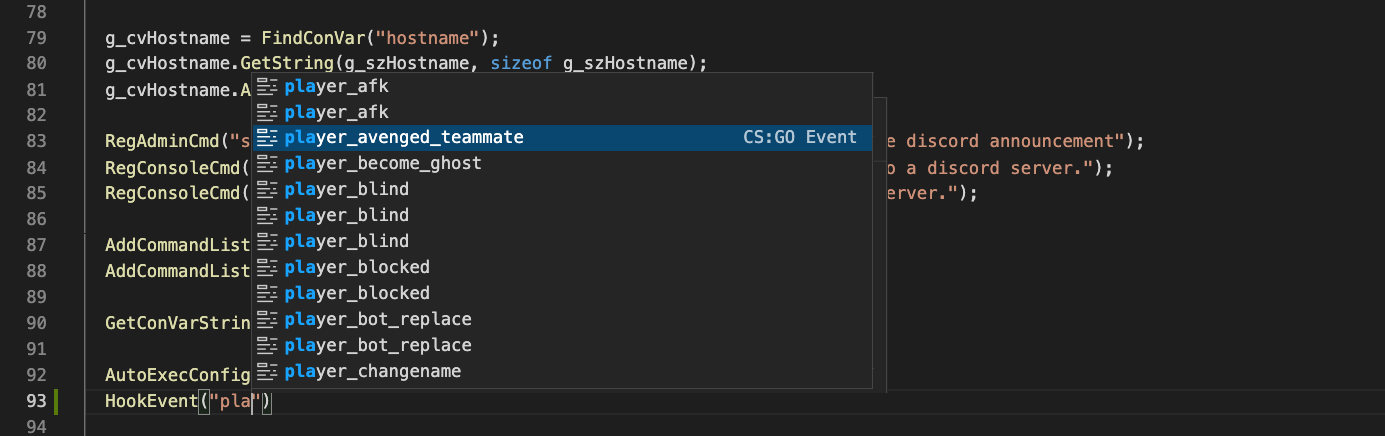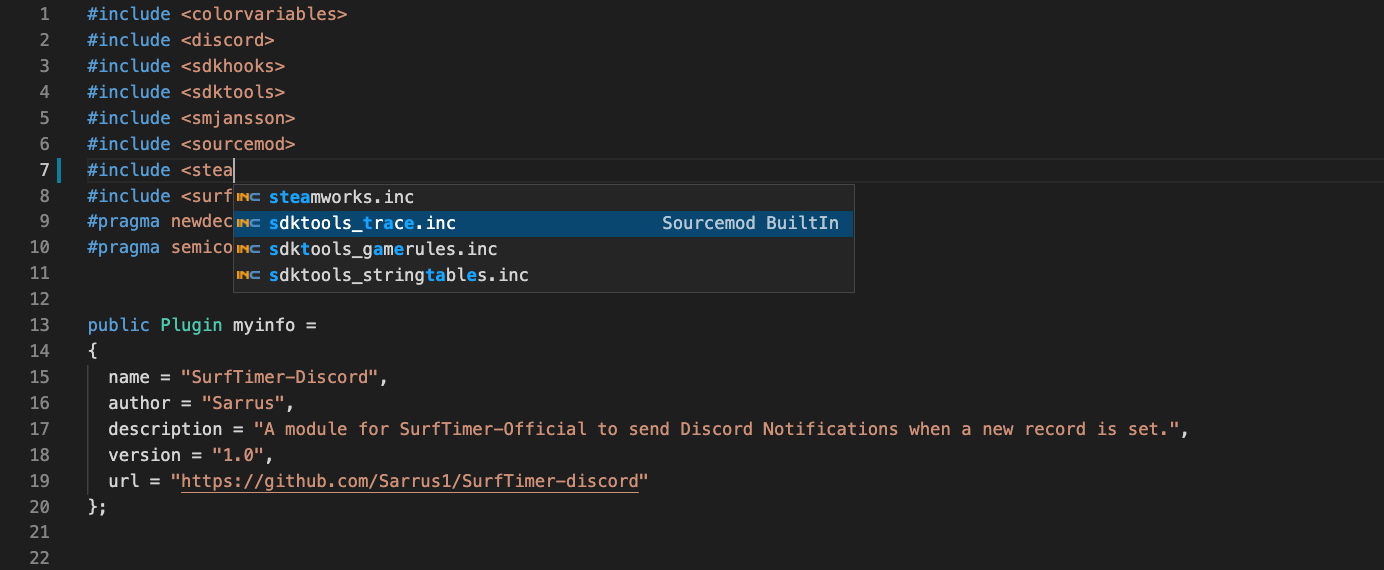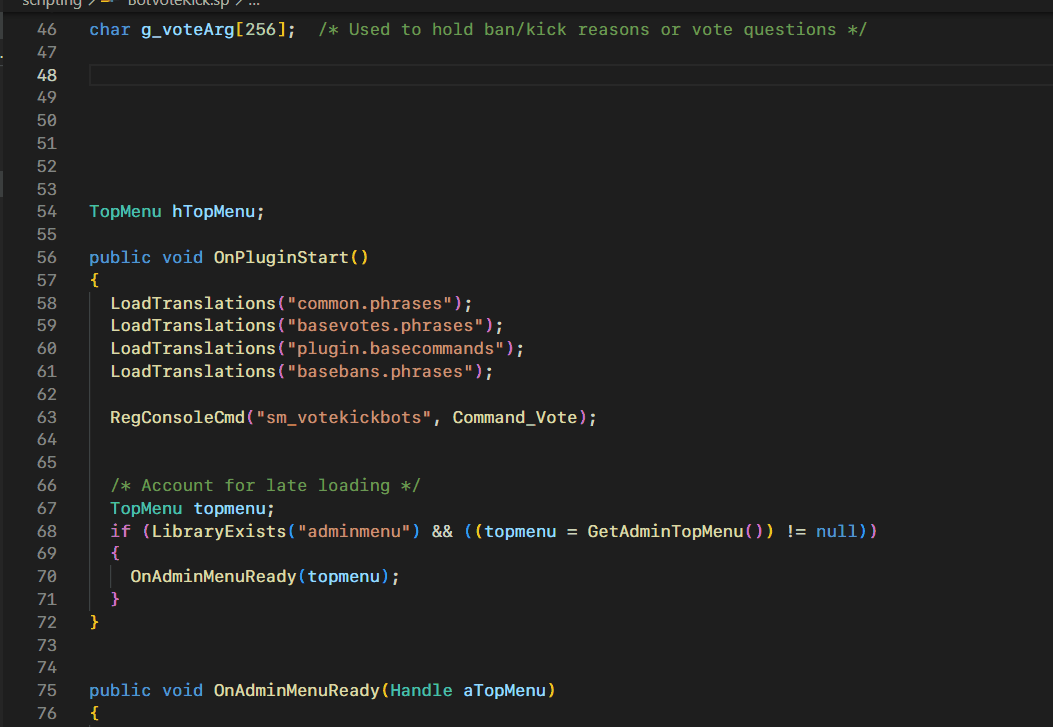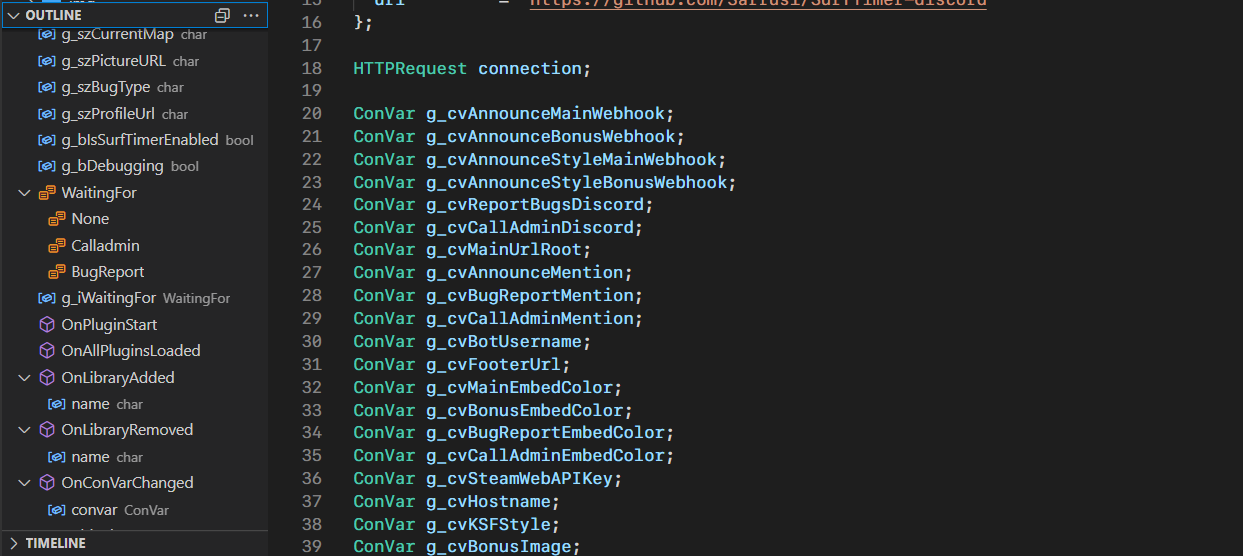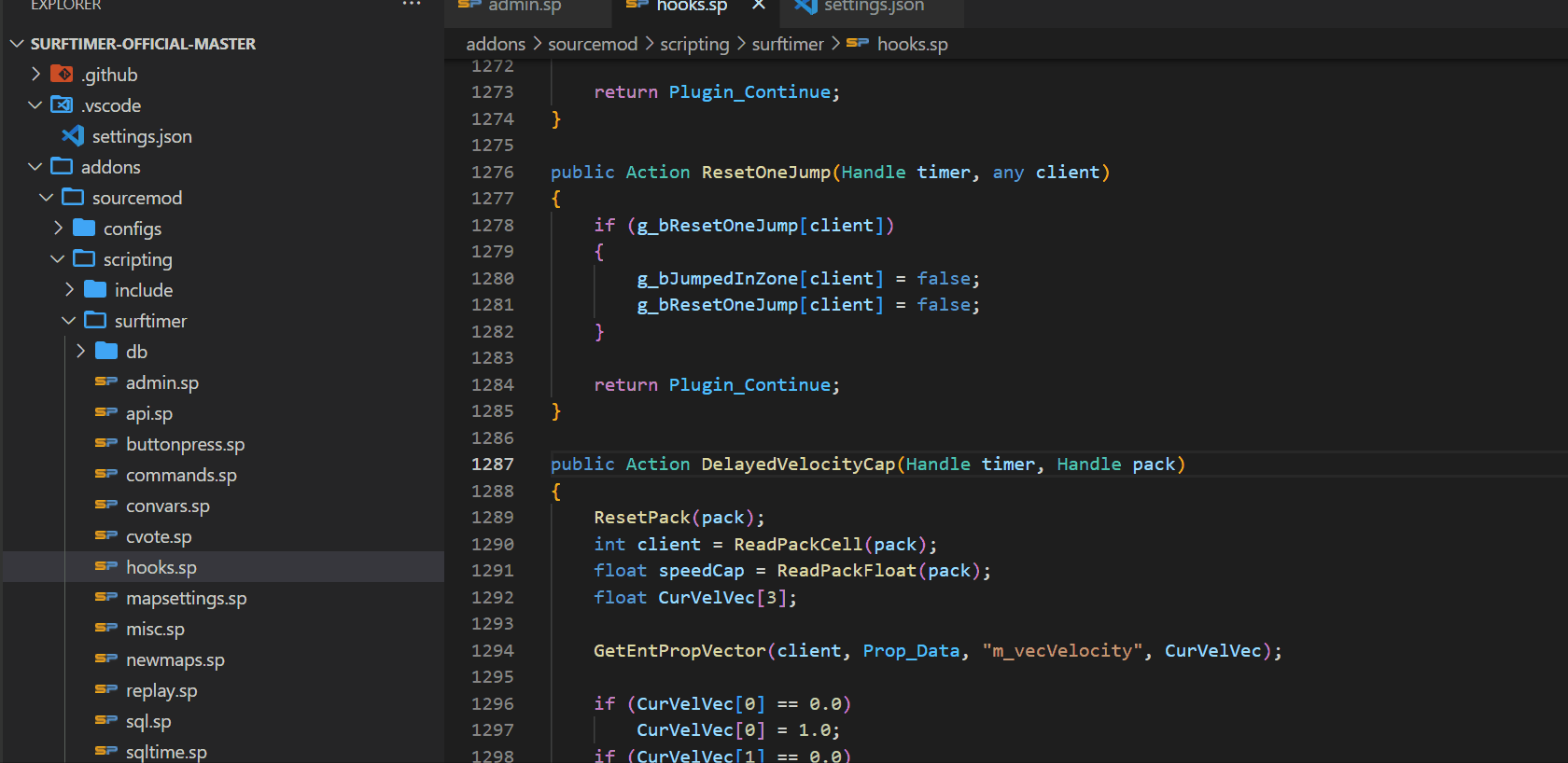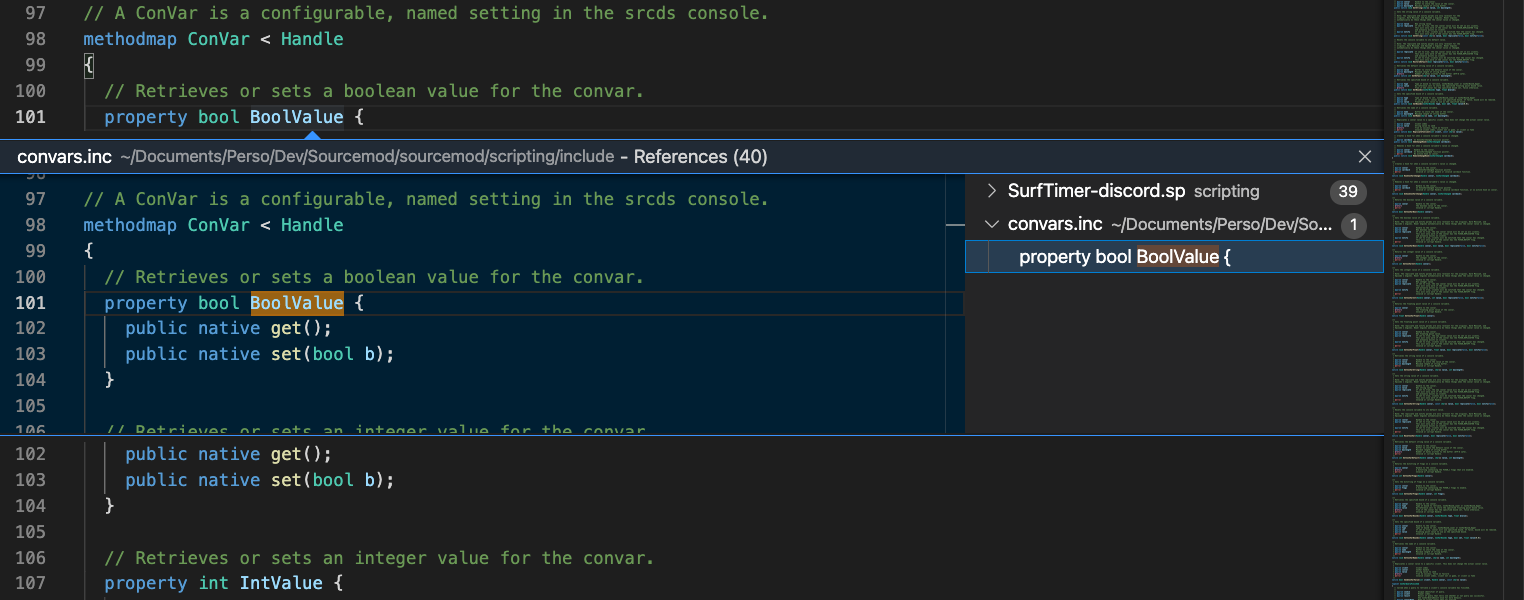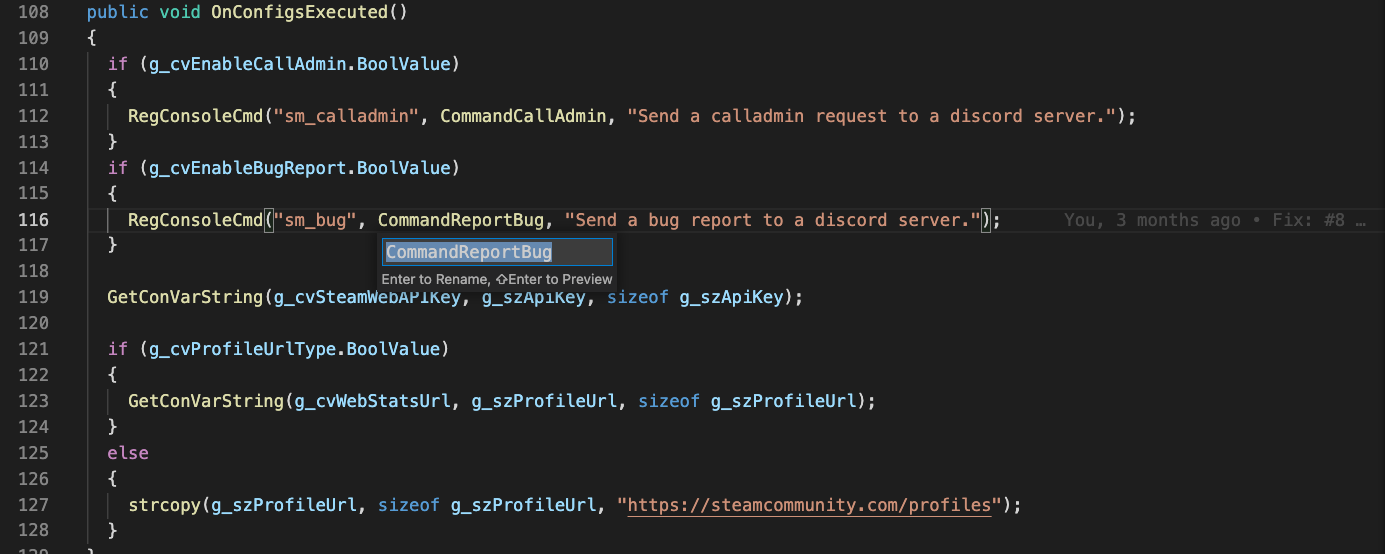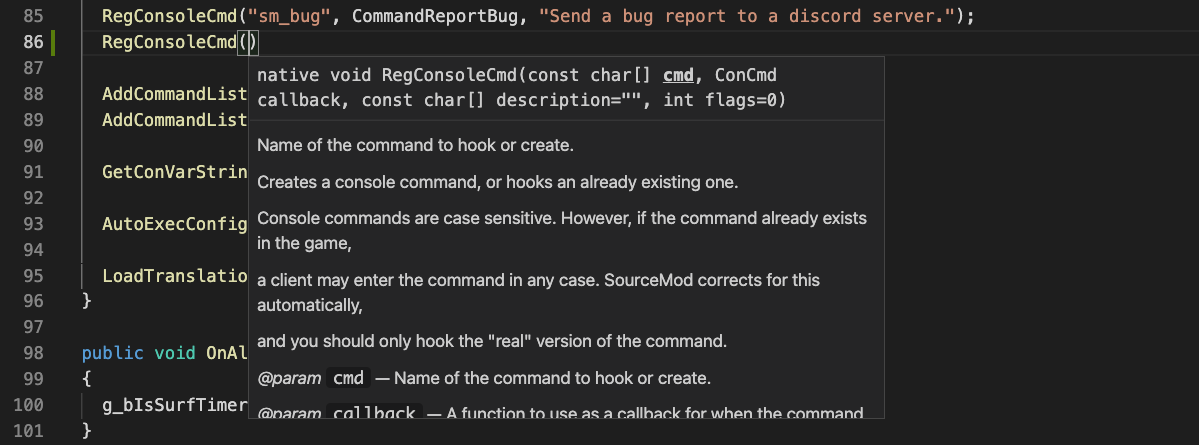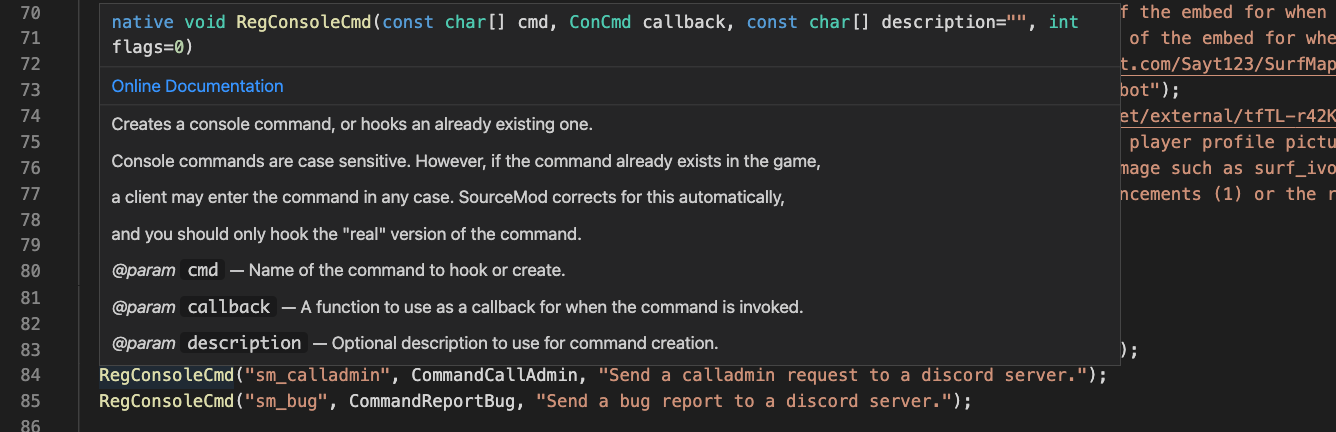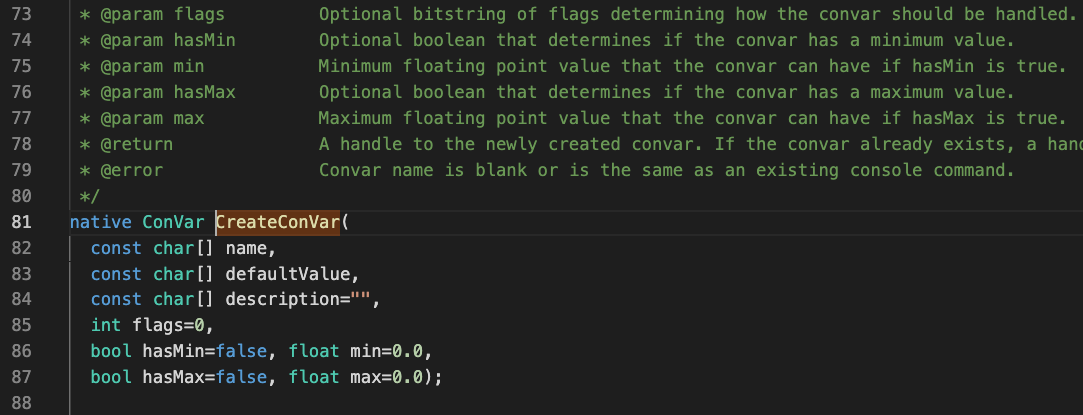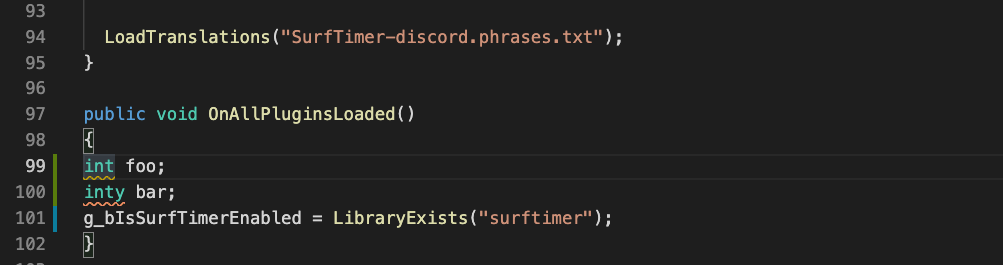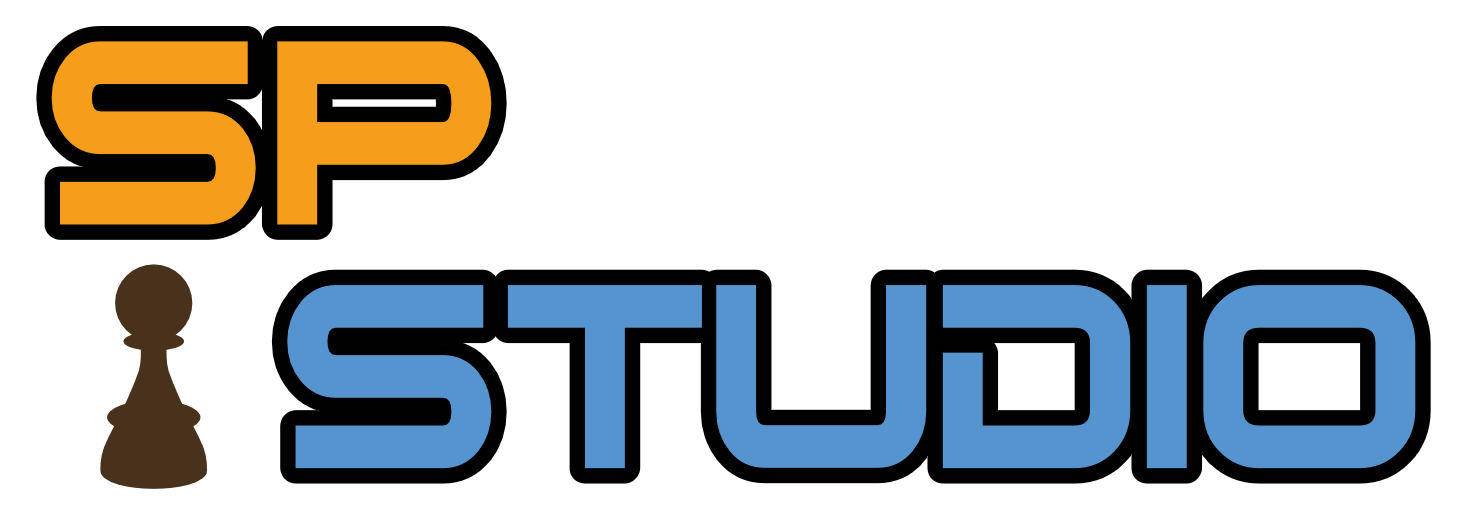
SourcePawn highlighting and autocompletion for Visual Studio Code. Supports the SourceMod old and new syntax. Website
Features
Follow the Quick Start guide If you encounter an issue, press CTRL+SHIFT+P and type "SM: Doctor" to diagnose the problem. Screenshots.sp and .inc file highlighting
.cfg file highlighting
Code auto-completion
Event auto-completion
Include auto-completion
Callback auto-completion
Code outline
Call Hierarchy
Symbol references
Symbol renaming
Functions signature help
Hover help
Go To Definition
Linter
Credits
Frequently Asked Questions
How can I donate ?Thanks for considering this. But please remember that all of this wouldn't be possible without the Alliedmodders community. If you wish to make a donation for this community, you can make it here. If you prefer to make a donation to me for this project, you can buy me a coffee |