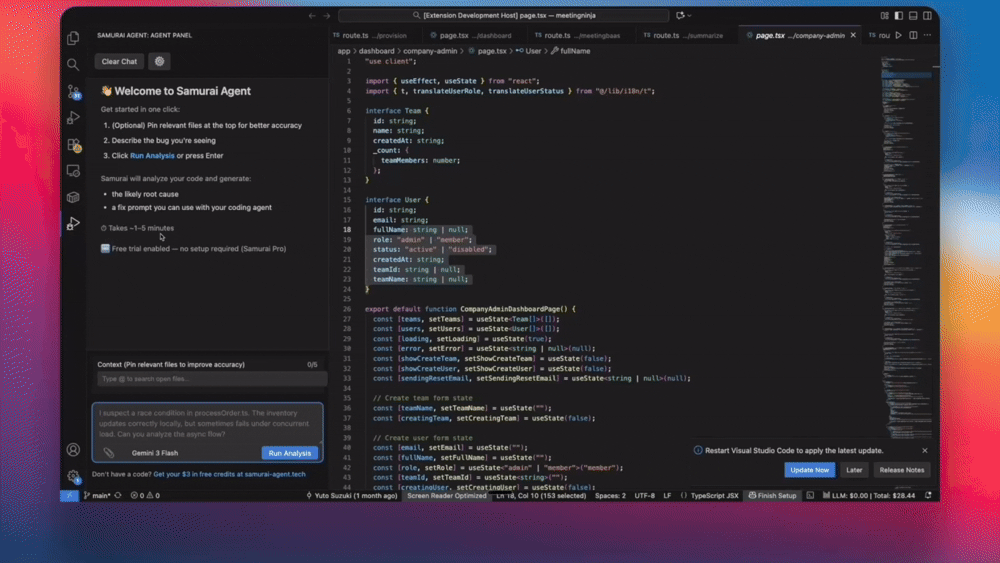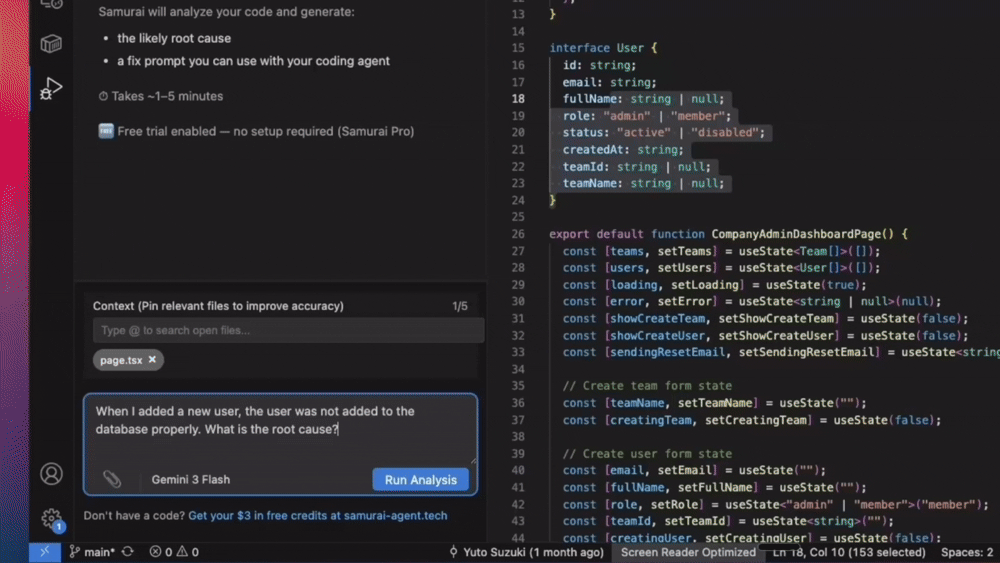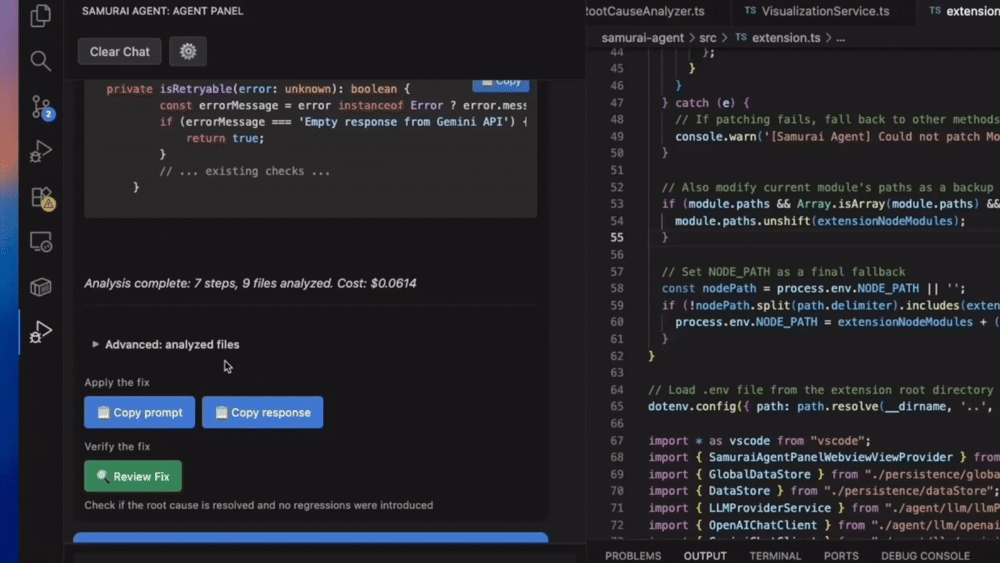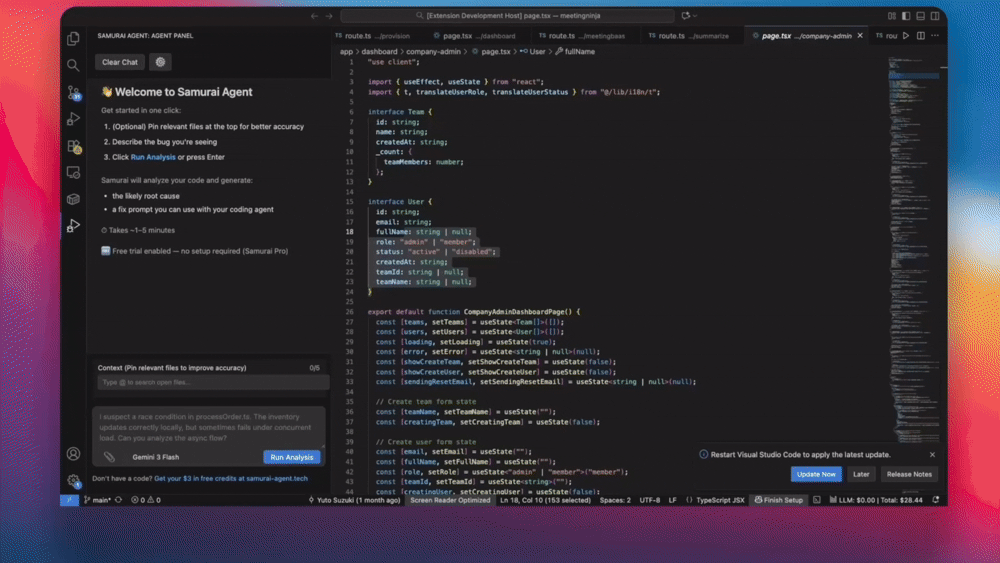🥋 Samurai AgentPrevent regression bugs by giving AI coding agents runtime root-cause context — and reviewing their fixes before you ship. TL;DRThe ProblemAI coding tools often introduce regression bugs when fixing issues because they don’t understand the real root cause of the problem. The SolutionSamurai Agent reduces regression bugs by acting as a guardrail for AI-generated fixes:
Why Samurai Agent Works
Who It’s For
How to Use1. Add relevant files and describe the bugAdd the files that are most relevant to the bug and briefly describe the issue.
2. Run root cause analysisSamurai Agent runs your code to identify the actual root cause using runtime information. 3. Apply the fix with your AI coding toolCopy the generated prompt and paste it into your AI coding agent (e.g. Cursor).
4. Review the fix to avoid regressionsAfter the AI applies the fix, return to Samurai Agent and click Review Fix.
⚡ Quick Start (2 minutes)📹 Watch Quick Start Tutorial → How to Set Up1. Install the extensionSearch for “Samurai Agent” in the VS Code Marketplace (or any VS Code–compatible IDE) and install it. 2. Open Samurai Agent
3. Try Samurai with no setup (free trial)You can start using Samurai Agent immediately, without an API key or beta code.
This lets you quickly see what Samurai’s root cause analysis looks like out of the box.
4. Unlock full access (recommended)Option A: Add a beta codeIf you have a beta code, add it in the Settings tab to unlock full access.
👉 Don’t have a beta code? Option B: Add your own API keyYou can also unlock Samurai by adding your own API key in the Settings tab. Supported providers:
Supported EnvironmentsSamurai Agent works with any JavaScript / TypeScript codebase, including but not limited to:
If your project runs on JavaScript or TypeScript, Samurai Agent can analyze it. 🔒 Privacy & DataYour code stays private
No fix or chat data stored
You’re in control
❓ FAQDoes Samurai Agent modify or apply code fixes?No. Samurai Agent never edits your source code. What is Samurai Agent best used for?Samurai Agent is designed for:
When should I not use Samurai Agent?Samurai Agent is not optimized for:
In those cases, direct AI fixes or linters are usually faster. Does Samurai Agent replace AI coding agents like Cursor or Copilot?No. Samurai Agent is complementary.
Many users use Samurai Agent as a guardrail before merging AI-generated changes. Does Samurai Agent execute my code?Yes — only when needed to extract root-cause signals. Execution happens in a controlled sandbox for analysis purposes. Your original files are never modified, and execution is limited strictly to context generation and fix review. Is my code or fix data used for training?No. Samurai Agent does not use your code, fixes, or conversations for training and does not store them. Only minimal context is sent to your selected LLM provider, and data handling then follows that provider’s policies (e.g. OpenAI, Google, Anthropic). 💬 Support & FeedbackSamurai Agent is evolving quickly as a context and review layer for AI coding agents, and your feedback directly shapes its direction.
|