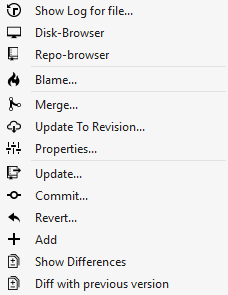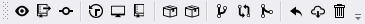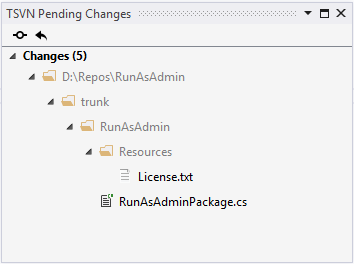TSVN
Control TortoiseSVN from within Visual Studio


Getting started
- Install TortoiseSVN with "command line client tools"
- Install the TSVN extension
- Enjoy!
Links
Visual Studio Marketplace
Github Releases
Open VSIX Gallery
Features
All the SVN functions quickly accessible from the TSVN menu:

When working on a single file you can find all SVN functions related to that file in the context menu:
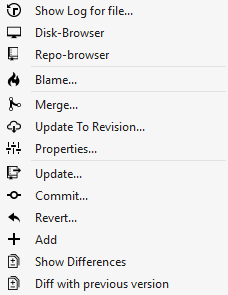
A customizable toolbar with all your favorite commands:
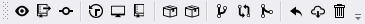
A pending changes window with the most important commands:
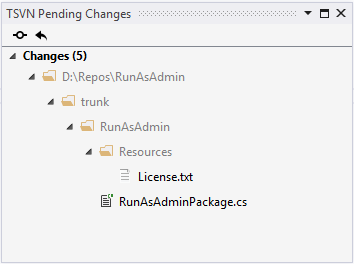
Keyboard shortcuts
(S)VN (C)ommit - Ctrl+Shift+Alt+S, C(S)VN Sho(w) Changes - Ctrl+Shift+Alt+S, W(S)VN (U)pdate - Ctrl+Shift+Alt+S, U(S)VN (L)og - Ctrl+Shift+Alt+S, L(S)VN Create P(a)tch - Ctrl+Shift+Alt+S, A(S)VN Apply Patc(h) - Ctrl+Shift+Alt+S, H(S)VN (S)witch - Ctrl+Shift+Alt+S, S(S)VN (M)erge - Ctrl+Shift+Alt+S, M(S)VN (R)evert - Ctrl+Shift+Alt+S, R(S)VN Clea(n)up - Ctrl+Shift+Alt+S, N(S)VN File (B)lame - Ctrl+Shift+Alt+S, B(S)VN File (D)iff - Ctrl+Shift+Alt+S, D(S)VN Sh(e)lve - Ctrl+Shift+Alt+S, E(S)VN Unshelve - Ctrl+Shift+Alt+S, P(S)VN L(o)ck - Ctrl+Shift+Alt+S, O(S)VN Unloc(k) - Ctrl+Shift+Alt+S, K
| |