CodeNav
Visual Studio extension to show the code structure of your current document


Features
- Quickly see all the important methods and properties in your document.
- Never get lost during a refactoring of a super long document.
- Clicking on an item in the list will take you to that location in the document.
- Sort by file order or by name
- Toggle visibility by double-clicking the splitter bar
- Dark theme support
- Show as an editor margin (left side / right side / top side / hidden)
- Show as a separate toolwindow (View -> Other Windows -> CodeNav)
- Filter items by kind (method, property), access (public, private), name and bookmark
- Cursor position will be reflected by highlighting the current method in the list
- Customizable fonts
- Synced collapsing/expanding regions
- Collapse/Expand all regions
- Colored Bookmarks
- History/edit indicators
Language support
- C#
- Visual Basic
- JavaScript
- CSS
Installing
Visual Studio Marketplace 
Github Releases
Open VSIX Gallery
Screenshots
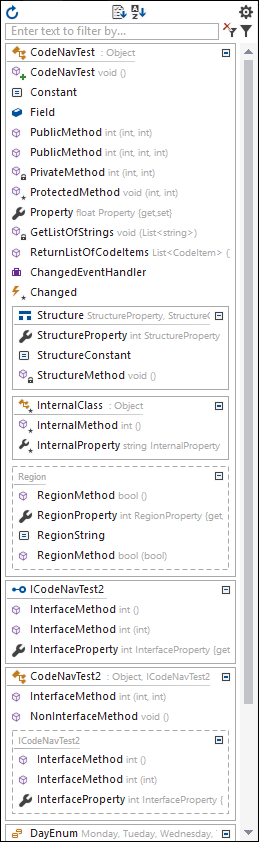 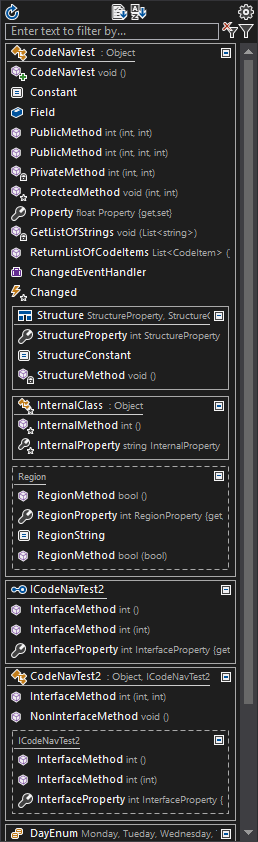

Filter window
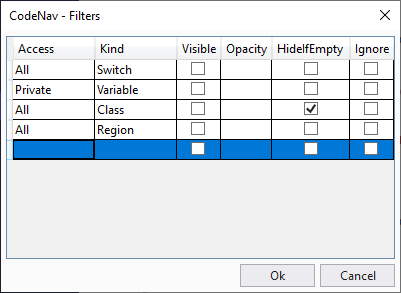
Options window
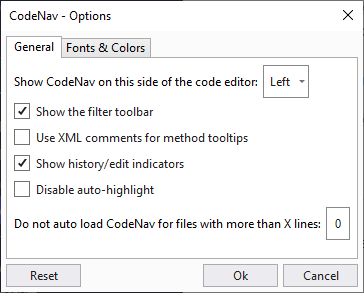 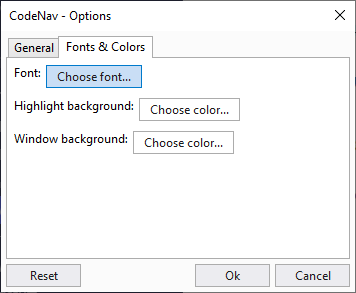
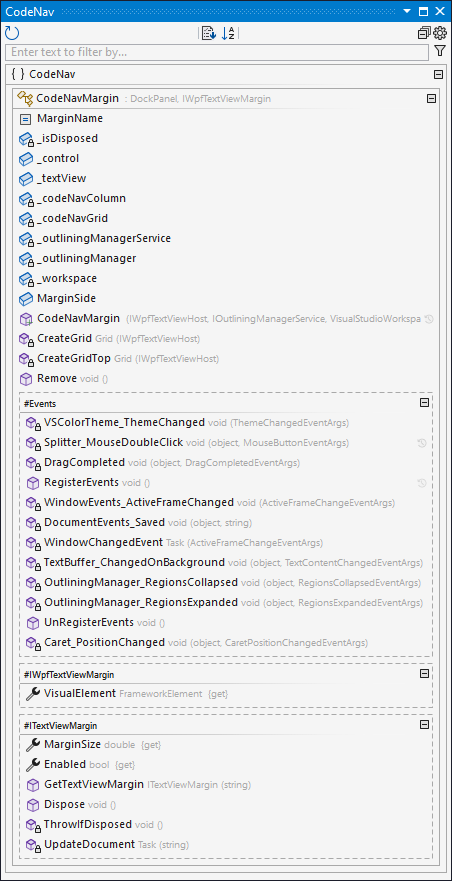
Bookmarks
 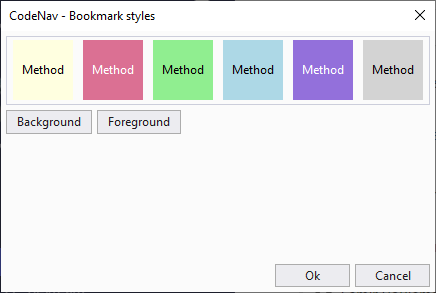
| |