SwiftCommit⚡
🔍PreviewSwiftCommit analyzes staged changes in your Git repository and generates a concise, context-aware commit message within the VS Code source control pane. 
🚀Getting started🔧 PrerequisitesBefore using SwiftCommit, ensure you have the following installed on your system:
🛠 To check if Python is installed, run the following command in your terminal or command prompt: If you see an error or an older version, download and install Python from python.org. How to install and run the extension in VS Code.1️⃣ Open Visual Studio Code.2️⃣ Go to Extensions (Ctrl+Shift+X).3️⃣ Search for SwiftCommit.4️⃣ Click Install.5️⃣ Restart VS Code if necessary.⚠️ Important: Wait for Dependencies to Install!After installing SwiftCommit, please wait for the Python dependencies to install completely before using the extension. 📌 SwiftCommit automatically installs
✅ Once the installation is complete, you can start generating commit messages! 🚀 ✨Features
⚖️Comparison with other extensions🔄 Unlike Traditional Extensions
This makes SwiftCommit faster, more private, and easier to use. 🚀🤖Powered by AISwiftCommit leverages CodeT5, a transformer-based NLP model trained specifically for code-related tasks. It analyzes diffs and generates commit messages that align with best practices and human-written summaries.📜 LicenseSwiftCommit is free software: you can redistribute it and/or modify it under the terms of the GNU General Public License as published by the Free Software Foundation, either version 3 of the License, or (at your option) any later version. SwiftCommit is distributed in the hope that it will be useful, but WITHOUT ANY WARRANTY; without even the implied warranty of MERCHANTABILITY or FITNESS FOR A PARTICULAR PURPOSE. See the GNU General Public License for more details. You should have received a copy of the GNU General Public License along with SwiftCommit. If not, see https://www.gnu.org/licenses/. CreditsDeveloped by:
Adviser:
|


