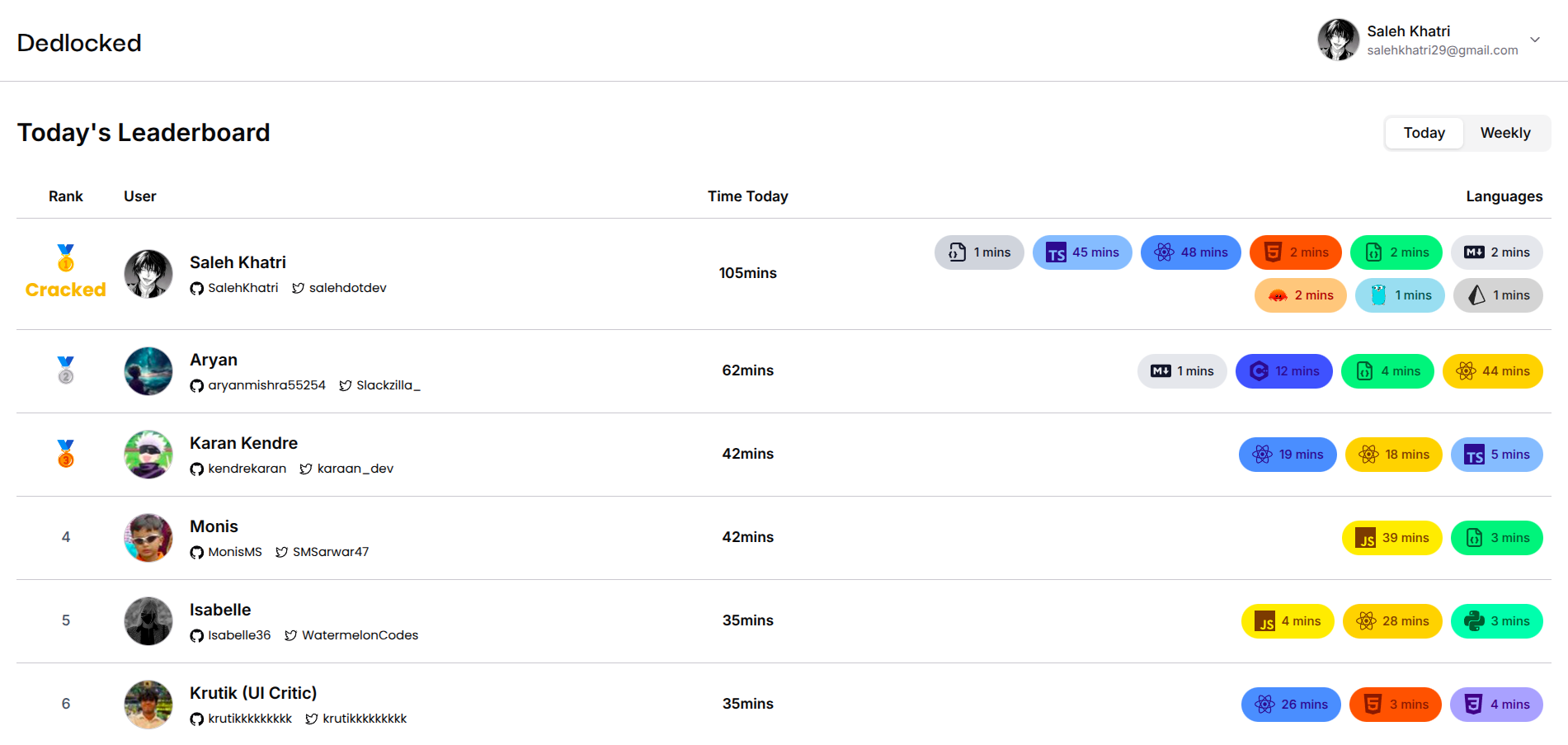Dedlocked - Code Activity Tracker for Developers
Track your coding time by language, project, and file. Sync your activity securely with your Dedlocked Dashboard and level up your productivity!
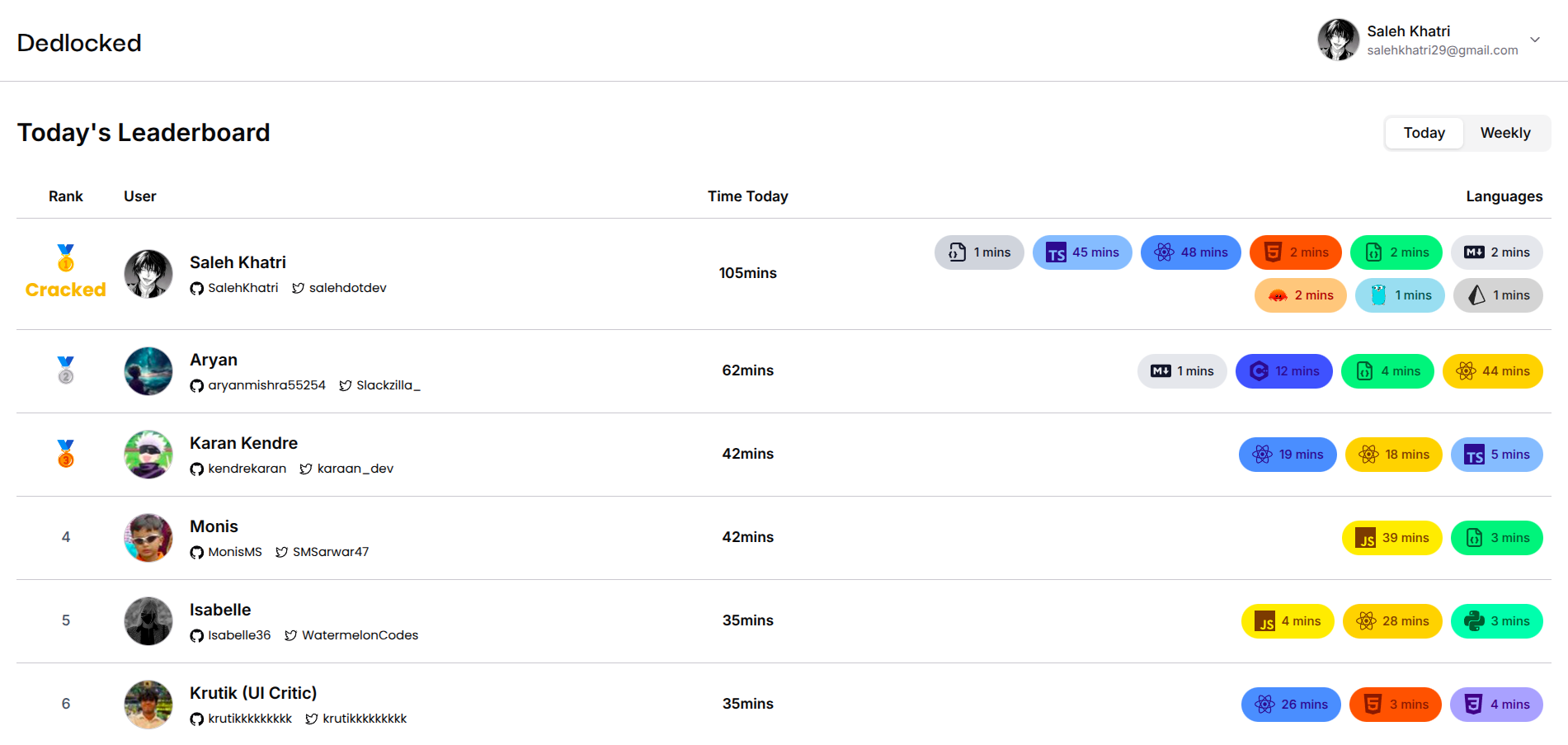
🔧 Features
- Track active coding time (not idle or background)
- Detect language, project, and file being worked on
- Counts lines added and removed
- Secure sync to the cloud
- View rankings on your Dedlocked dashboard
🧑💻 How to Use
- Go to https://dedlocked.vercel.app/ and Sign Up.
- After signing up, go to your dashboard to find your API key.
- Paste your API key when prompted.
- You’re all set! Coding activity will now be tracked.
You can always run Dedlocked: Clear API Key to remove your credentials or Dedlocked: Debug Activities to inspect the tracked data.
🛠 Commands
| Command |
Description |
Dedlocked: Configure API Key |
Set or update your API key |
Dedlocked: Clear API Key |
Remove saved API key |
Dedlocked: Debug Activities |
View unsynced activities (for developers) |
📦 Extension Settings
No additional settings are required. You just need your API key.
🔐 Privacy
We only collect data related to your coding activity (e.g., time spent, file name, language, project name). We do not collect actual code content.
🙋♂️ Connect
| |