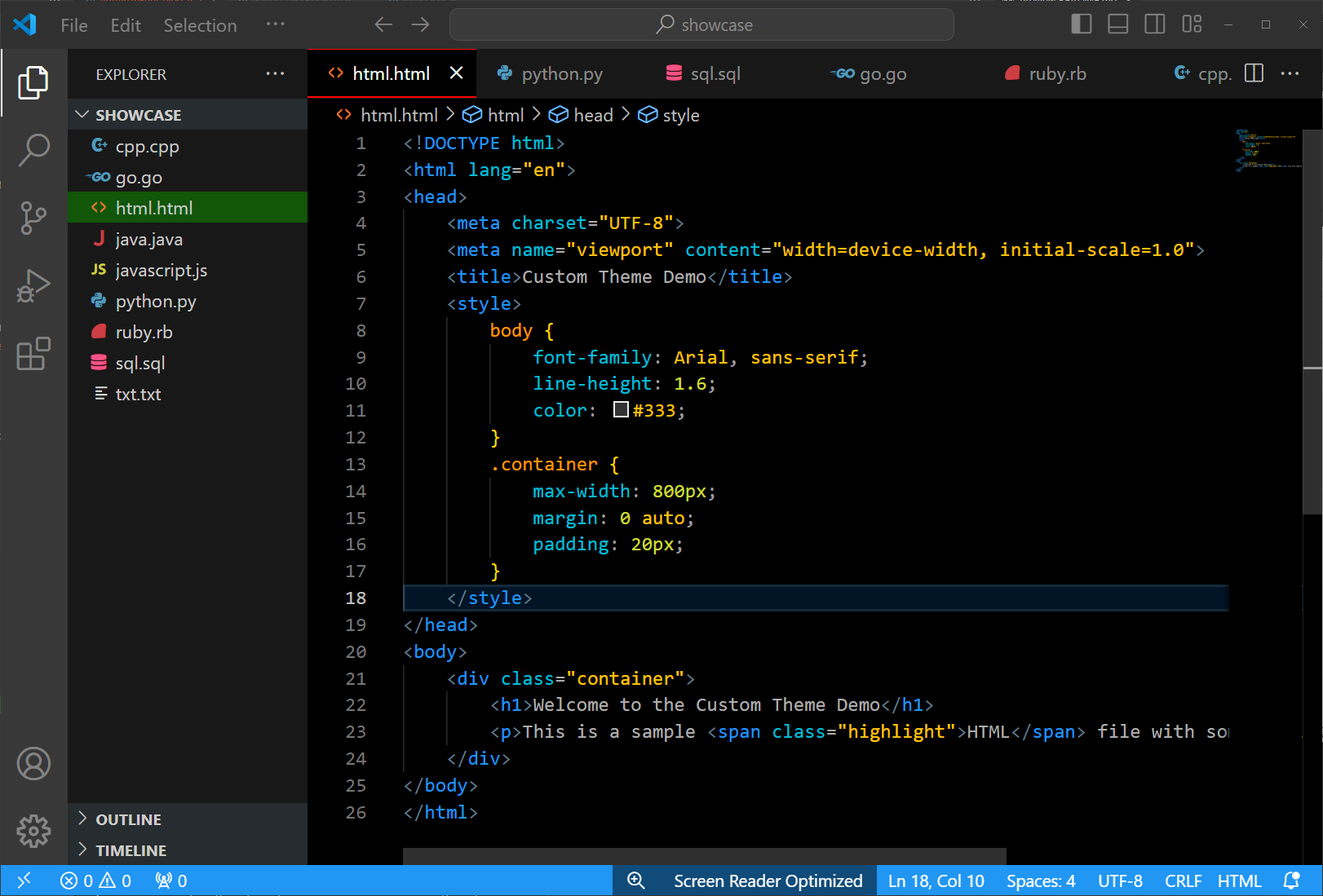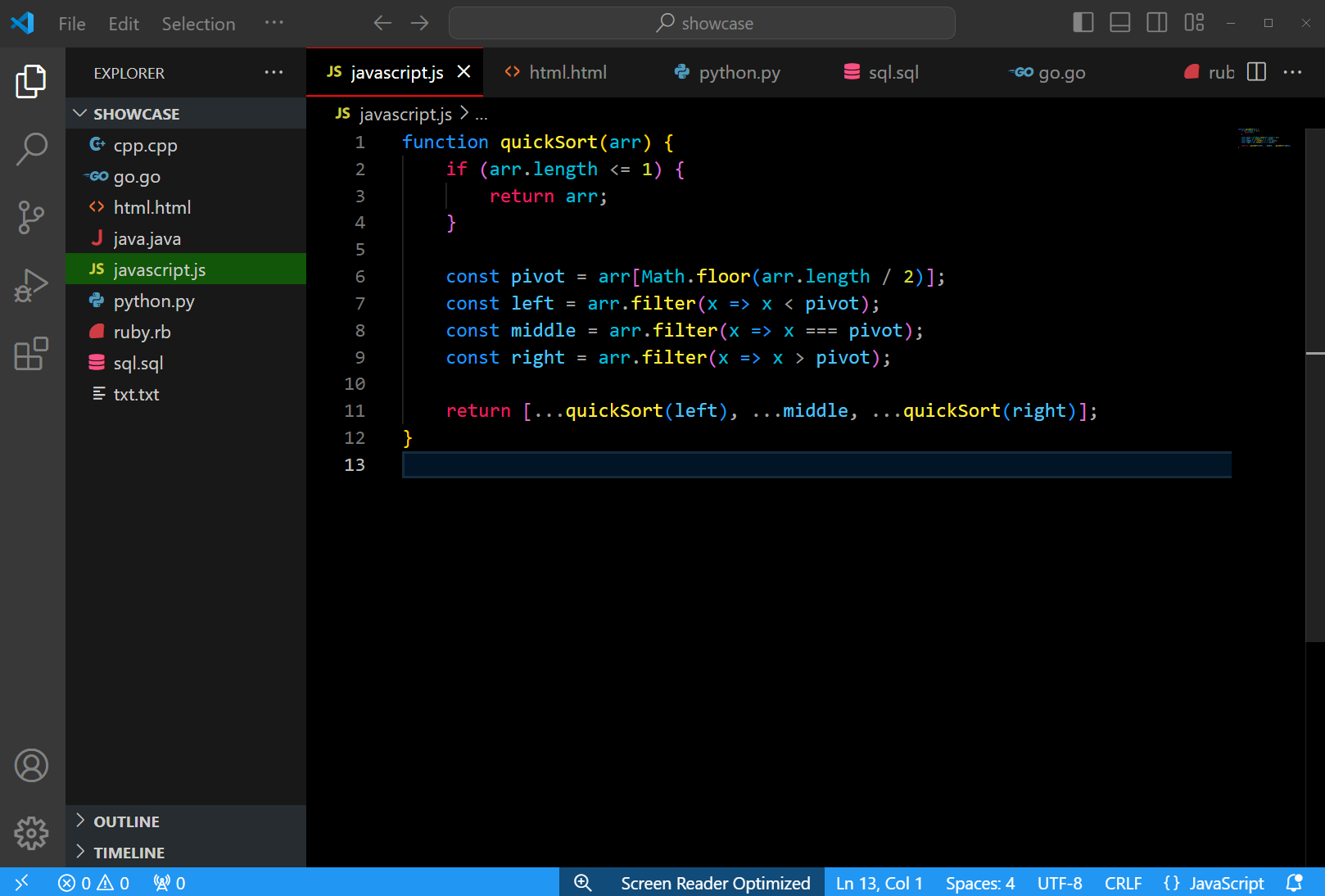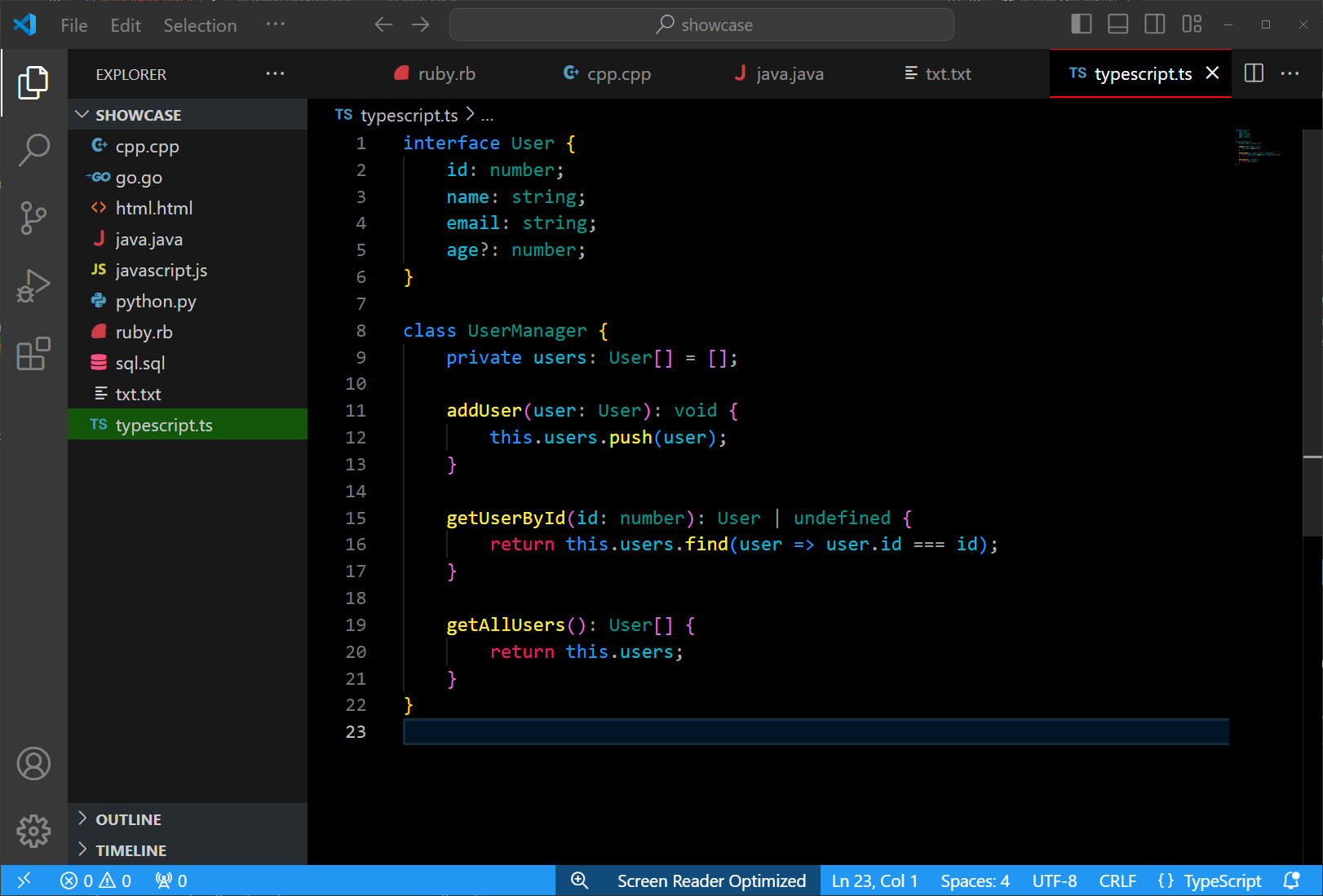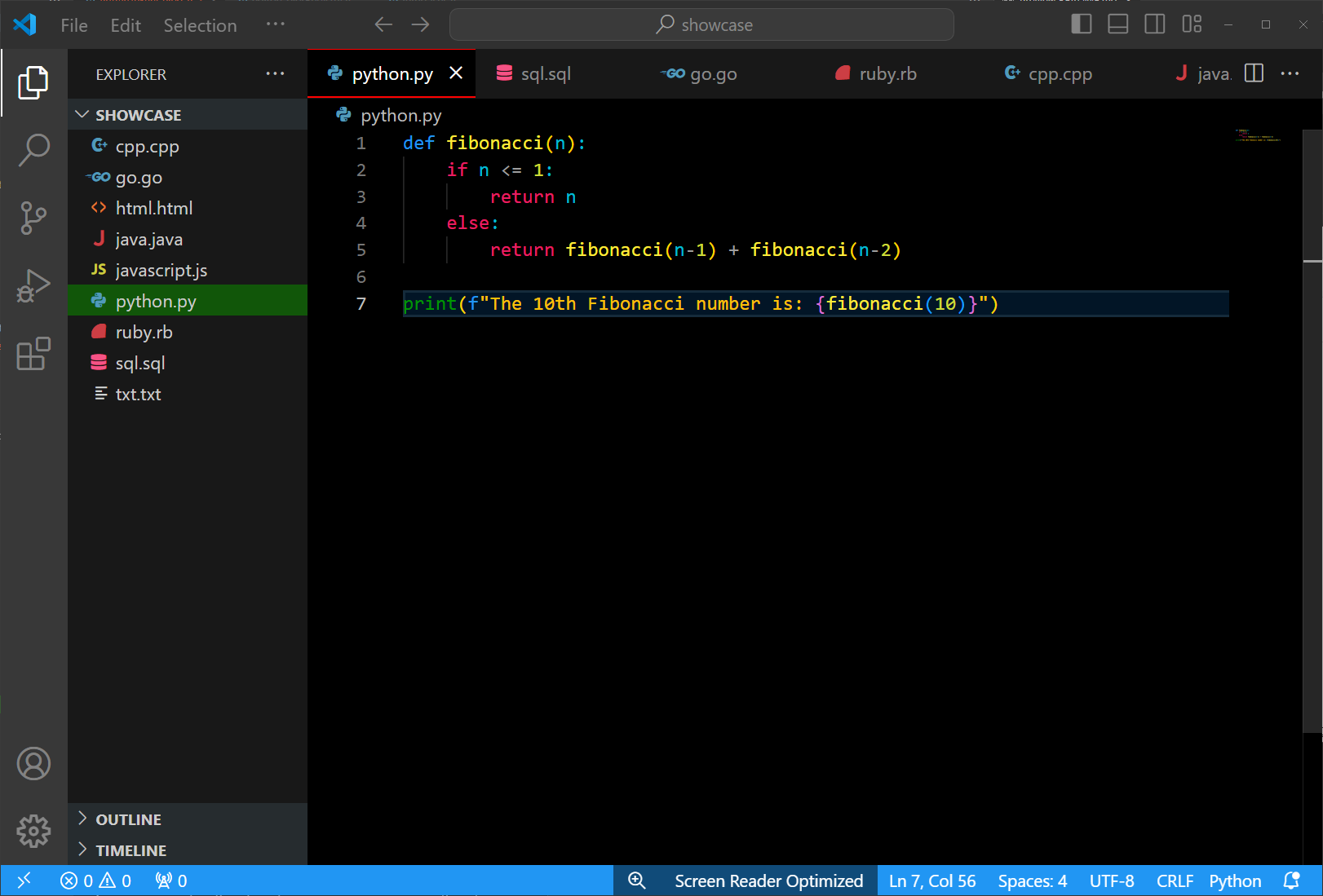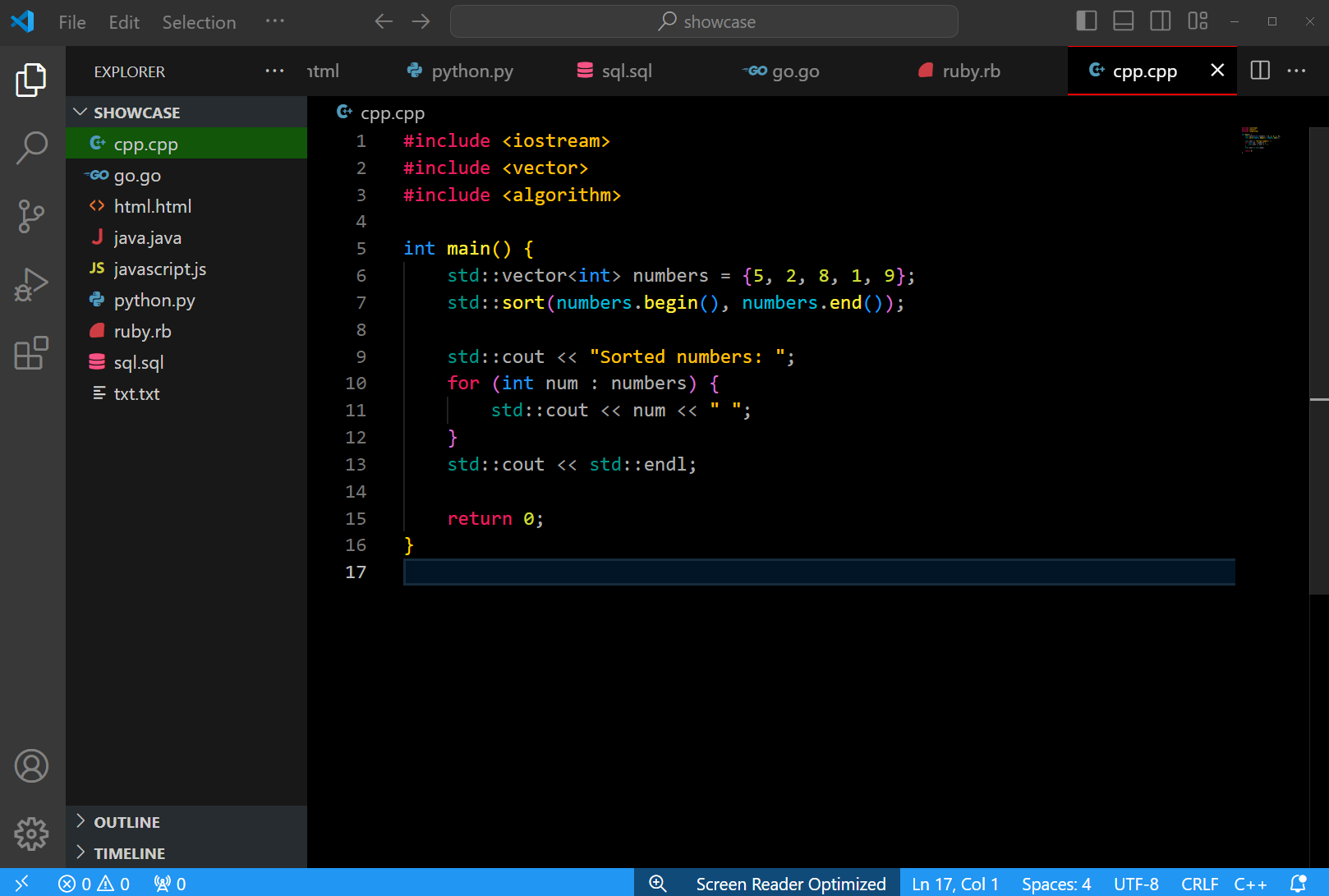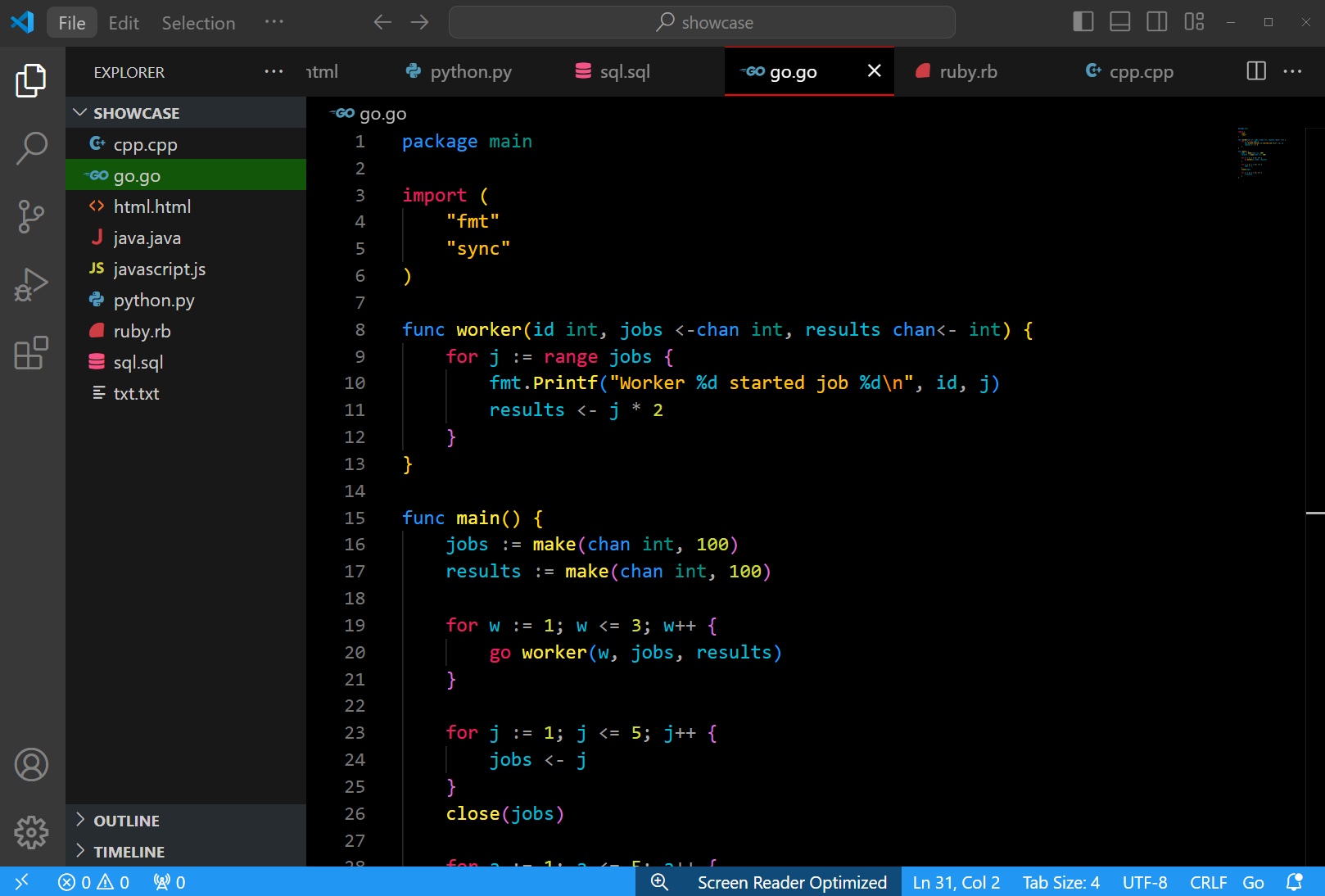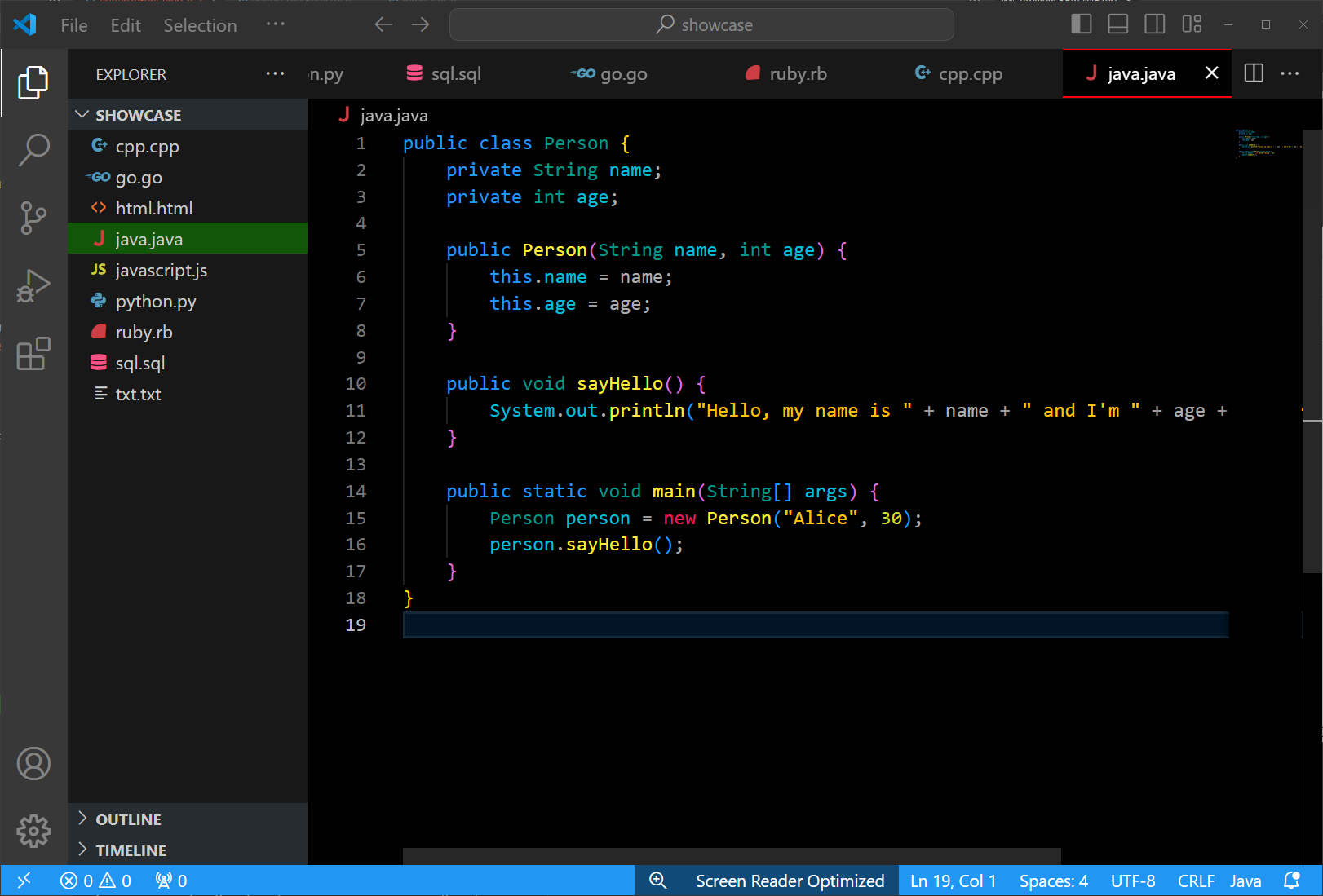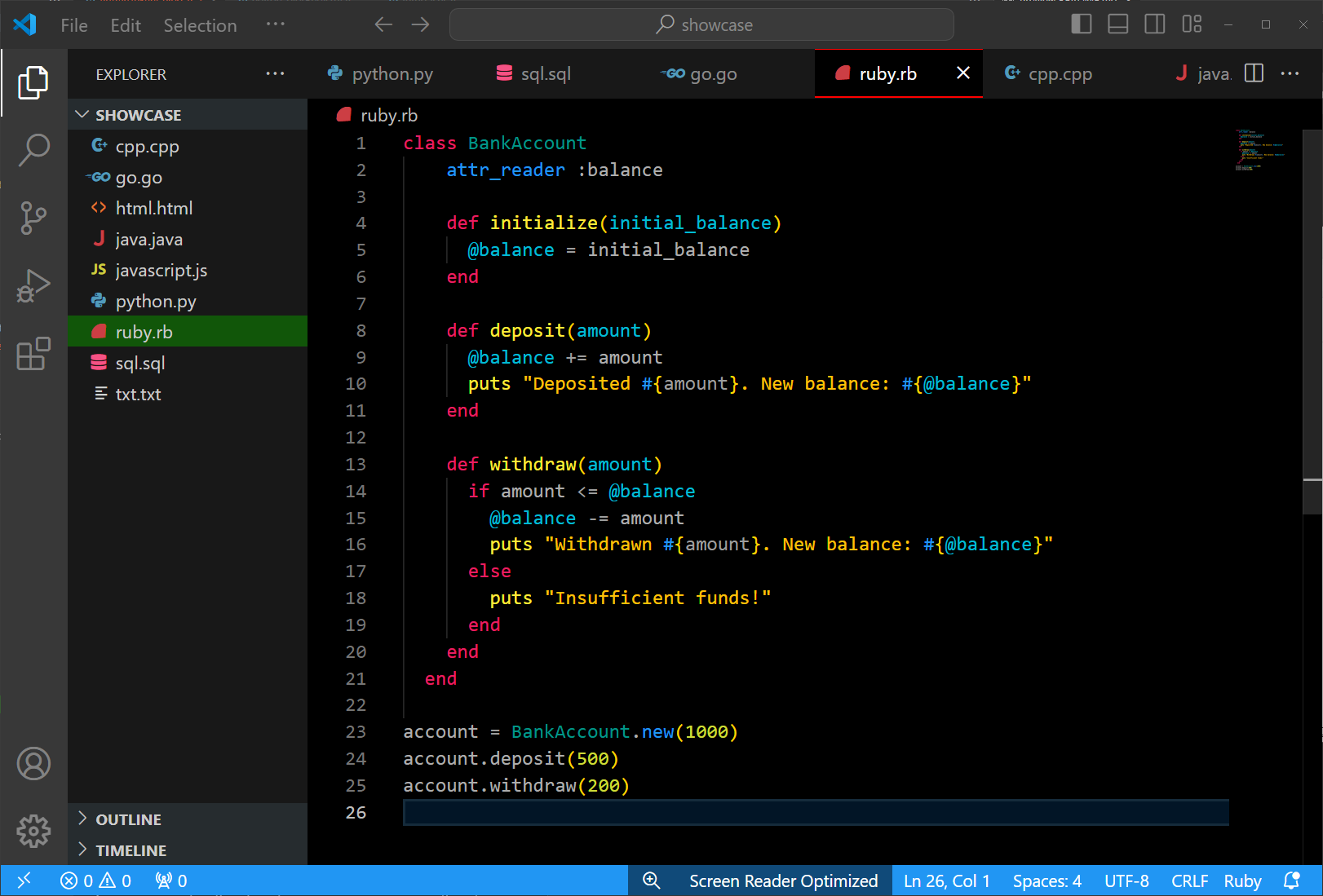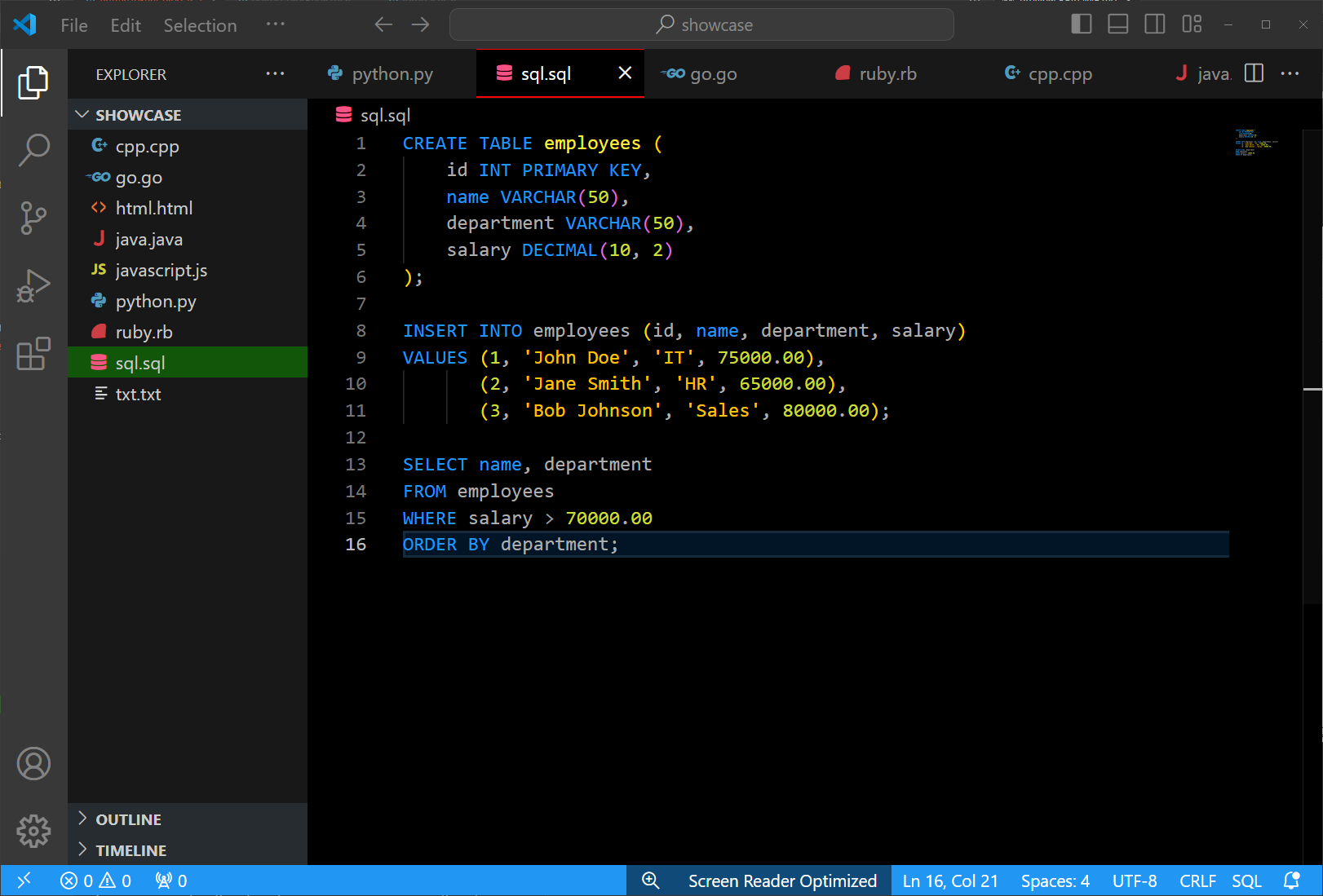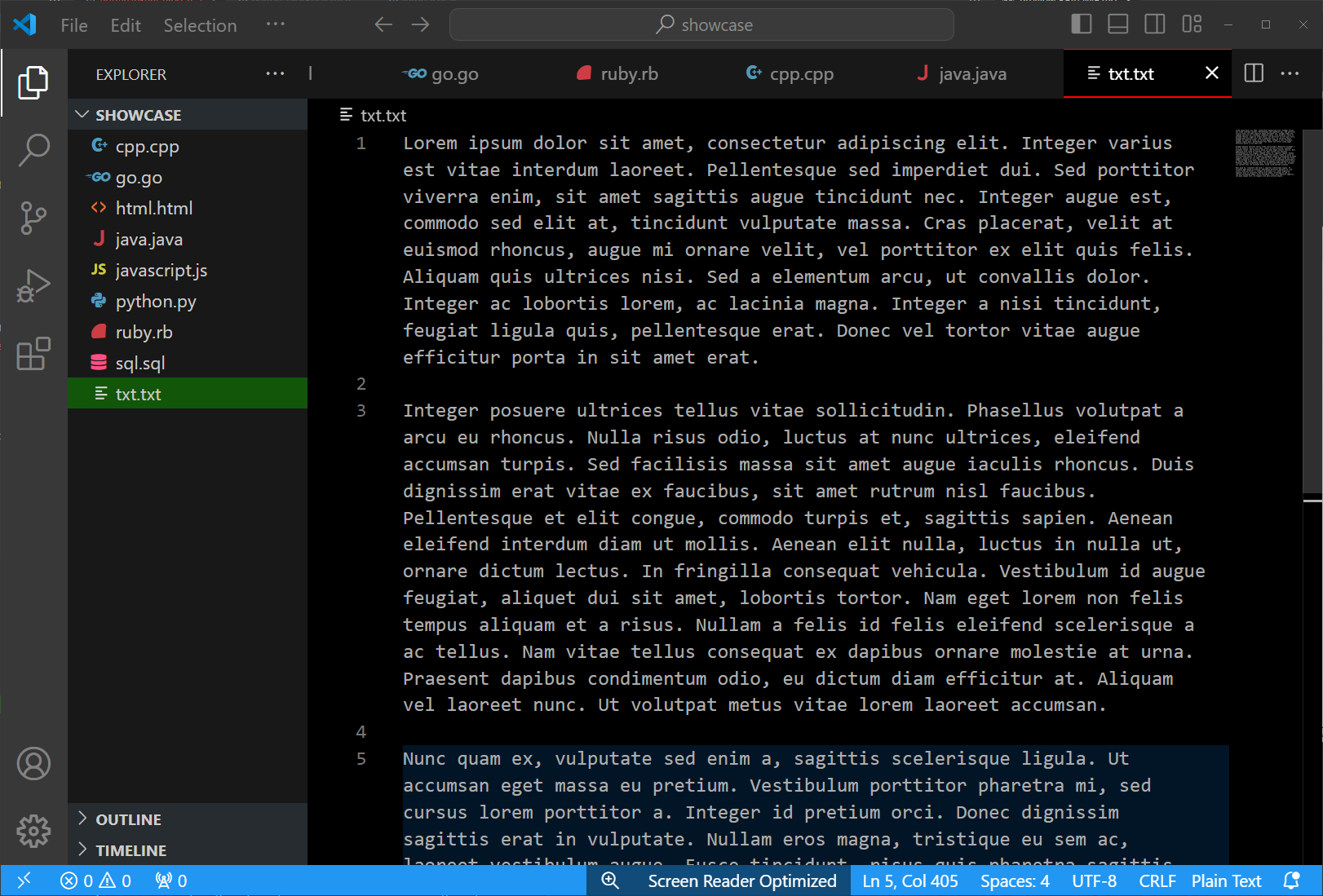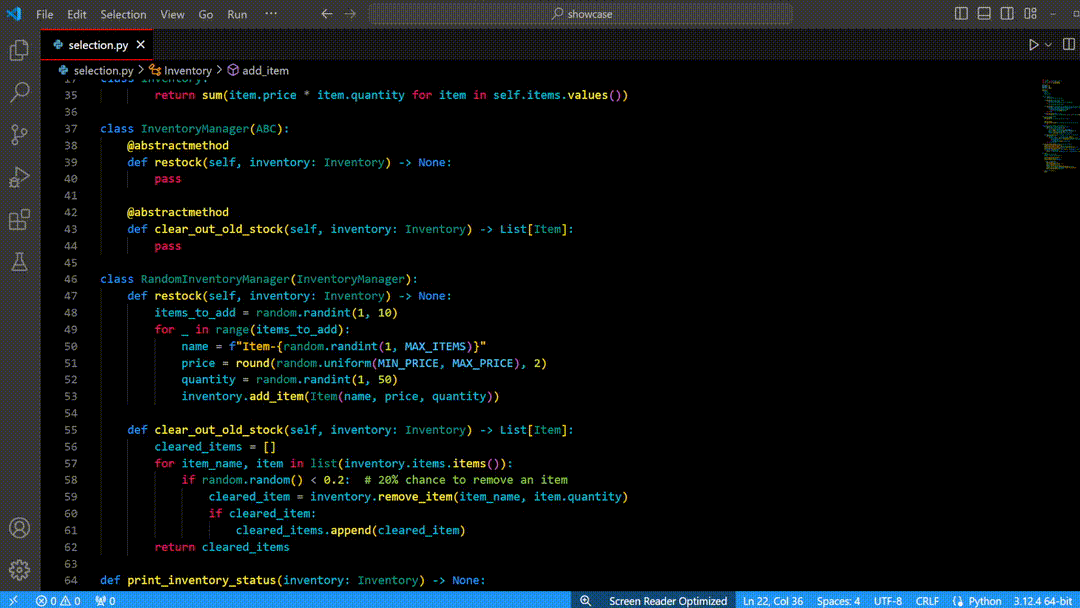Dark+ Material - SaidTorres3🚀 Overview"Dark+ Material - SaidTorres3" is an enhanced fork of the popular vangware/dark-plus-material theme (version 2.4.4) for Visual Studio Code. This fork introduces subtle yet impactful improvements to elevate your coding experience. ✨ Features
🎨 Language ShowcasesExplore how Dark+ Material - SaidTorres3 enhances your coding experience across various languages: HTML/CSS
JavaScript
TypeScript
Python
C++
Go
Java
Ruby
SQL
Plain Text
🔍 Selection and Finding ShowcaseExperience the smooth and visually appealing selection and finding features:
📥 Installation
🛠 Configuration
🤝 ContributingContributions are welcome! If you have any suggestions, improvements, or bug fixes, please feel free to open an issue or submit a pull request on the GitHub repository. 📄 LicenseThis project is licensed under the MIT License - see the LICENSE file for details. 🙏 Acknowledgments
Enjoy coding with Dark+ Material - SaidTorres3! If you find it helpful, don't forget to star the repository and share it with your fellow developers. Happy coding! 🎉 |