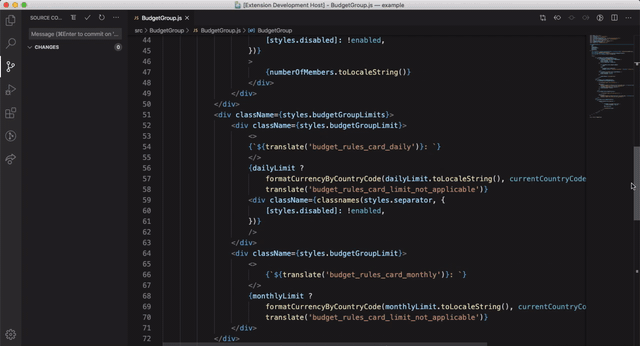React Component Splitter
This extension allows to easily split long React components into sub-components.
Usage:
1. Select the code you want to export to a new sub-component.
2. Choose Split to New Component from the Right-Click Menu / Command Palette.
3. Enter a name for the new sub-component.
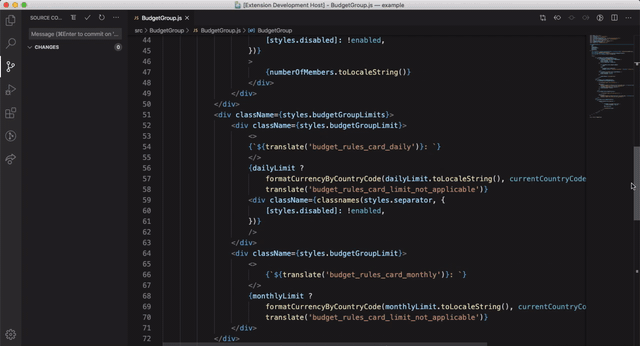
Notes:
The new component should is created inside the current component folder
The selected code represents a valid jsx of React component(s)
Imports and variables that become unused after splitting, will be deleted from the original component and re-imported in the new component
Reporting Bugs:
If you find a bug or malfunction, or have any other comments, please open a github issue (with specific code example).
| |