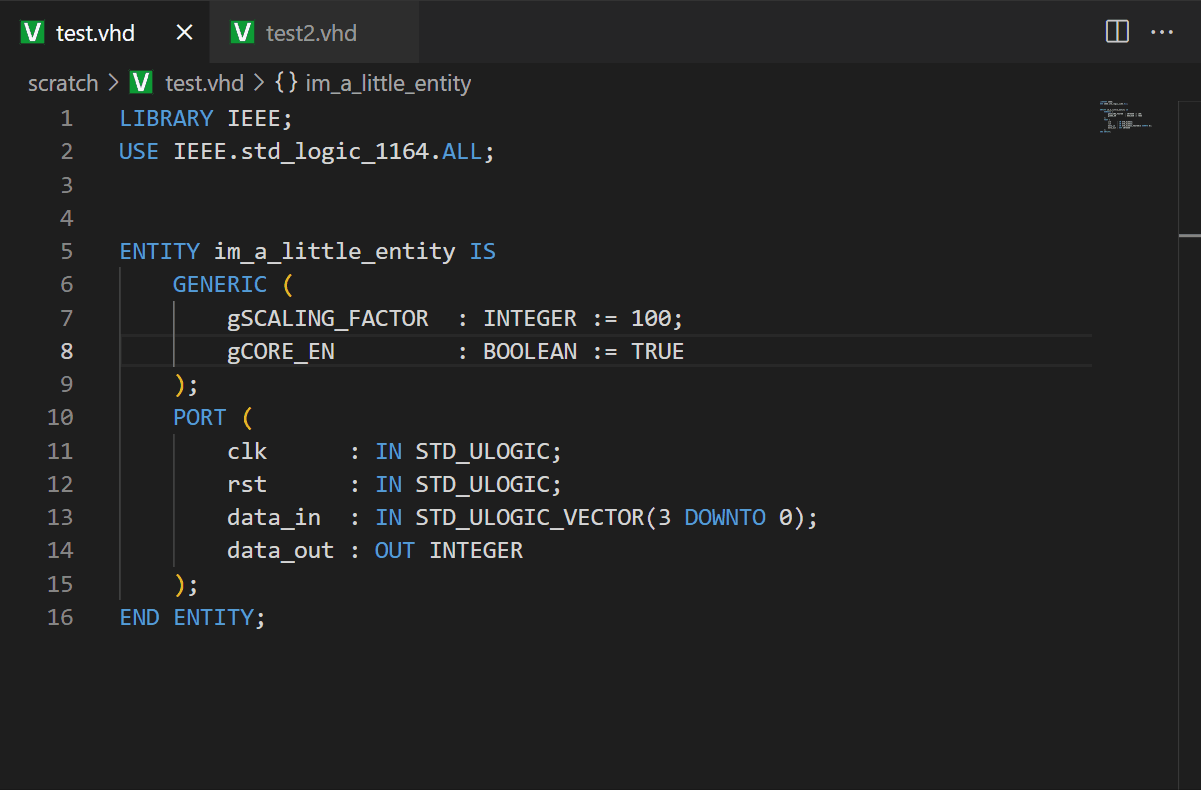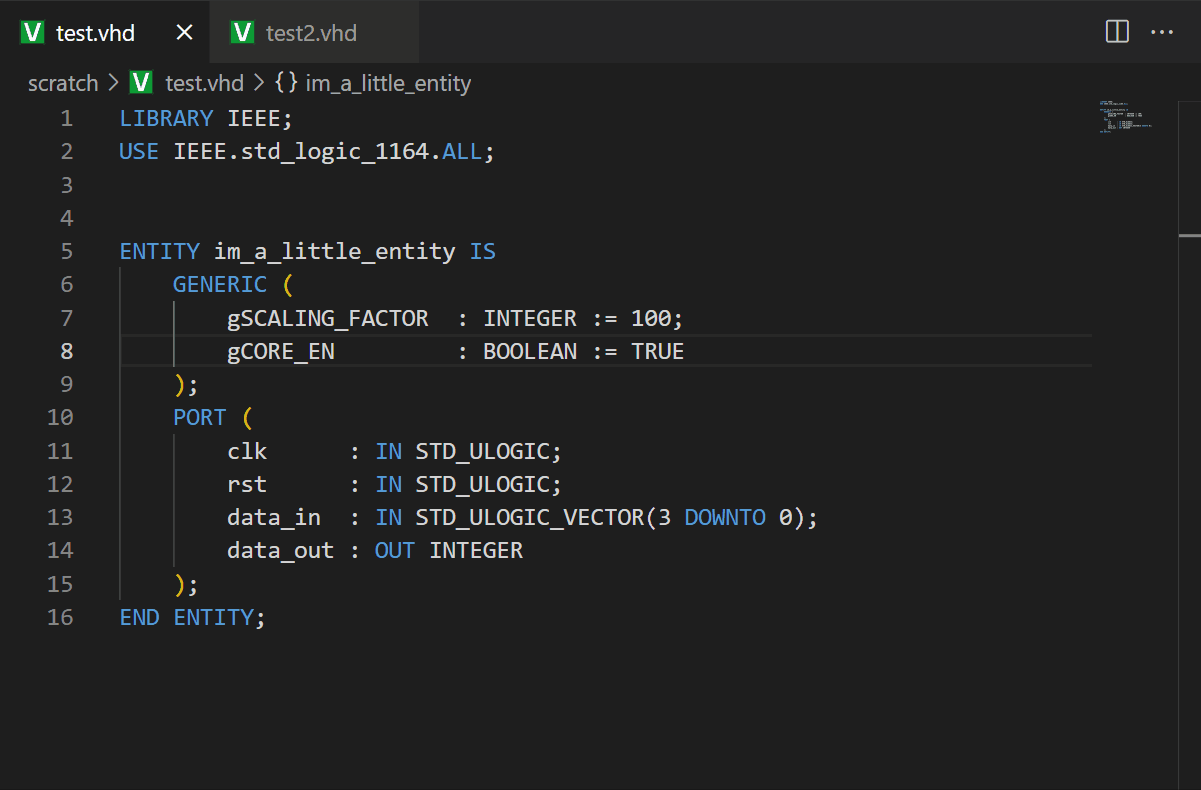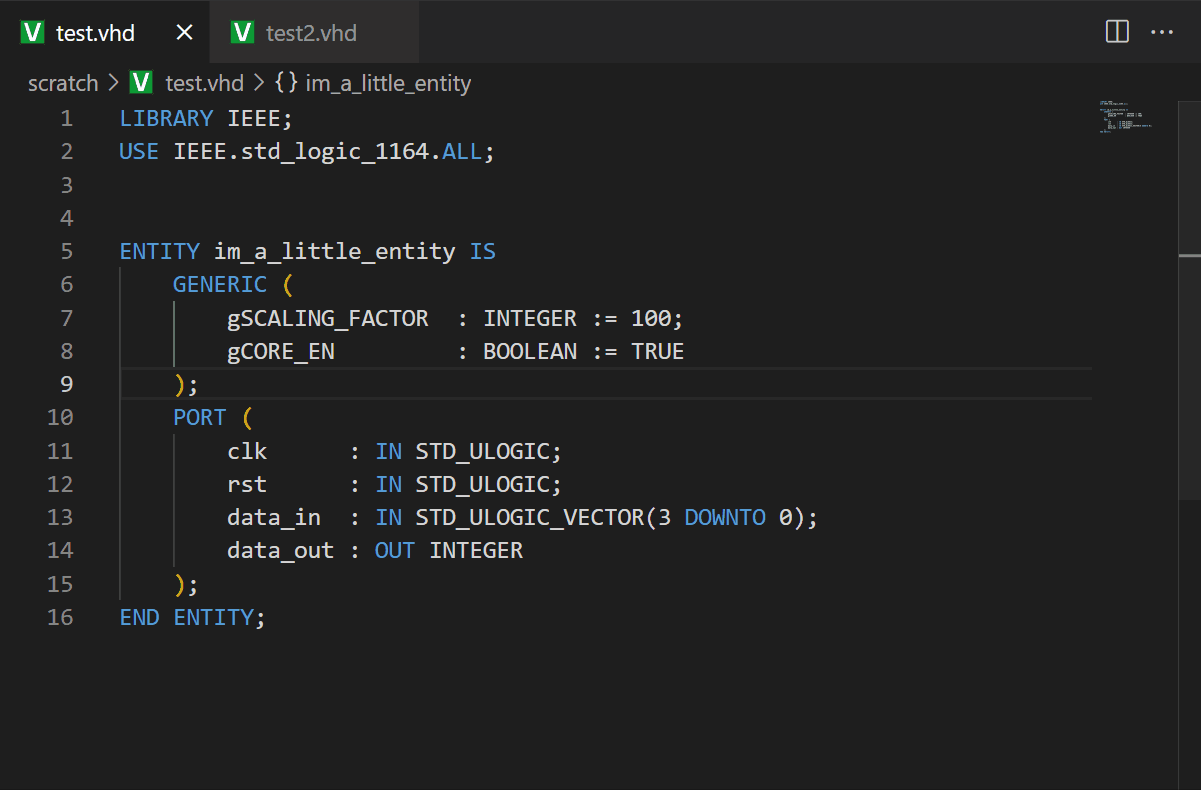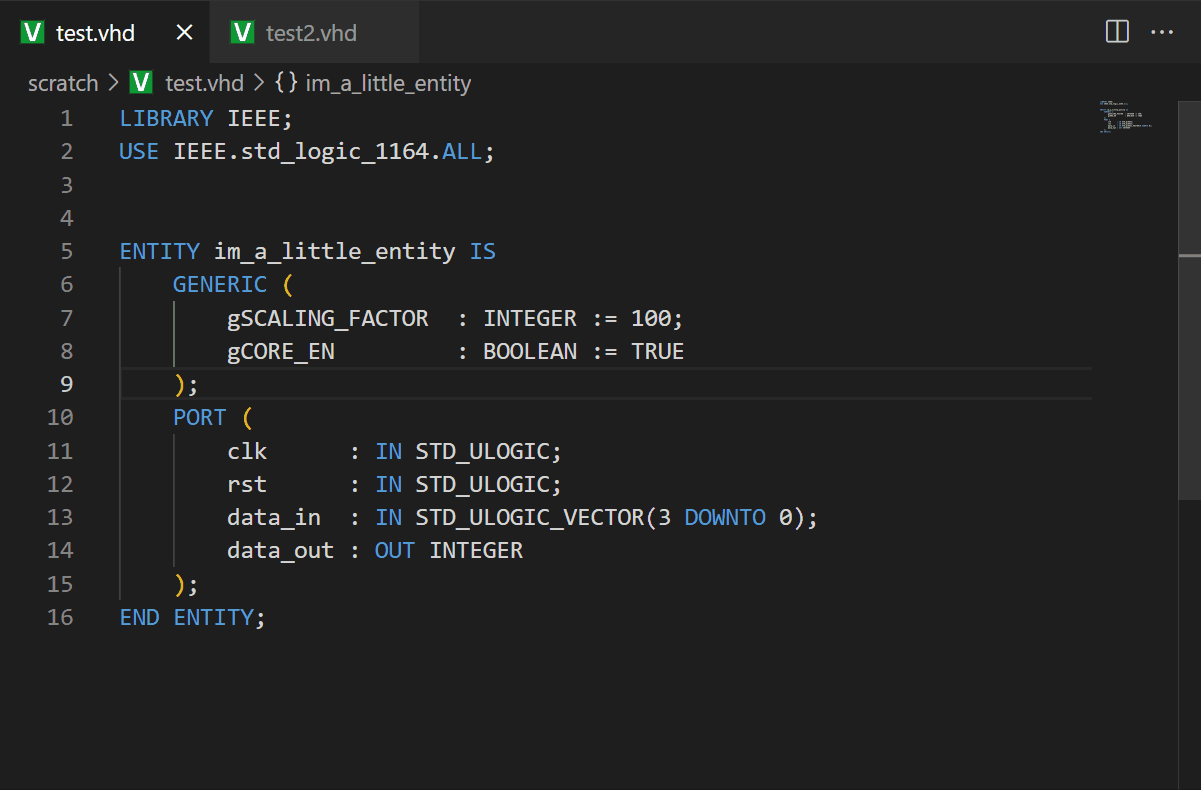VHDL Entity Converter README
Fork and expansion of the Atom VHDL Entity Converter for VSCode.
Features
Copy entity as component to clipboard
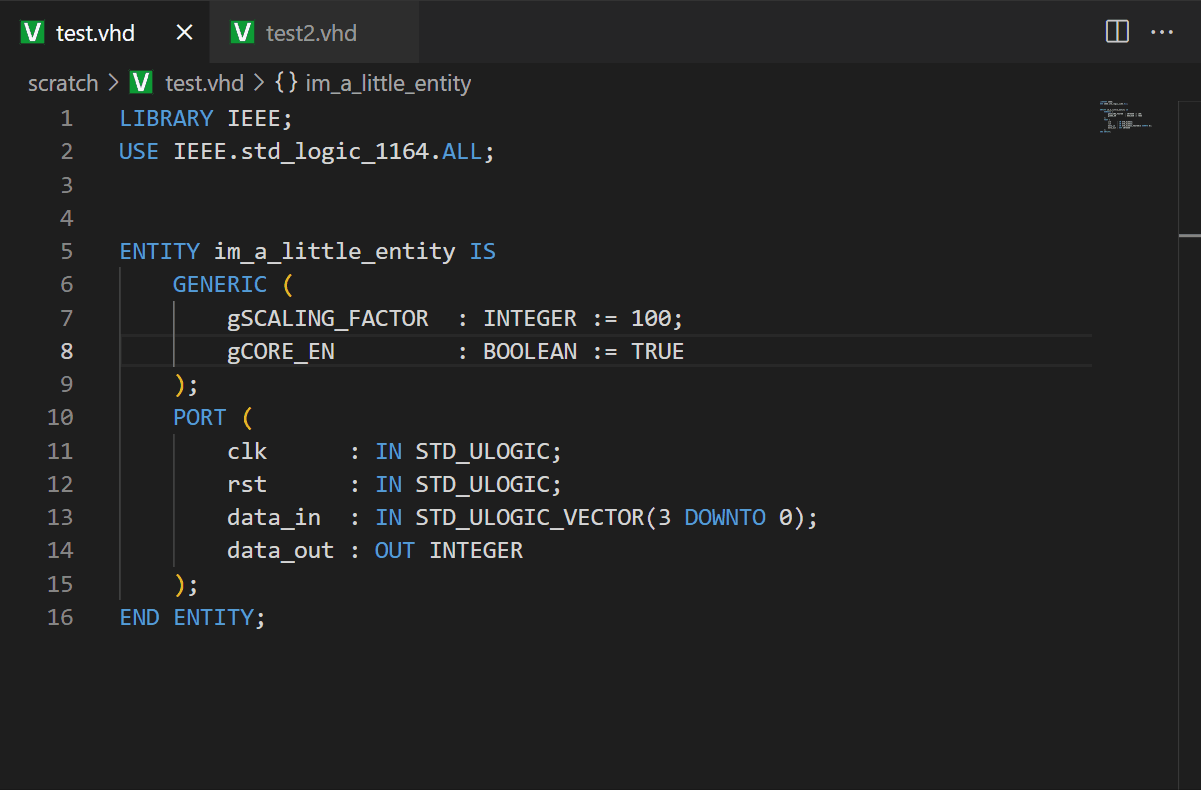
Copy entity as instantiation to clipboard
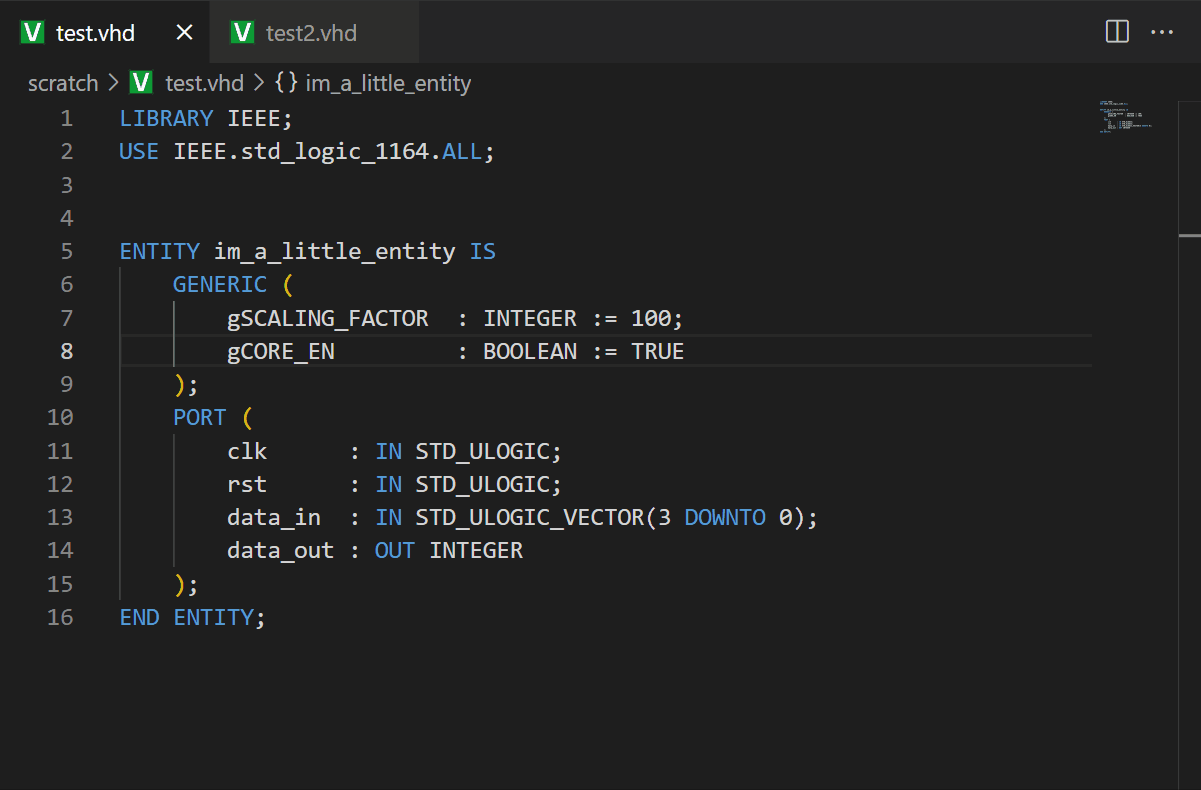
Copy entity ports as signal declarations to clipboard
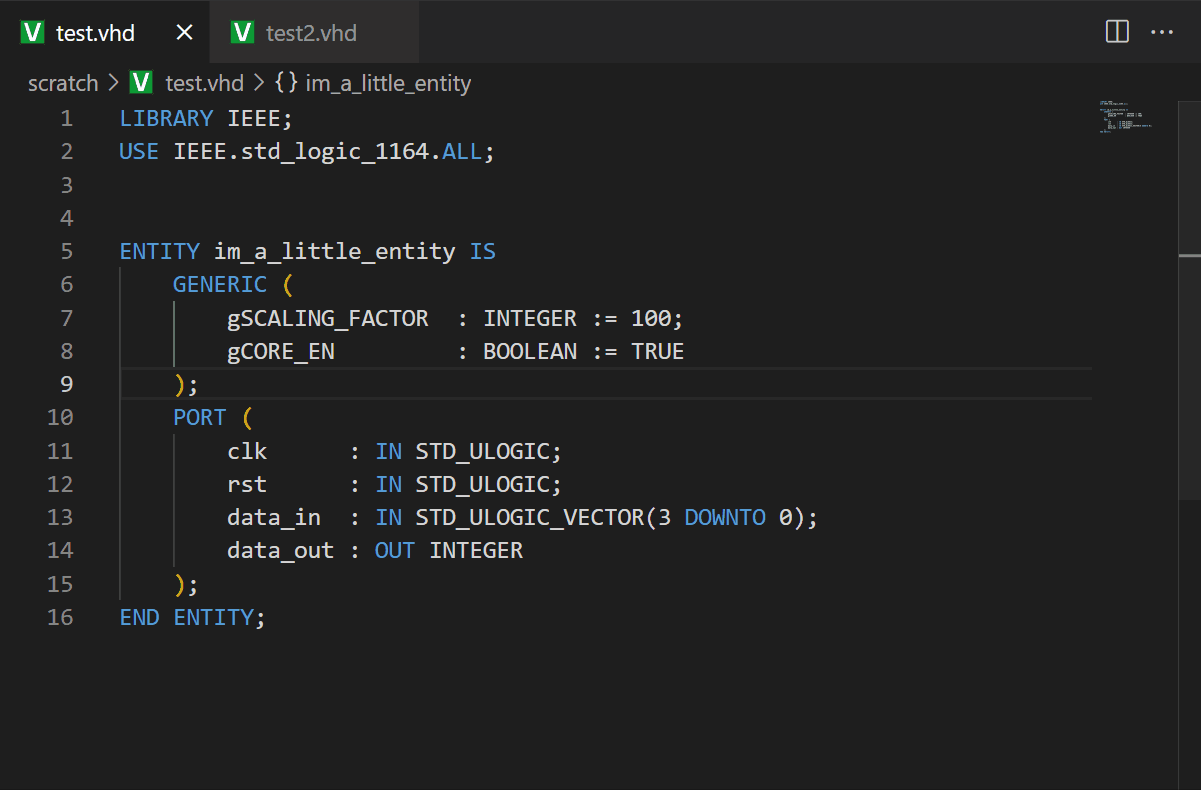
Copy entity generics as constant declarations to clipboard
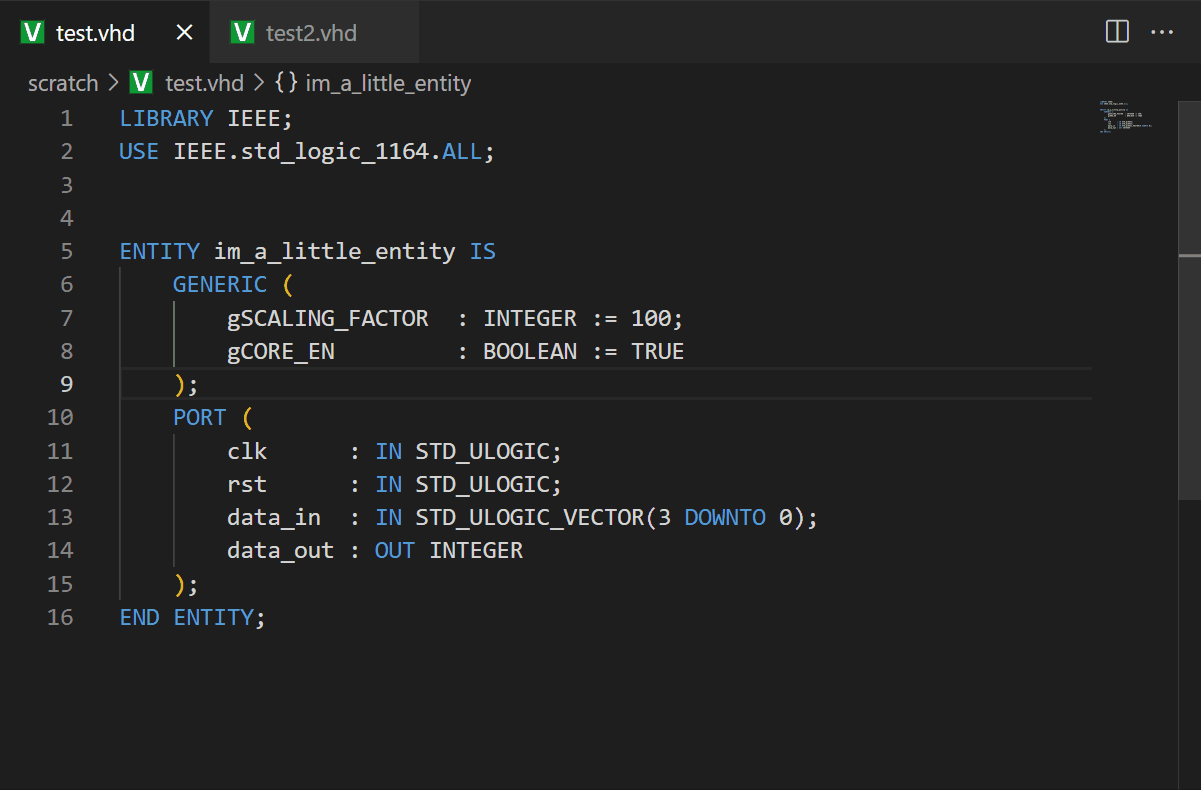
Extension Settings
This extension contributes the following settings:
vhdl-entity-converter.signalPrefix: Prefix to all signals for signal declarations when performing copy ports as signals.vhdl-entity-converter.constPrefix: Prefix to all constants for constant declarations when performing copy generics as constants.vhdl-entity-converter.instancePrefix: Prefix to entity instantiations.vhdl-entity-converter.indentType: Indent either spaces or tab.vhdl-entity-converter.indentSpaceCount: How many spaces for each indentation level when the above is selected.vhdl-entity-converter.keywordCasing: Select upper/lower case for VHDL Keywords (note: casing of types that are copied will remain in their casing).
Known Issues
None.
Requirements
None.
Release Notes
1.0.0
Initial release.
| |