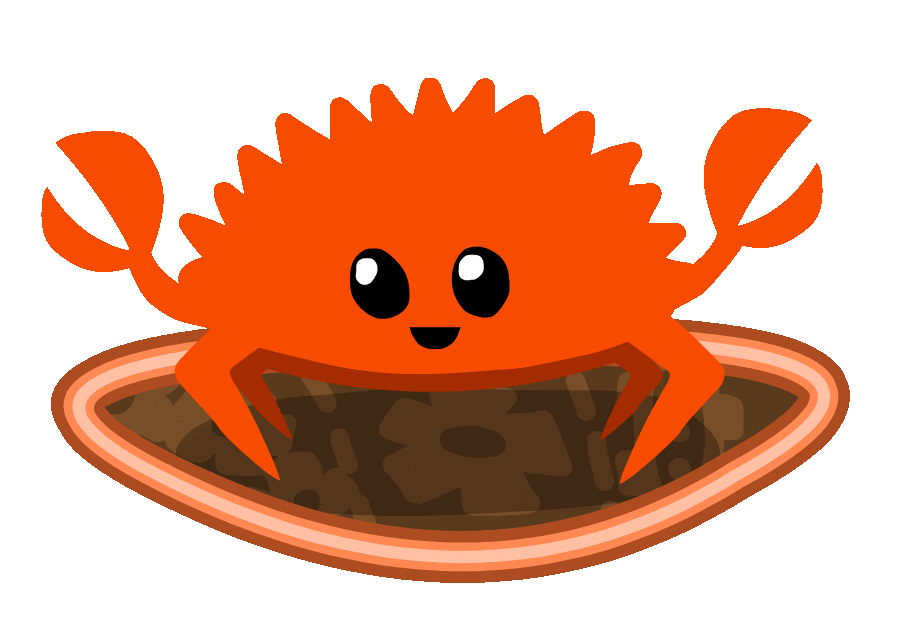🌟 Niti: Embedded Rust Framework for VS Code 🚀
Niti is an extension for Visual Studio Code designed to provide a comprehensive framework for developing firmware for AVR-based microcontrollers using Rust. With seamless integration for the Niti V1 Board and other AVR devices, it simplifies building, flashing, and managing embedded Rust projects.
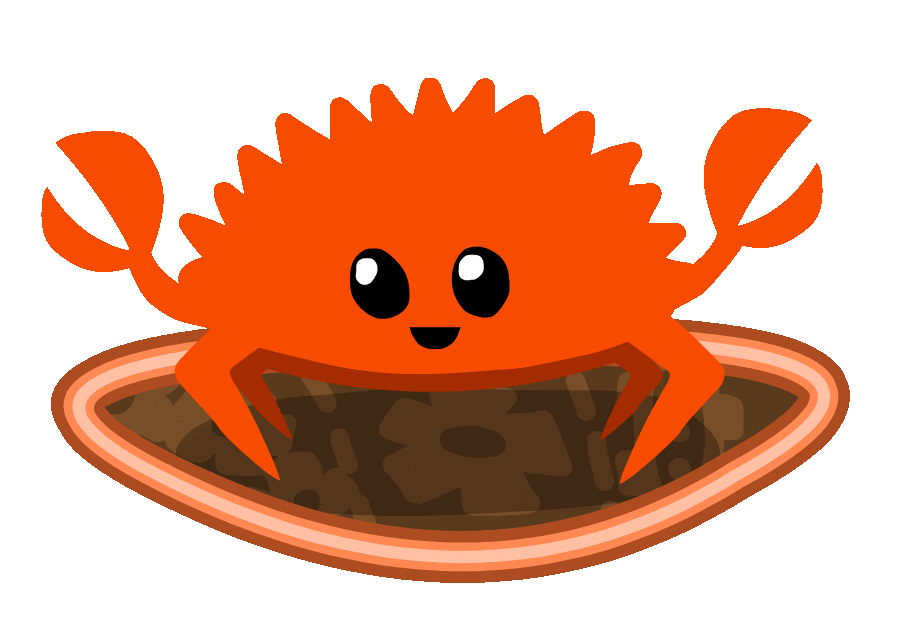
🚀 Features
- Build Project: Easily build your embedded Rust project using Cargo.
- Flash Firmware: Flash the compiled firmware to your connected device with ease.
- Select COM Port: Select the appropriate COM port for flashing.
- About Page: Access detailed information about the Niti extension and its usage.
- Integrated with Niti V1 Board: Optimized for Niti V1 Board and AVR microcontrollers.
🔧 Requirements
Ensure you have the following tools installed for optimal performance:
- Rust: Make sure Rust is installed. You can get it from rustup.
- AVR Toolchain: Install the required AVR tools, including
avr-gcc, avrdude, and others. Platform-specific instructions can be found in the Quickstart section.
- Waterman (Optional): For easy firmware flashing within the
cargo workflow.
cargo install waterman
💻 Installation
Prerequisites
- Rust: Install Rust through rustup.
- AVR Toolchain: Install the AVR toolchain for your operating system.
Install the Extension
Install from the VS Code Marketplace:
- Open VS Code and go to the Extensions view (Ctrl+Shift+X or Cmd+Shift+X on macOS).
- Search for Niti: Embedded Rust Framework and click Install.
Install from VSIX (for local testing):
- Download or build the
.vsix package.
- In VS Code, go to the Extensions view and click the three dots in the upper-right corner.
- Select Install from VSIX and choose the
.vsix file.
🌱 Setup Guide
- Clone the Niti-core repository or generate a new project using the provided template.
- Open your project in VS Code.
- Set up your
rust-toolchain.toml file to use the nightly compiler (if not already done).
- Follow platform-specific instructions for installing dependencies and configuring your environment.
🛠️ Commands
The Niti extension for VS Code offers several commands that can be triggered via the command palette or status bar:
Build Project: Builds your embedded Rust project using Cargo.
- Command:
extension.buildProject
- Trigger: Click the Build Project button in the status bar or use
Ctrl+Shift+P (Windows/Linux) or Cmd+Shift+P (macOS).
Flash Firmware: Flash the compiled firmware to the Niti V1 or other AVR-based devices.
- Command:
extension.flashFirmware
- Trigger: Click the Flash Firmware button in the status bar or use the command palette.
Select COM Port: Choose the correct COM port for flashing.
- Command:
extension.selectComPort
- Trigger: Click the Select COM Port button in the status bar or use the command palette.
🌟 About Niti
The Niti extension simplifies development for AVR-based devices using Rust. It provides easy-to-use APIs for interacting with hardware peripherals like sensors and displays, making it an ideal choice for embedded development with the Niti V1 Board.
🗂️ Repository Structure
The Niti-core repository includes the following components:
- niti-eal: Embedded Abstraction Layer for Niti V1.
- examples/: Practical examples for working with common peripherals.
- mcu/: Hardware abstraction layer (HAL) for AVR microcontrollers like ATmega328P.
- avr-hal-generic: Generic HAL implementation for AVR devices.
- avr-specs/: Compiler target definitions for AVR microcontrollers.
📜 License
This project is licensed under the MIT License. See the LICENSE file for more details.
🤝 Contribution
We welcome contributions! Fork the repository and submit a pull request with any improvements or fixes. Ensure you follow the coding style and provide meaningful commit messages.
Niti: Empowering Embedded Development with Rust 🚀
For more detailed documentation and updates, visit the GitHub repository.
Enjoy your embedded development with Rust and the Niti extension! 🚀