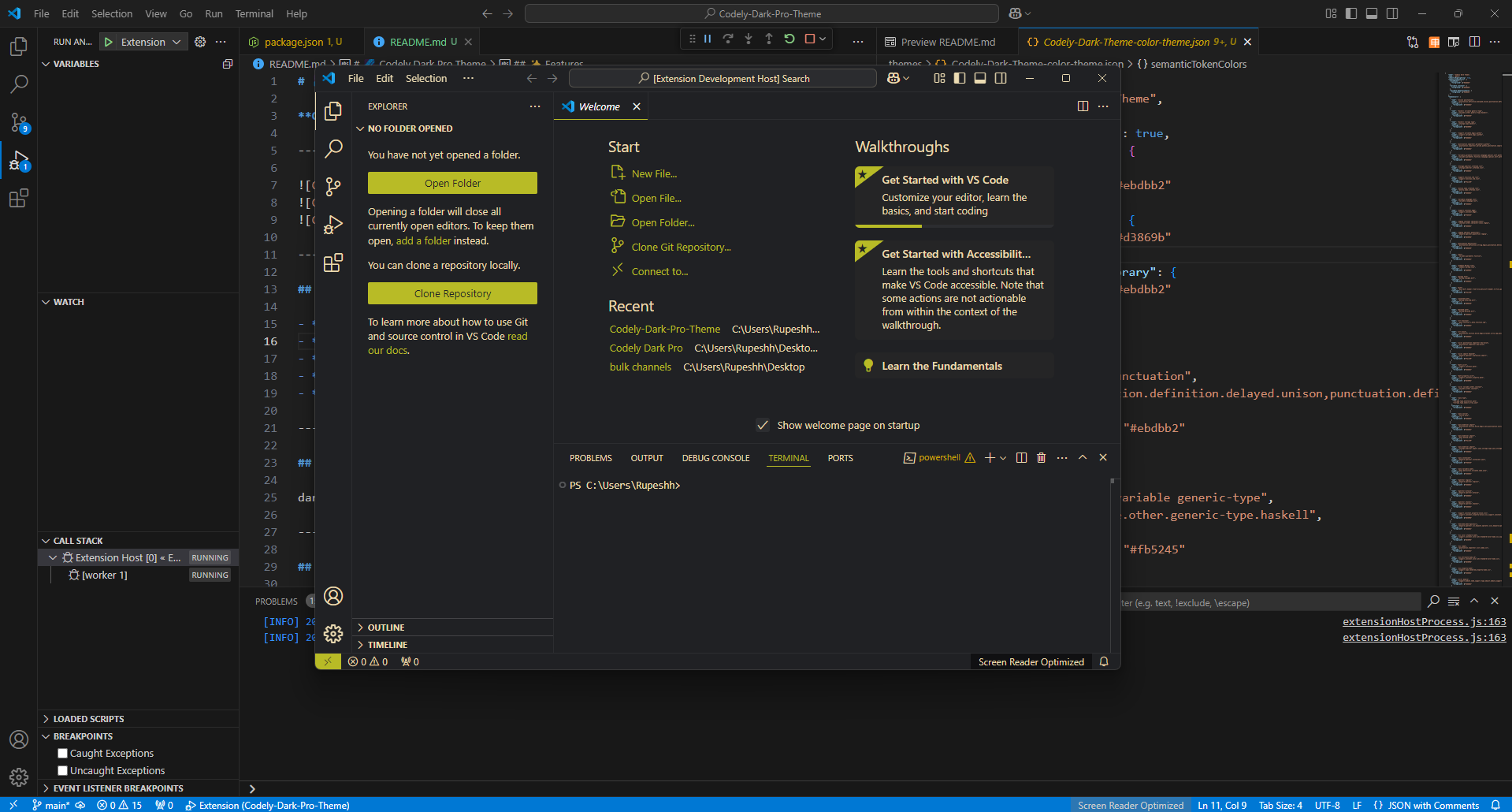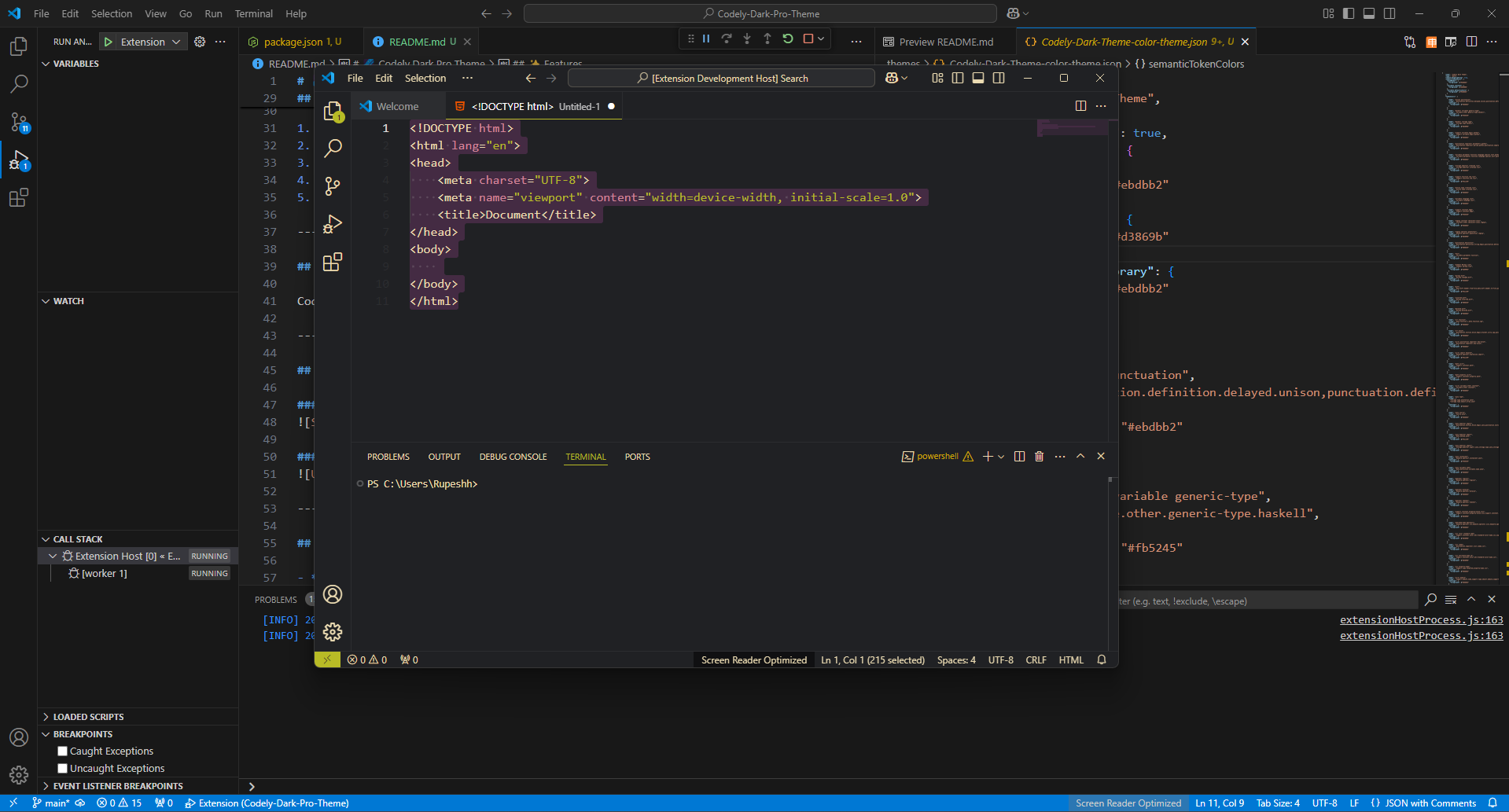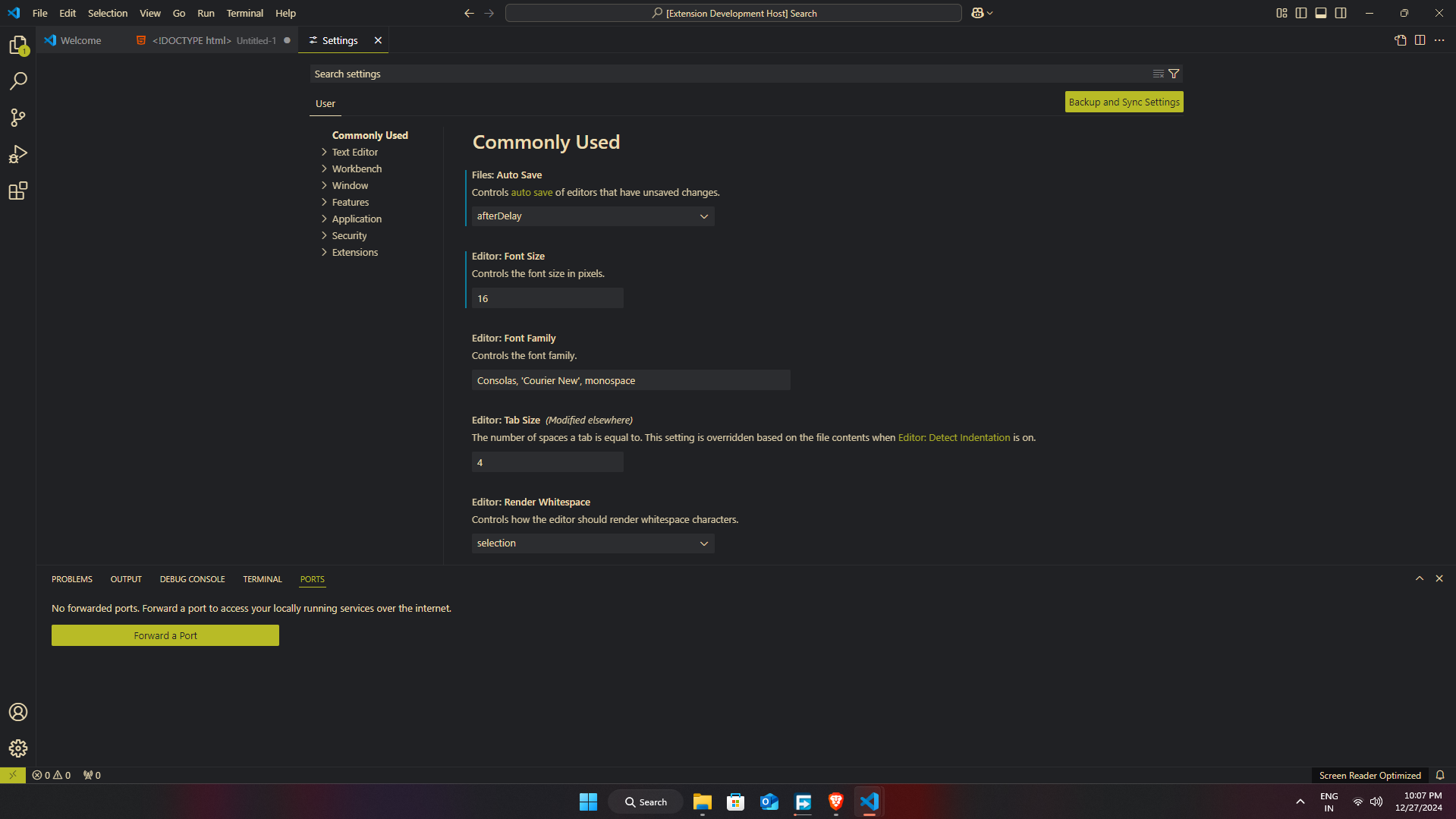🌌 Theme Pro ThemeTheme Pro is a sleek, modern dark theme designed specifically for coders who value both aesthetics and functionality. Its high-contrast palette and carefully crafted syntax highlighting offer an unparalleled coding experience, enhancing readability and productivity.
✨ Features
🔑 Keywordsdark theme, vscode theme, programmer theme, pro coder theme, sleek design, syntax highlighting, coding environment, modern dark UI, developer aesthetics, code readability, beautiful dark theme, productivity theme, syntax colors, theme customization, dark coding theme, elegant UI, VS Code extension, developer productivity, stylish dark design, colorful dark mode, minimalistic code editor, high-contrast theme, dark editor theme, coding tools, professional UI theme, code editing experience, advanced themes, user-friendly coding tools, customizable UI themes. 🛠️ Installation
🌟 Why Choose Theme Pro?Theme Pro is more than just a theme; it's a statement of style and efficiency. Whether you're debugging complex code or drafting your next big idea, this theme ensures a comfortable, visually stunning environment tailored to your needs. 🖼️ Screenshots🧑💻 Elegant Syntax Highlighting
🚀 User-Friendly UI
👤 Author
💬 Feedback & SupportHave suggestions or found an issue? Feel free to reach out: 🌐 Social Links📃 LicenseThis project is licensed under the MIT License. 🔥 Elevate Your Coding ExperienceTransform the way you code today. Install Theme Pro Theme and make your editor not just functional but also stunning! |