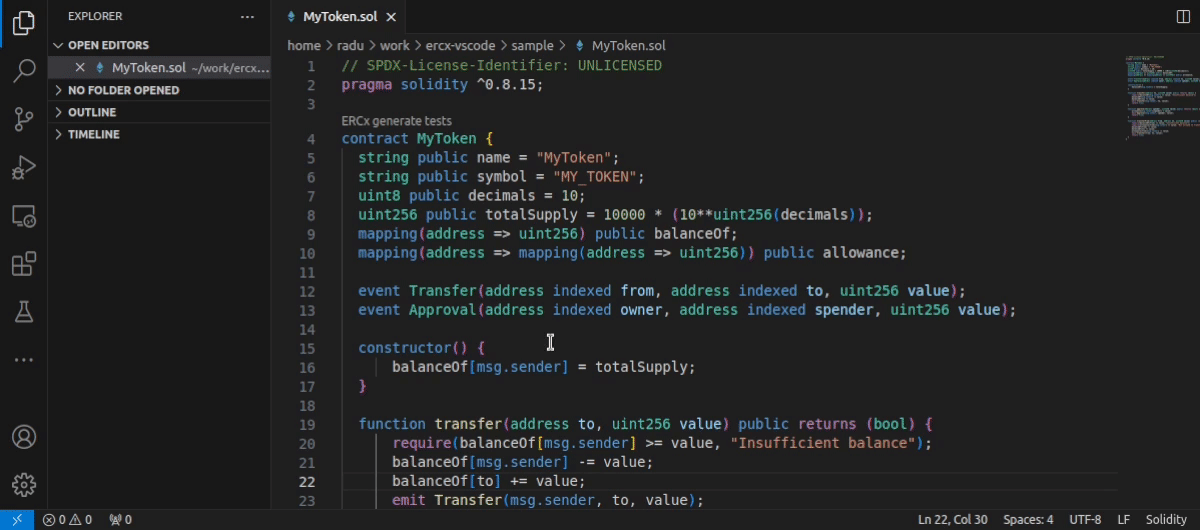VSCode for ERCxThis extension provides a way to run the ERCx tests inside VSCode. When you open a .sol file, click on the code lens above the contract name to generate the tests, then click run on the testing view. The Extension uses the ERCx API and a full suite of tests. It usually takes around 2 minutes depending on server load. The Extension only supports a single self-contained Solidity file as input for now. You need to install an extension for Solidity syntax highlighting for this extension to work
as it activates
Set up the API KeyTo utilize this extension, you must first set up the API key. You can obtain one from the ERCx Open API page. After obtaining the key, proceed to set it within the VS Code settings: |