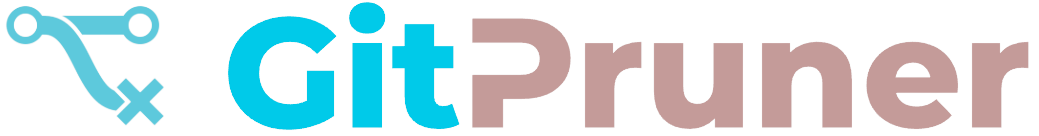GitPrunerExtension to prune the current git repository. Mitigates the refresh bug (untracked branches are not updated locally when its remote branch has been deleted) in traditional tools like GitLens. Features
Once installed, the extension creates a status bar button "Prune" which can be used to prune the current repository. Release Notes1.0.0Initial release of extension with the ability to delete and copy the name of stale branches. 1.1.0
1.1.1
Live long and prosper - without stale branches now! |