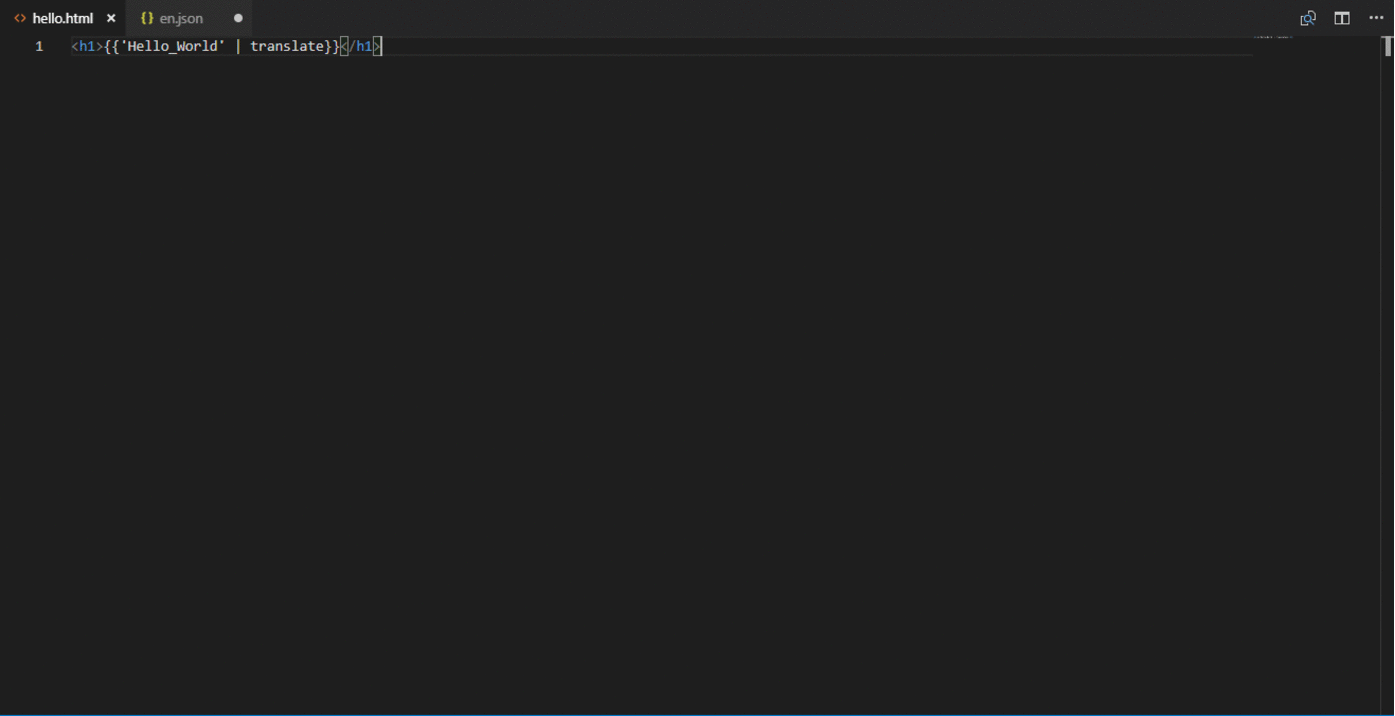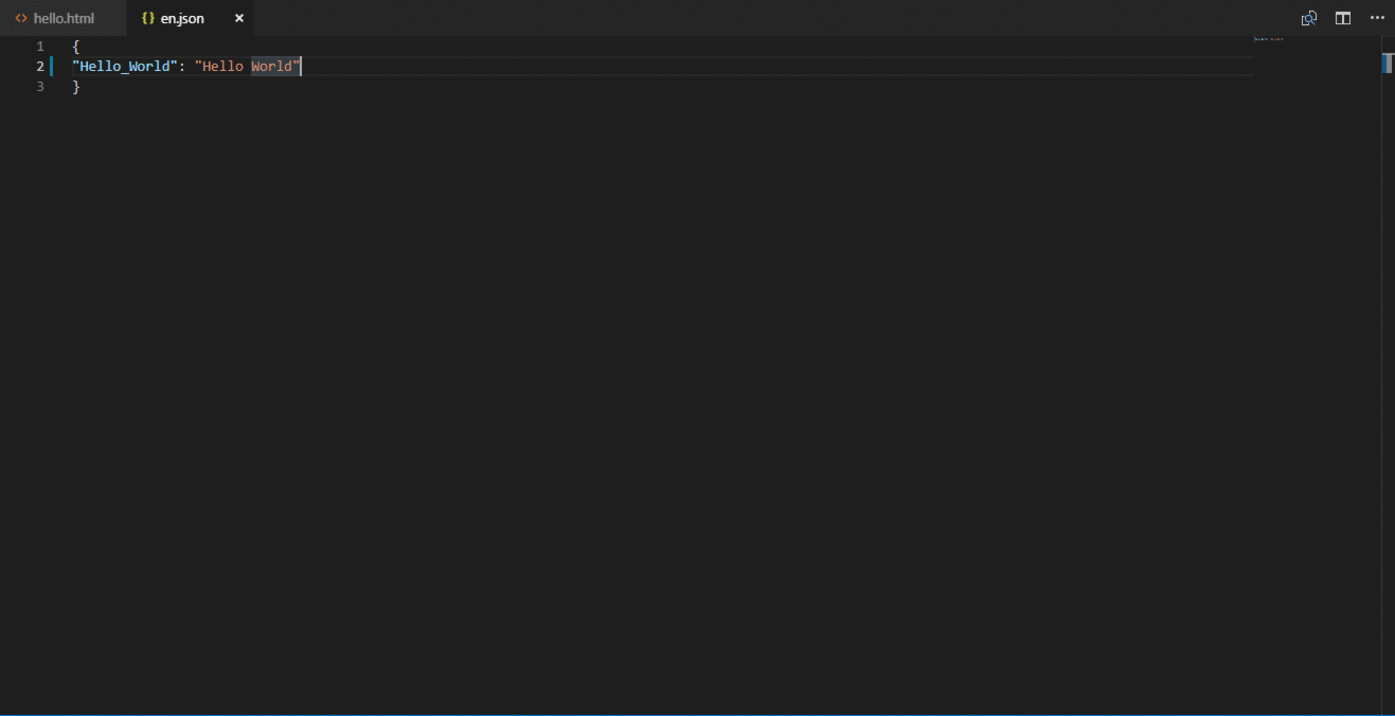angular-translator READMEA VS Code extension to internationalize hard-coded strings in html file and build up the en.json file for Angular Projects. FeaturesSupported Features:
RequirementsThere should be an i18n folder inside the src folder with an en.json File. This extension assumes that Angular Project should has the npm package @ngx-translate/core installed. Known IssuesThe extension will not work if the requirement specified above is not met. It will not create a file automatically in case it is not found. Release Notes0.0.1Initial release of Angular-Translator The first release focused on providing a simple semi-automated solution to internationalize all hard coded strings in your angular app for English Language. 0.1.1This release fixes the issue of duplicate object key in en.json file and converts the key to lowercase. Enjoy! |