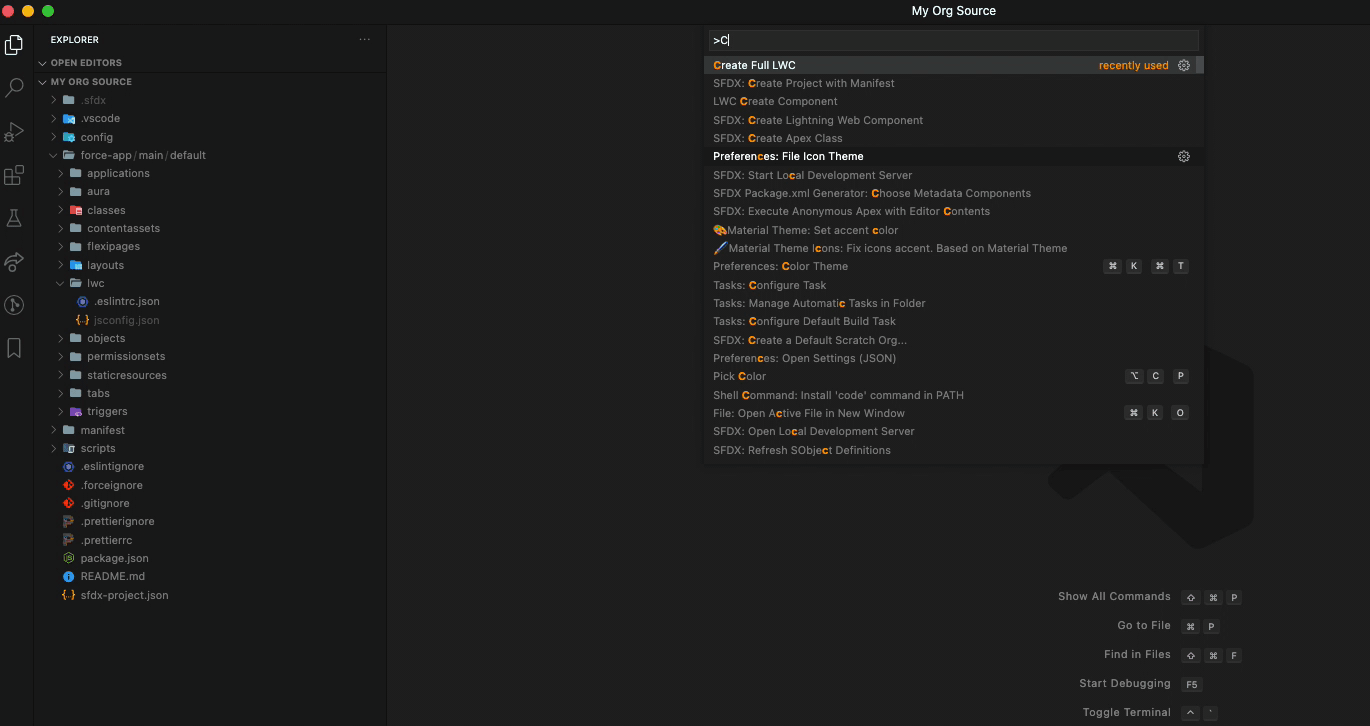⭐⭐⭐⭐⭐ Please Make a Review ⭐⭐⭐⭐⭐Doesn't have to be 5 stars , just give your opinion and share this extension with your colleagues Full LWC Creator 💡This extension is used to improve the core Salesforce CLI commands to create a LWC (Lightning Web Components) when working with Salesforce projects. This extension creates a ready-to-go component, with the exposed and ready-to-go meta.xml and a CSS file for the component Usage 🔎This extension can be only used inside Salesforce project folders. Make sure you use it inside your project's main folder (The same where your manifest and sfdx-project.json are)
Please make sure to update your Visual Studio Code and use it only inside a Salesforce Project Buy me a coffee 🤑Pix 🤑
More from me:JSON 2 Apex(https://marketplace.visualstudio.com/items?itemName=RogerRosset.vscodejson2apex)A extension that will get your sample response (json) from an api integration, and parse it directly on an Apex Class. Chrome Extension: Salesforce field detective(https://chrome.google.com/webstore/detail/salesforce-field-detectiv/chnandofidbflllmkdkglblfdkcifemb?hl=pt-PT)Easily access the field's api names with one single click |