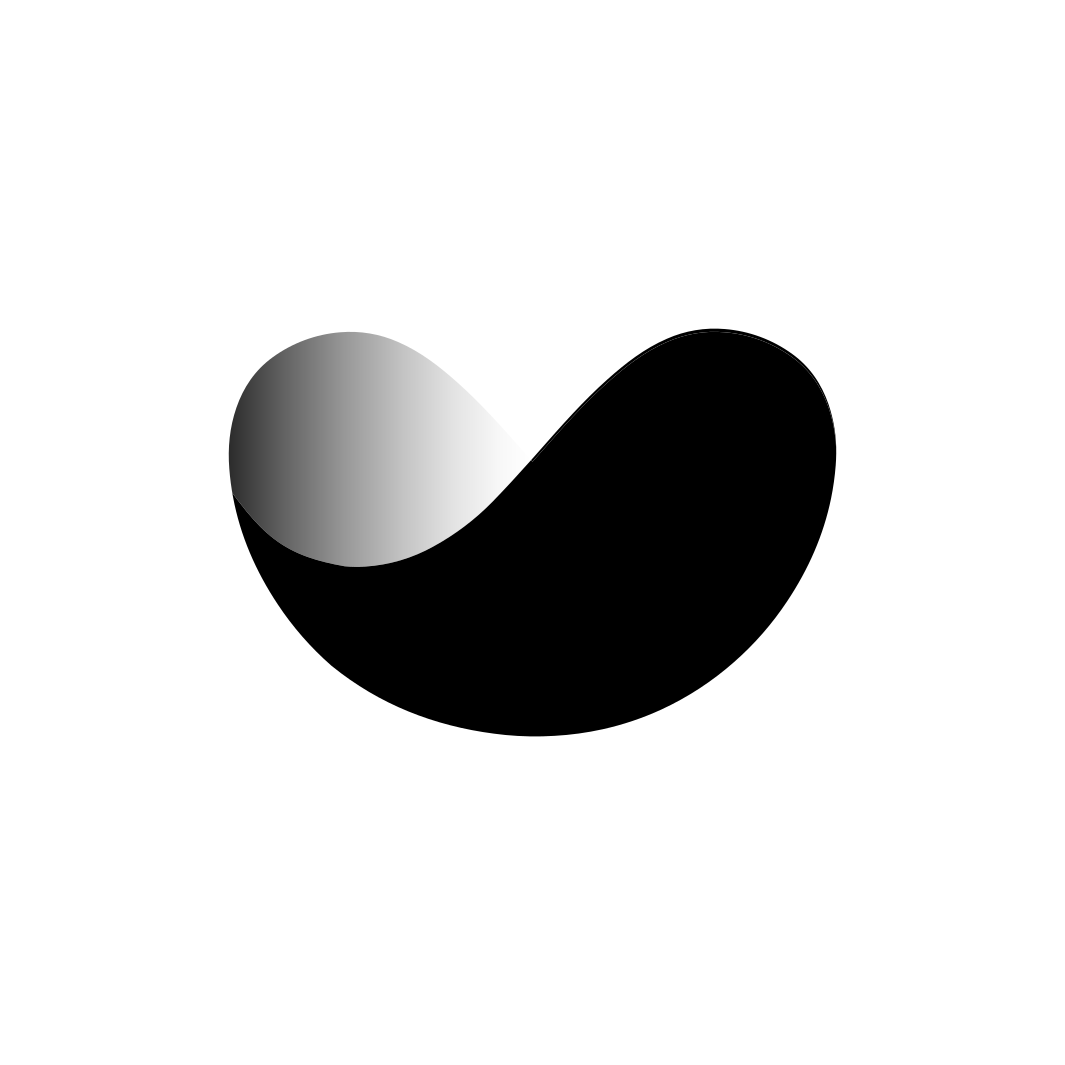Syntropic: Your Interactive AI Prompt Companion

The ultimate bridge between your codebase and Large Language Models (LLMs). Syntropic revolutionizes how you build context for AI, allowing you to visually explore your project, select relevant files, and generate a perfectly formatted prompt in seconds.
Stop manually copying and pasting code. Start building smarter, more accurate prompts with Syntropic.
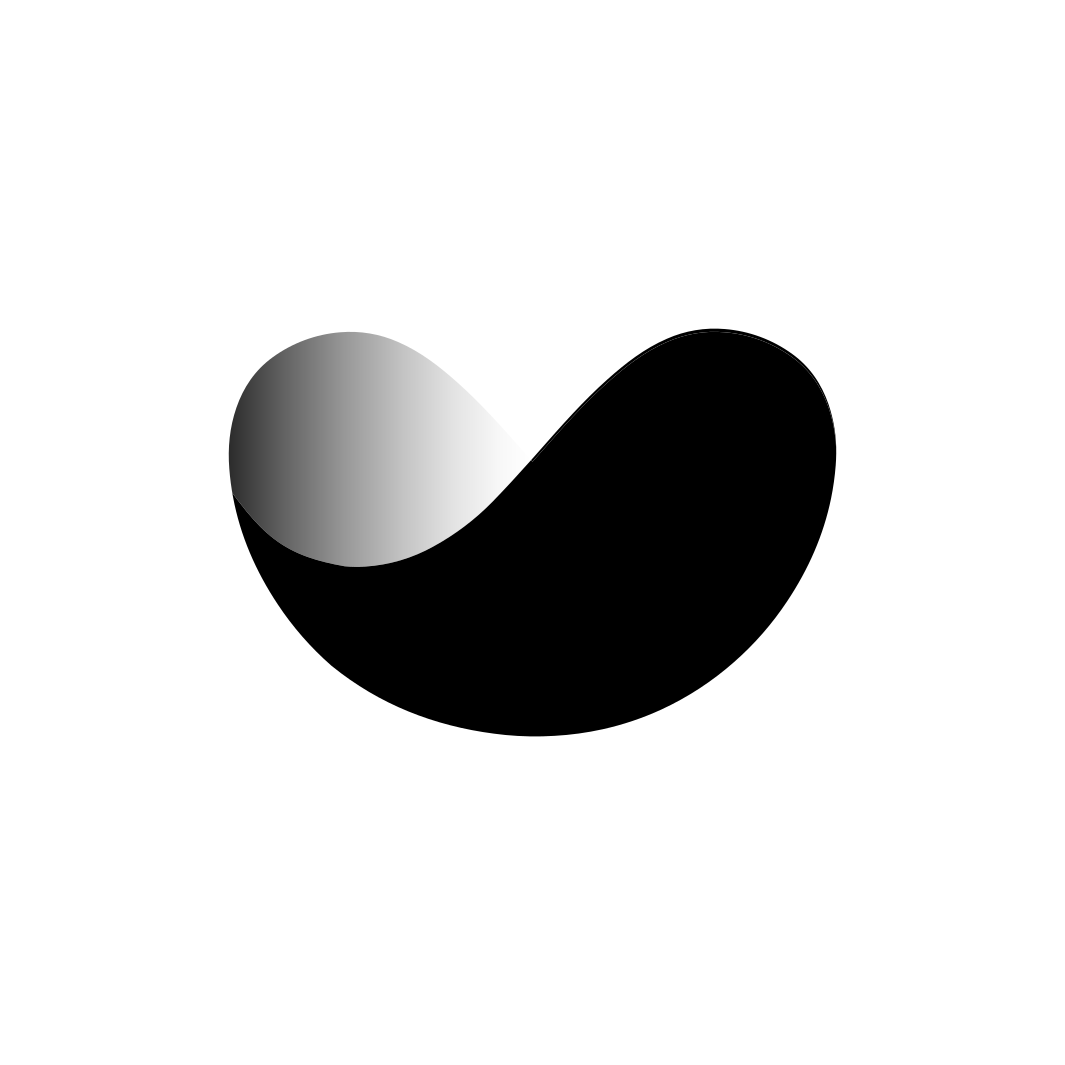
✨ Key Features
Syntropic is packed with features designed to streamline your AI-powered development workflow:
🌲 Intuitive Tree Explorer: Get a clean, hierarchical view of your current workspace right in the sidebar. Effortlessly navigate through your project's structure.
🎯 Precision Prompt Control: Don't just send everything. Interactively check the files and folders you want to include. Syntropic gives you granular control over the context you provide to the LLM.
📚 Beyond Code: Full PDF Support: Seamlessly include PDF documents in your prompt. Perfect for referencing technical documentation, academic papers, or project specifications alongside your code.
📄 Universal File Compatibility: If it's a plain text file, Syntropic can handle it. From source code in any language (.js, .py, .rs, .go) to configuration files (.json, .yaml, .toml) and markdown (.md), it's all ready to be included.
📊 Real-time Token Counting: Know your context size before you send it! Syntropic uses tiktoken to provide an accurate token count of your selected files, helping you manage costs and stay within the LLM's context window.
✂️ Smart Filtering & Blacklisting: Automatically hide clutter like node_modules, .git, and build folders. Keep your explorer focused on what matters with a fully configurable blacklist.
🚀 Instant Prompt Generation: With a single click, Syntropic consolidates your selected file structure and contents into a clean, formatted prompt, ready to be copied and pasted into your favorite AI chat interface.
🚀 Getting Started
- Install: Open VS Code, go to the Extensions view (
Ctrl+Shift+X), search for "Syntropic", and click "Install".
- Open: Find the new Syntropic icon in your VS Code Activity Bar (the far-left sidebar) and click it.
- Explore: The Syntropic panel will open, showing your project's file tree.
- Select: Use the checkboxes to select the files and folders you want to include in your prompt.
- Generate & Copy: As you select files, the prompt is built in the bottom panel. Use the "Copy to Clipboard" button when you're ready!
⚙️ Customization
Tailor Syntropic to your exact needs via VS Code settings (Ctrl+, or Cmd+, and search for "Syntropic"):
| Setting |
Description |
Default Value |
syntropic.textExtensionsWhitelist |
Comma-separated list of file extensions to be treated as text. Add any custom extensions here. |
A comprehensive list of over 100 common extensions. |
syntropic.blacklistNames |
Comma-separated list of file/folder names to exclude from the explorer view (e.g., node_modules). |
.git, node_modules, dist, build, etc. |
syntropic.maxFolderItemsDisplay |
The maximum number of files/folders to show inside a single directory to maintain performance. |
50 |
syntropic.enableTokenCounting |
Enable or disable token counting. When enabled, a token count appears above the generated prompt. |
false |
syntropic.readRetryCount |
Number of times to retry reading a file if it fails (e.g., due to file locks). |
1 |
syntropic.readRetryDelay |
Delay in milliseconds between file read retries. |
300 |
🛣️ Roadmap & Contributing
Syntropic is currently in Beta and actively developing! Future plans include:
- Direct integration with LLM APIs.
- Support for multi-root workspaces.
- Advanced prompt templating.
We welcome contributions! If you have an idea, find a bug, or want to improve the extension, please check out our GitHub Repository and open an issue or pull request.
📄 License
This project is licensed under the MIT License. See the LICENSE file for more details.
Happy Prompting!
| |