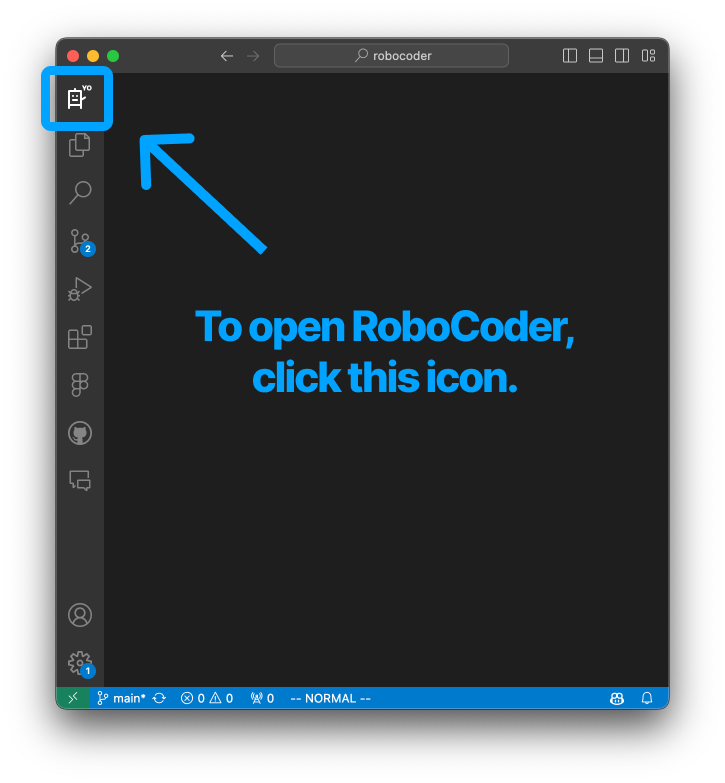New! Let GPT-4o control VS Code, to open and edit filesLearn more at https://robocoder.app/ RoboCoder makes programming easier. We integrated GPT-4o with VS Code’s internal API’s, to allow it to open and edit files. Collaborate with ChatGPT on a plan, then tell it to "get to work." GPT-4 is smart enough to open files, navigate your codebase and propose a patch using VS Code's diff tool. RoboCoder allows you to "bring your own key," so you can communicate directly with OpenAI. The extension itself is available at no charge. Your code never touches our servers, and your data is not used for training. Getting started
|