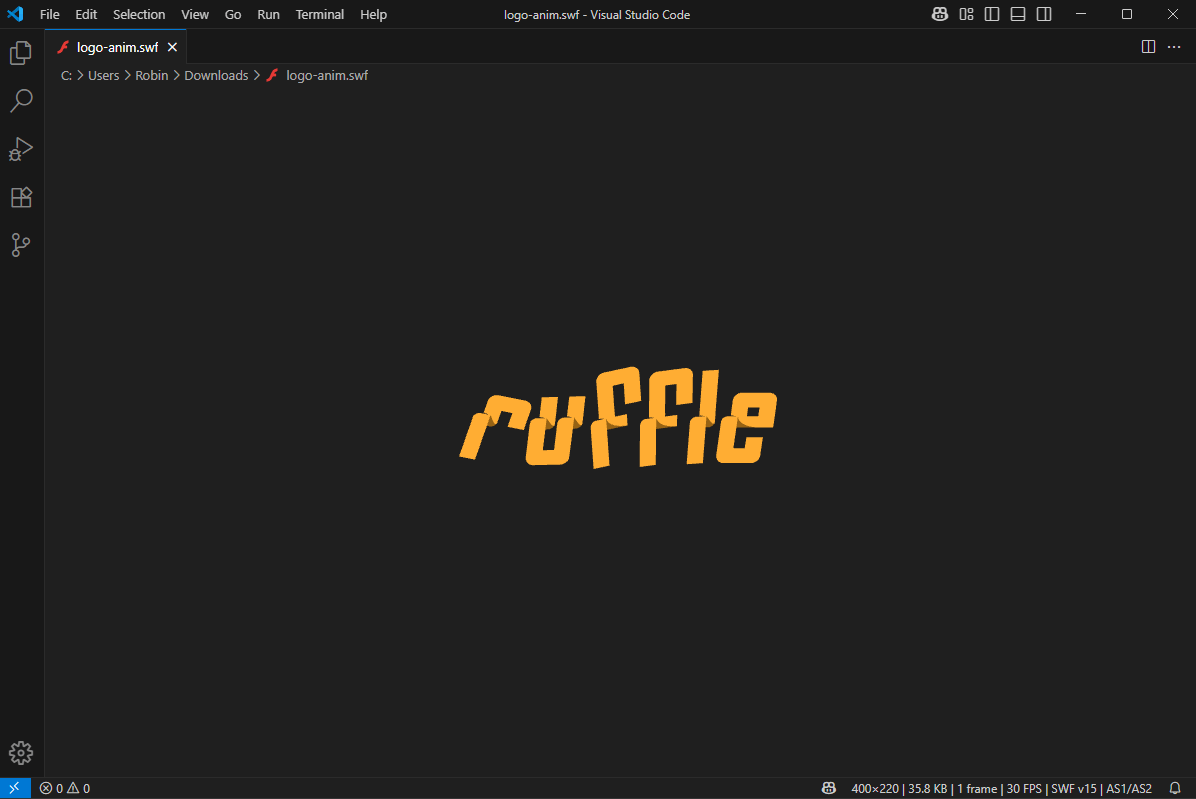VS Code Ruffle Extension
A VS Code extension that provides a custom editor for SWF (Flash) files using Ruffle, a Flash Player emulator.
Note: This is an unofficial, community-created extension and is not affiliated with or endorsed by the official Ruffle project.
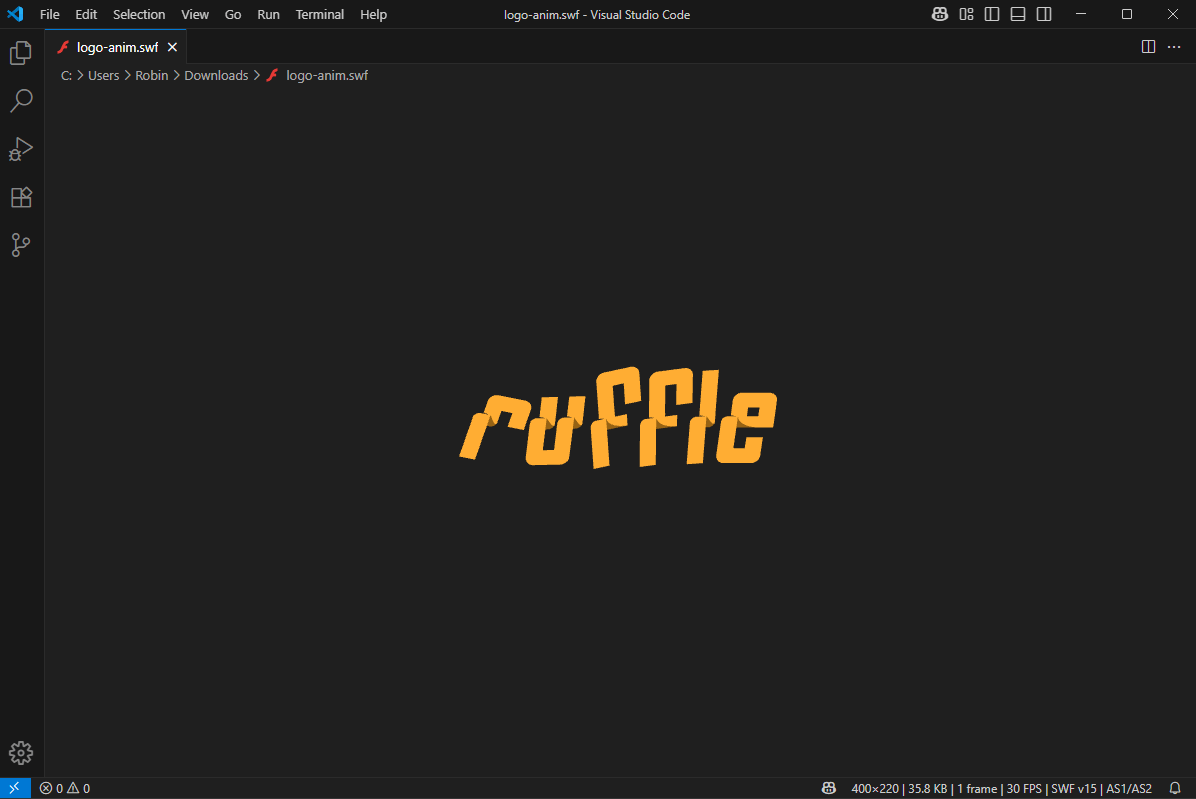
Features
- SWF File Player: Open and play SWF files directly in VS Code using Ruffle
- Offline Support: Works completely offline with Ruffle bundled directly in the extension
- Status Bar Information: Display detailed metadata including dimensions, file size, frame count, FPS, SWF version, and ActionScript type
- Configurable Settings: Customize autoplay, scaling, quality, and other Ruffle options
- Responsive Design: Automatic scaling for different screen sizes
- Live Reload: Automatically reload SWF when the file changes
- Local Resource Loading: Support for loading additional SWF files and resources required by the main SWF file
Requirements
- VS Code 1.103.0 or higher
Extension Settings
This extension contributes the following settings:
ruffle.autoplay: Control autoplay behavior ("on", "off", "auto")ruffle.allowScriptAccess: Allow ActionScript access (true/false)ruffle.letterbox: Letterbox handling ("fullscreen", "on", "off")ruffle.contextMenu: Show context menu ("on", "off")ruffle.scale: Scaling mode ("showAll", "exactFit", "noBorder", "noScale")ruffle.quality: Rendering quality ("low", "medium", "high", "best")
Development
Releasing
This project uses automated releases with GitHub Actions. To create a new release:
Bump the version and generate changelog:
npm version patch # or minor, or major
This automatically runs npm run changelog and commits the updated CHANGELOG.md
Push the version commit and tag:
git push && git push --tags
Automated workflow:
- The GitHub Actions workflow triggers on the pushed tag
- Builds and packages the extension
- Creates a GitHub release with the
.vsix file
- Publishes to VS Code Marketplace (if
VSCE_PAT secret is configured)
Note: Dependabot PRs that update @ruffle-rs/ruffle automatically trigger a patch version bump and release when merged.
Acknowledgments
This extension uses:
- Ruffle - A Flash Player emulator written in Rust
- The Ruffle logo and branding (used with respect to the Ruffle project)
Special thanks to the Ruffle development team for creating an amazing tool for Flash content preservation.
License
MIT License - see LICENSE file for details.
| |