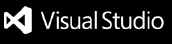A simple and elegant JSON formatter for Visual Studio Code with intuitive sidebar integration.

✨ Features
- 📋 Sidebar Integration: Easy access through a dedicated activity bar icon
- 🎯 One-Click Formatting: Format and beautify JSON with a single click
- 🎨 Monaco Editor: Rich editing experience with syntax highlighting and dark theme
- 🔍 Error Handling: Clear, helpful error messages for invalid JSON syntax
- ⚡ Fast & Lightweight: Quick formatting without slowing down your workflow
- 🎪 Clean Interface: Minimalist design that stays out of your way
🚀 Usage
Quick Start
- Find the Icon: Look for the JSON Formatter icon (📐) in the left activity bar
- Open Panel: Click the icon to reveal the JSON Tools panel
- Launch Formatter: Click "Open JSON Formatter" button
- Format JSON: Paste your JSON and click the "Format" button
Step-by-Step Guide
- Install the extension from the VS Code Marketplace
- The JSON Formatter icon will appear in your activity bar (left sidebar)
- Click the icon to open the JSON Tools panel
- Click "Open JSON Formatter" to launch the formatting interface
- Paste or type your JSON code in the editor
- Click "Format" to beautify your JSON
- Use "Clear" to reset the editor
📸 Screenshots
Activity Bar Integration
The extension adds a convenient icon to your activity bar for quick access.
Clean, dark-themed interface with Monaco editor for the best JSON editing experience.
📋 Requirements
- Visual Studio Code: Version 1.102.0 or higher
- No additional dependencies: Works out of the box
🔧 Installation
From VS Code Marketplace
- Open VS Code
- Go to Extensions view (
Ctrl+Shift+X)
- Search for "JSON Formatter"
- Click "Install"
From Command Line
ext install rithik-srivastava.json-formatter
Manual Installation
- Download the
.vsix file from the releases page
- Open VS Code
- Run
Extensions: Install from VSIX... from the Command Palette
- Select the downloaded file
- 🚀 No Command Palette Required: Unlike other formatters, no need to remember keyboard shortcuts or commands
- 🎨 Always Accessible: Permanent icon in the sidebar means it's always one click away
- 🏗️ Professional Design: Matches VS Code's native extension patterns
- ⚡ Instant Access: No need to open files or create new documents
- 🎪 Focused Experience: Dedicated interface just for JSON formatting
🐛 Known Issues
Currently no known issues. If you encounter any problems, please report them here.
📝 Release Notes
1.0.0 - Initial Release
- ✅ Sidebar integration with activity bar icon
- ✅ Tree view panel with format button
- ✅ Monaco editor with JSON syntax highlighting
- ✅ Dark theme interface matching VS Code
- ✅ Format and Clear functionality
- ✅ Error handling for invalid JSON
🤝 Contributing
Contributions are welcome! Please feel free to submit a Pull Request.
- Fork the repository
- Create your feature branch (
git checkout -b feature/AmazingFeature)
- Commit your changes (
git commit -m 'Add some AmazingFeature')
- Push to the branch (
git push origin feature/AmazingFeature)
- Open a Pull Request
📄 License
This project is licensed under the MIT License - see the LICENSE file for details.
🙏 Acknowledgments
- Built with the VS Code Extension API
- Uses Monaco Editor for rich text editing experience
- Inspired by the need for quick, accessible JSON formatting
📞 Support
Enjoy formatting your JSON with ease! 🎉
If you find this extension helpful, please consider giving it a ⭐ on GitHub and leaving a review on the VS Code Marketplace.