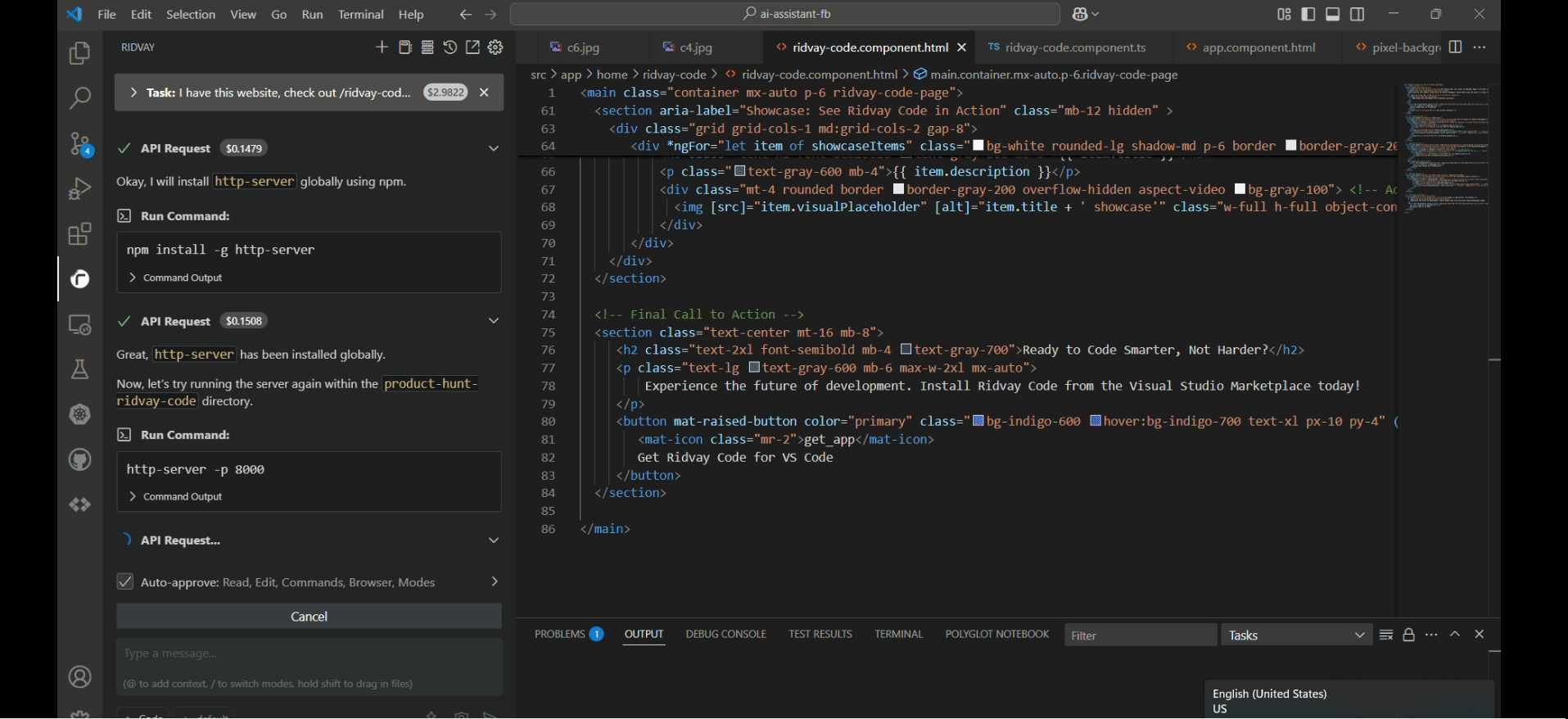Ridvay Code: Your Senior AI Developer Agent in VS Code



Tired of wrestling with complex coding tasks, debugging nightmares, and sprawling codebases? Ridvay Code brings the power of a senior AI developer directly into your Visual Studio Code environment.
Ridvay Code is not just another autocomplete tool. It's a sophisticated AI coding assistant designed to understand context, tackle challenging problems, and significantly accelerate your development workflow. Whether you're working on a small script or a massive enterprise application, Ridvay Code scales to meet the challenge, boasting a high task completion rate and an intuitive interface accessible to developers of all skill levels.
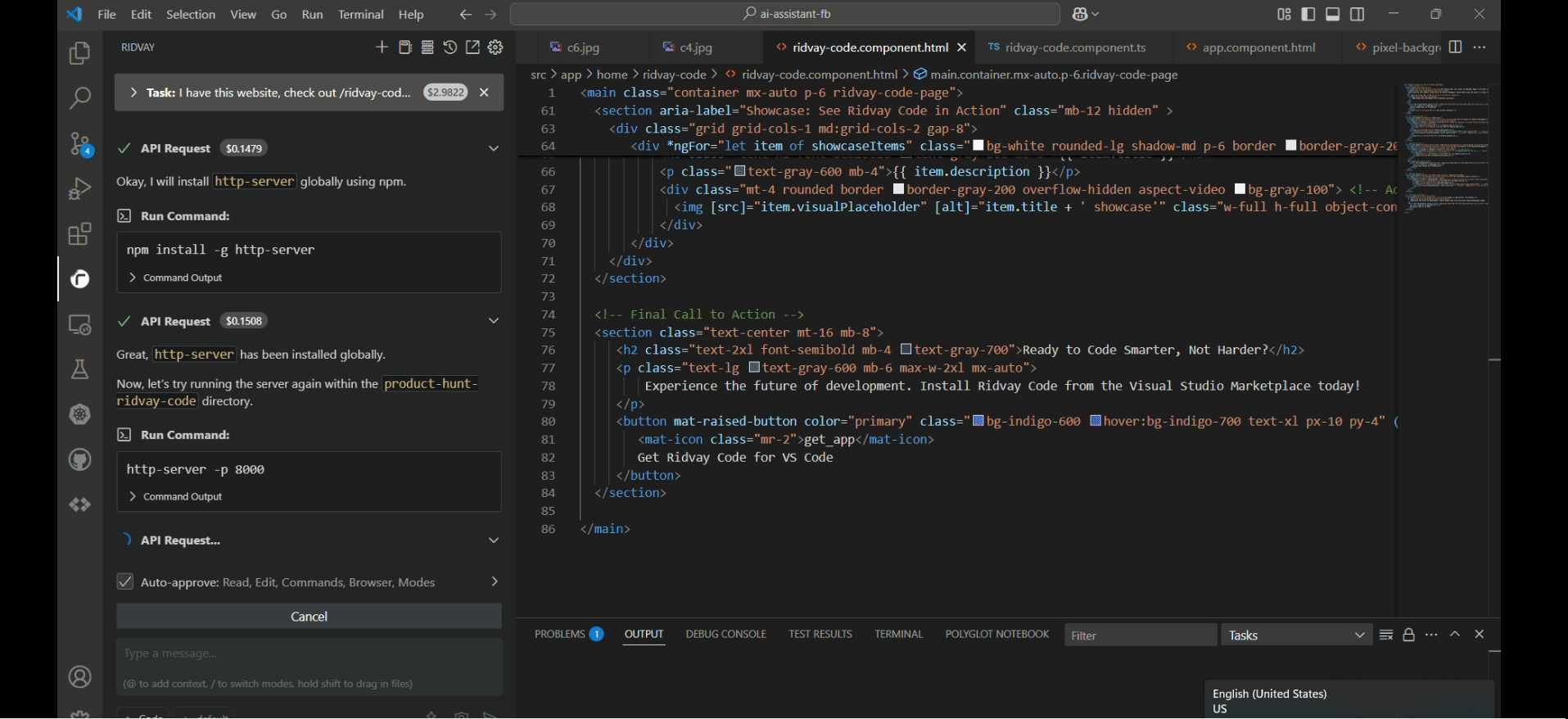
Unlock Senior-Level Development Power
Ridvay Code empowers you with a suite of advanced capabilities:
- 🧠 Intelligent Code Generation: Describe complex functions, classes, or entire modules using natural language and let the AI bring them to life, saving you hours of manual coding. (Keywords: AI code generation, natural language coding)
- ✨ Advanced Refactoring: Automatically restructure and optimize existing code for improved readability, performance, and maintainability, even across large and complex codebases. (Keywords: AI code refactoring, code optimization, large repository support)
- 🐛 Smart Debugging: Quickly identify, understand, and get suggestions for fixing intricate bugs. Spend less time debugging and more time building. (Keywords: AI debugging assistant, bug fixing, error analysis)
- 🧪 Automated Test Generation: Create comprehensive unit tests and integration tests automatically, ensuring your code is robust and reliable. (Keywords: AI unit testing, integration testing, test automation)
- 📄 Context-Aware Documentation: Instantly generate clear, concise documentation (like docstrings or comments) that accurately reflects your code's functionality and context. (Keywords: AI code documentation, docstring generation)
- 💡 Deep Code Understanding: Ask questions in plain English about confusing code blocks or entire files and receive detailed, easy-to-understand explanations. (Keywords: AI code explanation, codebase navigation)
🔒 Your Code Privacy & Security is Paramount
We understand that your code is your most valuable asset. Ridvay Code is built with privacy and security at its core:
- Your Code is NOT Used for Training: We never use your code snippets or context provided to Ridvay -- Code to train our own AI models or any third-party models. Your intellectual property remains yours.
- Secure Processing: Code analysis and AI processing happen within secure, industry-standard infrastructure (primarily Google Cloud data centers). We prioritize protecting your data throughout the process.
- Data Minimization: We only process the necessary context to fulfill your request and do not store your code beyond what's needed for immediate processing.
Why Choose Ridvay Code?
While many AI tools exist, Ridvay Code stands out with its:
- Senior-Level Intelligence: Designed to handle tasks typically requiring experienced developers.
- High Success Rate: Proven effectiveness in completing complex coding assignments.
- Scalability: Seamlessly works with codebases of any size.
- Deep VS Code Integration: Feels like a natural extension of your favorite editor.
- Accessibility: Powerful enough for experts, simple enough for those newer to development.
Getting Started
- Open Visual Studio Code.
- Go to the Extensions view (
Ctrl+Shift+X or Cmd+Shift+X).
- Search for
Ridvay Code.
- Click Install on the extension published by
ridvay.
- Reload VS Code if prompted.
- Open the Ridvay Code sidebar (click the icon in the Activity Bar) and follow any initial setup prompts (e.g., connecting to an AI model provider if required).
You can also install directly from the VS Code Marketplace.
Quick Start Guide
- Open the Ridvay Code Sidebar: Click the Ridvay icon in your Activity Bar.
- Start a Task: Type your request in the input field. For example:
"Refactor this selected function to improve performance." (Select code first)"Explain how this class works." (With the relevant file open or added to context)"Write a unit test for the calculateTotalfunction inutils.js."
- Interact: Ridvay Code will process your request, potentially asking clarifying questions or presenting solutions and code changes.
Configuration
Configure Ridvay Code, including AI model providers and other preferences, through the standard VS Code Settings (Ctrl+, or Cmd+,). Search for "Ridvay Code" to find available options.
Contributing
We welcome contributions! Please see our CONTRIBUTING.md file for guidelines.
License
Ridvay Code is licensed under the Apache 2.0 License.
Ready to supercharge your coding? Install Ridvay Code today and experience the future of software development!