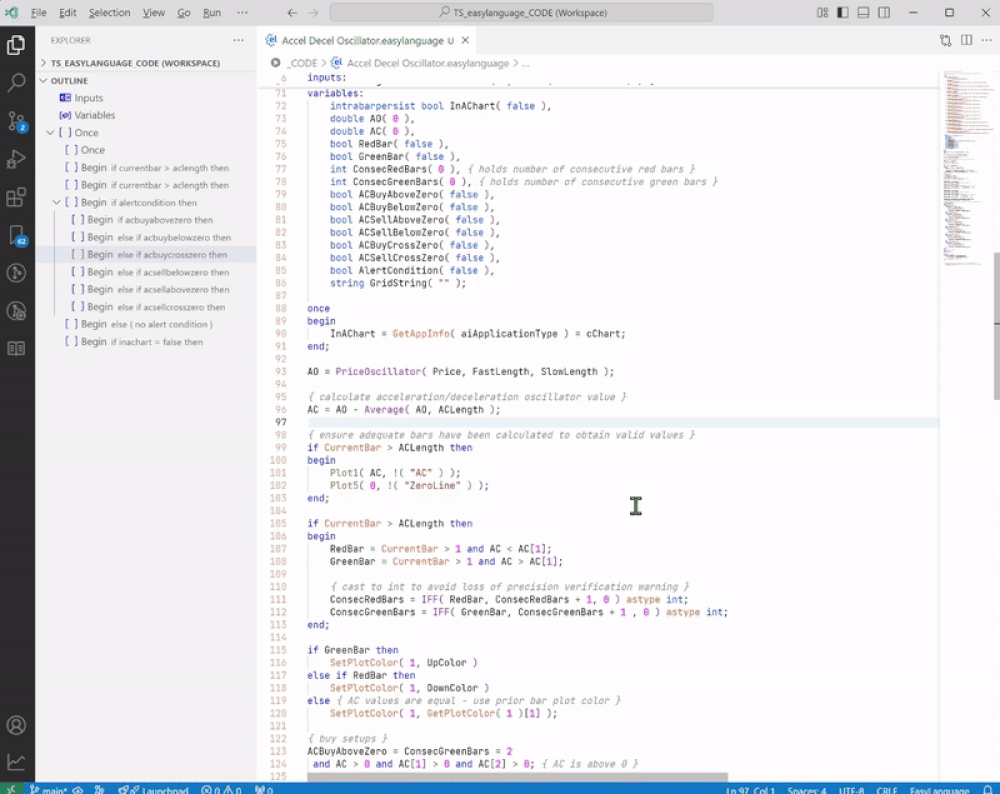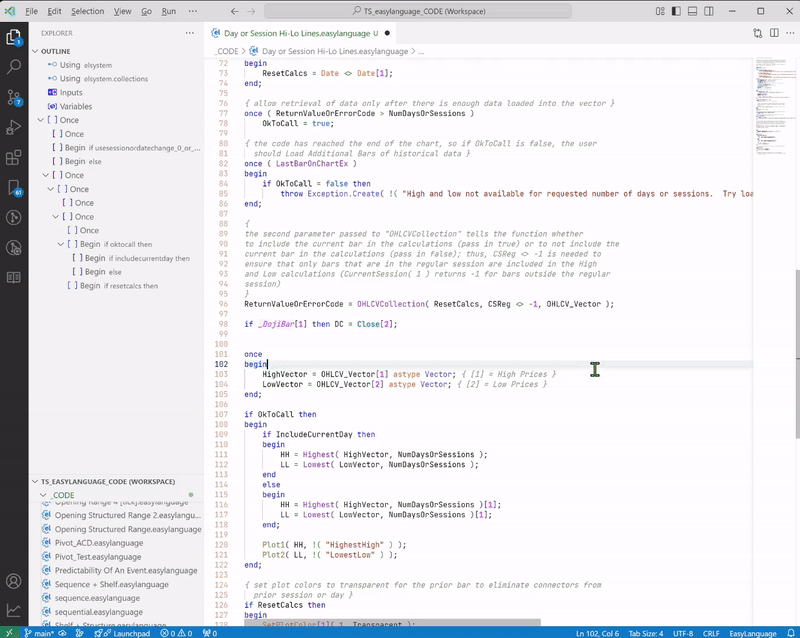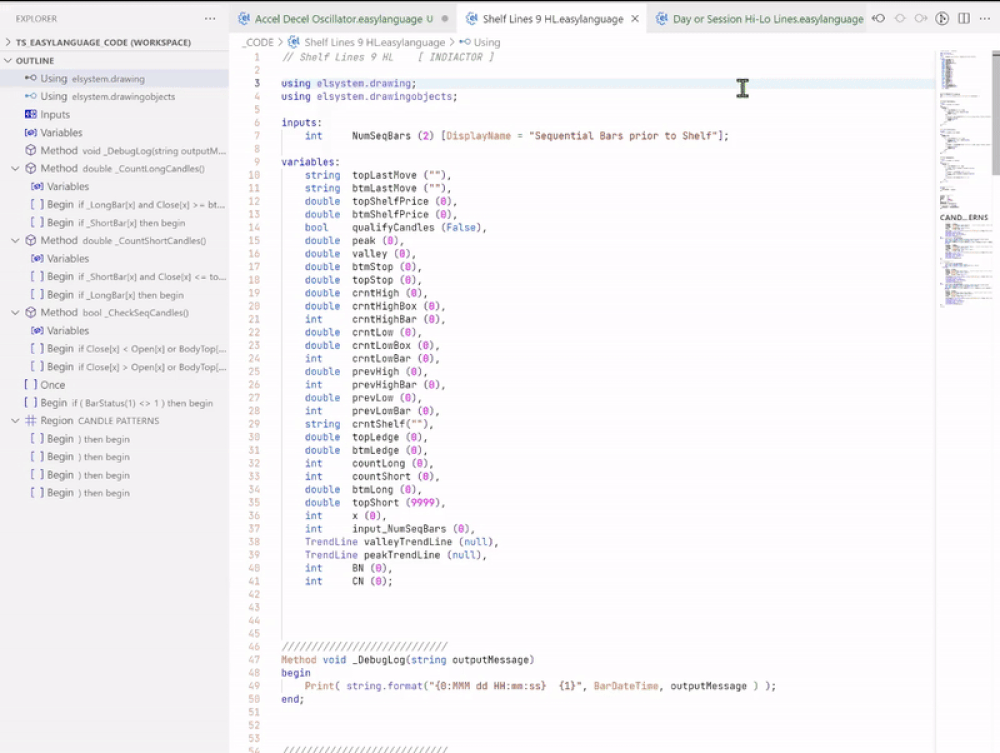EasyLanguage Support
Adds syntax support for EasyLanguage in Visual Studio Code.
Why?
Because the TradeStation development environment lacks the excellent features and usability of Visual Studio Code!
version 2 - Dec 2024 MAJOR FEATURE UPDATE!
Features
Syntax Highlighting
- Reserved Keywords
- Functions
- Custom User Functions
- Classes
- Skip Words
- Strings
- Comments
- Numbers
EasyLanguage Definition Pop-up
Hovering over keywords reveals EasyLanguage definitions from help.tradestation.com.
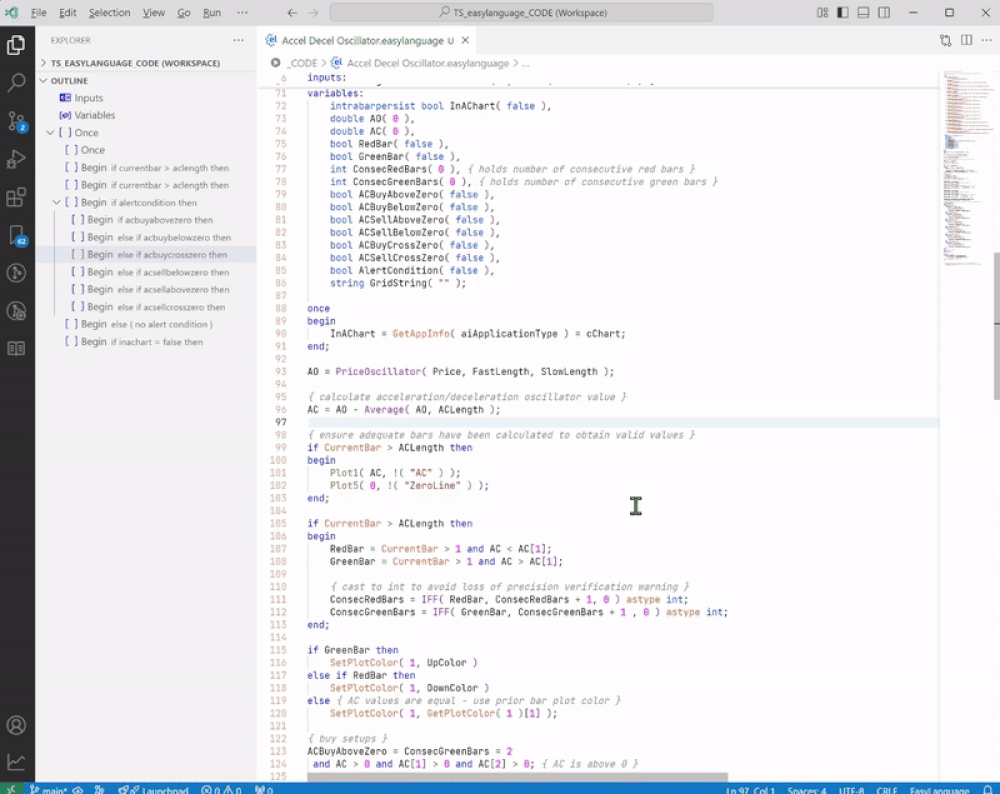
Keyword Auto Complete
Auto-complete for the EasyLanguage classes, functions, reserved keywords, and enumerations.

Highlight Custom User Functions
Ability to add custom User Functions so they are highlighted, with capability to modify the font styling.
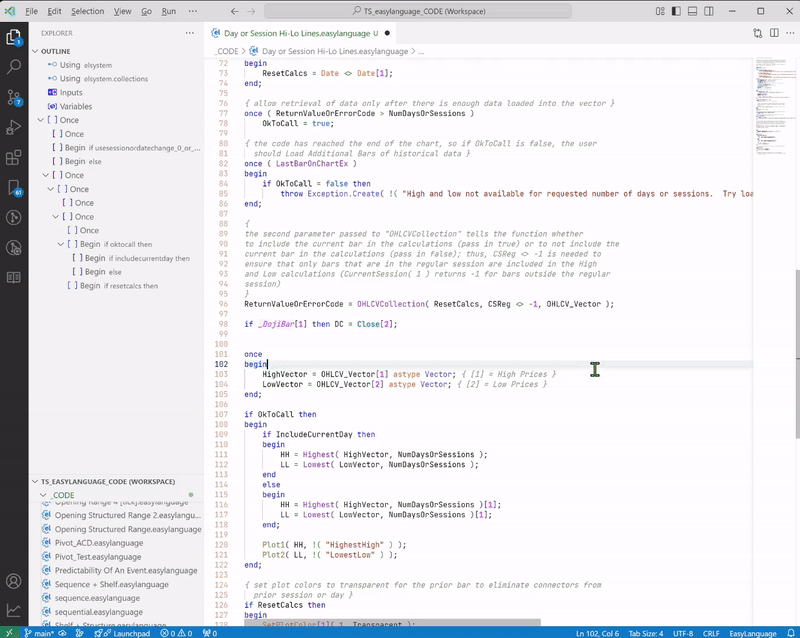
Code Outline
View the Code Outline showing sections/symbols.
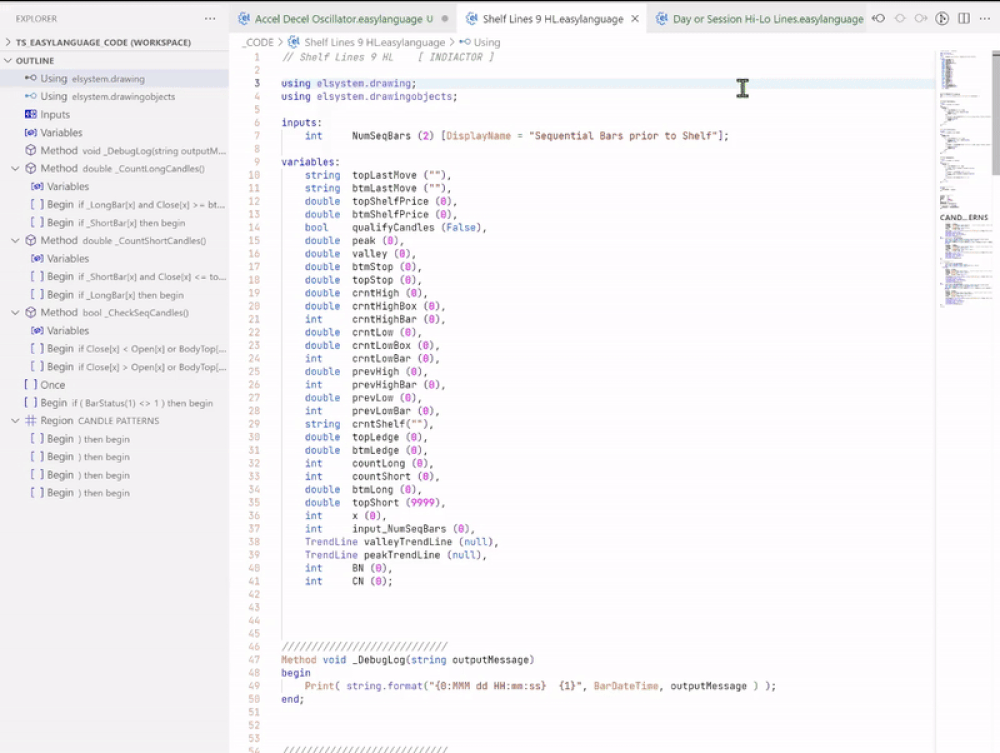
Color Themes
Several custom color themes to choose from: Standard, Solarized, Dark, Espresso, Moss
    
Snippets
- if
- for loop
- while loop
- begin...end
- highest, lowest
- cross
- Day Trade
- others
File Extensions
Supported file extensions for code files:
-
.easylanguage
-
.el
-
.elf
-
.eslfunc denotes a function file for clarity

Appreciation
This extension is free!
If you enjoy it and want to support the work please consider making a donation.
Thank you!
Suggested Settings
For auto-complete, to assist in completion and set priority of completion, you may find these settings useful:
- Set in your preferences settings:
"editor.snippetSuggestions": "bottom",
"editor.suggest.localityBonus": true,
"editor.suggest.filterGraceful": true,
"editor.suggest.snippetsPreventQuickSuggestions": true,
"editor.autoIndent":"full",
Optional: You can create a Task to launch TradeStation web help:
Create a Task, such as:
{
// See https://go.microsoft.com/fwlink/?LinkId=733558
// for the documentation about the tasks.json format
"version": "2.0.0",
"tasks": [{
// launch TradeStation web help, and search on reserved word
"label": "EasyLanguage web help",
"type": "shell",
"presentation": {
"echo": false,
"reveal": "silent",
"focus": false,
"panel": "shared",
"showReuseMessage": false
},
"command": "C:\Program Files (x86)\Microsoft\Edge\Application\msedge.exe",
"args": [
"https://help.tradestation.com/10_00/eng/tsdevhelp/search.htm?q=${selectedText}"
],
"problemMatcher": []
}]
}
Then create a keyboard shortcut (key binding in keybindings.json) and map a key (such as F1) to the Task to quickly launch help. (double-click to select a keyword, then press the shortcut key.) Here's an example keybinding:
{
"key": "f1",
"command": "workbench.action.tasks.runTask",
"args": "EasyLanguage web help",
"when": "editorHasSelection"
}
Release Notes
(see CHANGELOG for additional details)
- Version 1.0.1 - Initial release.
- Version 1.0.2 - Added missing keywords and classes. Modified themes. Updated snippets.
- Version 1.0.3 - Fixed error in snippets.
- Version 1.0.4 - Added support for #region sections. Updated themes for regions. Fixed error in syntax of keywords.
- Version 1.0.5 - Fixed issue in the Outline generation method.
- Version 1.0.6 - Fixed Outline and folding sections to work with Sticky Scroll. Fixed Outline when line is a comment. Included additional keywords.
- Version 1.0.7 - Added support for file extension .el and .elf for MultiCharts PowerLanguage compatibility.
- Version 1.0.8 - Fixed the Plot and Plot1-99 keywords regex.
- Version 1.0.9 - Fixed the Range function keyword.
- Version 2.0.1 - Major update
- Hovering over keywords reveals EasyLanguage definitions from help.tradestation.com.
- Auto-complete for the EasyLanguage classes, functions, reserved keywords, and enumerations.
- Better syntax highlighting for all EasyLanguage keywords.
- Ability to add custom user functions so they are highlighted, with editable font styling.
- Fixed code outline to handle Begin/End blocks within Methods, and handle multi-line comment blocks.
- Version 2.0.2 - Added 'Espresso' theme, fixed issue with refreshing outline, cleaned up few mismatched keywords in syntax.
- Version 2.0.3 - Fixed syntax highlighting issue with user functions and user methods. Added file extension .eslfunc to distinctly show function files.
- Version 2.0.4 - Rebuilt the Outline to correctly follow cursor, and render For and While loops. Fixed hover-over of Plot1-99, Value1-99, Condition1-99 keywords. Added missing keywords and enumerators.
- Version 2.0.5 - Fixed the Outline - Inputs section when viewing function files.
- Version 2.0.6 - Updated Outline to better handle comments and comment blocks. Uplifted 'esbuild' to remediate vulnerability.
Disclaimer
Not affiliated in any way, shape or form (other than a client) of TradeStation / TradeStation Group, Inc.
| |