Reliable WebhookDevelop and debug webhook integrations with an easy-to-use UI. Relay requests to localhost, inspect data, and retry failed attempts.
InstallationInstall extension and open Reliable Webhook in VS Code using Command Palette (Ctrl + Shift + P and type 'Reliable Webhook'). Usage

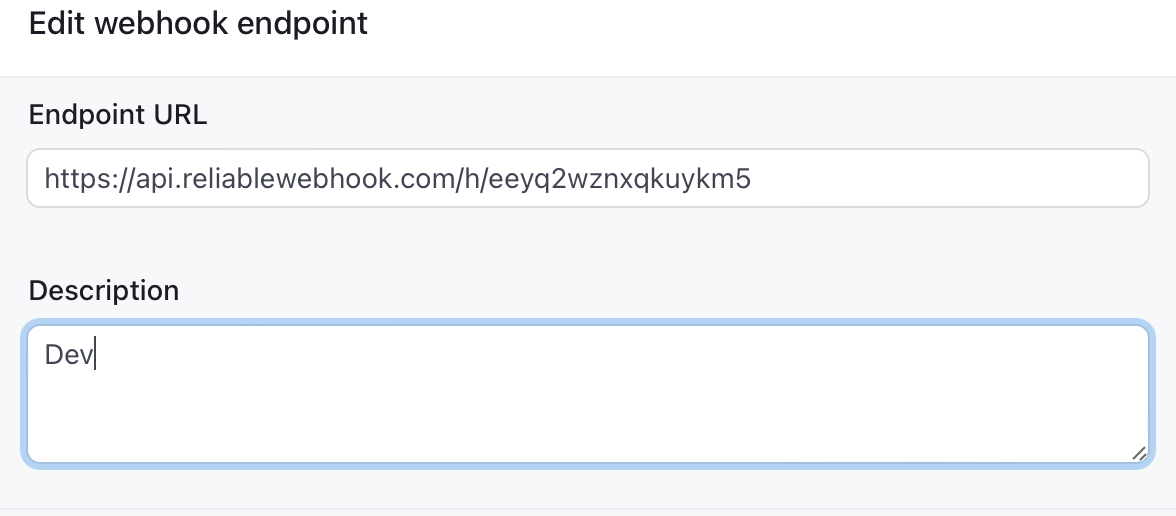

LicenseMIT |


