TmLanguage-Syntax-Highlighter
Syntax Highlighting and Intellisense for VSCodes's JSON based TextMate grammars
Features
- Syntax Highlighting
- Basic Intellisense
- Diagnostics error reporting
- Ctrl+click Definitions
- Breadcrumbs/Outline
- Formatting
- Schema support
- Regex Optimizer
repository/include Call Hierarchy View- [F2] Rename
- CodeLens
- CallStack Viewer
- Deadcode dims
- File converter from/to JSON, YAML, XML and Ascii Plist
- Supported in VSCode Web
Example code:
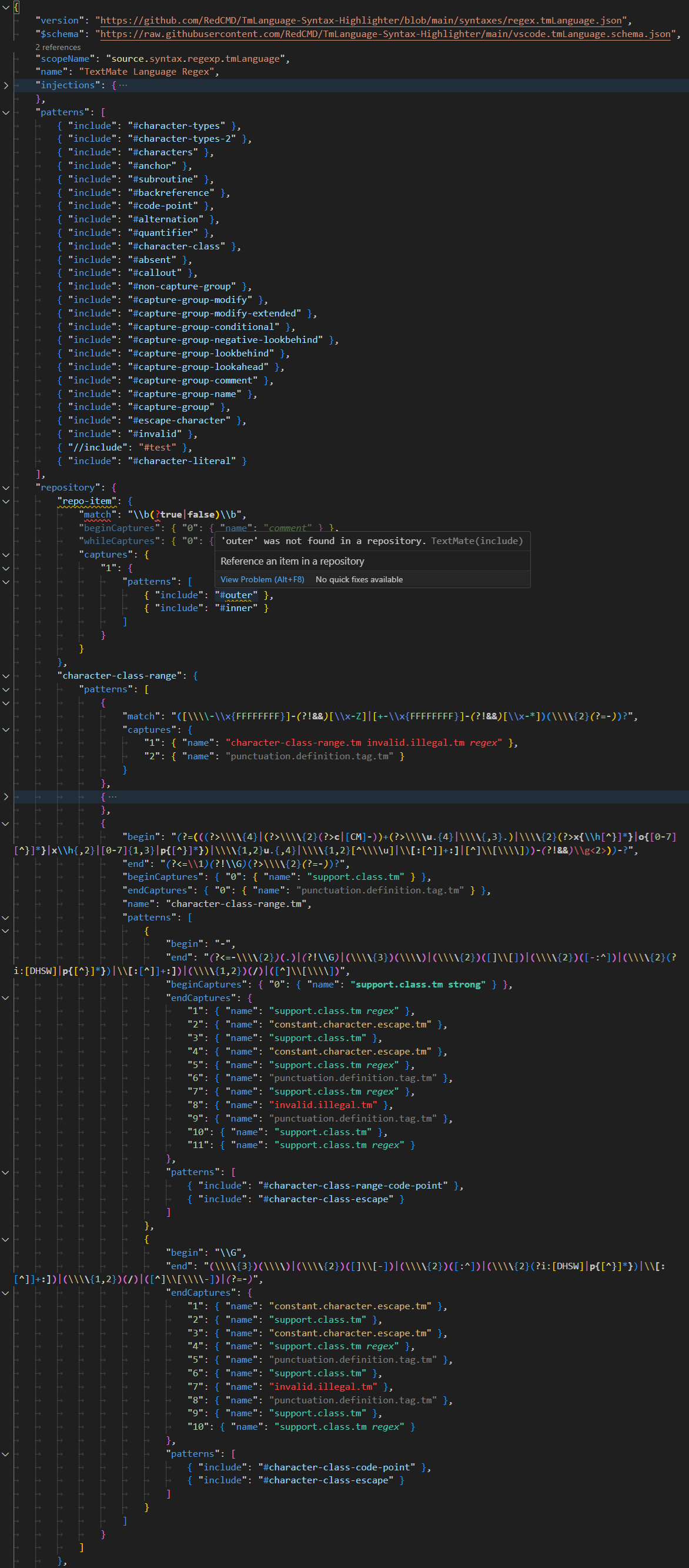
Highlights scope names with their own themed colour in realtime:
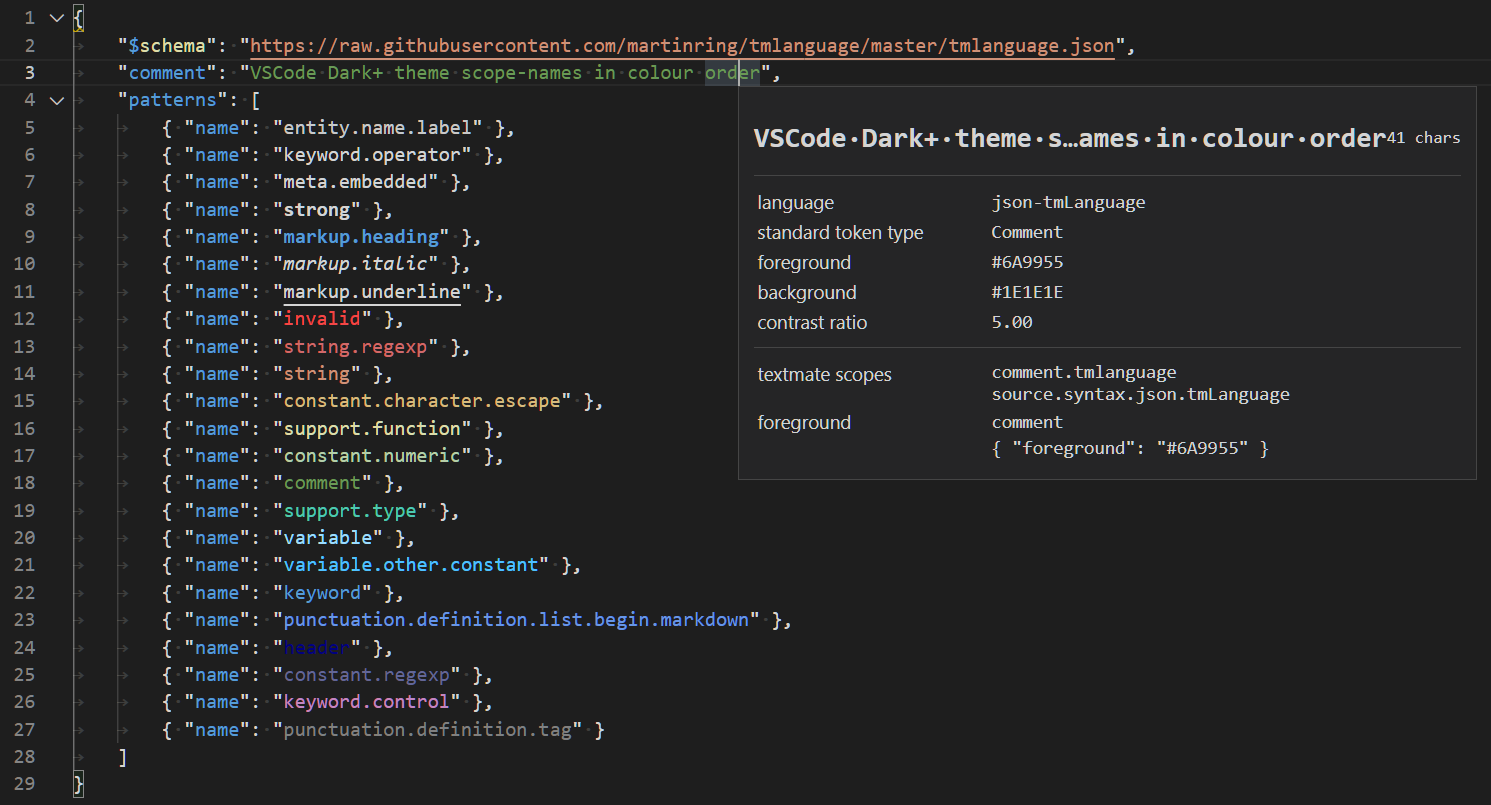
{
"$schema": "https://raw.githubusercontent.com/RedCMD/TmLanguage-Syntax-Highlighter/main/vscode.tmLanguage.schema.json",
"name": "languageId",
"scopeName": "source.languageId",
"patterns": [
{ "include": "#repo-item" },
{ "include": "#string" },
{ "include": "#boolean" }
],
"repository": {
"repo-item": { },
"boolean": {
"comment": "`\\b` is a 0-width word boundary. `$1` references capture group 1",
"match": "\\b(true|false)\\b",
"name": "constant.language.$1.languageId"
},
"string": {
"comment": "\"begin\" & \"end\" can create a multi-line region",
"begin": "\"",
"end": "\"",
"beginCaptures": { "0": { "name": "punctuation.definition.string.begin.languageId" } },
"endCaptures": { "0": { "name": "punctuation.definition.string.end.languageId" } },
"name": "string.quoted.double.languageId",
"patterns": [
{
"comment": "Quad backslash required to match one literal backslash",
"match": "\\\\.",
"name": "constant.character.escape.languageId"
}
]
}
}
}
Todo