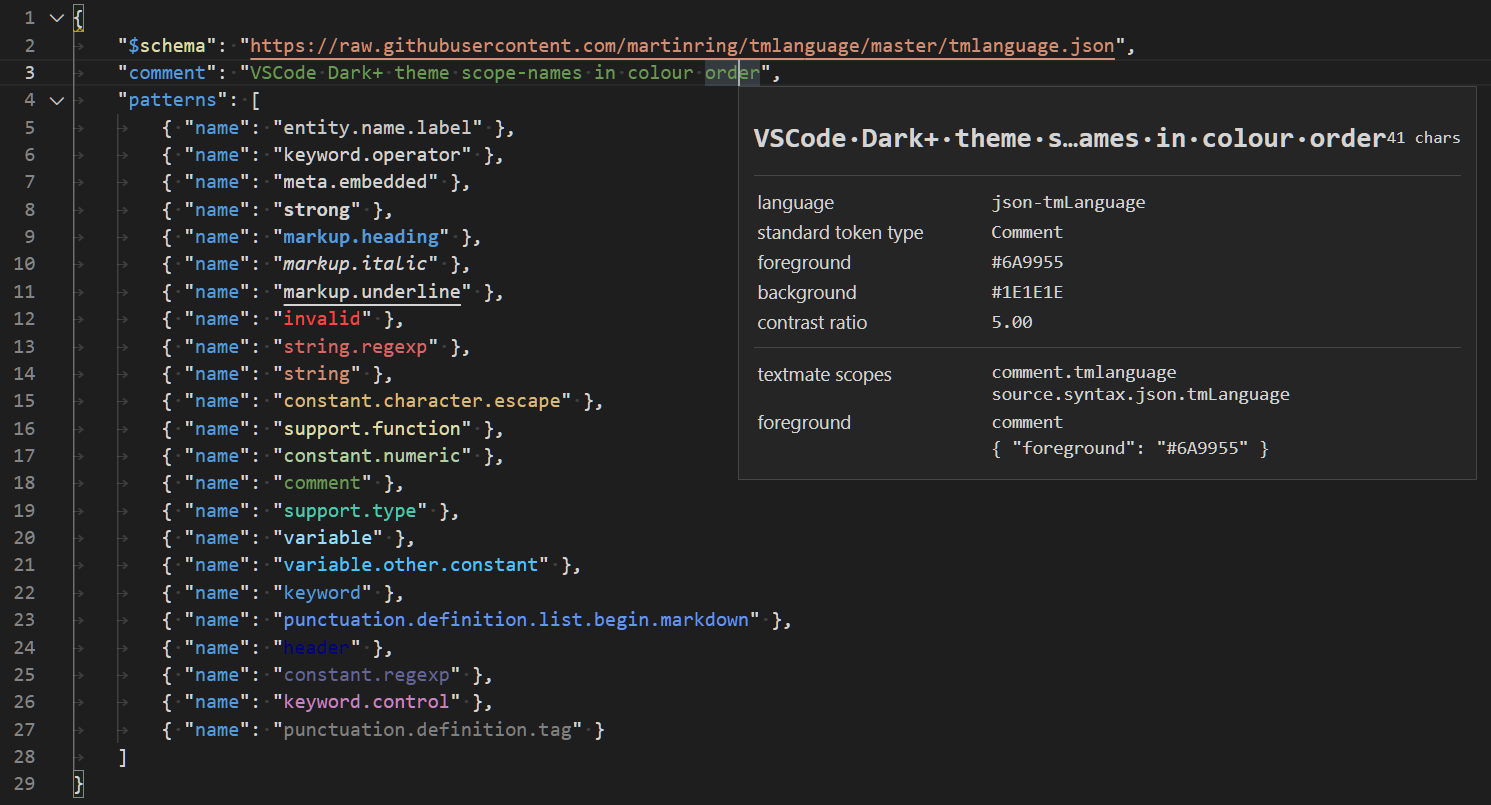Lag-Syntax-HighlighterSyntax Highlighting for Lag language Features
This repo is for testing github features only. Please ignore
This is a testing extension RequirementsThis extension was designed with VSCode's default Dark+ theme in mind. Known Issuescommit message commit
Many. Release NotesFor more information
no final newline? |